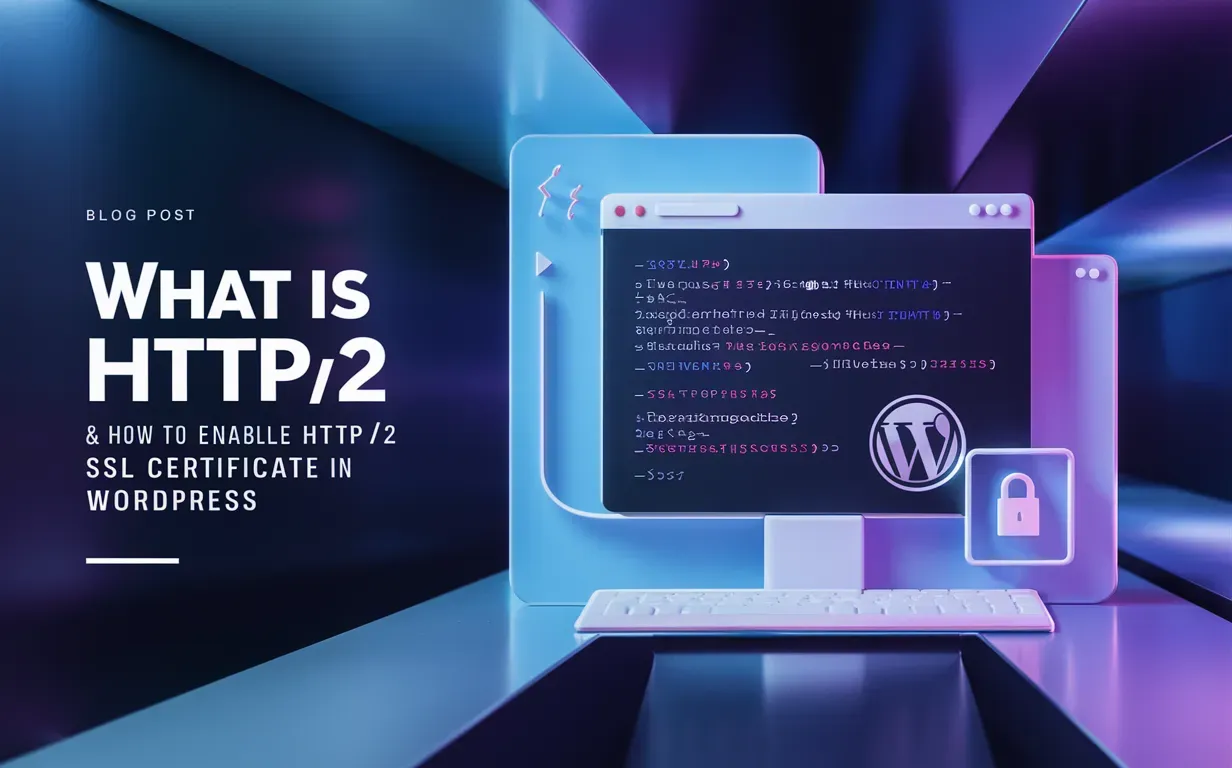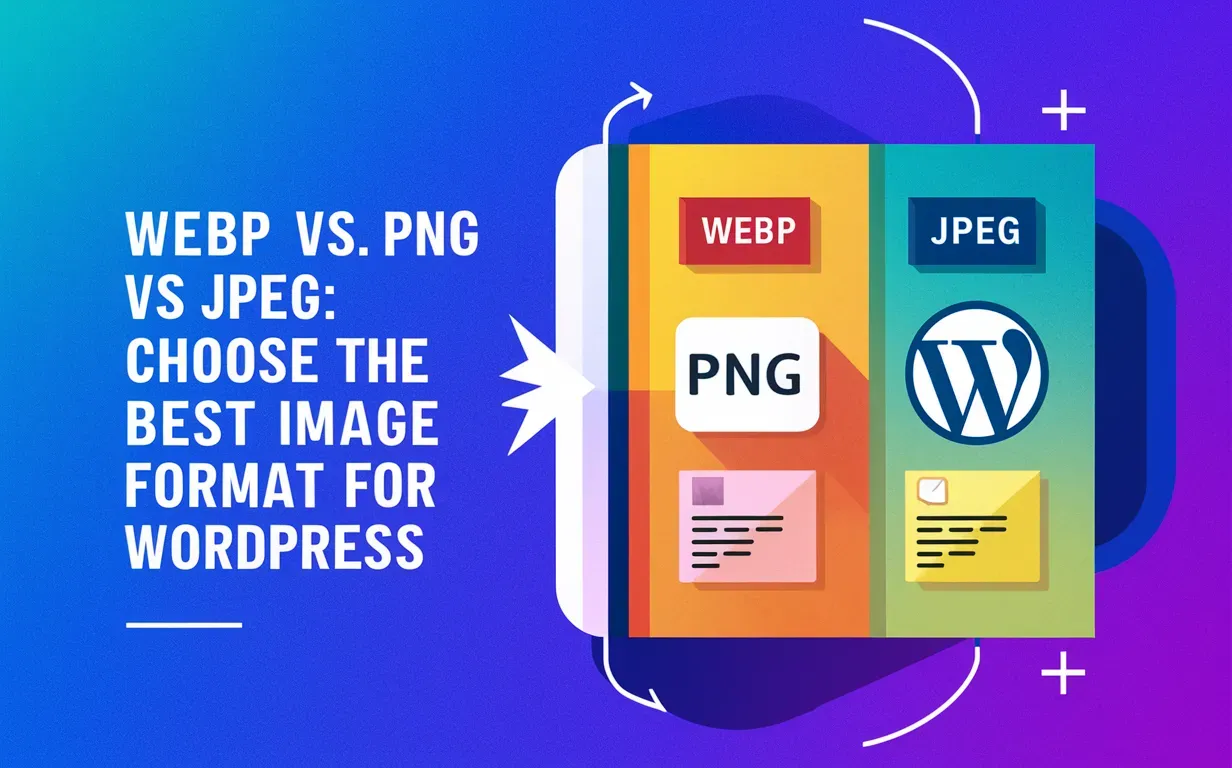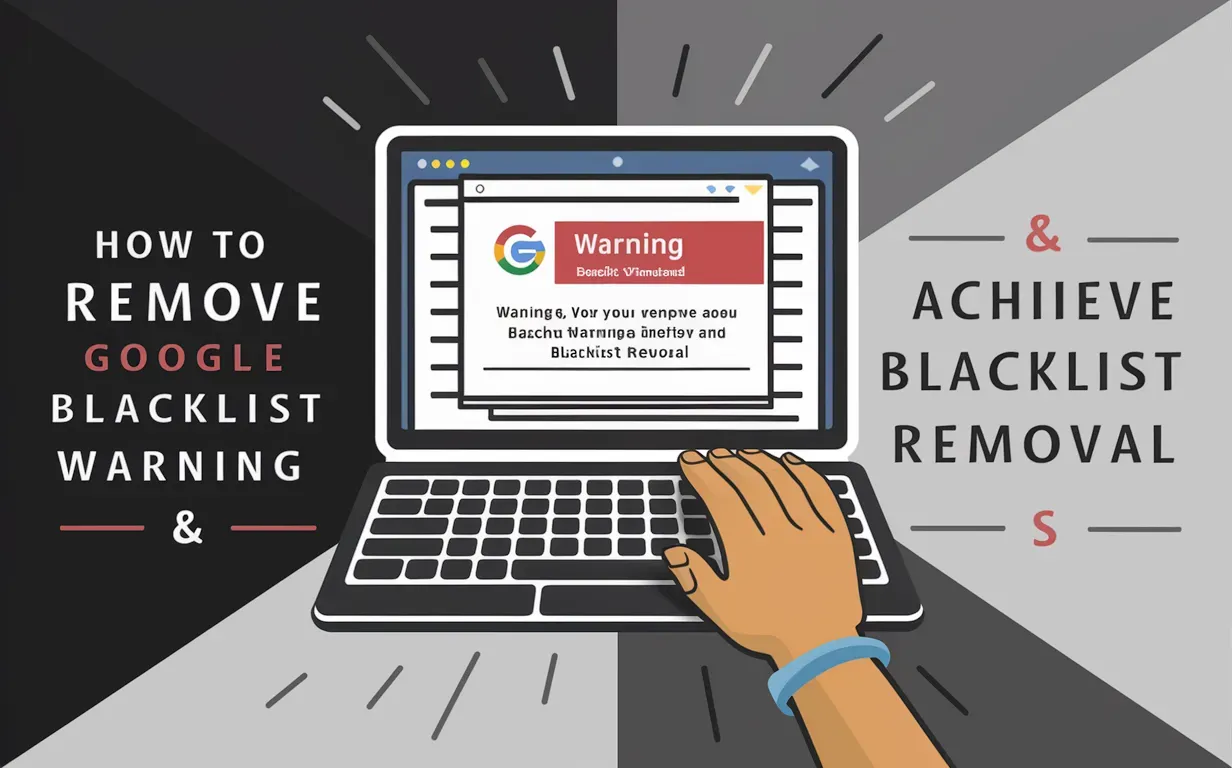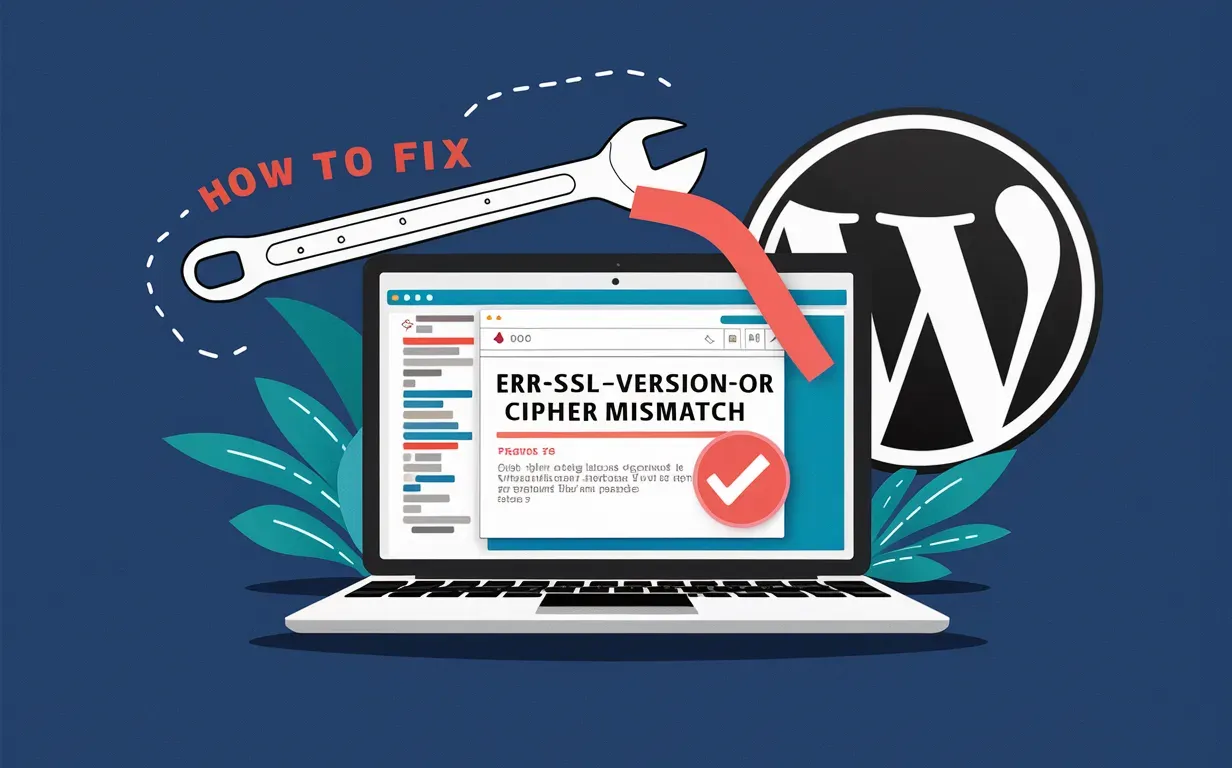HTTP/2 is a big improvement over the old HTTP/1.1 protocol, making websites load faster and work more smoothly. It allows multiple requests and responses to happen at the same time over one connection, which reduces delays and improves website speed. Since websites today are more complex, using HTTP/2 is essential for a better user experience and better rankings on search engines.
For WordPress users, enabling HTTP/2 is closely connected to website security. To use HTTP/2, you need to enable SSL certificate in WordPress. An SSL certificate encrypts data between the server and users, keeping it safe from hackers. When you enable SSL certificate in WordPress, your website becomes more secure, and browsers recognize it as a trusted site.
In this article, we’ll explore how HTTP/2 works, why it’s important, and how it helps websites perform better. We’ll also guide you through the process to enable SSL certificate in WordPress, making your website both faster and safer. By setting up HTTP/2 and making sure to enable SSL certificate in WordPress, you can improve security, boost speed, and create a better experience for your visitors.

Introduction to HTTP/2 :
HTTP/2 is the second major version of the Hypertext Transfer Protocol (HTTP), which is used for communication between web browsers and servers. It was introduced by the Internet Engineering Task Force (IETF) in 2015 as an improvement over HTTP/1.1. The main goal of HTTP/2 is to reduce latency and make web browsing faster by allowing multiple requests to be sent and received simultaneously over a single connection.

Unlike HTTP/1.1, which processes requests one by one, HTTP/2 can handle multiple requests at the same time, eliminating delays and improving website performance.
Key Features of HTTP/2 :

- Multiplexing – Allows multiple requests and responses to be sent over a single connection, reducing wait times.
- Header Compression – Compresses HTTP headers to minimize data transfer size, speeding up page loads.
- Stream Prioritization – Ensures that critical resources (like images and scripts) load faster for a smoother experience.
- Server Push – Allows the server to send resources to the browser before they are requested, reducing load times.
- Binary Protocol – Uses a more efficient binary format instead of text-based communication, making data transfer faster.
- Better Security – HTTP/2 works best with HTTPS, ensuring encrypted and secure connections.
Benefits of Using HTTP/2 :

- Faster Website Loading – Multiplexing and compression reduce delays, making web pages load quicker.
- Better User Experience – Visitors enjoy a smoother and more responsive website.
- Improved SEO Rankings – Google favors faster websites, helping them rank higher in search results.
- Reduced Server Load – Efficient data handling means servers process requests more effectively.
- Enhanced Security – Works best with HTTPS, providing stronger encryption for safer browsing.
By upgrading to HTTP/2, websites can achieve better performance, security, and reliability, making it an essential upgrade for modern web infrastructure.
Difference Between HTTP/1.1 and HTTP/2 :
HTTP/1.1 has been the standard protocol for web communication since 1997, but as websites have grown more complex, it has struggled to keep up with performance demands. HTTP/2, introduced in 2015, solves these issues by improving speed, efficiency, and security. Below is a detailed comparison of HTTP/1.1 vs. HTTP/2.
| Feature | HTTP/1.1 | HTTP/2 |
|---|---|---|
| Request Handling | Sends one request at a time per connection (blocking) | Supports multiplexing, allowing multiple requests simultaneously |
| Header Compression | No compression, leading to larger data transfers | Uses HPACK compression to reduce data size and improve speed |
| Connection Usage | Opens multiple connections to handle different requests | Uses a single connection for all requests, reducing server load |
| Data Format | Uses text-based format (more overhead) | Uses binary format (faster and more efficient) |
| Server Push | Not available | Server can send resources before the browser requests them |
| Latency | Higher due to sequential request processing | Lower because of parallel request handling |
| Security | Works with HTTP and HTTPS | Mostly used with HTTPS for better security |
| Page Load Speed | Slower due to request queuing and multiple connections | Faster due to multiplexing and efficient data transfer |
Why You Should Use HTTP/2 on Your WordPress Site :

- Faster Website Loading Speed
- HTTP/2 uses multiplexing, which allows multiple requests to be processed at the same time over a single connection. Unlike HTTP/1.1, which loads requests one after another, HTTP/2 speeds up your WordPress site, reducing page load times and improving user experience.
- Improved SEO Rankings
- Google considers page speed a major ranking factor. Since HTTP/2 helps load your WordPress site faster, it can improve your SEO rankings. Faster websites get better visibility on search engines, attracting more visitors.
- Better User Experience
- A slow website frustrates visitors, leading them to leave before interacting with your content. HTTP/2 ensures a smoother and faster browsing experience, keeping users engaged and reducing bounce rates.
- Lower Server Load and Better Performance
- HTTP/2 reduces the number of connections needed between the server and browser, minimizing server load. This helps your WordPress site handle more visitors efficiently, especially beneficial for high-traffic or e-commerce websites.
- Enhanced Security with HTTPS
- To use HTTP/2, your site must have HTTPS enabled, meaning you need an SSL certificate. This encryption protects user data, prevents cyber threats, and increases trust with visitors. Google also favors HTTPS websites, improving your credibility.
- Supports Server Push for Faster Resource Loading
- With server push, HTTP/2 allows the server to send important resources (like CSS and JavaScript files) to the browser before it even requests them. This reduces loading time and enhances site performance.
- Reduced Latency and Faster Data Transfer
- By using binary protocol instead of a text-based format like HTTP/1.1, HTTP/2 processes data faster and reduces latency. This makes your website respond quicker, improving overall site efficiency.
- Works Seamlessly with Modern Web Hosting
- Most reliable WordPress hosting providers already support HTTP/2, making it easy to enable. Simply check with your hosting provider and ensure that SSL is activated for your website.
Get The Best WordPress Hosting From Owrbit :

- Visit Owrbit’s Website: Go to Owrbit’s site to explore their WordPress Hosting options.
- Sign Up: Create an account by entering your email address and setting up a password.
- Choose Your Hosting Plan: Select the Hosting plan that fits your needs from Owrbit’s offerings.
- Enter Domain Name: If you already have a domain name, enter it during signup. If you don’t, you can purchase a new domain directly through Owrbit.
- Complete Registration: Fill in your personal details to finish the registration process.
- Verify Email: Check your email for a verification message from Owrbit and click the link to activate your account.
- Set Up Your Website: Once your account is active, log in to Owrbit’s dashboard. You can use their website builder to create your site or upload your own files.
- Manage Your Website: Use Owrbit’s dashboard to manage everything about your site—adding content, handling domains, and accessing support when needed.
Step-by-Step Guide to Enable HTTP/2 on WordPress :
Enabling HTTP/2 on your WordPress site is essential for better speed, security, and overall performance. Follow these simple steps to enable HTTP/2 on your WordPress website.

1. Check If Your Web Hosting Supports HTTP/2 :
Before enabling HTTP/2, confirm that your hosting provider supports it. Most modern hosting services offer HTTP/2 by default, but you can check this by:
- Visiting your hosting provider’s website or support section.
- Using online tools like HTTP/2 Test to check if your site is running on HTTP/2.
- Contacting your hosting provider’s customer support.
💡 Tip: If your host does not support HTTP/2, consider switching to Owrbit, We supports HTTP/2.
2. Enable an SSL Certificate (HTTPS) on Your WordPress Site :
HTTP/2 requires HTTPS, which means you need to install an SSL certificate. Here’s how you can do it:
- Get a Free SSL Certificate – Many hosts provide free SSL via Let’s Encrypt. You can enable it through your hosting dashboard.
- Enable SSL in WordPress – Install the Really Simple SSL plugin to configure SSL automatically.
- Update WordPress Settings – Go to Settings > General and update your WordPress Address (URL) and Site Address (URL) to use https:// instead of http://.
💡 Tip: After enabling SSL, check if your website loads over HTTPS by visiting it in your browser.
3. Verify That HTTP/2 is Enabled :
After making the necessary changes, check if HTTP/2 is working on your website. Use tools like:
- KeyCDN HTTP/2 Test – https://tools.keycdn.com/http2-test
- Google Chrome Developer Tools:
- Open Chrome and press F12 to open Developer Tools.
- Click on the Network tab.
- Refresh the page and check the Protocol column – it should show h2 for HTTP/2.
💡 Tip: If HTTP/2 is not enabled, clear your website’s cache and try again.
Enabling HTTP/2 on your WordPress site enhances speed, security, and user experience. By following these steps—checking hosting support, enabling SSL, configuring HTTP/2, and optimizing your site—you can take full advantage of this powerful protocol.
Conclusion :
Switching to HTTP/2 is one of the best ways to improve your WordPress website’s speed, security, and performance. It helps websites load faster, reduces server load, and enhances user experience. However, to fully use HTTP/2, you must enable SSL certificate in WordPress.
When you enable SSL certificate in WordPress, your website becomes more secure, and data is encrypted to protect user information. Most browsers and search engines prefer websites that enable SSL certificate in WordPress, as it builds trust and improves SEO rankings. Without an SSL certificate, your site cannot use HTTP/2, making it slower and less secure.
If you haven’t yet enabled SSL certificate in WordPress, now is the perfect time to do it. Many hosting providers, including Owrbit, offer free SSL certificates, making it easy to enable SSL certificate in WordPress with just a few clicks. Using plugins like Really Simple SSL, you can quickly enable SSL certificate in WordPress and ensure your site is protected.
By upgrading to HTTP/2 and making sure to enable SSL certificate in WordPress, you are taking the right steps to improve your website’s speed, security, and overall user experience. A fast, secure website not only keeps your visitors happy but also helps your business grow. So don’t wait—enable SSL certificate in WordPress today and enjoy a better, more secure website!
Checkout How Get A Free SSL Certificate? Why Your Website Needs SSL? 2024
Discover more from Owrbit
Subscribe to get the latest posts sent to your email.