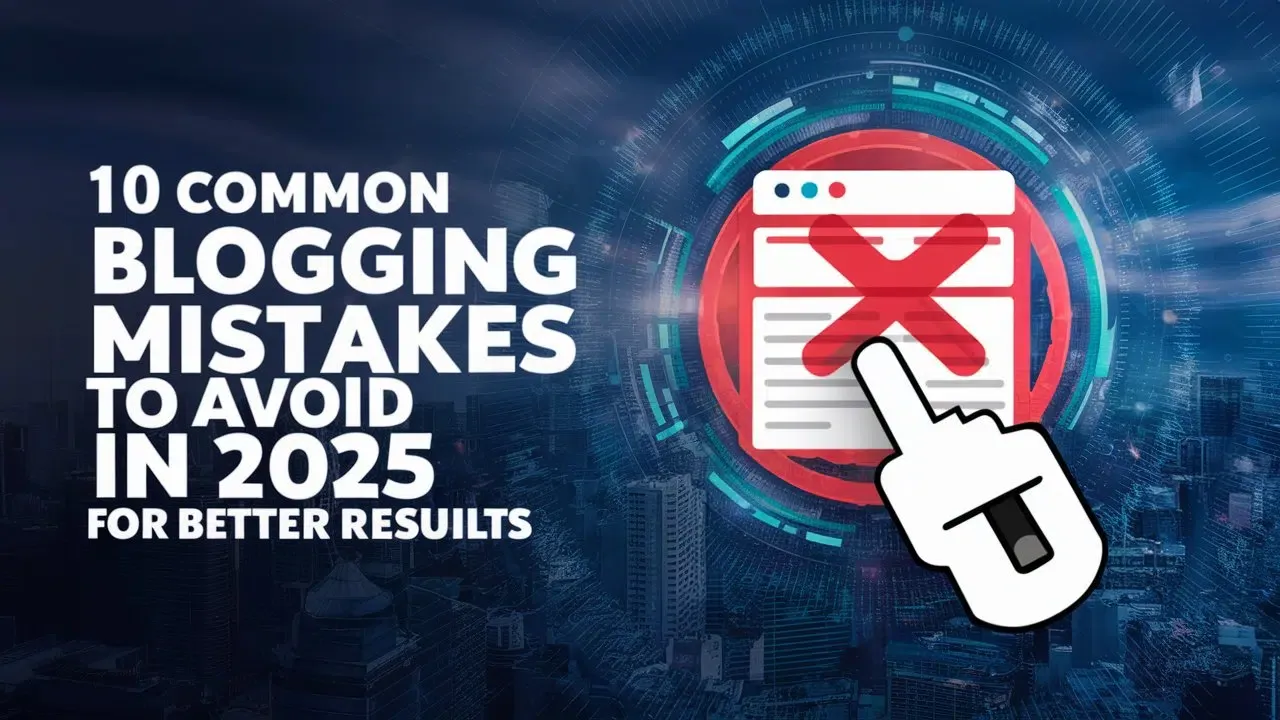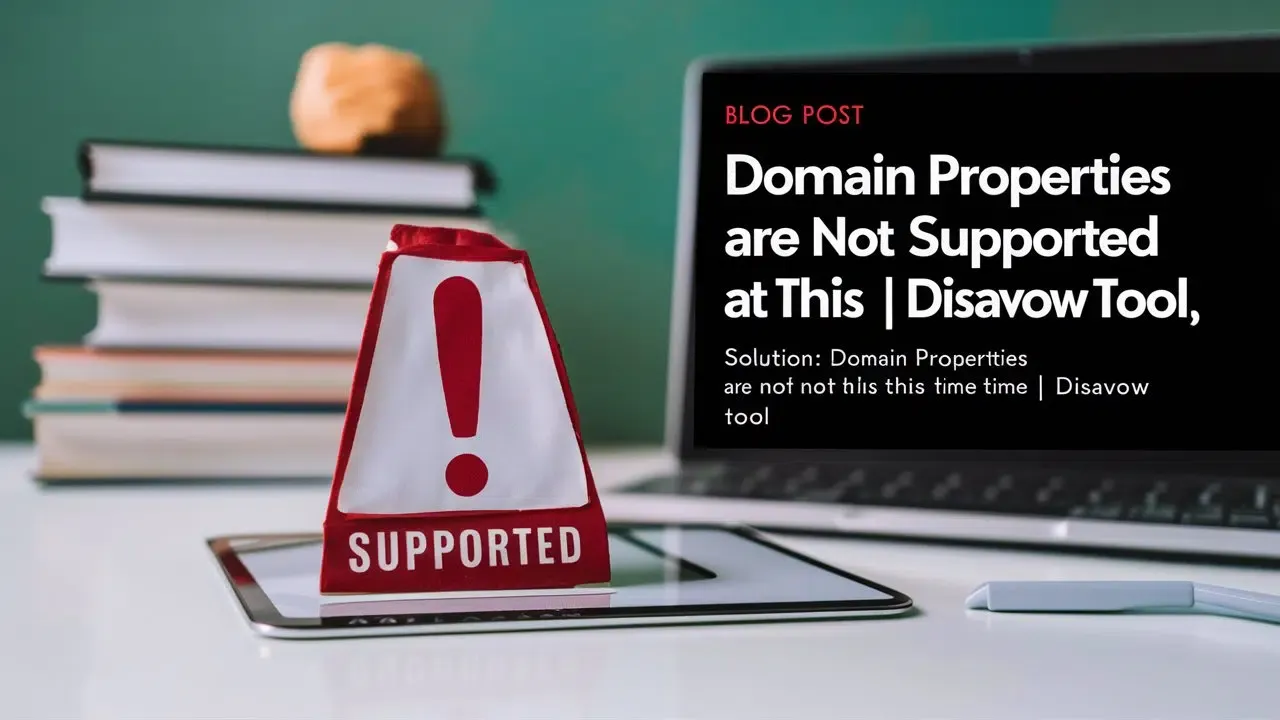Website security is more important than ever. As technology improves, cybercriminals are finding new ways to attack websites. That’s why it’s critical to take steps to protect your website against cyber attacks. These attacks can steal personal information, break your website, or hurt your reputation.
As we enter 2025, every website owner, whether you run a small business, blog, or a large organization, needs to focus on keeping their website safe. This guide from Owrbit is here to help you understand how to secure your site. We’ll share simple tips and strategies to improve your website security and keep hackers out.
You’ll learn everything from basic safety steps to advanced tools that can block attacks. By the end, you’ll have the knowledge to protect your website against cyber attacks, improve their website security provide a safe experience for your visitors.
Let’s work together to make your website strong and safe in today’s challenging digital world. Website security is not just a choice—it’s a must! Stay ahead of threats and learn how to protect your website against cyber attacks effectively.

What is Website Security?
Website security is all about protecting your website from cyber threats and keeping it safe from hackers, viruses, and other online dangers. It ensures that your website, along with the data of your visitors or customers, stays private and secure.
Good website security means defending your site against attacks like:
- Hacking: Unauthorized access to your site.
- Malware: Harmful software that can damage your site or steal information.
- Phishing: Fake pages set up to trick your users.
- DDoS attacks: Overloading your site to make it crash.
By implementing the right security measures, you protect your reputation, data, and visitors’ trust. Strong website security involves using tools like firewalls, SSL certificates, regular updates, and strong passwords to keep everything safe. In short, it’s the shield that keeps your website running smoothly and securely.

Importance of Website Security :
- Protects Sensitive Data
- Safeguards customer information, payment details, and business data from hackers.
- Maintains User Trust
- Ensures visitors feel safe using your website, boosting credibility.
- Prevents Financial Loss
- Avoids downtime, lost revenue, and costly recovery from attacks.
- Improves SEO Rankings
- Secure websites rank higher on search engines, especially those with HTTPS.
- Ensures Legal Compliance
- Meets data protection laws like GDPR and CCPA to avoid fines.
- Prevents Reputation Damage
- Protects your brand’s image and keeps users loyal by avoiding cyber incidents.
- Blocks Malware and Hacks
- Stops malicious attacks that can harm your website or steal data.
- Supports Business Continuity
- Keeps your website running smoothly without interruptions from cyber threats.
Invest in website security to protect your website against cyber attacks and secure your online presence!

Common Types of Cyber Attacks :
- Malware
- Malicious software like viruses, ransomware, and spyware that can damage your website or steal data.
- Phishing
- Fraudulent emails or fake websites designed to trick users into sharing sensitive information like passwords or credit card details.
- DDoS (Distributed Denial of Service) Attacks
- Overloads your website with fake traffic, making it slow or completely inaccessible.
- SQL Injection
- Hackers insert malicious code into your website’s database to access or manipulate sensitive data.
- Cross-Site Scripting (XSS)
- Attackers inject harmful scripts into your website, targeting visitors and stealing their data.
- Man-in-the-Middle (MITM) Attacks
- Intercepts communication between your website and users to steal sensitive data.
- Brute Force Attacks
- Hackers repeatedly guess passwords or login details until they gain access to your site.
- Zero-Day Exploits
- Attacks that target unknown or unpatched vulnerabilities in software or systems.
- Ransomware
- Locks your website or data, demanding payment for release.
- Social Engineering
- Tricks individuals into revealing confidential information through manipulation or deception.
Understanding these threats is key to improving your website security and taking steps to protect your website against cyber attacks.

How Cyber Attacks Affect Your Website and Business?
- Data Breaches
- Sensitive customer and business information can be stolen, leading to identity theft or fraud.
- Website Downtime
- Cyber attacks like DDoS can crash your site, resulting in lost revenue and frustrated users.
- Loss of Customer Trust
- A hacked website damages your credibility, and customers may avoid your site due to safety concerns.
- Reputation Damage
- News of a security breach can harm your brand’s image, affecting long-term customer relationships.
- Financial Loss
- Recovery costs, legal penalties, and lost business opportunities can add up after an attack.
- Search Engine Penalties
- Infected or hacked websites can be blacklisted by search engines, lowering your SEO rankings and visibility.
- Theft of Intellectual Property
- Hackers may steal proprietary data, business plans, or other confidential information.
- Legal and Regulatory Issues
- Failing to secure user data could result in fines or lawsuits under data protection laws like GDPR.
- Increased Recovery Costs
- Fixing a compromised site, restoring data, and upgrading security measures can be expensive.
- Loss of Competitive Edge
- Downtime or data theft can give competitors an advantage while you recover from the attack.
Investing in website security is essential to protect your website against cyber attacks and ensure your business thrives without disruption.

Best Practices For Enhancing Your Website Security :

1. Use Strong Passwords :
Using strong passwords is one of the simplest yet most effective ways to protect your website against cyber attacks. Weak passwords make it easier for hackers to gain unauthorized access to your site. Here’s how to create and manage strong passwords:
- Use a Mix of Characters : A strong password should include uppercase and lowercase letters, numbers, and special characters (e.g., @, #, $, %, &). This makes it harder for attackers to guess.
- Avoid Personal Information : Don’t use easily guessable information like your name, birthdate, or website name. Hackers can easily guess these details or use them in a brute-force attack.
- Make It Long : The longer your password, the harder it is to crack. Aim for at least 12 characters, but the more, the better.
- Use Unique Passwords for Different Accounts : Never use the same password across multiple sites. If one site gets hacked, all your accounts become vulnerable.
- Consider Using a Password Manager : A password manager helps you store and generate complex passwords securely. This makes it easier to use different, strong passwords for all your accounts without having to remember each one.
By following these tips, you’ll improve your website security and make it much harder for attackers to gain access to your site. A strong password is one of the easiest steps you can take to protect your website against cyber attacks.
2. Enable Two-Factor Authentication (2FA) :
Enabling Two-Factor Authentication (2FA) is one of the most effective ways to protect your website against cyber attacks. It adds an extra layer of security to your login process, making it much harder for hackers to gain access to your site, even if they have your password. Here’s how it works and why you should use it:
How 2FA Works:
- Step 1 – Enter Your Password
When you log in, you’ll enter your usual username and password. - Step 2 – Verification Code
After the password, a second verification step is triggered. This can be a code sent to your phone via SMS, generated by an authenticator app (like Google Authenticator or Authy), or a hardware token. - Step 3 – Access Granted
Only after entering the correct verification code will you gain access to your account.
Benefits of 2FA:
- Extra Protection: Even if someone steals your password, they can’t log in without the second verification step.
- Reduced Risk of Hacking: 2FA makes it significantly harder for hackers to break into your website, as they need access to your physical device or app in addition to your password.
- Peace of Mind: Knowing that your website has this additional security layer helps you feel more confident that your online assets are safe.
Enabling 2FA is a simple and powerful way to improve your website security and protect your website against cyber attacks. It’s a must-have for anyone serious about securing their online presence.
3. Keep Software & Plugins Updated :
Keeping your website’s software and plugins updated is essential for maintaining website security and ensuring your site is protected against new cyber threats. Here’s why and how to do it:
Why It’s Important:
- Security Patches: Software updates often include security patches that fix vulnerabilities. Cybercriminals are quick to exploit these flaws, so staying updated reduces the risk of an attack.
- Bug Fixes: Updates often resolve bugs that could be used to exploit weaknesses in your website’s system.
- New Features: Updates may also introduce new features and performance improvements, helping your website run smoothly and securely.
How to Keep Everything Updated:
- Regularly Update Core Software
Whether you’re using WordPress, Joomla, or another CMS, always install updates for the core system. Enable automatic updates if available to ensure you’re never left behind. - Update Plugins and Themes
Plugins and themes often receive updates to fix bugs and security issues. Make sure you’re running the latest versions, and deactivate any plugins you no longer use to reduce potential security risks. - Backup Before Updating
Always make a backup of your website before updating software or plugins. This way, if something goes wrong, you can restore your site to its previous state. - Monitor Update Notifications
Set up notifications for updates or regularly check for updates in your site’s admin dashboard. This ensures that you don’t miss important patches.
By keeping your software and plugins up to date, you actively protect your website against cyber attacks and ensure its long-term security. It’s a simple but crucial step in maintaining website security.
4. Install an SSL Certificate :
Installing an SSL certificate is a key step in website security that helps protect your website against cyber attacks. SSL (Secure Sockets Layer) encrypts the data exchanged between your website and your visitors, ensuring that sensitive information like login credentials and payment details remain secure.
Here’s a simple guide to install an SSL certificate:
- 1. Choose an SSL Certificate Provider
- You can get an SSL certificate from your hosting provider (like Owrbit) or a third-party provider like Let’s Encrypt (which offers free certificates), DigiCert, or Comodo.
- 2. Generate a CSR (Certificate Signing Request)
- Log in to your hosting account and generate a CSR. This is a file that you’ll need to request the SSL certificate. If you’re using a hosting provider, they often provide a simple tool to generate this for you.
- 3. Submit the CSR to the SSL Provider
- After generating the CSR, submit it to your SSL certificate provider. They will verify your information and send you the SSL certificate.
- 4. Install the SSL Certificate
- Once you receive the certificate from your provider, log in to your hosting account and install the certificate. Most hosting platforms (like Owrbit) offer a simple installation process.
- If you’re using cPanel, you can install it through the “SSL/TLS” section.
- 5. Update Your Website’s URLs
- After installing the SSL certificate, make sure your website URLs use HTTPS (instead of HTTP). This ensures that your website is fully encrypted and secure.
- Update your website’s links, internal resources (like images), and external references to use HTTPS.
- 6. Test Your SSL Installation
- After installation, use an online SSL checker (like SSLShopper) to verify that everything is working properly.
5. Back Up Your Website Regularly :
Backing up your website regularly is a crucial practice to protect your website against cyber attacks and ensure that your data is safe in case something goes wrong. If your site is hacked, experiences a technical failure, or suffers a data loss, a backup allows you to quickly restore it to its previous state, minimizing downtime and damage.
Here’s how to back up your website effectively:
- Choose a Backup Method :
- Manual Backups: You can manually back up your website by downloading its files and database via your hosting control panel (e.g., cPanel). However, this method can be time-consuming.
- Automated Backups: Set up automated backups with your hosting provider or a plugin. For example, Owrbit offers automatic backups for websites, ensuring your data is regularly saved without you having to do it manually.
- 2. Decide on Backup Frequency :
- Back up your website at least once a week, but more frequently if you frequently update your site (e.g., daily or after any major changes).
- If you’re running an e-commerce site or handling sensitive data, daily backups are recommended.
- 3. Store Backups in Multiple Locations :
- Don’t just store backups on your hosting server. Use multiple storage locations like cloud storage (Google Drive, Dropbox, or Amazon S3) or external hard drives. This ensures you have a backup even if one location fails.
- 4. Test Your Backups :
- It’s important to regularly test your backups to make sure they are working correctly. Restore a backup on a test site or local environment to verify that everything is intact.
- 5. Use Backup Plugins (for WordPress sites) :
- If you’re using WordPress, consider installing a backup plugin like UpdraftPlus or BackupBuddy. These plugins make the process easy by automating backups and offering cloud storage options.
- 6. Ensure Backup Security :
- Protect your backup files by securing them with strong passwords and encryption. Backups should be kept private to avoid exposing sensitive data.
- 7. Monitor and Maintain Backups :
- Ensure that your backup process is ongoing and automated so you don’t miss any important changes to your website. Regularly check that the backups are working and that the storage space is adequate.
6. Monitor Your Website for Suspicious Activity :
Monitoring your website for suspicious activity is a crucial part of website security. It helps you catch potential threats before they cause damage. Here are some ways to monitor your website effectively and protect your website against cyber attacks
- Use Security Plugins
- Install security plugins that track login attempts, monitor file changes, and alert you if something unusual happens. These tools can notify you of any suspicious activity like unauthorized login attempts or unexpected changes to your files.
- Track Failed Login Attempts
- Keep an eye on failed login attempts, which could indicate brute force attacks. If you notice an unusual number of failed attempts, it might be a sign that someone is trying to hack into your site.
- Set Up Alerts for High Traffic Spikes
- A sudden increase in traffic might indicate a DDoS attack or malicious activity. Set up alerts to notify you if your website experiences unexpected traffic spikes.
- Regularly Check Your Website’s Files
- Monitoring your website’s files for any unauthorized changes is important. Hackers may alter your files or insert malicious code to compromise your site. Use tools that compare your current files with a backup copy to spot any discrepancies.
- Scan for Malware
- Use malware scanners to regularly check for any harmful software that may have been injected into your website. These scanners can identify and remove threats before they can harm your website or steal information.
- Monitor User Behavior
- If you have user accounts on your website, keep track of login locations, activity patterns, and any changes made by users. Unusual behavior can be a red flag for a compromised account.
By staying vigilant and continuously monitoring your website, you can quickly detect and respond to suspicious activity, helping you protect your website against cyber attacks and maintain a secure online presence.
7. Protect Against DDoS Attacks :
Protecting against DDoS (Distributed Denial of Service) attacks is a crucial part of maintaining strong website security. A DDoS attack occurs when multiple compromised computers or devices flood your website with excessive traffic, overwhelming its resources and causing it to crash or become unavailable. Here are steps you can take to protect your website against cyber attacks like DDoS:
- Use DDoS Protection Services
Many hosting providers offer DDoS protection, or you can use specialized services like Cloudflare or AWS Shield. These services can detect and mitigate attacks by filtering malicious traffic before it reaches your website. - Deploy a Content Delivery Network (CDN)
A CDN distributes your website’s content across multiple servers worldwide. This helps absorb traffic spikes during a DDoS attack, preventing overload on a single server. - Limit Incoming Traffic
Set up rate-limiting rules to restrict the number of requests a user can make to your website in a short period. This prevents bots from bombarding your site with requests. - Use a Web Application Firewall (WAF)
A WAF can block malicious traffic, including DDoS attack traffic, before it even reaches your website. It helps filter out harmful requests and ensures that only legitimate users can access your site. - Monitor Traffic for Unusual Patterns
Use website monitoring tools to detect unusual traffic patterns. If a sudden spike in requests is identified, you can quickly take action to mitigate the attack. - Scale Resources During an Attack
If you experience a sudden surge in traffic, consider scaling up your server resources temporarily. Many cloud hosting providers allow you to increase your bandwidth and server capacity during high traffic events. - Maintain a Backup Plan
Even with protective measures in place, a DDoS attack can still disrupt services. Have a backup plan in place, such as alternative hosting arrangements or temporary redirecting of your website to a different server.
By implementing these strategies, you can protect your website against DDoS attacks and maintain a secure online presence. Regular monitoring, proactive planning, and using specialized services are key to keeping your site safe from these disruptive attacks.
Conclusion: Building a Culture of Website Security
In the end, keeping your website safe is not just about using a few tools—it’s about making security a part of everything you do. To truly protect your website against cyber attacks, you can’t rely on just one solution. Instead, focus on building a culture of security, where everyone involved in your website, from creators to users, understands the importance of website security.
Make website security part of your daily habits—use strong passwords, update your software, back up your data, and monitor your site for suspicious activity. This helps you protect your website against cyber attacks and ensures that your site stays secure. Think of website security as something that needs regular attention, just like cleaning up or locking your doors. The more you stay on top of it, the less likely you are to fall victim to cyber threats.
By prioritizing website security, you’re not only ensuring your site is safe but also building trust with your visitors. To protect your website against cyber attacks, stay informed, stay proactive, and keep your website secure. The key to success is simple: stay vigilant, stay protected, and make website security a priority!
Checkout Protect Your Website from Negative SEO: Guard Against Attacks 2025
Discover more from Owrbit
Subscribe to get the latest posts sent to your email.