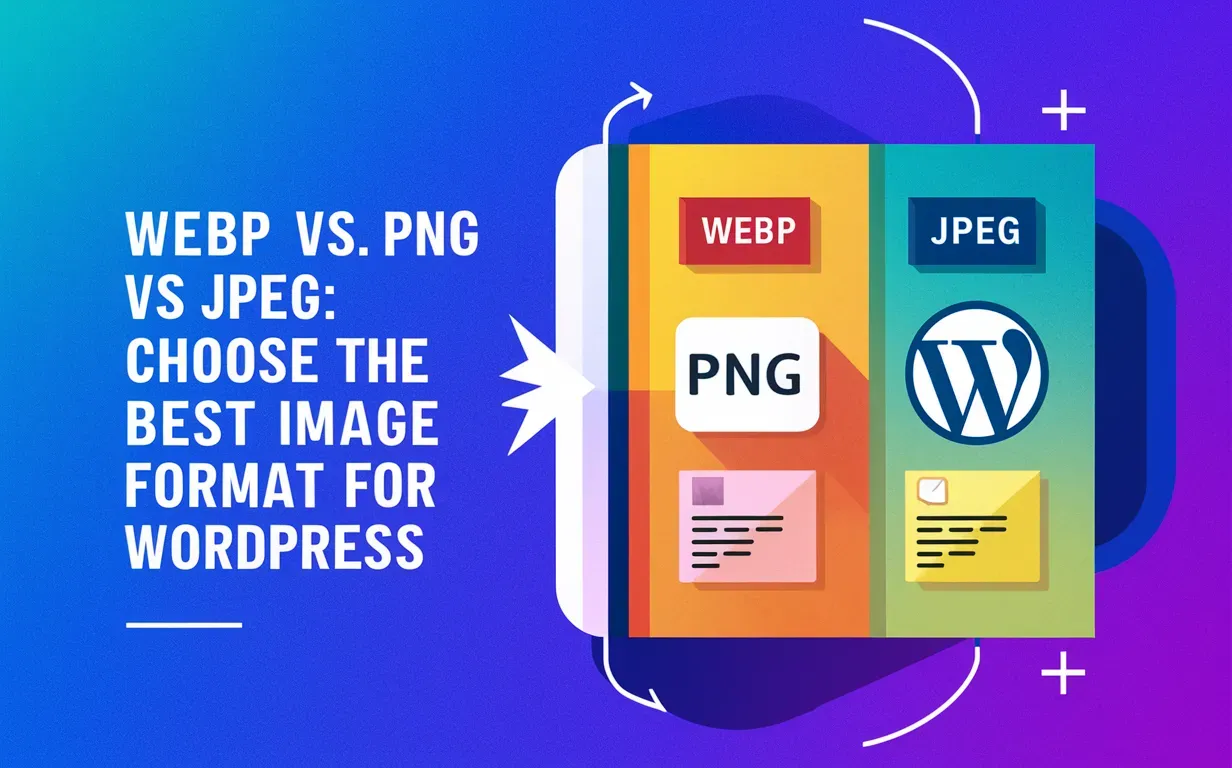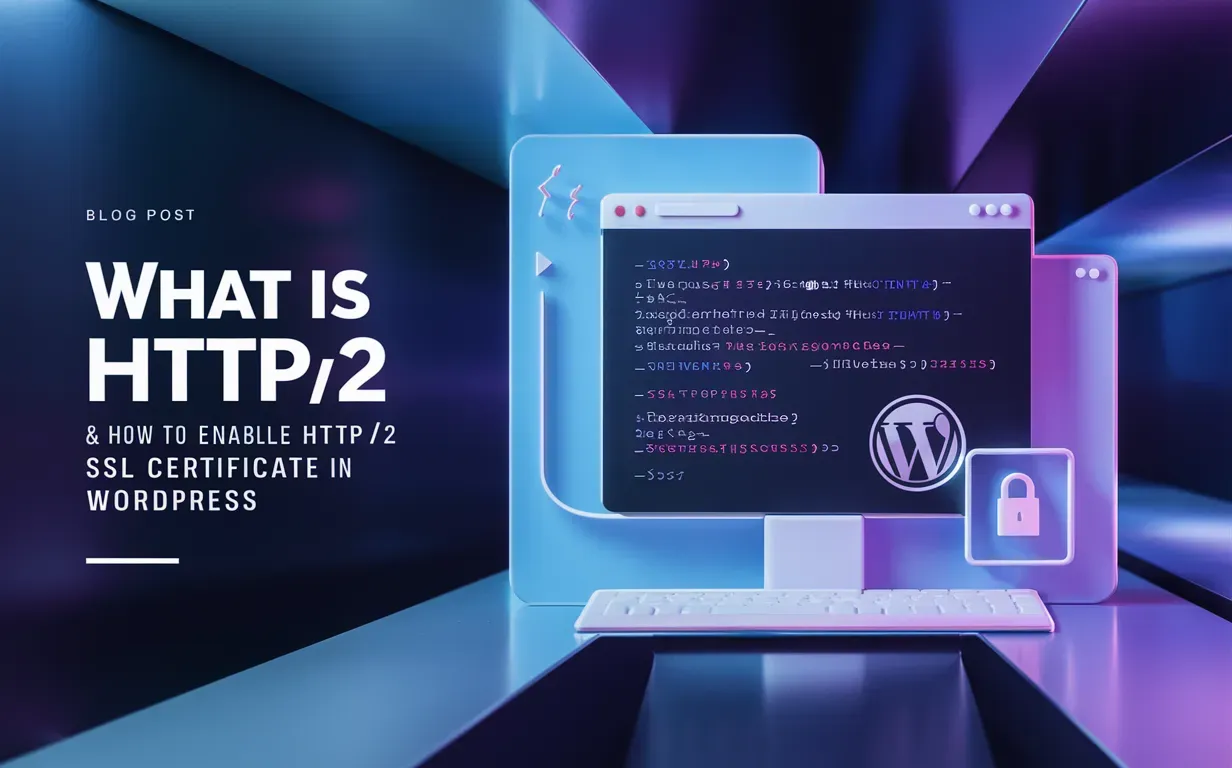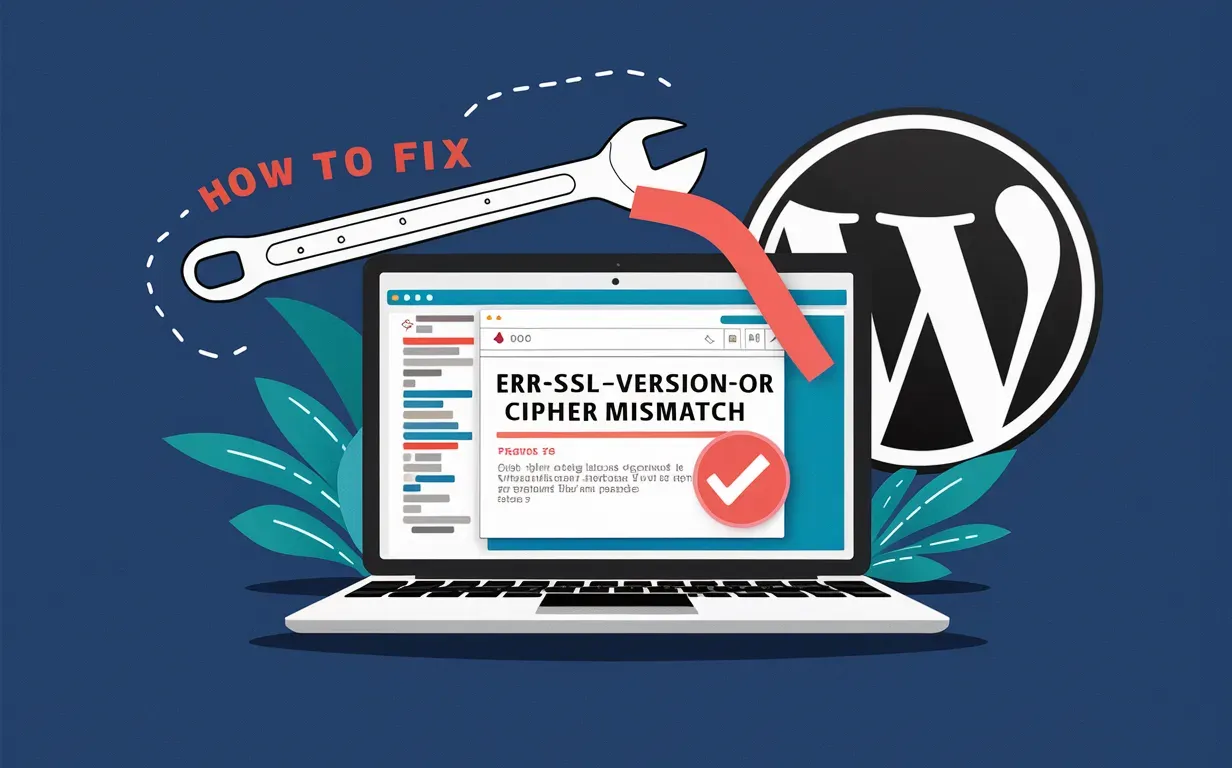Choosing the best image format for WordPress is important for making your website fast and user-friendly. As we enter 2025, the debate around WebP vs PNG vs JPEG is more relevant than ever. Each format has its own benefits, and knowing which one to use can improve your site’s performance.
PNG is great for high-quality images and supports transparency, making it perfect for logos and graphics. JPEG, on the other hand, is widely used for photos because it reduces file size while maintaining decent quality. However, a newer format, WebP, developed by Google, is changing the game. It offers better compression while keeping the image quality high, making it an excellent choice for modern websites.
In this guide by Owrbit, we’ll break down WebP vs PNG vs JPEG to help you decide which is the best image format for WordPress. We’ll discuss how each format affects site speed, how well they work with WordPress, and tips for optimizing images in 2025. Whether you’re a beginner blogger or an experienced developer, understanding WebP vs PNG vs JPEG will help you create a fast, visually appealing website. Stay tuned to find out the best image format for WordPress and how to make the most of it.

Introduction to Image Formats :
Images play a crucial role in web design, digital marketing, and overall user experience. Choosing the best image format can significantly impact website speed, quality, and compatibility. As we step into 2025, the debate around WebP vs PNG vs JPEG is more relevant than ever, especially for WordPress users looking to optimize their websites.

Each best image format has unique characteristics:
- PNG offers high-quality images with transparency support, making it ideal for logos and graphics.
- JPEG is widely used for photographs due to its efficient compression, which reduces file size while maintaining decent quality.
- WebP, developed by Google, is a modern format that provides superior compression while retaining image quality, making it a powerful choice for web optimization.
For WordPress site owners, understanding WebP vs PNG vs JPEG is essential for selecting the best image format for WordPress. The right choice can improve page load speed, enhance SEO, and provide a seamless user experience. In this guide, we will explore the differences between these best image format and help you decide which one works best for your needs.
What is WebP?
WebP is a modern image format developed by Google that provides better compression than traditional formats like JPEG and PNG while maintaining high image quality. It allows web pages to load faster by reducing file sizes, making it a popular choice for web optimization. WebP supports both lossy and lossless compression, as well as transparency and animations, making it a versatile format for web use.

Advantages of WebP :
- Smaller File Sizes
- WebP images are 30-50% smaller than JPEG and PNG while maintaining similar quality. This helps websites load faster and reduces bandwidth usage.
- Supports Both Lossy and Lossless Compression
- WebP allows you to choose between lossy compression (for smaller files with minimal quality loss) and lossless compression (for high-quality images with slightly larger files).
- Transparency (Alpha Channel) Support
- Unlike JPEG, WebP supports transparent backgrounds, making it a great alternative to PNG for logos, icons, and graphics.
- Animation Support
- WebP can replace GIFs by supporting animated images with smaller file sizes and better quality.
- Improves Website Speed & SEO
- Using WebP helps reduce image load times, which enhances user experience and boosts SEO rankings on search engines like Google.
- Wide Browser & WordPress Compatibility
- Most modern browsers, including Chrome, Edge, Firefox, and Opera, support WebP. WordPress also has built-in WebP support, making it a great choice for website optimization.
- Better Quality at Lower File Sizes
- WebP maintains sharp details and vibrant colors while significantly reducing the file size compared to JPEG and PNG.
If you’re looking for the best image format for WordPress, WebP is a top choice. Its efficiency makes it a strong contender in the WebP vs PNG vs JPEG debate, helping website owners achieve faster loading speeds and a better user experience in 2025.
What is PNG?
PNG (Portable Network Graphics) is a popular image format known for its high-quality images and lossless compression. Unlike JPEG, PNG does not lose quality when compressed, making it ideal for graphics, icons, and logos that require sharp details and transparency.

Advantages of PNG
- Lossless Compression
- PNG images retain their full quality even after compression, making them perfect for detailed graphics, text-based images, and screenshots.
- Supports Transparency (Alpha Channel)
- One of PNG’s biggest advantages over JPEG is its ability to support transparent backgrounds, making it a preferred choice for logos, icons, and overlays.
- Better Quality than JPEG
- PNG provides crisp and clear images with no visible compression artifacts, unlike JPEG, which loses quality with each save.
- Great for Text and Graphics
- Because PNG preserves sharp edges and fine details, it’s ideal for text-heavy images, infographics, and UI elements.
- Widely Supported
- PNG is supported by all browsers, operating systems, and WordPress themes, making it a reliable choice for web use.
While PNG is excellent for logos, icons, and transparent images, it is not always the best image format for WordPress due to its large file size. If you need high-quality images with smaller sizes, WebP is a better alternative. However, PNG remains useful when transparency and sharp details are required.
What is JPEG?
JPEG (Joint Photographic Experts Group) is one of the most widely used best image format, known for its efficient compression and high compatibility. It is a lossy compression format, meaning some image quality is lost when the file size is reduced. However, it strikes a good balance between image quality and file size, making it ideal for photographs and web images.

Advantages of JPEG
- High Compression with Small File Sizes
- JPEG images can be highly compressed, reducing file sizes significantly while maintaining decent quality. This makes them ideal for websites, where loading speed is important.
- Perfect for Photographs
- JPEG is the best choice for photographs and images with many colors, gradients, and details. Unlike PNG, which is better for graphics, JPEG efficiently handles complex images.
- Widely Supported
- JPEG is supported by all browsers, devices, and WordPress themes, making it one of the most compatible image formats available.
- Fast Loading for Websites
- Since JPEG files are smaller than PNG, they load faster on websites, improving SEO and user experience.
- Adjustable Quality & Compression
- JPEG allows users to adjust the compression level, meaning you can find the right balance between file size and image quality based on your needs.
If you’re choosing between WebP vs PNG vs JPEG, JPEG is the best image format for WordPress when dealing with photographs and large images. However, WebP is a better alternative as it provides even smaller file sizes with better quality. JPEG is still widely used, but many websites are now switching to WebP for better performance in 2025.
Comparative Analysis of WebP, PNG, and JPEG :
| Feature | WebP | PNG | JPEG |
|---|---|---|---|
| Compression Type | Lossy & Lossless | Lossless | Lossy |
| File Size | 30-50% smaller than PNG & JPEG | Larger than WebP & JPEG | Smaller than PNG, but larger than WebP |
| Transparency Support | ✅ Yes (Lossless WebP) | ✅ Yes (Full Transparency) | ❌ No |
| Best Use Case | Web optimization, fast loading | Logos, icons, images needing transparency | Photographs, images with many colors |
| Quality Retention | Better than JPEG at same file size | High (No quality loss) | Good, but loses quality over time |
| Animation Support | ✅ Yes (Replaces GIF) | ❌ No | ❌ No |
| Browser Compatibility | Supported by most modern browsers | Universal support | Universal support |
| WordPress Compatibility | ✅ Supported (Requires WebP-enabled theme or plugin) | ✅ Fully supported | ✅ Fully supported |
| SEO & Page Speed | Best for speed & SEO | Slower than WebP & JPEG | Faster than PNG, but slower than WebP |
Performance Impact of WebP, PNG, and JPEG on WordPress Websites
The choice of the best image format can significantly impact the performance, speed, and SEO of a WordPress website. Here’s how WebP vs PNG vs JPEG affect loading times and overall site performance.

- Page Load Speed :
- WebP: ✅ Fastest – Due to its smaller file sizes, WebP loads faster than PNG and JPEG, improving user experience and SEO.
- PNG: ❌ Slower – PNG files are larger, which increases load times, especially on image-heavy pages.
- JPEG: ⚠️ Moderate – JPEG loads faster than PNG but is not as optimized as WebP.
- SEO and Google Rankings :
- WebP: ✅ Best for SEO – Google favors faster websites, and WebP’s smaller size helps improve rankings.
- PNG: ❌ Slower pages hurt SEO – Large file sizes can lead to higher bounce rates and lower rankings.
- JPEG: ⚠️ Good for SEO – Smaller than PNG, but still not as efficient as WebP.
- Bandwidth Usage & Hosting Costs
- WebP: ✅ Reduces bandwidth usage by compressing images efficiently. Ideal for shared hosting & limited storage.
- PNG: ❌ Consumes more bandwidth due to large file sizes, increasing hosting costs.
- JPEG: ⚠️ Uses less bandwidth than PNG, but still larger compared to WebP.
- WordPress Compatibility & Browser Support
- WebP: ✅ Fully supported in WordPress (requires WebP-compatible theme/plugin). Modern browsers support it, but some older ones don’t.
- PNG: ✅ 100% compatible with WordPress and all browsers.
- JPEG: ✅ Universal support across WordPress, browsers, and devices.
- Image Quality & User Experience
- WebP: ✅ Retains high quality while keeping file sizes small.
- PNG: ✅ Best for sharp, high-quality images with transparency.
- JPEG: ⚠️ Good quality, but can lose details due to lossy compression.
If you want faster load times, better SEO, and lower bandwidth usage, WebP is the best image format for WordPress in 2025. However:
- Use PNG for logos, icons, and images requiring transparency.
- Use JPEG for photographs if WebP isn’t supported by some users’ browsers.
For optimal WordPress performance, switching to WebP over PNG and JPEG can make a big difference in speed, user experience, and search rankings.
Ideal Use Cases for all the Best Image Formats :
Each best image format has its own strengths and is best suited for specific use cases. Here’s when to use WebP vs PNG vs JPEG for your WordPress website in 2025:

WebP :
- Websites that prioritize fast loading speeds and SEO optimization
- Blog posts, product images, and featured images
- E-commerce websites to improve page speed and reduce bandwidth usage
- Mobile-friendly websites that require faster performance
- Replacements for PNG and JPEG to reduce file size while maintaining quality
- Animated images (as a superior alternative to GIFs)
PNG :
- Logos, icons, and images with transparency
- Infographics, UI elements, and screenshots
- Graphic design elements that require lossless compression
- Text-based images where sharpness is essential
JPEG :
- Photographs and images with many colors & gradients
- Photo galleries, stock images, and background images
- Web pages where transparency is not required
- Older browsers that don’t support WebP
In the WebP vs PNG vs JPEG debate, WebP is the best image format for WordPress in 2025, but PNG and JPEG still have their uses in specific cases!
Conclusion: Choosing the Right Format for Your Needs
Picking the best image format for WordPress is important to keep your website fast, visually appealing, and user-friendly. In 2025, the debate around WebP vs PNG vs JPEG continues, but the right choice depends on your specific needs.
If you want the best image format for WordPress that offers small file sizes, fast loading speeds, and great quality, WebP is the winner. It provides better compression than both PNG and JPEG while keeping your images sharp. Using WebP can help improve your website speed, SEO, and overall performance.
However, PNG is still useful for images that require transparency, like logos and icons. If your website has graphics, infographics, or UI elements, PNG remains a good choice.
On the other hand, JPEG is perfect for high-quality photos with lots of colors. If you run a blog, photography website, or any site with many images, JPEG can be a great option when WebP isn’t available.
So, when deciding between WebP vs PNG vs JPEG for the best image format, here’s a simple guide:
✅ Use WebP for the best balance of quality, speed, and compression.
✅ Use PNG for logos, transparent images, and graphics.
✅ Use JPEG for colorful photos and compatibility with all devices.
By choosing the best image format for WordPress, you ensure that your site loads faster, ranks better on Google, and provides a seamless experience for visitors. Whether you’re a blogger, developer, or business owner, understanding WebP vs PNG vs JPEG will help you make the right decision for your website on best image format.
Checkout How to Optimize Your Images for WordPress: Optimization Tips
Discover more from Owrbit
Subscribe to get the latest posts sent to your email.