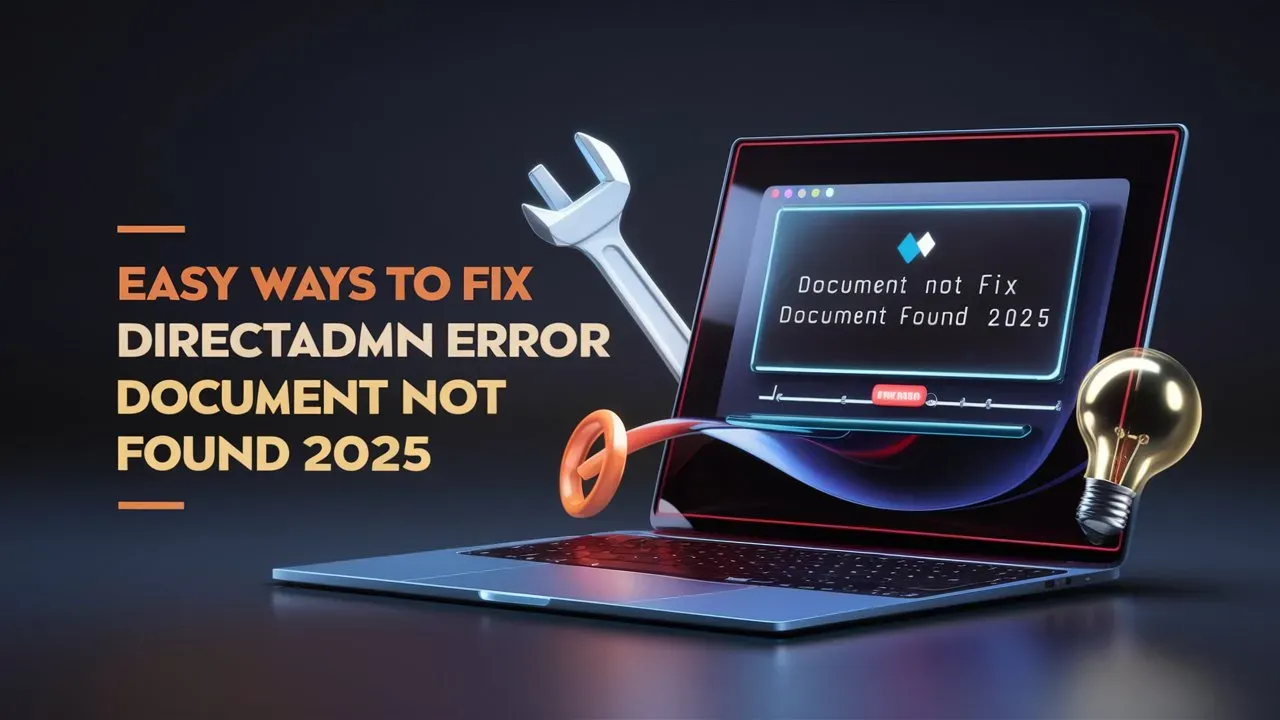If you’re a website owner or using web hosting services, running into errors can be really frustrating, especially when it affects your site. One common problem many people face is the “DirectAdmin Error Document Not Found 2025.” This error usually means that the web server can’t find the file or page you’re trying to access. While it may seem confusing at first, it’s actually easy to fix.
In this guide from Owrbit, we’ll show you simple steps to troubleshoot and fix the “DirectAdmin Error Document Not Found.” Whether the issue is missing files, wrong settings, or permission problems, we’ll walk you through how to find and solve the problem.
Understanding how your hosting works and how to use DirectAdmin is key to solving this issue. By following our tips, you’ll not only fix the “DirectAdmin Error Document Not Found” but also avoid it from happening again. So, let’s dive in and get your website back on track with a smooth experience for your visitors. With the right steps, you’ll be able to handle this error and keep your site running smoothly. Let’s fix the “DirectAdmin Error Document Not Found” together!

Overview of DirectAdmin :
DirectAdmin is a web hosting control panel that provides an easy-to-use interface for managing websites, email accounts, databases, and more. With DirectAdmin, users can easily set up and configure their hosting environment without needing to have advanced technical skills. The control panel offers a range of features including file management, domain management, email management, and database management.
In addition to these key features, DirectAdmin also provides tools for security management, backup management, and resource usage monitoring. With its user-friendly interface and extensive functionality, DirectAdmin is a popular choice for both experienced webmasters and beginners looking to host their websites.

Common Causes of DirectAdmin Document Not Found Errors :
Here are some common causes of the DirectAdmin Error Document Not Found:

- Missing Files or Directories: If the file or directory requested by the user is deleted, moved, or never existed, it can trigger the “Document Not Found” error.
- Incorrect File Paths: If the file paths in your configuration are wrong, the server won’t be able to locate the requested document, leading to this error.
- Wrong Permissions: If the file or directory has incorrect permissions, the web server may not be able to access it, causing the DirectAdmin Error Document Not Found.
- Broken Links: Links on your website that point to non-existent pages or files can also result in this error.
- Configuration Issues in DirectAdmin: Misconfigurations in your DirectAdmin control panel, such as incorrect settings for virtual hosts or document roots, can lead to this error.
- Corrupted .htaccess File: If your .htaccess file is corrupted or contains incorrect rules, it can prevent the server from finding the correct document.
- Server Cache Issues: Sometimes, outdated server cache can cause the server to look for old files or directories that no longer exist.
- DNS or Domain Issues: If there are DNS issues or the domain is not properly pointed to the correct server, it may result in the DirectAdmin Error Document Not Found.
By identifying these common causes, you can troubleshoot and resolve the DirectAdmin Error Document Not Found quickly.
Step-by-Step Fixing the DirectAdmin Error Document Not Found :
Here’s a simple step-by-step guide to fixing the DirectAdmin Error Document Not Found:

1. Checking File Paths :
One of the most common reasons for the DirectAdmin Error Document Not Found is an incorrect file path. If the server can’t locate the requested file or directory, it will return this error. Here’s how to check and fix it:
- Log in to your DirectAdmin control panel: Start by accessing your DirectAdmin account to manage your website files.
- Navigate to File Manager: Once logged in, go to the File Manager section. This is where all your website files are stored.
- Locate the file or directory causing the issue: Identify the file or directory that the error message is referring to. It’s often the page or document that users are trying to access when the error occurs.
- Verify the file path: Double-check that the file path in the URL matches the location of the file in your File Manager. Sometimes, files are moved or renamed, which can cause the server to look in the wrong place.
- Correct any discrepancies: If you find that the file path is incorrect, update it to the correct one. If the file is missing, restore it from a backup or re-upload it.
By ensuring that the file paths are accurate, you can eliminate one of the most common causes of the DirectAdmin Error Document Not Found.
2. Verifying Domain Settings :
Another possible cause of the error is improper domain configuration. If the domain is not correctly linked to your server or document root, the server may fail to find the requested files. Here’s how to verify your domain settings:
- Access your DirectAdmin control panel: Log in to your DirectAdmin account and go to the Domain Setup section.
- Check the domain settings: Ensure that the domain is pointing to the correct directory on the server. The document root should be correctly configured to the folder where your website’s files are stored.
- Verify DNS settings: If the domain is pointing to the wrong server, the server won’t be able to find the requested files. Check your domain’s DNS settings to ensure they are pointing to the correct IP address of your hosting server.
- Update settings if necessary: If you find that the domain settings are incorrect, update them to ensure that the domain is properly linked to the correct server and document root.
Correct domain settings are crucial for resolving the DirectAdmin Error Document Not Found, as they ensure that the server knows where to look for your website files.
3. Examining .htaccess Files :
The .htaccess file is a configuration file used by Apache servers to control how requests are handled. If this file is corrupted or contains incorrect rules, it can prevent the server from finding the requested documents. Here’s how to check and fix it:
- Access your File Manager: In DirectAdmin, navigate to the File Manager and look for the .htaccess file in the root directory of your website. If you don’t see it, ensure that hidden files are visible.
- Check for errors: Open the .htaccess file and look for any incorrect rules or redirects that might be causing the error. Pay special attention to any RewriteRule or Redirect directives that could be sending traffic to non-existent files or directories.
- Temporarily disable the .htaccess file: If you’re unsure whether the .htaccess file is the cause, you can temporarily rename it (e.g., to
.htaccess_backup) and see if the error goes away. If renaming the file resolves the issue, you know the problem lies within the file itself. - Regenerate or fix the file: If the .htaccess file is causing the error, either fix the rules manually or regenerate a new one. You can create a fresh .htaccess file with basic configurations, such as:
# Basic .htaccess file
RewriteEngine On
RewriteBase /
By ensuring that the .htaccess file is correctly configured, you can avoid issues that prevent the server from finding the correct documents.
4. Reviewing Permissions and Ownership :
Incorrect file or directory permissions can prevent the web server from accessing the files, which may trigger the DirectAdmin Error Document Not Found. Here’s how to review and fix permissions and ownership:
- Access File Manager: In DirectAdmin, go to the File Manager and locate the file or directory that’s causing the issue.
- Check file permissions: Right-click on the file or directory and select Permissions or Change Permissions. Ensure that the file permissions are set correctly:
- Files should generally have 644 permissions (read and write for the owner, read-only for everyone else).
- Directories should have 755 permissions (read, write, and execute for the owner, read and execute for others).
- Check file ownership: The file or directory should be owned by the user running the web server (usually
www-dataorapache). If the ownership is incorrect, the server may not be able to access the file. - Correct permissions and ownership: If you find that the permissions or ownership are incorrect, update them to ensure that the server can access the files properly.
By fixing permissions and ownership, you can ensure that the server has the necessary access to the files and directories, preventing the DirectAdmin Error Document Not Found.
5. Clearing Cache and Cookies :
Sometimes, the error might persist due to outdated cache or cookies in your browser. These stored files can cause the browser to display an old version of the page, even after you’ve fixed the issue. Here’s how to clear your cache and cookies:
- Clear browser cache: In your browser settings, find the option to clear your cache. This will remove any stored files that might be causing the issue.
- Clear cookies: Similarly, clear your browser cookies to ensure that no outdated session data is interfering with the page load.
- Try a different browser or device: If clearing the cache and cookies doesn’t resolve the issue, try accessing the site from a different browser or device to rule out any local issues.
By clearing the cache and cookies, you ensure that your browser loads the most recent version of the page, helping to eliminate the DirectAdmin Error Document Not Found.
Conclusion and Final Thoughts :
Dealing with the DirectAdmin Error Document Not Found can be frustrating, but it’s a fixable issue with a little patience and the right steps. By following the troubleshooting steps outlined in this guide, you can quickly identify and resolve the root cause of the error. Whether it’s incorrect file paths, wrong domain settings, permissions issues, or a corrupted .htaccess file, each problem has a simple solution.
It’s important to remember that the DirectAdmin Error Document Not Found often occurs due to small misconfigurations, but once you find the cause, you’ll be able to prevent it from happening again. Regularly checking your file paths, domain settings, and permissions can save you time and stress in the future.
If you’ve tried all the steps and the DirectAdmin Error Document Not Found persists, don’t hesitate to reach out to your hosting provider or support team for further assistance. They can help you troubleshoot more advanced issues.
Ultimately, fixing the DirectAdmin Error Document Not Found is all about understanding how your hosting environment works and making sure everything is configured correctly. With these tips in hand, you can keep your website running smoothly and provide a better experience for your visitors.
So, the next time you face the DirectAdmin Error Document Not Found, you’ll know exactly what to do. Stay proactive, keep your settings in check, and your website will be up and running in no time!
Checkout Get Lifetime Reseller Hosting | DirectAdmin | 99.9% Uptime
Discover more from Owrbit
Subscribe to get the latest posts sent to your email.