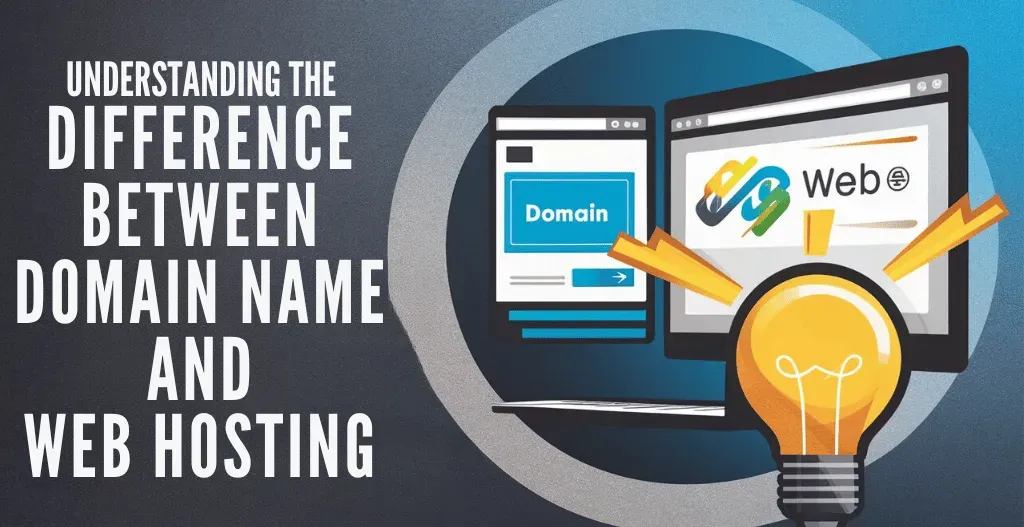Email marketing is still one of the best ways for businesses to reach their audience and boost engagement. With over 4 billion people using email, it’s a great way to improve your marketing efforts. MailChimp is one of the top email marketing tools, known for being easy to use and packed with features for businesses of all sizes.
In this simple guide from Owrbit, we’ll show you how to make the most of MailChimp. Whether you’re just starting or want to improve your skills, we’ll cover everything from setting up your account to creating eye-catching email campaigns and checking your results. You’ll learn how to group your audience for more targeted messages, automate your emails for better efficiency, and use analytics to see what’s working.
With the right strategies, email marketing can boost your sales and help build stronger connections with your customers. Let’s dive into MailChimp and help you make the most of email marketing to grow your business.

Introduction to Email Marketing :
Email marketing is a way for businesses to connect with their audience through emails. It involves sending targeted messages, updates, or promotional content directly to people’s inboxes. With billions of people using email worldwide, it’s one of the most effective tools for reaching customers, increasing brand awareness, and driving sales.
Whether you’re a small business or a large company, email marketing allows you to build relationships with your audience, keep them informed, and encourage them to take action, such as making a purchase or visiting your website. It’s cost-effective, easy to set up, and, when done right, can deliver impressive results.

Benefits of Email Marketing :
Email marketing offers several key benefits for businesses, including:
- Direct communication: You can reach your audience right in their inbox, making it a personal and direct way to communicate with customers.
- Cost-effective: Compared to other marketing channels, email marketing is budget-friendly and often delivers a high return on investment (ROI).
- Builds customer relationships: Regular emails keep your brand top of mind, helping to nurture trust and loyalty with your audience over time.
- Targeted messaging: You can segment your audience based on interests, behavior, or location, ensuring that the right message reaches the right people.
- Measurable results: Email marketing platforms offer analytics, allowing you to track open rates, clicks, conversions, and more to gauge campaign success.
- Increases website traffic and sales: Email campaigns can drive traffic to your website, promote products, and boost sales by offering exclusive deals or updates.
- Automated campaigns: With automation tools, you can set up email sequences that work around the clock, saving you time while maintaining customer engagement.
- Highly customizable: Emails can be designed to reflect your brand’s style, with personalized content that resonates with your audience.

How to Improve Your Email Marketing Strategy :
- Segment Your Audience
- Target smaller groups based on interests or behavior for more relevant emails.
- Personalize Your Emails
- Use subscriber names and tailored content to increase engagement.
- Write Compelling Subject Lines
- Create catchy, clear, and concise subject lines to boost open rates.
- Optimize Send Times
- Test and choose the best times to send emails when your audience is most active.
- Use A/B Testing
- Experiment with different subject lines, designs, or content to see what performs best.
- Create Mobile-Friendly Designs
- Ensure your emails look good and are easy to read on mobile devices.
- Include Clear CTAs (Call to Actions)
- Make your CTAs clear and actionable to guide recipients on what to do next.
- Track Analytics
- Monitor open rates, click-through rates, and conversions to measure performance and optimize future campaigns.
- Focus on Value
- Provide valuable content, such as tips, updates, or exclusive offers, rather than just promotional messages.
- Automate Where Possible
- Set up automated sequences like welcome emails or follow-ups to engage subscribers consistently.

Introduction to MailChimp :
MailChimp is one of the most popular email marketing platforms, designed to help businesses of all sizes create and send professional-looking emails. It’s known for being easy to use, even for beginners, while offering a range of powerful tools for more experienced marketers.
With MailChimp, you can design customized email campaigns, manage your contact lists, and automate email sequences to save time. It also provides detailed analytics to track how well your emails are performing, helping you improve your marketing strategy. Whether you’re promoting products, sharing updates, or connecting with your audience, MailChimp makes email marketing simple and effective.

Features of MailChimp :
MailChimp offers a wide range of features designed to simplify email marketing and improve your results. Here are some key features:
- Email Campaigns: Easily create and send customized email campaigns with drag-and-drop templates or design your own from scratch.
- Automation: Set up automated email sequences like welcome emails, follow-ups, or abandoned cart reminders, saving you time while keeping customers engaged.
- Audience Segmentation: Group your subscribers based on factors like demographics, behavior, or purchase history to send more personalized and targeted emails.
- Analytics & Reporting: Track email performance with detailed reports on open rates, click-through rates, and subscriber behavior to optimize your campaigns.
- A/B Testing: Test different subject lines, email designs, or content to see what works best and improve future campaigns.
- Landing Pages: Create landing pages to collect leads, promote products, or drive traffic to your website, all integrated with your email campaigns.
- Integrations: Connect MailChimp with other platforms like Shopify, WordPress, or social media to streamline your marketing efforts.
- Mobile App: Manage your campaigns, track performance, and even send emails on the go with the MailChimp mobile app.
- Pre-built Templates: Choose from a variety of templates to create professional-looking emails quickly, with options for different industries and purposes.
- Social Media Tools: Extend your marketing efforts to social media by connecting your MailChimp account to post campaigns directly to platforms like Facebook and Instagram.
Step By Step Guide on How to Use MailChimp :
Ready to start building your email list? This guide is perfect for you! Follow the steps below to begin using MailChimp and start growing your list.

#1 Signup Or Login :
- Visit the MailChimp site and click on the “Sign up Free” button
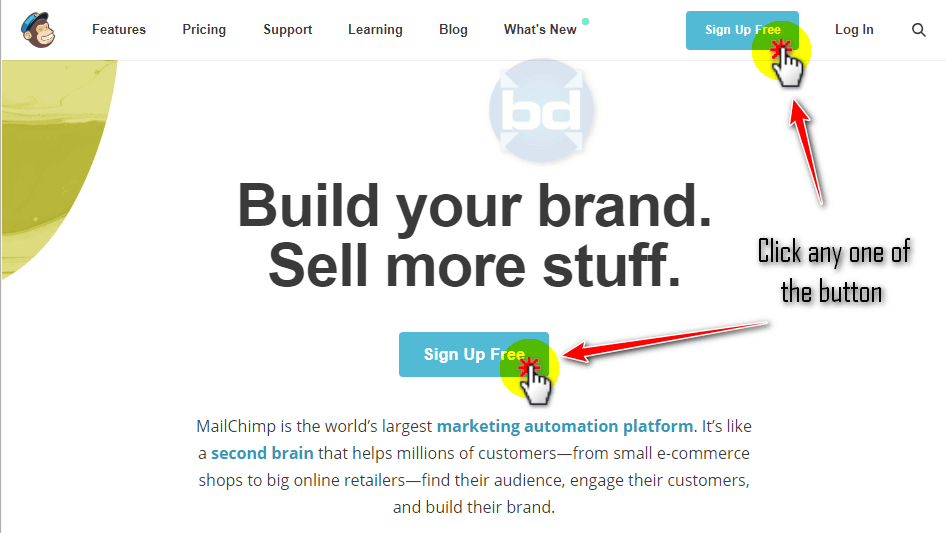
- Fill out the form with your email address, the username (create a new one now), and password. Follow the instructions given below the form to create a new password.
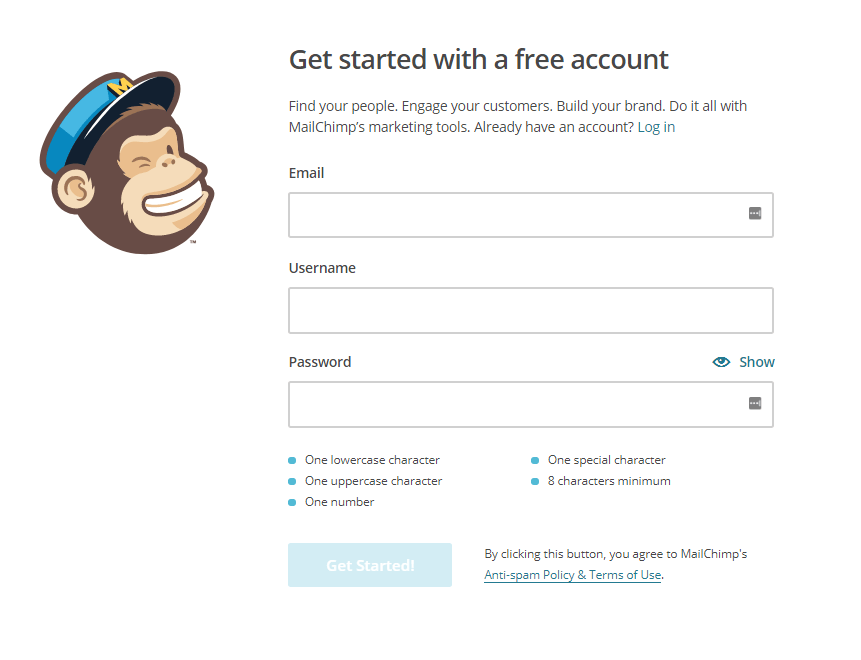
- After that, finish your form and then click on the “Get Started” button. Now you will be redirected to the Mailchimp Dashboard.
#2 Create your First Email List :
- After creating your new account, first, you need to create a new list. To do this, click on the “Create A List” button from the Dashboard.
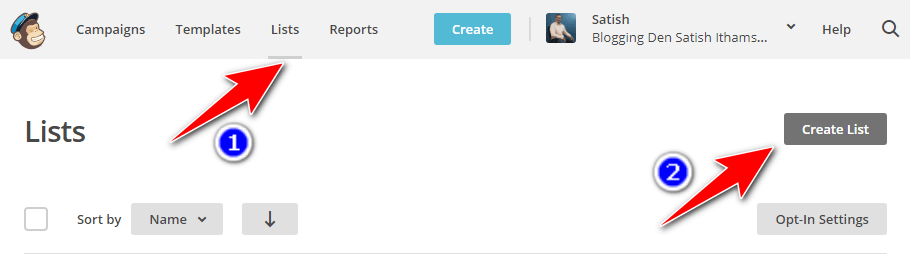
- Now enter the Email list name, and email address to which users can reply, (a reminder for people how they got on your list, etc.)
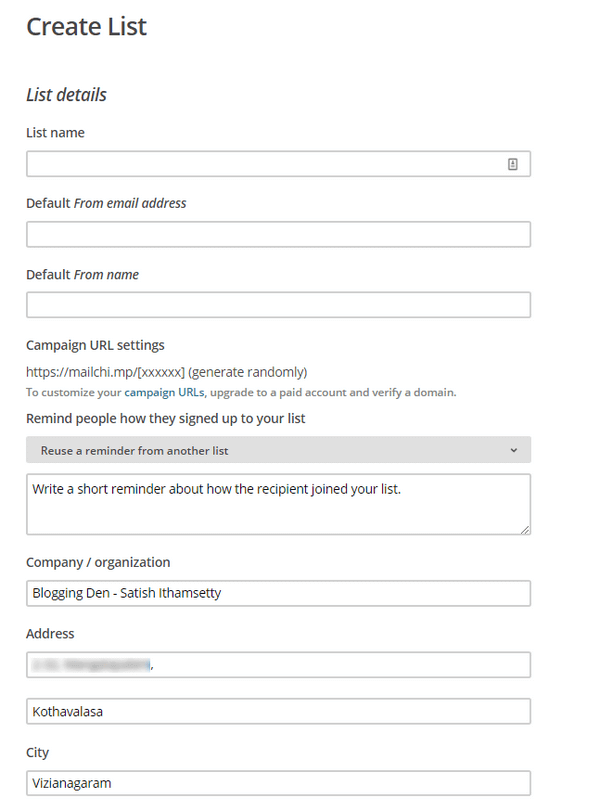
- Fill out the form and click on the “SAVE” button.
Yes, now you have successfully created the new email list folder in your new account. Next, you need to connect your email list folder with a WordPress blog.
#3 Create a Signup Form :
MailChimp has an additional built-in feature to create a basic subscription form. To use this feature, sign up for your list.
- Click on the downward arrow button from the newly created email list page. It is located at the side of the Stats button and chooses Signup forms.
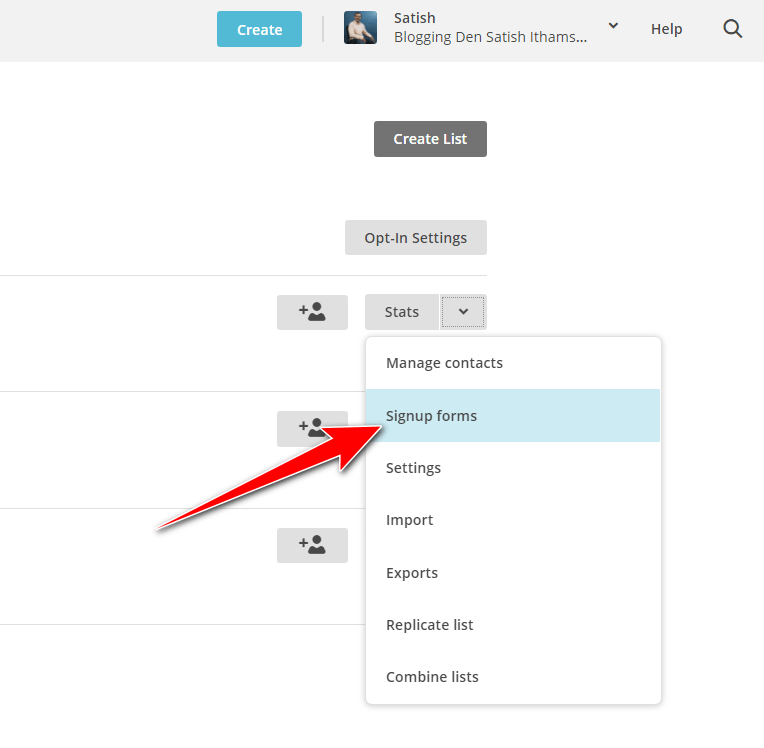
- On the next screen, you will get different types of form types. Click on the Select button from the embedded forms.
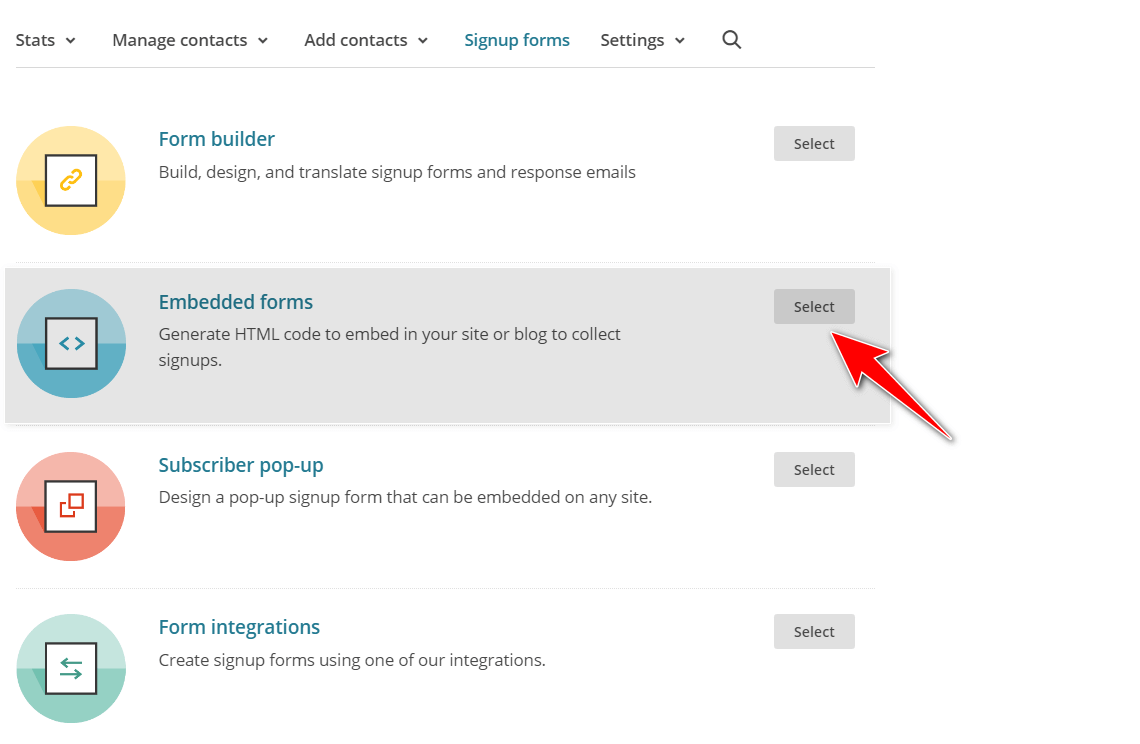
- Now you will be on the Settings page. You can choose what fields you want to show in your form and adjust the form dimensions as per your needs.

- After that finish, your settings, just copy the code and paste it into notepad for the next step.
#4 Add MailChimp Signup Form with WordPress :
There are two methods that work to display the signup forms on a WordPress blog.
- Placing MailChimp code directly using MailChimp WordPress plugins
- Place Mailchimp code:
- To place the code, you need to log in to your WordPress blog dashboard.
- Then click on Appearance > Widgets.
- Add a custom HTML or text widget to the WordPress sidebar.
- Paste the HTML code (copied from the MailChimp signup form settings page).
- Finally, click on the SAVE button to save the code. That’s it. Check out the preview from the home page.
- Using MailChimp and WordPress Plugins:
- There are a few MailChimp WordPress plugins available to place beautiful and colorful subscription forms.
- They help you connect to your email list folder. Recently, I wrote an article on Free MailChimp WordPress Plugins.
- A few of the plugins are given below in the next section. The list is helpful for picking a suitable plugin for the WordPress blog.
- Install the plugin from the plugin dashboard and enter the Mailchimp API key / connect your MailChimp account and set the email list root from the plugin.
- That’s it.
Frequently Asked Questions (FAQs) :
What is MailChimp?
MailChimp is an email marketing tool that allows you to design, send, and automate emails to your audience. It helps businesses reach their customers through professional email campaigns and track their performance.
Is MailChimp free to use?
Yes, MailChimp offers a free plan that includes basic features, such as email campaigns and audience management. As your needs grow, you can upgrade to paid plans for more advanced features.
Can I automate my email marketing with MailChimp?
Yes, MailChimp offers automation tools that allow you to set up automatic email sequences, such as welcome emails, product recommendations, or follow-up messages.
How can I measure the success of my email campaigns?
MailChimp’s analytics feature lets you track important metrics, such as open rates, click-through rates, and conversions. This data helps you understand what’s working and make improvements.
Can I integrate MailChimp with other tools?
Yes, MailChimp integrates with various platforms like Shopify, WordPress, and social media channels to streamline your marketing efforts and track data across different platforms.
How often should I send email campaigns?
It depends on your business and audience, but consistency is key. Start with a weekly or bi-weekly schedule, and always ensure your content is relevant and valuable to your subscribers.
Conclusion :
Email marketing is a powerful way to connect with your audience and grow your business, and MailChimp makes it easy to get started. By using this tool, you can create engaging email campaigns, automate your communications, and track your results—all in one place.
Remember to focus on building relationships with your subscribers by providing valuable content and personalized messages. With strategies like audience segmentation and A/B testing, you can improve your campaigns over time and see better results.
As you explore the features of MailChimp and apply what you’ve learned, you’ll be well on your way to successful email marketing. So, dive in, experiment, and watch your business flourish through effective email outreach!
Checkout Maximize Your WhatsApp Marketing with Free WhatsApp Marketing Tools
Discover more from Owrbit
Subscribe to get the latest posts sent to your email.