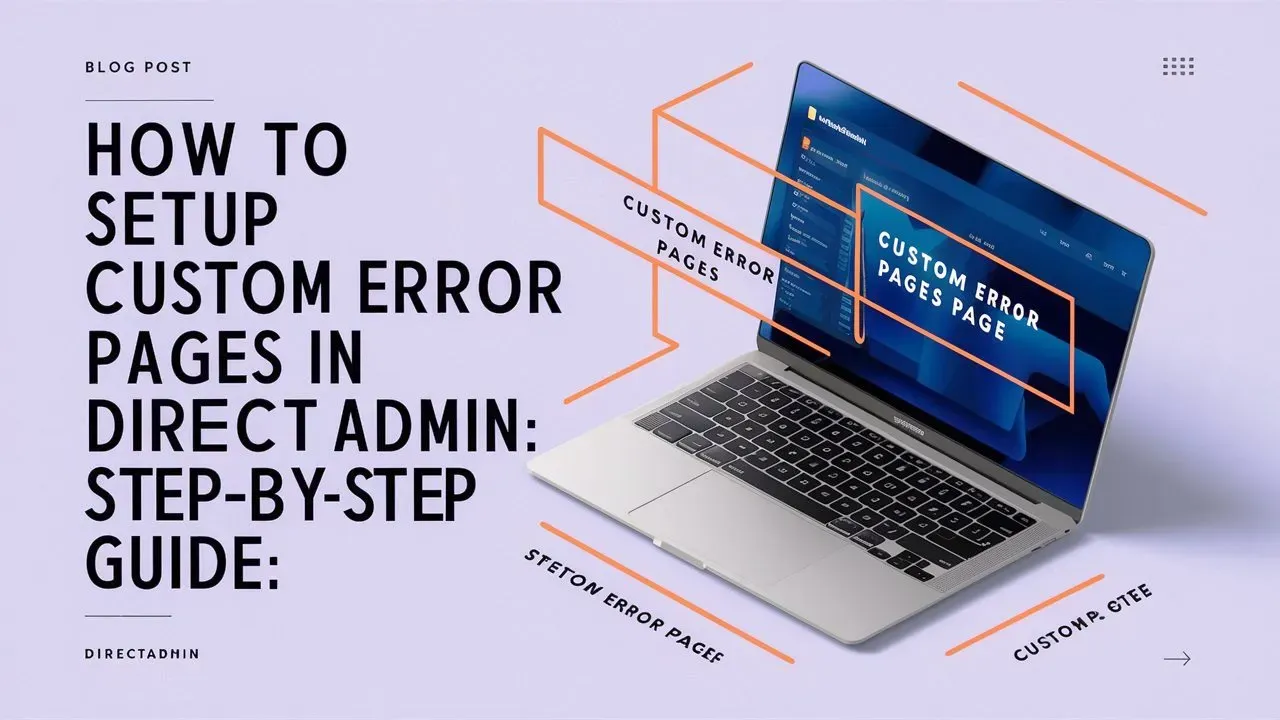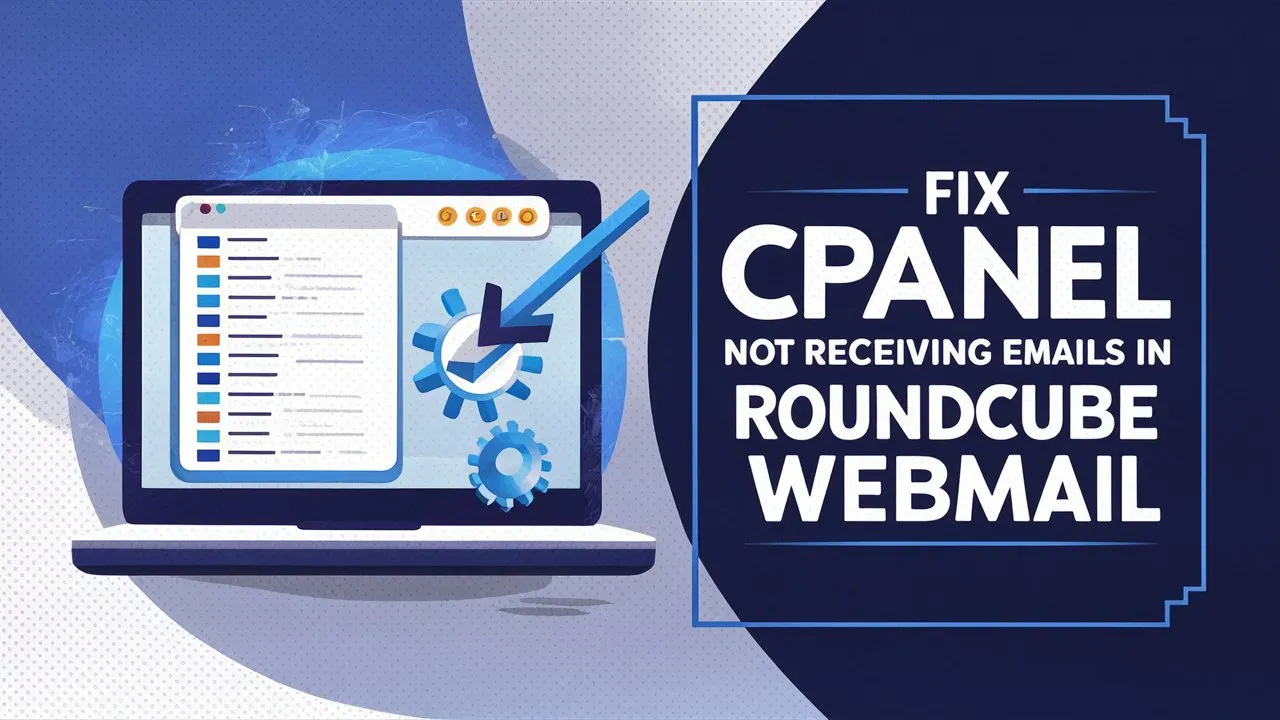In today’s digital world, keeping your accounts safe is more important than ever. With so many online accounts and services, it’s hard to remember all those complicated passwords. This often leads to risky habits like reusing passwords or ignoring basic security. That’s where Lifetime Password Managers come in. These tools make managing your passwords easy and keep your information safe with features like encryption, password generation, and secure sharing.
As we step into 2025, the demand for the Best Password Manager continues to grow. There are plenty of options to choose from, but finding the right one takes some thought. You need to look at how easy it is to use, what security features it offers, and whether it’s a good investment for the long run.
In this guide by Owrbit, we’ve picked the top five Lifetime Password Managers that stand out for their security and ease of use. These tools have been carefully reviewed to ensure they meet the highest standards while offering a smooth experience for users. Choosing a reliable Best Password Manager not only protects your accounts but also makes your online life stress-free. With the right Lifetime Password Manager, you can feel confident and secure as you explore the digital world.

Introduction to Password Managers :
Password managers are essential tools in today’s digital age, designed to help users securely store, manage, and organize their passwords. With the growing number of online accounts, remembering multiple complex passwords can be overwhelming. Many people resort to unsafe practices like using the same password across different platforms or choosing weak passwords, which increases the risk of cyberattacks.
This is where Lifetime Password Managers come into play. These tools not only store all your passwords in one secure place but also generate strong, unique passwords for each account. Features like encryption, auto-fill, and secure password sharing make them invaluable for both individuals and businesses.

Using the Best Password Manager ensures your sensitive information is protected, while also saving you the hassle of remembering every password. Whether it’s for personal use or managing multiple accounts for work, Lifetime Password Managers provide a simple, effective way to enhance your online security.
Criteria for Choosing the Best Password Manager :
Selecting the Best Password Manager involves evaluating several key factors to ensure it meets your security and usability needs. Here’s what to look for:

- Security Features :
- A good Lifetime Password Manager should offer top-notch encryption to protect your data. Look for features like two-factor authentication (2FA), biometric login, and zero-knowledge architecture for maximum security.
- Ease of Use :
- The Best Password Manager should be user-friendly, with an intuitive interface that simplifies password management. Features like auto-fill, password generators, and cross-platform compatibility are essential for convenience.
- Lifetime Accessibility :
- Opt for Lifetime Password Managers that provide long-term value with a one-time purchase. This eliminates recurring subscription fees while ensuring continuous access to premium features.
- Secure Sharing Options :
- If you need to share passwords with family or team members, ensure the manager offers encrypted sharing. This is especially useful for businesses or collaborative environments.
- Backup and Recovery:
- A reliable Lifetime Password Manager should include backup options and an easy recovery process in case you forget your master password or lose access to your account.
- Compatibility :
- Check if the password manager works across all your devices and browsers. The Best Password Manager should seamlessly integrate with your operating system and mobile apps.
By considering these factors, you can choose a Lifetime Password Manager that enhances your security while offering the best value and convenience.
The Importance of Security Features in Password Managers :
When choosing the Best Password Manager, security features should be your top priority. Password managers are designed to safeguard your sensitive information, and their effectiveness relies heavily on the security measures they provide. Here’s why these features matter:

- Encryption :
- The foundation of any Lifetime Password Manager is encryption. Strong encryption ensures that your passwords are stored in a format that’s virtually impossible for hackers to decode. Look for managers with AES-256 encryption, the industry standard for data protection.
- Two-Factor Authentication (2FA) :
- Adding an extra layer of security, 2FA ensures that even if someone gains access to your master password, they can’t log in without a secondary verification method, such as a code sent to your phone.
- Zero-Knowledge Architecture :
- The Best Password Manager uses zero-knowledge protocols, meaning even the service provider cannot access your stored data. This guarantees complete privacy and control over your information.
- Password Strength Analysis :
- Many Lifetime Password Managers include tools to evaluate the strength of your passwords. They can alert you to weak, reused, or compromised passwords, helping you maintain robust account security.
- Secure Sharing :
- For those who need to share passwords with family or team members, secure sharing options ensure that data is transferred in an encrypted format, reducing the risk of interception.
- Regular Updates :
- The Best Password Manager will frequently update its software to address emerging security threats. Staying ahead of vulnerabilities is crucial in today’s fast-evolving digital landscape.
By prioritizing these security features, you can trust that your Lifetime Password Manager will protect your sensitive data, giving you peace of mind as you navigate the online world.
Top 5 Lifetime Password Managers To Choose in 2025 :
Here’s an overview of the Best Password Managers offering lifetime plans in 2025. Each of these tools combines robust security features with ease of use, making them ideal for different needs.

Locker.io : The Best Lifetime Password Manager
Locker.io is a top-rated Lifetime Password Manager designed to simplify password management while ensuring robust security. With its user-friendly interface and strong encryption, Locker.io is an ideal choice for individuals and small teams looking for an affordable and reliable solution.

Key Features of Locker.io :
Locker.io isn’t just another Lifetime Password Manager; it offers unique features that set it apart from competitors. Here’s what makes Locker.io a standout choice:
- Zero-Knowledge Encryption:
- Locker.io ensures your data remains private with a zero-knowledge architecture. Even the platform itself cannot access your passwords, guaranteeing unparalleled security.
- Customizable Password Policies:
- Unlike many other Best Password Managers, Locker.io allows you to set custom rules for password creation, ensuring compliance with personal or organizational security standards.
- Advanced Security Dashboard:
- Get real-time insights into your password health, including alerts for weak or reused passwords and suggestions for improvement.
- Temporary Access Links:
- Share passwords securely with team members or clients using time-limited access links, adding an extra layer of control.
- Cross-Platform Support with Local Syncing:
- Locker.io offers seamless syncing across devices without storing data on external servers, ensuring both accessibility and privacy.
- Emergency Access:
- Grant trusted contacts emergency access to your vault in case of unforeseen situations, a feature not commonly found in other Lifetime Password Managers.
- Environmentally Conscious Hosting:
- Locker.io is hosted on eco-friendly servers, aligning with sustainability goals while ensuring high performance.
- Offline Access for Critical Data:
- While many competitors lack offline functionality, Locker.io allows you to access pre-synced critical data even without an internet connection.
These unique features make Locker.io one of the Best Password Managers for users seeking security, flexibility, and innovation. It’s an excellent choice for those who value privacy and want advanced functionality tailored to their needs.
pCloud Pass : One of the Best Password Manager
pCloud Pass is a Lifetime Password Manager from the makers of pCloud, a popular cloud storage service. This password manager combines the robust security of pCloud with seamless password management, making it an ideal solution for users who need a secure, easy-to-use, and long-term password storage option.

Key Features of pCloud Pass :
- Integrated with pCloud Storage:
- One of the key differentiators of pCloud Pass is its seamless integration with pCloud’s cloud storage service. This allows you to store and manage both your passwords and other important files in one secure, encrypted location.
- Secure Document Storage:
- In addition to passwords, pCloud Pass allows you to securely store sensitive documents, such as IDs, credit card information, and other personal data. This feature combines password management with secure file storage, making it a comprehensive solution.
- Family Sharing Options:
- pCloud Pass makes it easy to securely share passwords with family members. You can manage access and control what information is shared, ensuring that everyone in your family has secure access to the passwords they need.
- Offline Access:
- Unlike many other Best Password Managers, pCloud Pass offers offline access to your passwords. This means you can retrieve your passwords even when you don’t have an internet connection, a feature that’s useful when traveling or in low-connectivity areas.
- Cross-Platform Compatibility with pCloud Sync:
- pCloud Pass integrates perfectly with pCloud Sync, allowing you to access your passwords on any device—PC, Mac, Android, and iOS—while ensuring everything stays in sync across platforms.
- Zero-Knowledge Encryption:
- pCloud Pass ensures that all your data is protected with end-to-end encryption, and the zero-knowledge protocol means that even pCloud cannot access your stored passwords or sensitive information.
- Customizable Password Sharing:
- Share passwords securely with others while maintaining control over access permissions. You can set expiration dates for shared passwords, ensuring that access is temporary and secure.
- Lifetime Plan with One-Time Payment:
- The Lifetime Password Manager plan offered by pCloud Pass is a one-time payment, providing long-term access to all features without the need for recurring fees. This makes it a cost-effective choice for those who prefer a long-term solution.
These unique features make pCloud Pass a standout Lifetime Password Manager for users who need more than just password storage. Whether you’re looking for secure file storage, offline access, or family sharing, pCloud Pass offers an all-in-one solution that’s both practical and secure.
Passwarden : Another Best Lifetime Password Manager
Passwarden is a robust Lifetime Password Manager designed for individuals and businesses who prioritize security and ease of use. Developed by KeepSolid, Passwarden offers a feature-rich solution to manage passwords, sensitive data, and online security with advanced encryption and user-friendly tools.

Key Features of Passwarden :
Passwarden offers several unique features that distinguish it from other Lifetime Password Managers. Here’s what makes Passwarden a standout choice for secure password management:
- Military-Grade AES-256 Encryption:
- Passwarden uses AES-256 encryption, one of the strongest encryption standards available, to protect your passwords and sensitive data. This ensures that your information is safe from unauthorized access, even in the event of a data breach.
- Biometric Authentication (Fingerprint/Face Recognition):
- Unlike many Best Password Managers, Passwarden supports biometric authentication, enabling you to access your vault with a simple fingerprint scan or facial recognition. This adds an extra layer of security while ensuring convenience.
- Password Health Monitoring:
- Passwarden’s built-in password health feature scans your stored passwords for weaknesses, such as reused passwords, duplicates, or easily guessable passwords. It then provides actionable suggestions to improve your password security, helping you maintain a secure vault.
- Secure Document and Note Storage:
- Beyond password management, Passwarden allows you to store sensitive information like secure notes, credit card details, and important documents. These are encrypted and accessible only to you, making Passwarden an all-in-one solution for managing digital security.
- Emergency Access:
- A standout feature of Passwarden is its emergency access option. You can designate trusted contacts who will be able to access your vault in case of an emergency, ensuring that critical information is never lost or inaccessible.
- Encrypted Password Sharing:
- Passwarden provides secure password sharing with trusted contacts. The passwords are shared with end-to-end encryption, ensuring that sensitive data remains protected during the sharing process.
- Cross-Platform Syncing:
- Passwarden ensures that your passwords and sensitive data are always accessible across all your devices, whether you’re using a PC, Mac, iOS, or Android. This seamless syncing ensures you can manage your passwords from anywhere, anytime.
- Secure Backup and Recovery:
- In case you lose access to your account, Passwarden offers secure backup and recovery options, making it easy to restore your vault and regain access to your stored passwords.
These unique features make Passwarden a standout Lifetime Password Manager for those who need more than just basic password storage. With its advanced security options, password health monitoring, and emergency access, Passwarden offers a comprehensive solution for managing your passwords and sensitive data securely.
Password Box : Another Best Lifetime Password Manager
Password Boss is a powerful Lifetime Password Manager designed to offer top-notch security and convenience for individuals and businesses alike. With features like strong encryption, secure password sharing, and cross-device syncing, Password Boss ensures that your passwords and sensitive information are always protected and easily accessible.

Key Features of Password Box :
Password Boss offers several unique features that differentiate it from other Lifetime Password Managers. Here’s what makes it a standout option for managing your passwords and sensitive data:
- Military-Grade AES-256 Encryption:
- Password Boss uses AES-256 encryption to ensure that your passwords and sensitive information are protected with the highest level of security. This encryption standard is trusted by security experts worldwide and ensures your data remains safe from cyber threats.
- Secure Password Sharing with End-to-End Encryption:
- Unlike many Best Password Managers, Password Boss allows you to securely share passwords and sensitive data with trusted contacts. End-to-end encryption ensures that only the recipient can access the shared data, preventing unauthorized access during the sharing process.
- Password Health Monitoring:
- Password Boss includes a built-in password health feature that scans your stored passwords for weaknesses. It checks for reused, weak, or duplicate passwords and provides suggestions to improve your security, helping you maintain a strong and secure password vault.
- Two-Factor Authentication (2FA):
- Password Boss supports two-factor authentication, adding an extra layer of protection to your account. Even if someone gains access to your master password, they would still need the second authentication factor (such as a code sent to your phone) to access your vault.
- Cross-Platform Syncing:
- With Password Boss, you can access your passwords and sensitive data across all devices—PC, Mac, iOS, and Android. This seamless syncing ensures that your information is always available when you need it, no matter what device you’re using.
- Secure Storage for Notes and Documents:
- In addition to managing passwords, Password Boss lets you securely store sensitive information like credit card details, IDs, and important documents. This feature makes it a comprehensive solution for managing all your digital security needs in one place.
- Emergency Access:
- Password Boss allows you to designate trusted contacts who can access your vault in case of an emergency. This ensures that important information is not lost and can be accessed by someone you trust if something happens to you.
- One-Touch Password Entry:
- For added convenience, Password Boss offers a one-touch password entry feature. This allows you to quickly fill in login credentials on websites and apps, saving time while maintaining security.
- Automatic Password Backup:
- Password Boss automatically backs up your passwords and sensitive data, ensuring that your information is protected even in the event of device failure or loss.
These unique features make Password Boss a standout Lifetime Password Manager for users who need more than just password storage. With advanced security options like two-factor authentication, password health monitoring, and secure sharing, Password Boss offers a comprehensive solution for managing passwords and sensitive data securely.
Sticky Password Manager : Best Lifetime Password Manager
StickyPassword is a user-friendly and secure Lifetime Password Manager that focuses on providing seamless password management while ensuring high levels of encryption and ease of use. It offers robust security features, cross-platform support, and convenient password sharing, making it a great choice for both individuals and families. StickyPassword is particularly known for its unique options for offline access and the ability to store passwords on a local device or in the cloud, depending on user preferences.

Key Features of StickyPassword :
Here’s what sets StickyPassword apart from other Lifetime Password Managers:
- Offline Password Vault Option:
- StickyPassword allows users to store their passwords locally on their device, providing an option for those who prefer not to store their data in the cloud. This offline feature gives users more control over their data and adds an extra layer of security.
- Unique Biometric Authentication:
- While many password managers support fingerprint scanning, StickyPassword offers both fingerprint and facial recognition authentication, giving users multiple options for secure and convenient access to their vault.
- Encrypted Cloud Storage with Local Backup:
- StickyPassword provides both cloud-based and local backup options, allowing you to choose how you store and sync your passwords. This flexibility ensures that you can maintain control over your data while still benefiting from cloud syncing.
- Family Sharing Plans:
- StickyPassword’s family sharing feature allows users to share passwords with family members securely, making it an ideal choice for households looking for a solution that balances security with convenience.
- Affordable Lifetime Plan:
- StickyPassword offers an affordable lifetime plan with a one-time payment, making it an attractive option for users who prefer not to deal with recurring subscription fees.
StickyPassword is a feature-rich Lifetime Password Manager that stands out for its offline vault option, biometric authentication, and flexible cloud storage choices. These unique features, along with strong encryption and secure sharing options, make it an excellent choice for users who want a secure, user-friendly password management solution. Whether you prefer local storage, cloud syncing, or family sharing, StickyPassword offers a comprehensive solution for all your password management needs.
Comparison Table of Top Password Managers :
| Feature | Locker.io | pCloud Pass | Passwarden | Password Boss | StickyPassword |
|---|
| Encryption | AES-256 | AES-256 | AES-256 | AES-256 | AES-256 |
| Biometric Authentication | Yes (Fingerprint/Face Recognition) | Yes (Fingerprint/Face Recognition) | Yes (Fingerprint/Face Recognition) | Yes (Fingerprint/Face Recognition) | Yes (Fingerprint/Face Recognition) |
| Password Generator | Yes | Yes | Yes | Yes | Yes |
| Password Health Monitoring | Yes | Yes | Yes | Yes | No |
| Cross-Platform Syncing | Yes (PC, Mac, iOS, Android) | Yes (PC, Mac, iOS, Android) | Yes (PC, Mac, iOS, Android) | Yes (PC, Mac, iOS, Android) | Yes (PC, Mac, iOS, Android) |
| Secure Password Sharing | Yes (End-to-End Encryption) | Yes (End-to-End Encryption) | Yes (End-to-End Encryption) | Yes (End-to-End Encryption) | Yes (End-to-End Encryption) |
| Emergency Access | Yes | Yes | Yes | Yes | Yes |
| Offline Password Vault | No | No | No | No | Yes |
| Secure Document Storage | Yes | Yes | Yes | Yes | Yes |
| Two-Factor Authentication (2FA) | Yes | Yes | Yes | Yes | Yes |
| Family Sharing Plans | No | Yes | No | Yes | Yes |
| Pricing | Subscription & Lifetime Plans | Subscription & Lifetime Plans | Subscription & Lifetime Plans | Subscription & Lifetime Plans | Subscription & Lifetime Plans |
| Free Version | Yes (Limited Features) | Yes (Limited Features) | Yes (Limited Features) | Yes (Limited Features) | Yes (Limited Features) |
Which Password Manager is Right for You?
- For Maximum Security: If security is your top priority, go for Locker.io or Password Boss. Both offer strong encryption, two-factor authentication, and password health monitoring.
- For Family or Team Use: If you need to manage multiple users, StickyPassword or pCloud Pass are ideal choices due to their family sharing plans.
- For Offline Storage: If you prefer keeping your data offline, StickyPassword offers the unique option of storing your vault locally on your device.
- For Ease of Use: If you’re looking for simplicity and ease of access, StickyPassword and pCloud Pass provide intuitive interfaces and biometric authentication for quick login.
By considering these factors, you can choose the Best Password Manager that suits your specific needs, ensuring that your sensitive information remains safe and easily accessible.
Choosing the Right Password Manager for Your Needs :
When it comes to selecting the best Lifetime Password Manager, it’s essential to consider your specific needs and preferences. With so many options available, each offering unique features and benefits, the right choice for you will depend on factors like security, convenience, device compatibility, and extra features like password sharing or emergency access. Here’s a breakdown of key considerations to help you make an informed decision:

- Security Features
- Encryption: Look for AES-256 encryption, the highest standard for password protection, which is available in most Best Password Managers.
- Two-Factor Authentication (2FA): This adds an extra layer of security by requiring a second form of verification, such as a code sent to your phone.
- Password Health Monitoring: Some password managers, like Locker.io and Passwarden, offer tools to check the strength and security of your passwords, alerting you if you’re using weak or reused passwords.
- 2. Ease of Use
- Choose a Lifetime Password Manager with a user-friendly interface. Some managers, like StickyPassword, offer biometric authentication (fingerprint or face recognition), making it easier to access your vault securely.
- Look for cross-platform syncing to ensure your passwords are accessible on all your devices, whether it’s your phone, tablet, or computer.
- 3. Password Sharing and Emergency Access
- If you need to share passwords securely, choose a manager that offers encrypted password sharing. Password Boss and StickyPassword allow you to share passwords safely with trusted contacts.
- Emergency access is another important feature. If something happens to you, having designated contacts who can access your vault ensures critical information is not lost.
- 4. Offline Storage Options
- If you’re concerned about storing your passwords in the cloud, look for a Lifetime Password Manager that offers offline storage. StickyPassword provides an offline vault option, which can give you more control over your data.
- 5. Family or Team Sharing
- For families or teams, look for password managers with family sharing plans. pCloud Pass and StickyPassword offer family sharing options, making it easy to manage multiple users and share passwords securely.
- Pricing and Plans
- Consider the cost of the Lifetime Password Manager. Some services offer affordable lifetime plans, while others may have more expensive subscription models. Be sure to compare the features offered at different price points to ensure you’re getting the best value for your needs.
By considering these factors, you can choose the Best Password Manager that suits your specific needs, ensuring that your sensitive information remains safe and easily accessible.
Conclusion : Making the Best Choice for Your Online Security
As we move into 2025, the importance of securing your online accounts and personal data cannot be overstated. With the rise in cyber threats, choosing the right Lifetime Password Manager is essential for safeguarding your sensitive information. The password managers highlighted in this guide—Locker.io, pCloud Pass, Passwarden, Password Boss, and StickyPassword—each offer unique features designed to meet different security needs, from robust encryption to offline storage and family sharing options.
When selecting the best password manager, prioritize your personal or business requirements. If security is paramount, look for managers with AES-256 encryption, two-factor authentication, and password health monitoring. For families or teams, consider tools with secure sharing and family plans. If you prefer offline access, StickyPassword provides a unique solution with local storage options.
Ultimately, the right Lifetime Password Manager should offer a balance of security, ease of use, and long-term value. By making an informed decision, you can protect your online life, ensuring that your passwords and sensitive data remain secure while enjoying the convenience of seamless access across devices.
Checkout Debunking Myths About Web Hosting: Myths Busted & Facts Revealed
Discover more from Owrbit
Subscribe to get the latest posts sent to your email.