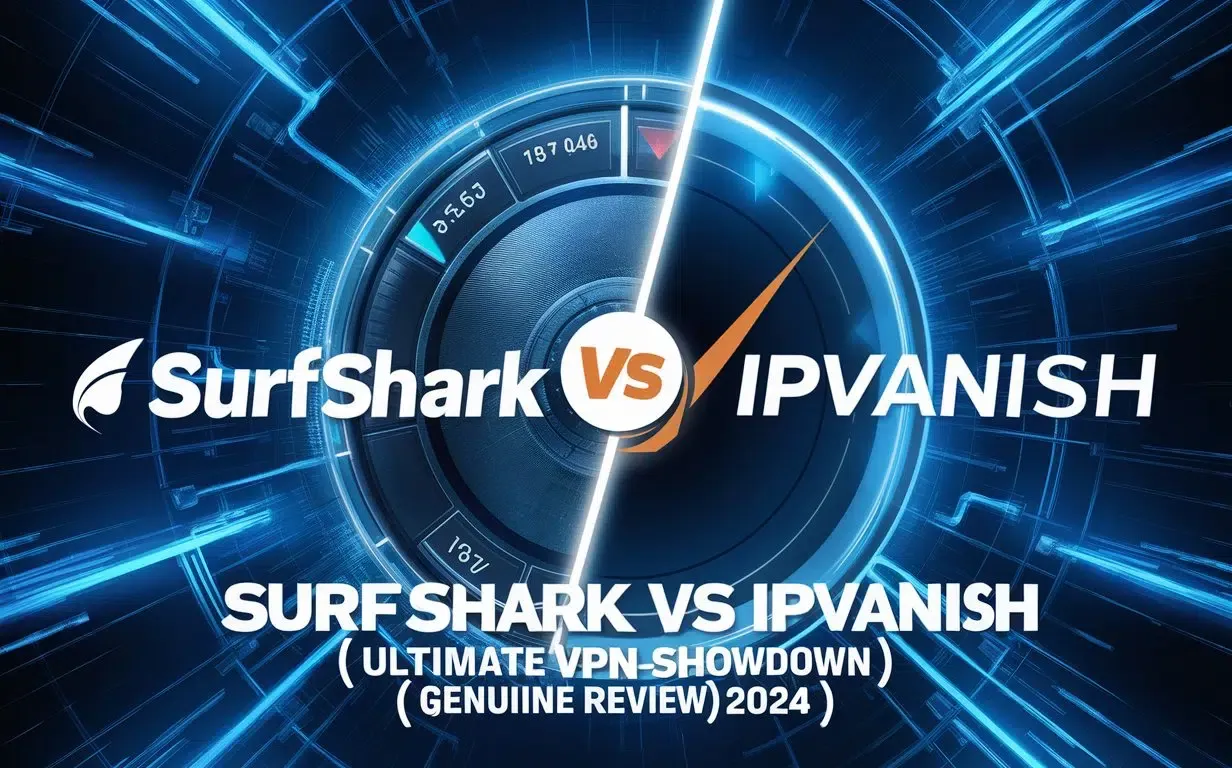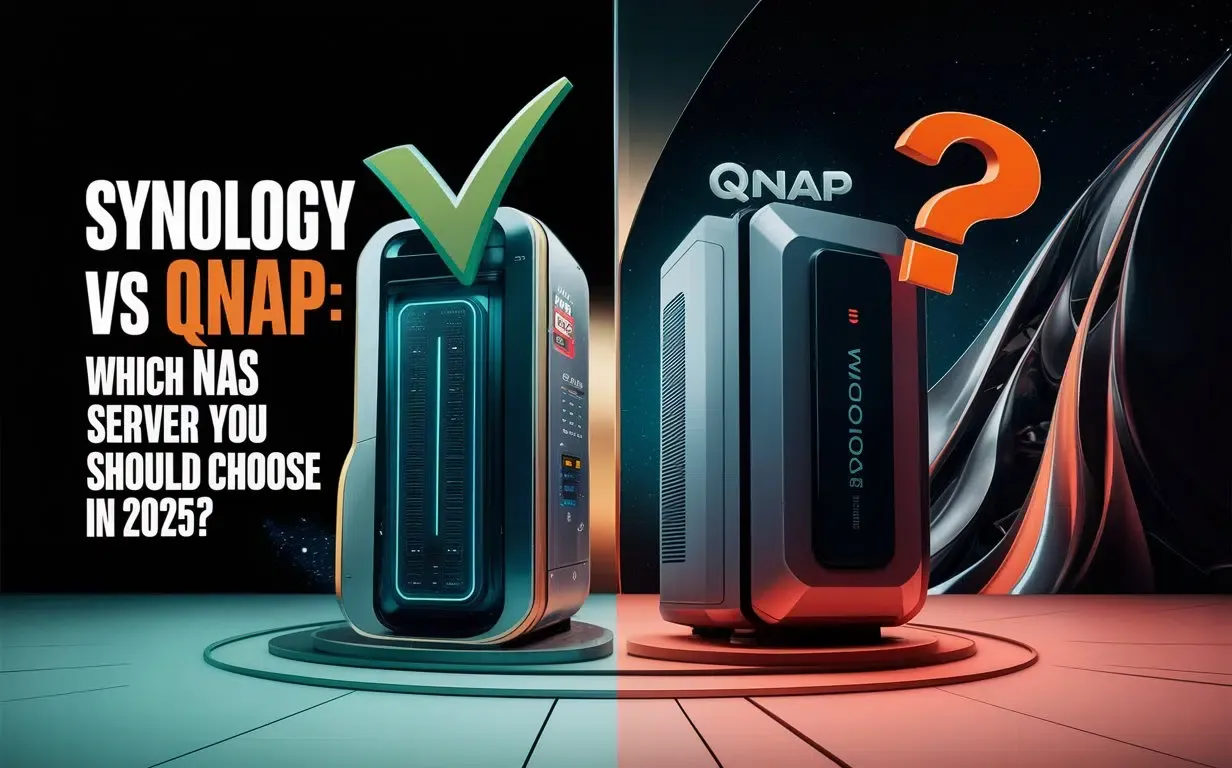Data is one of the most valuable things for both individuals and businesses today. As we use Network Attached Storage (NAS) devices more and more to manage and store large amounts of information, having good NAS backup strategies is essential to protect these important files. Without a solid backup plan, the risk of losing data because of hardware failure, accidental deletion, or cyberattacks is high.
To help you keep your data safe, we’ve put together the Top 4 Best NAS Backup Strategies that can improve your data protection efforts. These NAS backup strategies not only make sure your data is secure but also give you peace of mind, knowing you’re ready for any unexpected events. In this guide, we’ll cover methods like using cloud storage, setting up local backups, and using automated solutions to keep your data safe.
Whether you’re a home user wanting to protect personal memories or a business owner aiming to keep your operations running smoothly, these NAS backup strategies will help you secure your data. Join us as we go through the best ways to maximize your NAS backup and ensure your files stay safe and easy to access.

Introduction To Network-Attached Storage :
Network-Attached Storage (NAS) is a type of storage device that is permanently connected to a network and allows multiple users and devices to access and share files. Unlike traditional storage solutions like external hard drives or USB drives, NAS devices are specially designed to be always on and accessible from any location with an internet connection. This makes NAS a popular choice for businesses, homes, and even small offices. With NAS, users can store and backup important files, stream media to multiple devices, and even host websites and applications.

Understanding Data Protection Needs :
Data protection is all about keeping your information safe, private, and accessible when needed. For both individuals and businesses, it means having systems in place to prevent data loss and ensure that information is secure from threats like hardware failures, accidental deletions, and cyberattacks.
When we talk about data protection needs, we’re looking at questions like:
- How critical is the data? Some files are essential for daily operations, while others are less urgent.
- What risks does your data face? These could include system crashes, human error, or malicious attacks.
- How quickly do you need to recover data? For businesses, downtime can lead to lost revenue, so fast recovery is key.
Knowing these needs helps in choosing the right data protection strategies, like regular backups, encryption, and access control, to keep your information secure and always available.
4 Strategies To Backup Your NAS :

#1 : 3-2-1 Backup Rules : Best NAS Backup Strategies
The 3-2-1 Backup Rule is a well-established NAS backup strategy designed to ensure data protection:
- Keep three copies of your data: the original, a local backup, and an offsite backup.
- Store two different types of backup media: One on a local device (e.g., external hard drive), and one offsite (cloud storage).
- The offsite copy ensures your data is protected from physical risks like theft or disasters.
Using this strategy is one of the best NAS backup strategies for minimizing risks and ensuring data recovery.
#2 : Cloud Backup Integration –
Here are the key points for Cloud Backup Integration as part of NAS backup strategies:
- Automatic Syncing: Cloud storage services (like Google Drive or Amazon S3) automatically back up data from your NAS, ensuring ongoing protection.
- Offsite Security: Cloud backups safeguard against local risks like hardware failure, theft, or disasters.
- Remote Access: Cloud storage allows access to your data from anywhere, facilitating easy recovery if needed.
- Scalable Storage: Cloud backup offers flexible storage, so you can expand as your data grows without worrying about physical limitations.
This integration is crucial for robust and reliable NAS backup strategies.
#3 : Local External Backup –
Here are the key points for Local External Backup as part of NAS backup strategies:
- Offline Backup: Store data on external devices (e.g., external hard drives or USB drives) for protection against local failures.
- Quick Recovery: Provides fast, local access to data for easy restoration.
- Redundancy: Offers an extra layer of protection but should be paired with cloud or offsite backups for comprehensive security.
- Portability: Data can be moved easily to other devices or locations if needed.
#4 : Automated Incremental Backups –
Automated Incremental Backups are a key NAS backup strategy that helps streamline data protection by automatically saving changes made to files since the last backup.
Key points:
- Automatic Scheduling: Backups happen on a set schedule without user intervention.
- Efficient Use of Space: Only changes are backed up, saving storage space compared to full backups.
- Faster Backups: Incremental backups are quicker than full backups since only modified data is saved.
- Minimized Risk of Data Loss: Ensures your data is continuously protected with minimal effort.
This method complements other NAS backup strategies for comprehensive protection.
Security Considerations for NAS Backups :
Security Considerations for NAS Backups are crucial to ensure data protection. Here are key points:
- Encryption: Use encryption for both data at rest and in transit to protect against unauthorized access.
- Access Control: Limit access to backup data through strong passwords, multi-factor authentication, and user role management.
- Regular Audits: Conduct regular security audits to detect vulnerabilities or suspicious activities.
- Network Security: Ensure the NAS is behind a firewall and regularly updated to avoid exposure to cyber threats.
Implementing these security measures as part of NAS backup strategies helps protect your data from theft or loss.
Conclusion :
Implementing the right NAS backup strategies is essential for safeguarding your valuable data. Whether it’s through the 3-2-1 rule, cloud backup integration, local external backups, or automated incremental backups, each strategy plays a crucial role in data protection. By combining these methods and ensuring security with encryption, access control, and regular audits, you can significantly reduce the risk of data loss. With these NAS backup strategies, you’ll be well-prepared for any unexpected data threats and ensure your files remain safe and accessible.
Checkout Importance of Website Backups: Why You Need to Backup Your Site
Discover more from Owrbit
Subscribe to get the latest posts sent to your email.