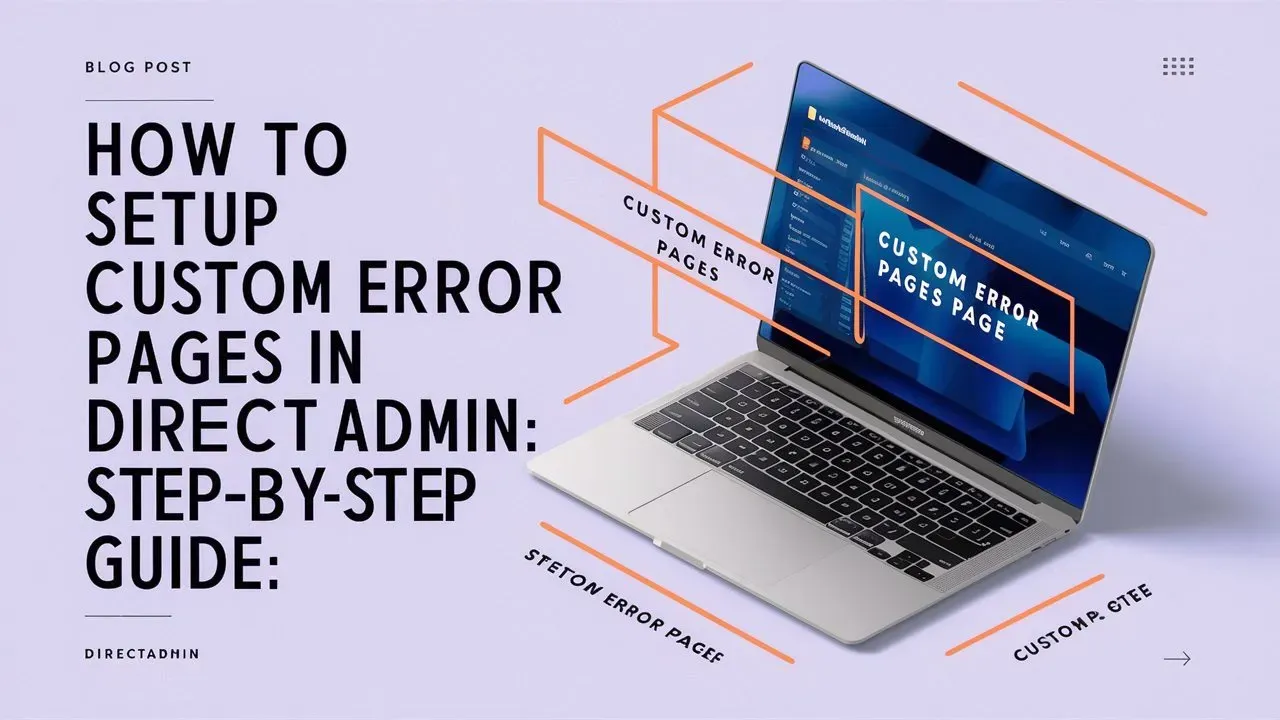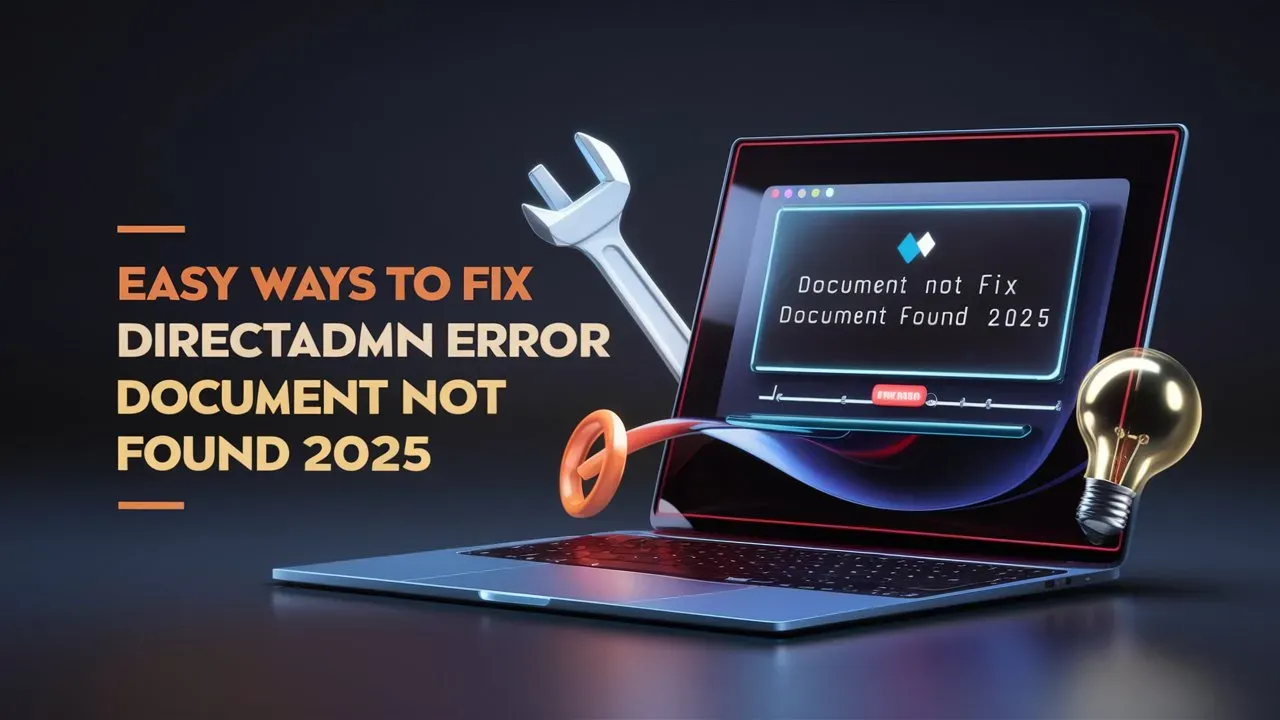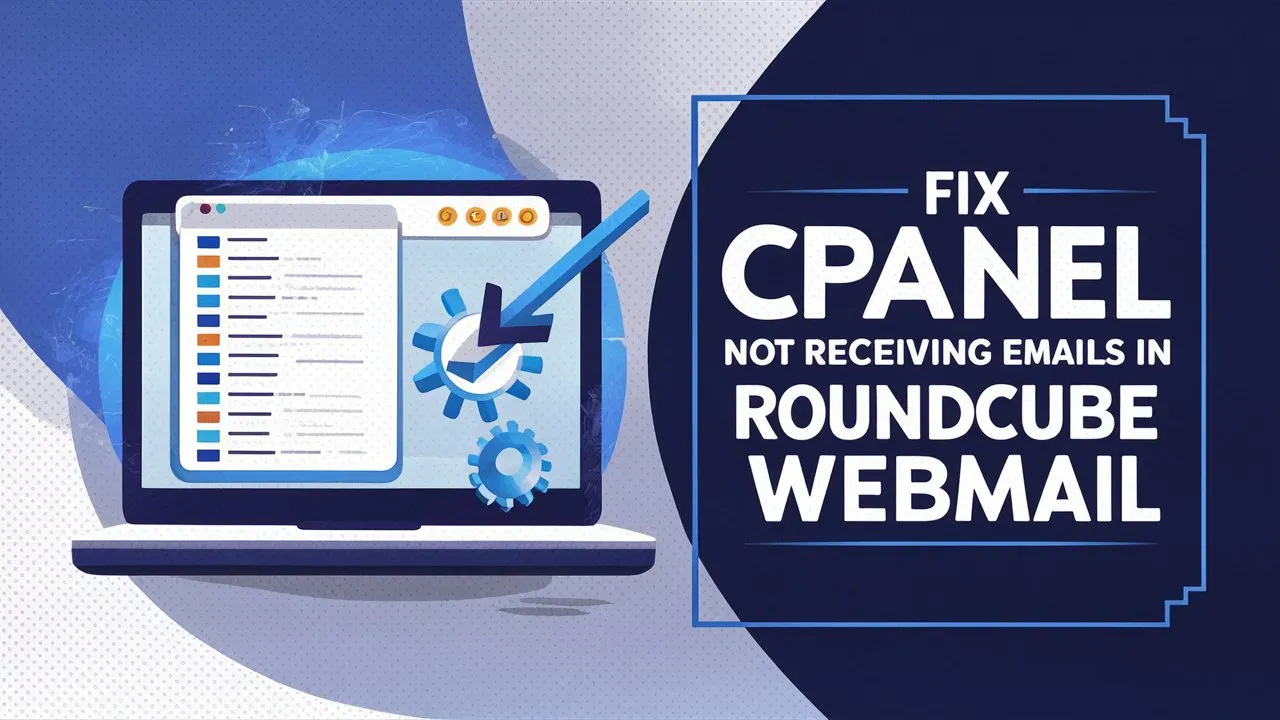In today’s world of web hosting, making sure your website provides a smooth experience for users is super important. One great way to do this is by setting up custom error pages. In 2025, DirectAdmin is still a go-to choice for web admins looking for an easy-to-use and powerful control panel. This guide from Owrbit will show you how to setup custom error pages in DirectAdmin, so when users run into problems like 404 errors or server issues, they’ll see a friendly, branded page instead of a generic error message.
Create custom error pages in DirectAdmin to give your website a more professional look and feel. These pages not only help communicate with users but also show off your brand and your commitment to customer satisfaction. By setting up custom error pages, you can offer helpful links, a search bar, or even a button to take users back to your homepage.
Whether you’re experienced with DirectAdmin or just starting out, this guide will walk you through the process step by step. You’ll learn how to setup custom error pages in DirectAdmin that will turn frustrating moments into chances to engage users and strengthen your brand. Follow these simple instructions, and you will learn to setup custom error pages in DirectAdmin ready in no time!

Introduction to Custom Error Pages :
Custom error pages are a great way to improve the user experience on your website when something goes wrong. Instead of showing a generic error message, like a 404 page not found, custom error pages allow you to display a branded, helpful message that guides users back on track. These pages can provide navigation options, links to popular content, or even a search bar, helping visitors quickly find what they were looking for.

Setting up custom error pages not only enhances the professionalism of your site but also reflects your brand’s personality. Whether it’s a simple 404 error or a server issue, a well-designed error page can turn a potential frustration into a positive interaction with your site. By creating custom error pages in DirectAdmin, you can ensure that users are met with a seamless experience, even when things don’t go as planned.
Benefits of Using Custom Error Pages in DirectAdmin?
Using custom error pages can make a big difference for your website. Here’s why it’s a good idea to setup custom error pages in DirectAdmin:

- Better User Experience: Instead of showing a confusing error message, custom error pages can guide users with helpful links, a search bar, or a button to go back to your homepage. This makes it easier for visitors to stay on your site and find what they need.
- Stronger Branding: When you create custom error pages in DirectAdmin, you can match the design with the rest of your website. This keeps your site looking professional, even when something goes wrong.
- Lower Bounce Rate: Custom error pages can help keep visitors on your site. By providing options to explore other pages or search for content, users are less likely to leave your site when they encounter an error.
- Clear Communication: Custom error pages let you explain what went wrong, apologize, and offer solutions. This helps users feel more comfortable and shows that you care about their experience.
- Builds Trust: A website with custom error pages looks more reliable and polished. Visitors are more likely to trust your site if they see that you’ve put effort into providing a smooth experience, even when things don’t go as planned.
- SEO Benefits: When you setup custom error pages in DirectAdmin, you can ensure the right HTTP status codes (like 404 for page not found) are used. This helps search engines understand that it’s an error page, which can prevent SEO problems.
In short, taking the time to create custom error pages in DirectAdmin improves the user experience, strengthens your brand, and helps keep visitors engaged. It’s a simple way to turn a potential setback into a positive experience for your users.
Overview of DirectAdmin :
DirectAdmin is a web hosting control panel that provides an easy-to-use interface for managing websites, email accounts, databases, and more. With DirectAdmin, users can easily set up and configure their hosting environment without needing to have advanced technical skills. The control panel offers a range of features including file management, domain management, email management, and database management.
In addition to these key features, DirectAdmin also provides tools for security management, backup management, and resource usage monitoring. With its user-friendly interface and extensive functionality, DirectAdmin is a popular choice for both experienced webmasters and beginners looking to host their websites.

Steps to Setup Custom Error Pages in DirectAdmin :
Here are the simple steps to setup custom error pages in DirectAdmin and ensure your website provides a user-friendly experience:

- Log in to Your DirectAdmin Account :
- Start by logging into your DirectAdmin control panel using your credentials.
- Navigate to Advanced Features :
- Once logged in, find and click on the Advanced Features section in the menu.
- Access Custom Error Pages :
- Click on Custom Error Pages to see a list of Apache error pages available for customization, such as 404 (Page Not Found) or 500 (Internal Server Error).
- Select an Error Page to Customize :
- Choose the specific error page you want to edit and click the Edit button next to it.
- Enter Custom HTML Code :
- A text editor will open, where you can paste or write your custom HTML code for the error page. You can design it to include navigation links, a search bar, or any helpful message.
- Save Your Changes :
- Once you’ve finished editing, click the Save File button in the top-right corner to save your custom error page.
- Customize Additional Error Pages :
- Repeat the process for any other error pages you’d like to customize, such as 403 (Forbidden) or 401 (Unauthorized).
By following these simple steps, you can setup custom error pages in DirectAdmin to improve user experience and showcase your brand. Don’t forget to test each page after you create custom error pages in DirectAdmin to ensure they work as expected!
Conclusion: Importance of Custom Error Pages in DirectAdmin
Custom error pages are a small but powerful way to improve your website’s overall experience. When visitors encounter an error, a generic message can leave them frustrated or confused. However, by taking the time to setup custom error pages in DirectAdmin, you can guide users back to useful content while reinforcing your brand’s professionalism.
When you create custom error pages in DirectAdmin, you show users that you care about their experience, even when something goes wrong. These pages can include helpful navigation, links to popular sections, or a search bar, making it easy for visitors to stay engaged with your site.
Additionally, custom error pages help you stand out by aligning the design with your website’s theme. This consistency strengthens your branding and builds trust with your audience. Beyond the user experience, setting up custom error pages in DirectAdmin can also improve SEO by ensuring proper error handling and status codes.
In short, when you setup custom error pages in DirectAdmin, you turn potential setbacks into opportunities to engage users and improve their journey on your website. Whether you’re addressing a 404 error or a server issue, these pages reflect your commitment to quality and professionalism. So, don’t overlook this simple but effective feature—create custom error pages in DirectAdmin today and make your website even more user-friendly!
Checkout Get Lifetime Reseller Hosting | DirectAdmin | 99.9% Uptime
Discover more from Owrbit
Subscribe to get the latest posts sent to your email.