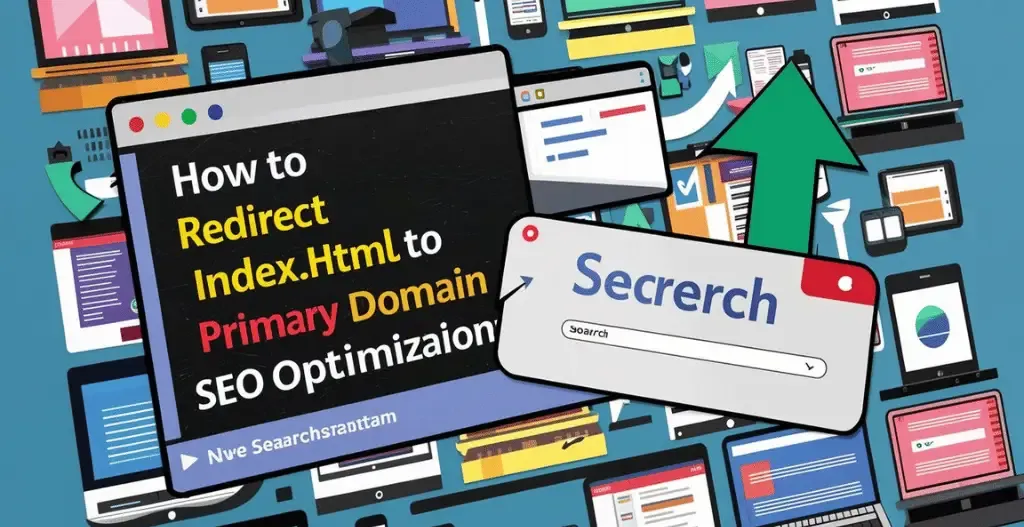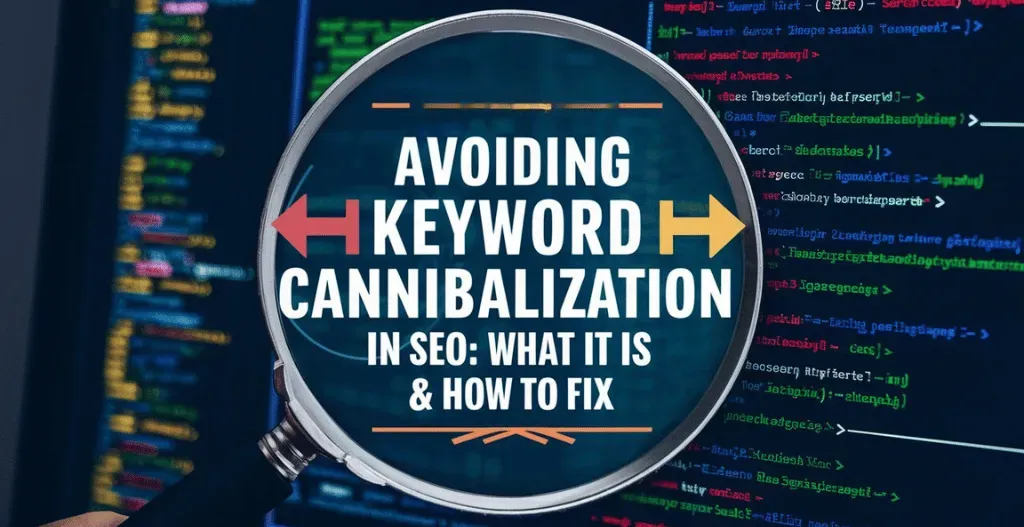Looking to improve your website’s search engine optimization (SEO), If you want to improve your SEO Rankings, every little detail matters. One important aspect of SEO that is often overlooked is the proper redirection of the index.html file to the primary domain. This seemingly minor detail can have a significant impact on your website’s visibility and ranking on search engine results pages.
In this blog post by owrbit, we will walk you through the steps to properly redirect your index.html file to your primary domain for optimal SEO performance. By ensuring that your website’s index.html file is redirected correctly, you can avoid duplicate content issues, improve user experience, and ultimately boost your site’s ranking in search engine results.
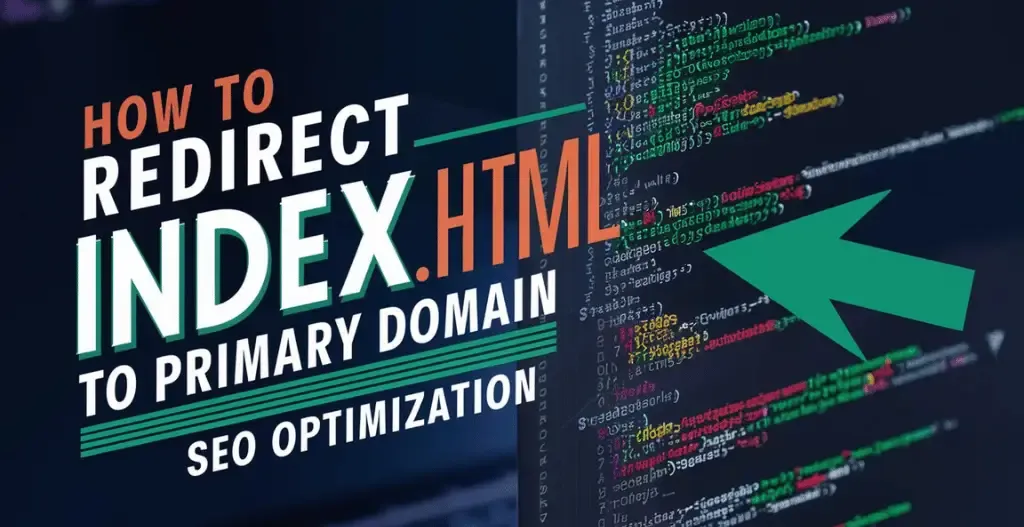
Introduction To Index.html
Index.html is the default web file that is opened permanently when a website is accessed. It serves as the main entry point for a website, containing important information such as the structure and content of the site. Understanding the basics of index.html is crucial for anyone looking to create or edit a website.
By gaining a solid understanding of index.html, developers can effectively organize and present content on a website. This foundational knowledge is essential for building websites that are accessible, responsive, and optimized for search engines. In the next sections, we will delve deeper into the structure of index.html and explore how it interacts with other web technologies.

Importance of Redirecting Index.html for SEO Rankings :
- Avoiding Duplicate Pages :
- It prevents the search engines from treating
example.comandexample.com/index.htmlboth as separate pages with identical content.
- It prevents the search engines from treating
- Consolidate Page Authority :
- Ensures all the backlinks, social shares, and user interactions are directed to a single URL and helps in strengthening its SEO ranking.
- Simplify URL Management :
- It makes it easier to manage URLs and avoid potential issues with multiple versions of the same page.
- Improves Indexing & Crawling :
- Ensures that search engines index the preferred version of the page, improving its visibility in search results.

Method To Redirect Index.html to Primary Domain :
- Login to your cPanel or DirectAdmin (basically hosting control panel).
- Find your file manager option and tap on it.
- Go to “public_html” and find a file names .htaccess. If there is no file with this name make a new one. Right click on the file and click on edit.
- You are now in the htaccess editor. Paste the code written below. Remember to change the “domain” with your primary domain.
RewriteCond %{THE_REQUEST} ^.\/index.html?
RewriteRule ^(.)index.html?$ http://www.domain.com/$1 [R=301,L]
Enjoy! You have successfully redirected index.html to primary domain.
Conclusion :
Redirecting your index.html file to your primary domain is a simple yet crucial step for improving your website’s SEO performance. By avoiding duplicate content, consolidating page authority, simplifying URL management, and enhancing indexing and crawling, this practice ensures your site is more visible and ranks higher on search engine results pages. Following the steps outlined in this guide will help you achieve a seamless redirection, ultimately boosting your website’s search engine optimization.
Checkout 2 Methods To Change Your Default Index Page | Easy Steps
Discover more from Owrbit
Subscribe to get the latest posts sent to your email.