These days, keeping your online privacy safe is super important. With all the threats from hackers and data leaks out there, it’s crucial to protect your personal info. In 2025, Telegram is still a go-to app for secure messaging, but even it can use some extra security. That’s where proxies come into play.
Using a proxy can hide your IP address, so no one can trace your activity on Telegram. This guide from Owrbit shows you how to set up a proxy with Telegram step-by-step, so you can keep your online activities private. A proxy helps you mask your location and identity, bypass any geo-restrictions, and stay anonymous while chatting. Whether you’re really into privacy or just want to keep your conversations safe, knowing how to use a proxy with Telegram is a handy skill for 2025. Let’s dive into how to use proxies and help you take control of your online privacy!

What is a Proxy and How Does It Work?
A proxy is like a middleman between you and the internet. When you use a proxy, your internet traffic goes through this server instead of going directly to the websites you visit. Here’s how it works:
- You Connect to the Proxy: When you want to access a website or an app, you first connect to the proxy server instead of going straight to the site.
- The Proxy Makes the Request: The proxy server then makes the request on your behalf. It asks for the website you want to visit.
- The Website Responds to the Proxy: The website sends the information back to the proxy server instead of to your device.
- The Proxy Sends It to You: Finally, the proxy server forwards the information to you.
This process helps keep your IP address hidden because the website only sees the proxy’s IP address, not yours. So, it adds a layer of privacy and can also help you access content that might be blocked in your location. Overall, using a proxy can keep your online activities more secure and private.

Why Use a Proxy with Telegram?
Using a proxy with Telegram can be super helpful for a bunch of reasons:
- Keep Your Privacy: A proxy hides your IP address, which makes it way harder for anyone to track what you’re doing online. This is awesome for keeping your chats private.
- Get Around Restrictions: If Telegram is blocked where you are, a proxy can help you sneak around those barriers and access the app without any hassle.
- Stay Anonymous: When you use a proxy, your real identity is hidden. So, you can chat without worrying about someone figuring out where you are.
- Extra Security: If you’re on public Wi-Fi, using a proxy can help keep your data safe from prying eyes. It’s like putting a little shield around your information.
- Better Performance: Some proxies can speed things up by caching data, which means your connection to Telegram might be smoother and quicker.
- Access Geo-Restricted Stuff: If there are cool stickers, bots, or channels only available in certain regions, a proxy can help you get to them by making it look like you’re browsing from somewhere else.

Types of Proxies Suitable for Telegram :
- HTTP/HTTPS Proxies:
- These are the most common types of proxies. HTTP proxies handle standard web traffic, while HTTPS proxies encrypt your connection, making them more secure. They’re great for browsing and chatting on Telegram safely.
- SOCKS Proxies:
- SOCKS proxies are versatile and can handle any kind of traffic (HTTP, FTP, etc.). They’re often faster and more reliable for apps like Telegram, making them a good choice for secure messaging.
- Transparent Proxies:
- These proxies don’t hide your IP address but can be useful if you want to access restricted content without any configuration. However, they don’t offer the same level of privacy as others.
- Anonymous Proxies :
- As the name suggests, these proxies hide your IP address but may still reveal that you’re using a proxy. They provide a decent level of privacy for Telegram.
- Elite (High Anonymity) Proxies :
- These are the most secure type of proxies. They hide your IP address completely and make it look like you’re not using a proxy at all. This is the best option if you want top-notch privacy while using Telegram.
- VPNs (Virtual Private Networks) :
- While not exactly a proxy, VPNs can also be used to enhance your security and privacy online. They encrypt your entire internet connection and can work alongside or instead of a proxy.

How to Choose the Right Proxy for Telegram?
- Type of Proxy:
- First, figure out what kind of proxy you need. SOCKS proxies are fast and work well for apps like Telegram, while HTTPS proxies are good for security. If you want top-notch privacy, go for an elite proxy.
- Speed:
- Nobody likes a slow connection! Look for a proxy that offers high-speed connections, so your messages send quickly without any lag.
- Security:
- Check that the proxy has strong security features. You want one that encrypts your data to keep it safe from prying eyes.
- Anonymity:
- If privacy is a big deal for you, make sure the proxy hides your IP address completely. Elite or anonymous proxies are your best bet for staying under the radar.
- Location Options:
- Want to access specific content on Telegram? Look for a proxy service that has servers in the regions you need. This can help you get around any geo-blocks.
- Compatibility:
- Make sure the proxy works smoothly with Telegram and your device. Some might need extra setup, so pick one that’s easy to use.
- Customer Support:
- Good support can be a lifesaver if you hit any bumps in the road. Look for services that have reliable support options, whether that’s chat, email, or phone.
- Cost:
- Compare prices. While free proxies might seem like a good deal, they often come with drawbacks. Paid services usually offer better speed and security.
- User Reviews:
- Check out what other people are saying about the proxy service. Reviews can give you a good idea of how reliable and effective it is.
- Trial Period:
- If you can, find a proxy that offers a free trial or money-back guarantee. This way, you can test it out and see if it works for you before making a commitment.

Step-by-Step Guide: Setting Up a Proxy with Telegram On Different Devices :
Here’s a simple step-by-step guide to setting up a proxy with Telegram on different devices:
On Android & IOS Devices :
Step 1: Open the Telegram app and click on Settings and click on Data and Storage.

Step 2: Navigate to Connection Type and click on Use Proxy.

Step 3: From the dialogue box, choose the proxy type- SOCKS5 or MTProto proxy.

Step 4: If you are using MTProto proxy, enter the Server, Port, and Secret credentials in the space provided.
Step 5: For the SOCKS5 proxy, enter the Server, Port, and Username and Password in the space provided.
Step 6: Click Done to integrate the proxy settings
Step 7: Toggle the Use proxy button to enable proxy, and you can enjoy anonymous instant messaging with Telegram.

On Telegram Desktop :
Step 1. Open Telegram and click on the three vertical lines at the top left of it.
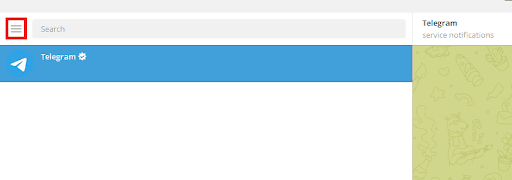
Step 2. On Telegram’s menu, select Settings.
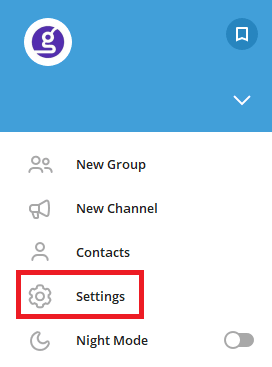
Step 3. On the pop-up window, click on Advanced.
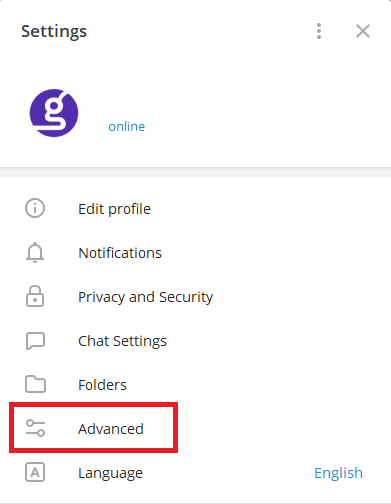
Step 4. On the advanced settings, click on Connection Type.
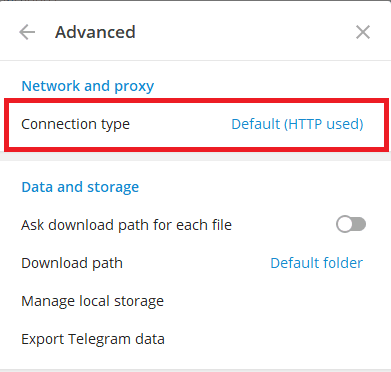
Step 5. You can either select Use Custom Proxy or Add Proxy.
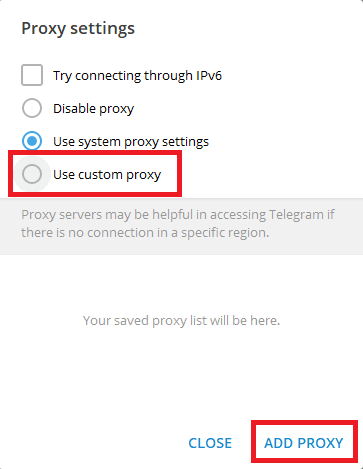
You are now given the option to use which Telegram proxy you want to use.
This should then redirect you to your system’s proxy settings. Below is a detailed description of how to configure it.
If you select a SOCKS5 or HTTP proxy (their processes are the same), then:
- Enter your Hostname or IP address, and its Port number.
- If your network administrator or service provider states that you should enter your login credentials here, input them here.
- Click Save if you’re finished.
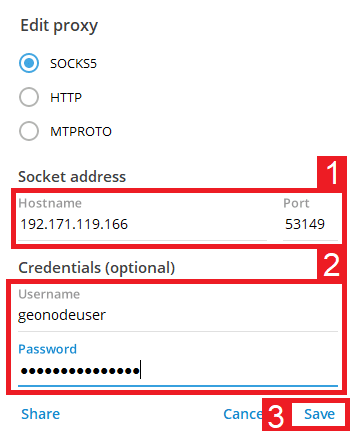
If you chose a MTProto proxy, then:
- Enter your Hostname or IP address, and it’s Port number.
- Input your Secret credentials.
- Click Save if you’re finished.
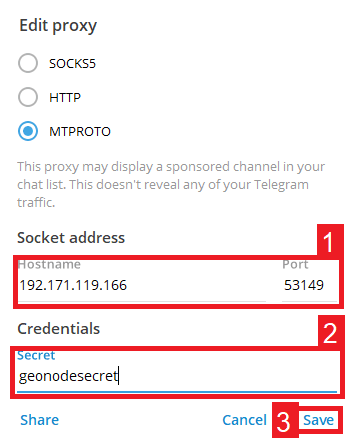
Congratulations! You have now finished your configuration for your Telegram proxy server on your computer. A reminder that your Telegram proxy is online when it says connected at the bottom of it.
Conclusion :
In today’s digital world, it’s crucial to keep your online conversations secure. One effective way to do this is to use a proxy on Telegram. By setting up a proxy, you can mask your IP address, ensuring that your activities remain private and untraceable. If you’re looking to enhance your privacy, learning how to use a proxy on Telegram is an essential skill.
With the step-by-step guide provided, you can easily use a proxy on Telegram on various devices. Whether you’re on your mobile or desktop, the process is straightforward, allowing you to enjoy the benefits of anonymity and security. Remember, when you use a proxy on Telegram, you can bypass geo-restrictions and access content that may be limited in your region.
So, take control of your online safety and use a proxy on Telegram to protect your personal information. Enjoy a more secure messaging experience while keeping your conversations private. Happy chatting, and don’t forget to use a proxy on Telegram for a safer digital journey!
Checkout Can VPNs Be Tracked by Police? What You Need to Know 2024
Discover more from Owrbit
Subscribe to get the latest posts sent to your email.











