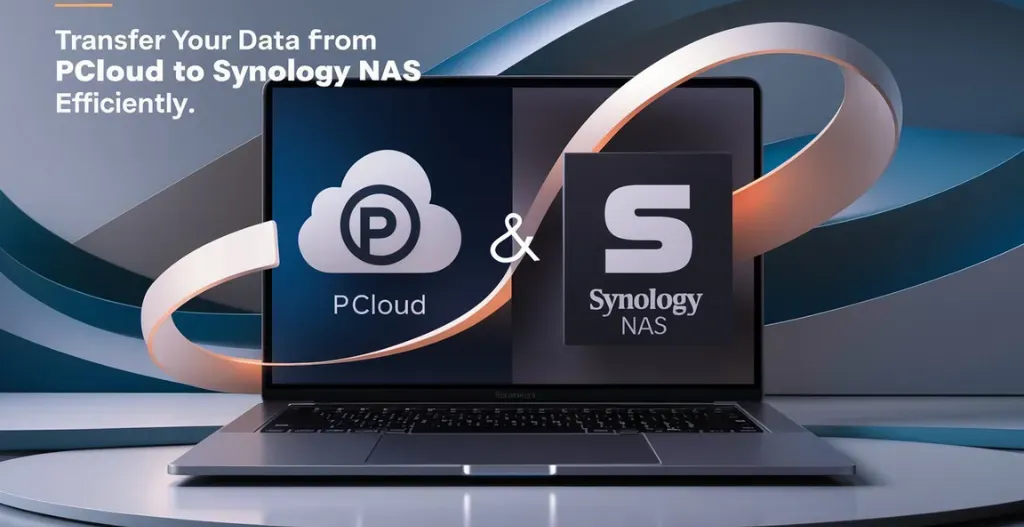Backlinks is the key part of effective SEO strategies in digital marketing. While many businesses spend a lot on premium tools and services to boost their online visibility, there are also creative and cost-effective ways to improve your search engine rankings. One such method is using Dropbox, a popular cloud storage service, to create valuable backlinks without spending any money. By hosting your content on Dropbox and generating shareable links, you can increase your website’s authority and attract organic traffic.
This blog post will show you how to use Dropbox to get high-quality backlinks, improve your SEO, and boost your online presence—all while sticking to your budget. Whether you’re an experienced marketer or just starting out, this simple and effective strategy could help you unlock your website’s full potential.

Introduction to Backlinks and SEO :
Backlinks are like votes of confidence from one website to another. When a website links to your site, it’s like they’re saying, “This content is valuable and trustworthy.” Search engines like Google see these backlinks as a sign that your site has good content, which can help boost your site’s ranking in search results.
SEO, or Search Engine Optimization, is the process of making your website more visible on search engines. The better your SEO, the higher your site will appear in search results, which can lead to more visitors. Backlinks are a crucial part of SEO because they help search engines determine how popular and relevant your site is.
In simple terms, backlinks are important for getting your website noticed by search engines, and good SEO helps your site get seen by more people.

Understanding the Importance of Backlinks :
- Recommendations: Backlinks are like recommendations from other websites, signaling that your content is valuable.
- Trust and Authority: Search engines view backlinks from reputable sites as a sign that your site is trustworthy and authoritative.
- Higher Rankings: More quality backlinks can help your site rank higher in search engine results, making it easier for people to find you.
- Increased Traffic: Higher rankings lead to more visibility, which means more visitors to your website.
- SEO Boost: Backlinks are a crucial part of SEO, contributing significantly to how well your site performs in search results.
- Building Relationships: Earning backlinks often involves connecting with other websites, which can lead to valuable relationships and collaborations.
- Competitive Advantage: A strong backlink profile can give you an edge over competitors in search engine rankings.
- Organic Growth: Quality backlinks can attract organic traffic from people who click on the links from other sites, leading to natural growth for your website.
Can a Backlink from Dropbox Improves your SEO?
A backlink from Dropbox, like any other backlink, has the potential to impact your SEO, but the effect is generally minimal. Here’s why:
- No Direct SEO Benefit: Dropbox links are typically “no-follow,” which means search engines like Google don’t pass any link authority (or “link juice”) from Dropbox to your website. As a result, these links don’t directly boost your site’s search engine ranking.
- Referral Traffic: Even though a Dropbox link may not directly improve your SEO, it can still drive traffic to your site. If people share or click on the Dropbox link, it could bring visitors to your website, which can indirectly benefit your SEO over time.
- Content Accessibility: Using Dropbox to store and share valuable content can make your content more accessible to others, which might lead to additional backlinks from other websites that do pass SEO value.
- Brand Visibility: Dropbox links can increase your brand’s visibility and awareness, which might lead to more opportunities for earning high-quality backlinks from other sites that contribute to your SEO.
In summary, while a backlink from Dropbox may not directly boost your SEO, it can still be useful for driving traffic and increasing your content’s reach, which could lead to SEO benefits in the long run.
Step-by-Step Guide to Creating a Backlink with Dropbox :
- Prepare Your Content :
- Create Valuable Content: Develop a piece of content that others will find useful or interesting, such as a PDF guide, eBook, infographic, or report. Ensure it’s something worth sharing and linking to.
- Upload Your Content to Dropbox :
- Log in to Dropbox: Sign in to your Dropbox account. If you don’t have one, you’ll need to create an account.
- Upload the File: Navigate to your Dropbox dashboard and click the “Upload” button. Select your file from your computer and upload it to your Dropbox folder.
- Create a Shareable Link :
- Locate the File: Once your file is uploaded, find it in your Dropbox folder.
- Create the Link: Right-click on the file (or click the three dots next to it) and select “Share.” In the sharing menu, choose “Create a link” or “Copy link.” This generates a shareable URL for your file.
- Using Dropbox Link as a Backlink :
- Embed the Link: Use this link as a backlink by embedding it in a blog post, social media post, or other content on your website. For example, you could write a blog post about the content, then include a call-to-action like, “Download our full guide here,” with the Dropbox link.
- Share on External Sites: You can also share this link on external platforms such as forums, social media, or in guest posts. If others find your content valuable, they might link to your Dropbox file, indirectly leading traffic to your site.
Alternative Methods for Building Backlinks :
Here are some alternative methods for building backlinks:
- Guest Blogging: Write articles for other websites or blogs in your niche. Include a link back to your website in the author bio or within the content.
- Content Creation: Create high-quality, valuable content like infographics, videos, or comprehensive guides that others will want to link to.
- Broken Link Building: Find broken links on other websites and suggest replacing them with a link to your relevant content.
- Social Media Promotion: Share your content on social media platforms. If it’s valuable, others may link to it from their own websites.
- Collaborate with Influencers: Partner with influencers in your industry who can share your content and link back to your site.
- Directory Submissions: Submit your website to relevant, high-quality directories in your industry to gain backlinks.
- Testimonials and Reviews: Offer testimonials for products or services you use. Companies often feature these on their websites, including a link back to your site.
- Participate in Forums and Communities: Engage in relevant online forums and communities. Include a link to your website in your profile or when sharing useful information.
- Interview Experts: Conduct and publish interviews with industry experts. They may link back to the interview from their own websites.
- Use HARO (Help a Reporter Out): Sign up for HARO to respond to journalist queries. If your input is used in an article, you’ll often get a backlink to your site.
- Internal Linking: Improve your internal linking structure to make your own content more visible, which can lead to external sites linking to it.
- Create Linkable Assets: Develop unique resources like tools, calculators, or databases that others in your industry would find useful and link to.

Conclusion: Maximizing Your SEO with Dropbox
Using Dropbox to create backlinks is a simple and cost-effective strategy that can help drive traffic to your website and increase your online visibility. While Dropbox links may not directly boost your search engine rankings, they can still play a role in your overall SEO strategy by making your content more accessible and shareable. By combining Dropbox with other backlink-building methods, such as guest blogging, social media promotion, and creating high-quality content, you can enhance your website’s authority and improve your search engine rankings. Whether you’re new to digital marketing or a seasoned pro, leveraging Dropbox for backlinks is an easy way to maximize your SEO efforts without breaking the bank.
Checkout Top 4 Best SEO Tools Lifetime Deal You Should Not Miss in 2024
Discover more from Owrbit
Subscribe to get the latest posts sent to your email.