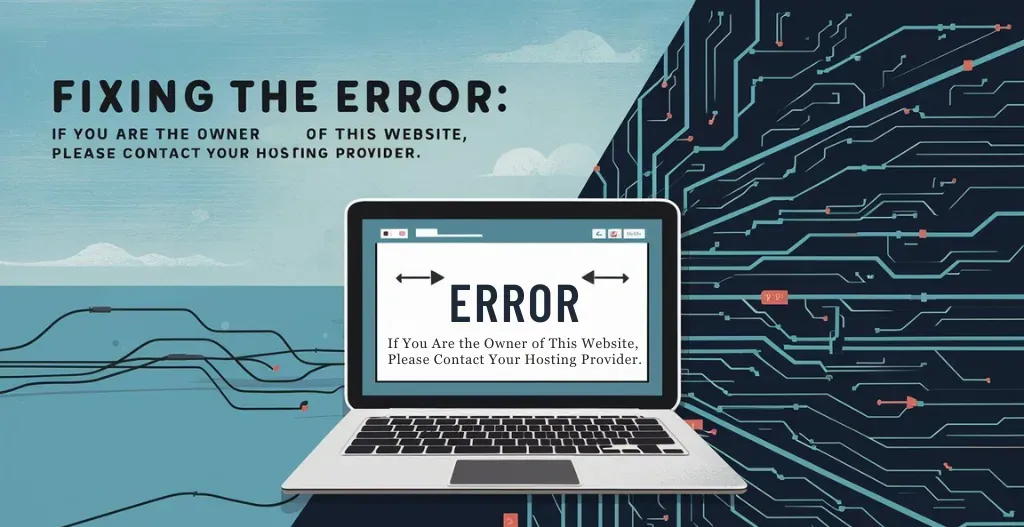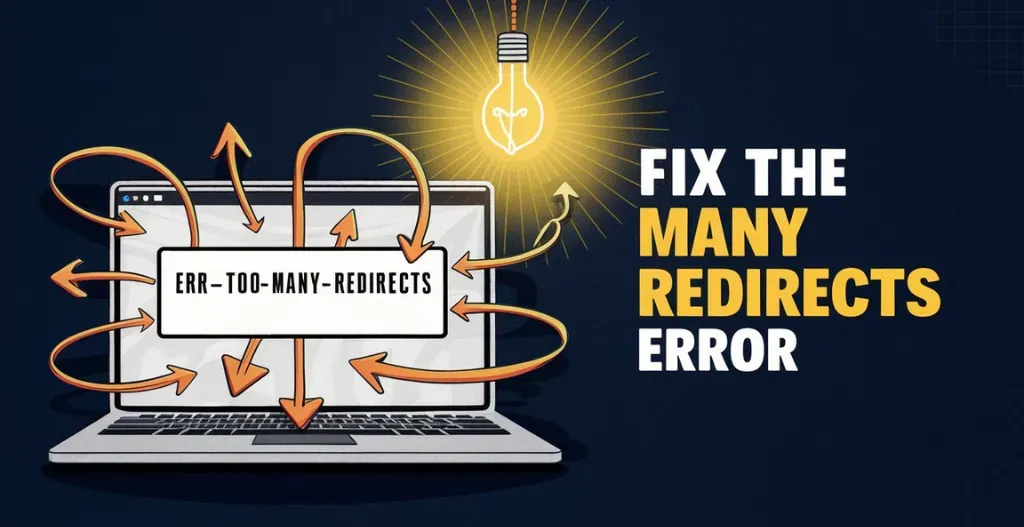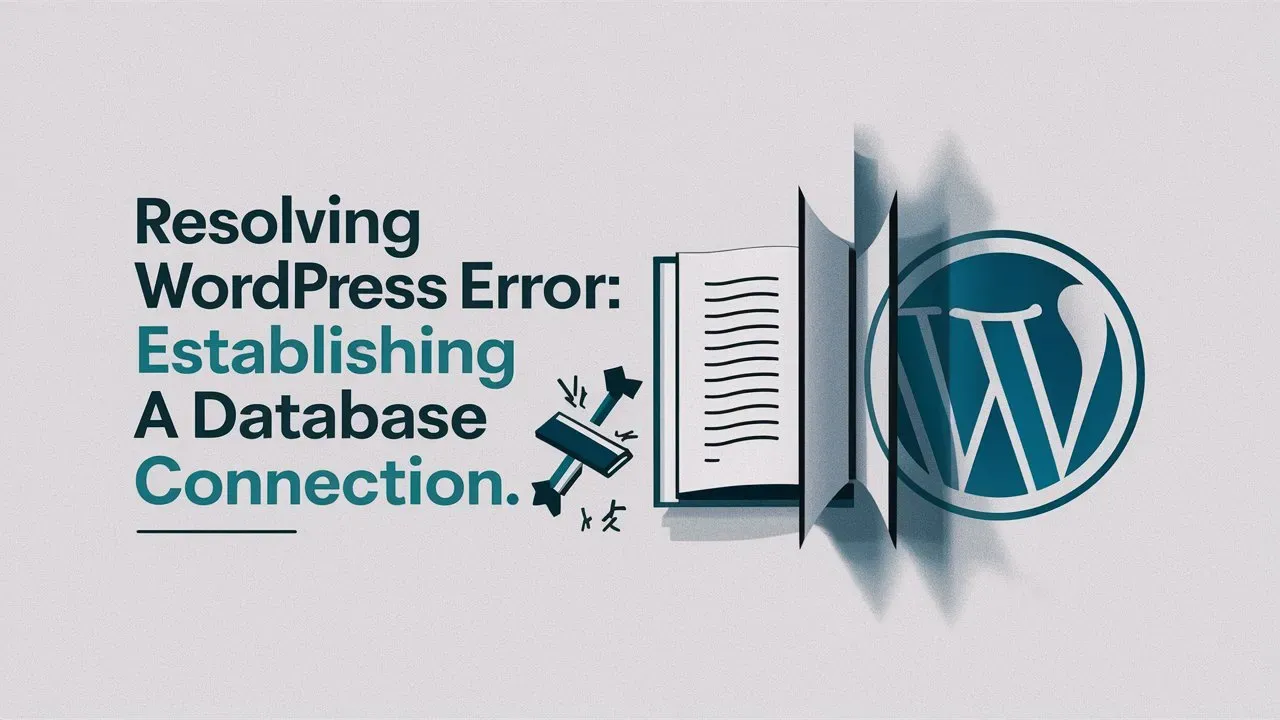Ever faced the frustrating message stating “If You Are the Owner of This Website, Please Contact Your Hosting Provider,” then you know how disheartening it can be to have your website getting unavailable suddenly. This error message typically appears when there is an issue with the hosting provider that is causing the website to go down.
But not to worry as there are several steps that you can take to fix this error and get your website back and running it smoothly. In this blog post, we will explore the common causes of this error message, including issues with the hosting server, domain name settings, or even a problem with the website’s coding. We will also discuss the various solutions available to address each of these issues, from contacting your hosting provider for technical support to troubleshooting the website’s code yourself.
From understanding the root cause of the error message to taking the appropriate steps to resolve it, you can ensure that your website remains accessible to visitors and continues to perform optimally. So don’t panic when you see this message – instead, follow the guide by Owrbit to fixing the error and getting your website back online in no time.

Overview of the error message : If You Are the Owner of This Website, Please Contact Your Hosting Provider :
The error message “If You Are the Owner of This Website, Please Contact Your Hosting Provider” typically indicates an issue with the website’s hosting or server configuration. Common causes include hosting account issues such as suspension or expiry due to non-payment, account misconfiguration, domain issues like an expired domain or incorrect DNS settings, and server problems such as overload or downtime. Contacting the hosting provider can help identify and resolve the specific issue.

Common Causes For This Error :
This error message typically arises due to several common issues :
- Hosting Account Problems: These can include account suspension or expiration, often due to unpaid bills or policy violations. Misconfigurations within the hosting account can also lead to this error.
- Domain Issues: If the domain registration has expired or the DNS settings are incorrect, the website may not resolve properly.
- Server Issues: High traffic can overload the server, or the server itself may be experiencing downtime or maintenance, leading to this error message.
Each of these issues requires different troubleshooting steps, from contacting the hosting provider to checking domain settings and server status.
Methods To Fix If You Are the Owner of This Website, Please Contact Your Hosting Provider :

- Check Your Hosting Account: First, verify the status of your hosting account. Ensure that it is active and that all payments are current. Hosting accounts can be suspended for reasons such as overdue invoices or violations of terms of service. If you suspect that your account might be suspended or restricted, contact your hosting provider immediately. They can provide details on the status of your account and guide you through the process of resolving any issues, such as making overdue payments or addressing account restrictions.
- Review Domain Registration: Next, check the status of your domain registration. Confirm that your domain has not expired or is not about to expire. An expired domain can prevent your website from being accessible because it no longer directs traffic to the correct server. Additionally, ensure that all your domain registration details are accurate and up to date. If your domain has expired, you’ll need to renew it promptly to restore access to your site and avoid further issues.
- Verify DNS Settings: It’s also crucial to verify that your domain’s DNS settings are correctly configured. Check that your domain’s DNS records, such as A records and CNAME records, are pointing to the correct IP address provided by your hosting provider. Incorrect DNS settings can cause your site to be inaccessible by directing traffic to the wrong server or location. Use DNS lookup tools to check and correct these settings to ensure they align with your hosting provider’s specifications.
Some Of the Best DNS Checker’s : DNSChecker, DNS Propagation Checker, DNS Lookup Tool
- Check Server Health: Assess the condition of your server to determine if there are any issues affecting its performance. High traffic levels or server overload can lead to temporary outages or errors. Contact your hosting provider to inquire about the server’s status and if there are any ongoing issues, such as downtime or maintenance. If server performance issues are frequent, consider discussing options for upgrading your hosting plan or optimizing your website to better handle traffic and resource demands.
- Review Website Configuration: Finally, review your website’s configuration files and settings for any errors or misconfigurations. This includes checking critical files like .htaccess, database connections, and other settings that impact your site’s functionality. Errors or incorrect settings in these files can prevent your website from loading properly. Ensure all settings are correct and aligned with your hosting environment. If you encounter difficulties, seek help from your hosting provider or a technical expert to troubleshoot and fix any configuration issues.
If you are facing this issue in Owrbit’s Hosting : Kindly Contact Support Team, They will help you determining the issue and fix it.
Conclusion :
If you encounter the “If You Are the Owner of This Website, Please Contact Your Hosting Provider” error, it’s important not to panic. This message usually points to issues with your hosting account, domain settings, or server performance. To resolve the problem:
- Check Your Hosting Account: Ensure your account is active and payments are up-to-date.
- Review Domain Registration: Confirm your domain hasn’t expired and that all details are accurate.
- Verify DNS Settings: Make sure your DNS records are correctly configured to point to your hosting provider’s IP address.
- Check Server Health: Contact your hosting provider to see if there are server-related issues like high traffic or downtime.
- Review Website Configuration: Look at your website’s configuration files for errors or misconfigurations.
By following these steps, you can identify and fix the problem to get your website back online. If you use Owrbit’s hosting, their support team is available to help you resolve any issues promptly.
Checkout ERR_TOO_MANY_REDIRECTS: Fix the Many Redirects Error 2024
Discover more from Owrbit
Subscribe to get the latest posts sent to your email.