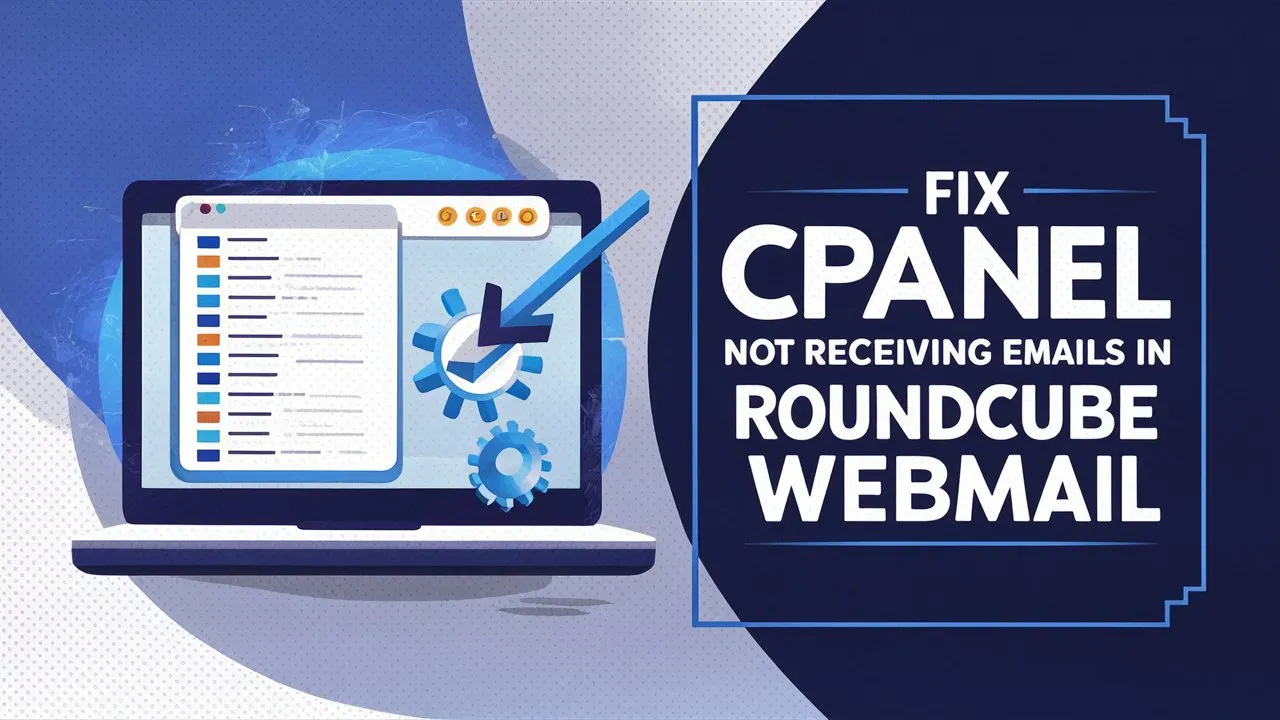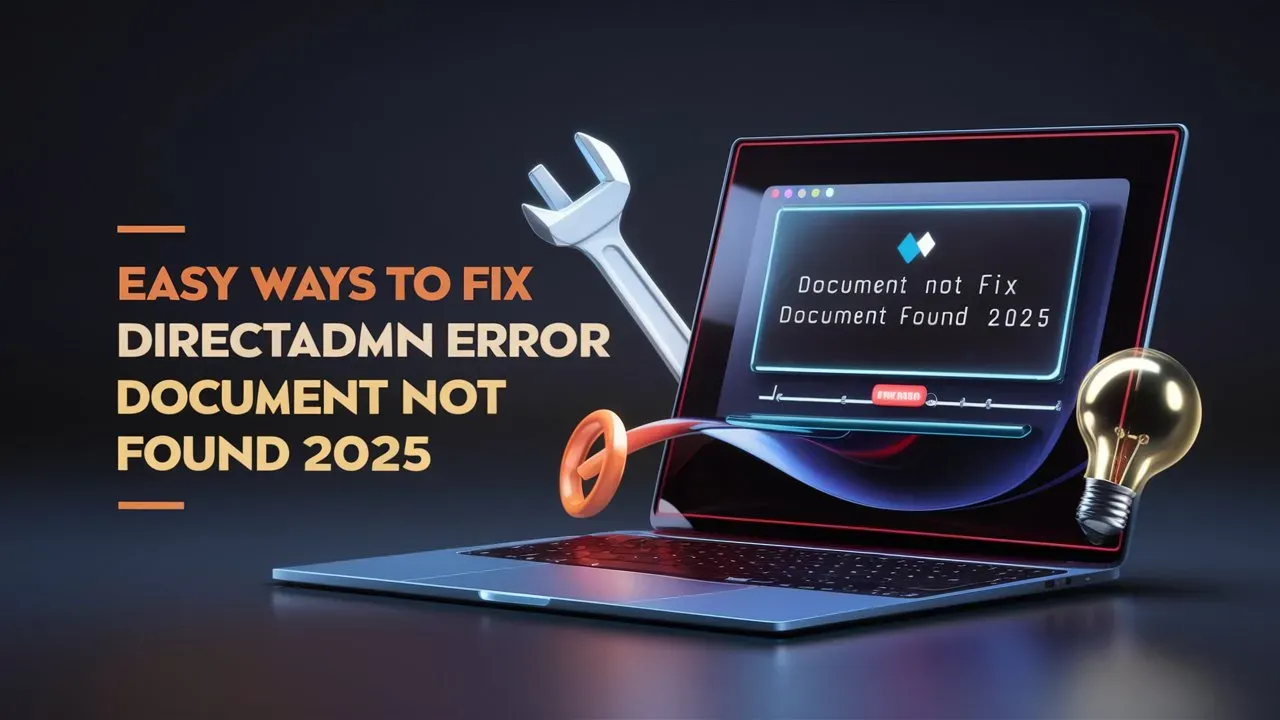Managing your email is super important for both personal and work-related communication. One common issue many users face is when cPanel is not receiving emails. This can be really frustrating, especially if you’re using Roundcube Webmail to check your messages. Missing emails can disrupt your workflow and cause unnecessary stress.
As we head into 2025, having a reliable email system is more important than ever. Luckily, if you’re dealing with cPanel not receiving emails, there are simple ways to fix it. In this guide from Owrbit, we’ll walk you through easy steps to troubleshoot and solve the problem. Whether you’re a web expert or just starting out, this guide will help you get your email back on track.
We’ll cover everything from checking your server settings to adjusting your DNS records. These are all important steps to make sure cPanel is receiving emails correctly. Don’t let email issues slow you down—keep reading to learn how to fix the cPanel not receiving emails problem and get back to smooth communication.

Introduction to cPanel and Roundcube Webmail
cPanel is a popular web hosting control panel that makes it easy to manage your website and email accounts. It provides a user-friendly interface to handle various tasks like managing domains, databases, and email settings. One of the key features of cPanel is its ability to manage email accounts, allowing users to create, configure, and access their email through webmail clients like Roundcube.

Roundcube Webmail is a lightweight, open-source webmail application that comes pre-installed with cPanel. It allows users to access their email from any web browser, providing a simple and intuitive interface to send, receive, and organize emails. Roundcube offers features like folder management, message searching, and email filtering, making it a popular choice for many cPanel users.

Together, cPanel and Roundcube Webmail provide an efficient and easy-to-use solution for managing email, ensuring smooth communication for both personal and professional use.
Common Reasons for cPanel Not Receiving Emails :
If you’re facing issues with cPanel not receiving emails, there could be several reasons behind it. Here are some of the most common causes:

- Incorrect DNS Settings: If your DNS records, such as MX (Mail Exchange) records, are not set up correctly, cPanel may not be able to receive emails. This is a common reason for cPanel not receiving emails, as these records guide email servers on where to deliver messages.
- Email Quota Exceeded: Each email account in cPanel has a storage limit. If your account exceeds its quota, cPanel will stop receiving emails. This is another frequent cause of cPanel not receiving emails.
- Blacklisted IP Address: If the server’s IP address gets blacklisted, it can prevent cPanel from receiving emails. This happens when the server is flagged for sending spam or other malicious activities, causing cPanel not receiving emails from certain senders.
- Spam Filters: Sometimes, emails might be incorrectly flagged as spam. This can cause legitimate messages to end up in the junk folder, which may feel like cPanel is not receiving emails at all. Reviewing your spam filter settings can help resolve this issue.
- Incorrect Email Configuration: If your email client or cPanel settings are misconfigured, it could result in cPanel not receiving emails. Checking the configuration of your email account, such as SMTP or IMAP/POP settings, is essential to fix this problem.
- Server Overload: When the hosting server is overloaded or facing high traffic, it may delay or prevent email delivery. This could lead to cPanel not receiving emails temporarily, especially during peak times.
- Firewall or Security Settings: Overly strict security settings, such as firewalls or IP blocking, may block incoming emails. If your firewall is too restrictive, cPanel not receiving emails could become a recurring issue.
- Outdated cPanel or Roundcube Version: Using outdated versions of cPanel or Roundcube Webmail can lead to compatibility issues. If cPanel is not receiving emails, updating to the latest version might resolve the problem.
By identifying these causes and addressing them, you can fix the issue of cPanel not receiving emails and ensure smooth email communication.
How to Check Email Server Settings?
If you’re facing issues with cPanel not receiving emails, one of the first things you should do is check your email server settings. Here’s a simple guide to help you troubleshoot and fix the problem:

- Log in to cPanel:
- Go to your cPanel login page (usually yourdomain.com/cpanel).
- Enter your username and password to access your cPanel dashboard.
- Access Email Accounts:
- In the cPanel dashboard, scroll down to the Email section.
- Click on Email Accounts. This will show you a list of all the email accounts associated with your domain.
- Check MX Records:
- In the Email section, click on MX Entry.
- Ensure that the MX records are set up correctly. If cPanel is not receiving emails, this could be because the MX records are misconfigured. Make sure they point to the correct email server.
- Check Email Client Settings:
- If you’re using Roundcube or another email client, check the incoming (IMAP or POP) and outgoing (SMTP) server settings.
- In cPanel, go to Email Accounts and click Connect Devices next to your email account. This will show you the correct server settings to use in your email client.
- Verify SPF and DKIM Records:
- cPanel not receiving emails can sometimes be caused by missing SPF (Sender Policy Framework) or DKIM (DomainKeys Identified Mail) records. In the Email section of cPanel, click on Authentication.
- Make sure that both SPF and DKIM are enabled. These records help prevent your emails from being marked as spam, ensuring they are delivered properly.
- Check for Email Filtering:
- If cPanel is not receiving emails, check if any filters are set up that might be blocking incoming messages. In the Email section, click on Global Email Filters or Email Filters to review any filters that could be affecting your inbox.
- Check for Email Errors in cPanel:
- If you’re still having issues, use the Track Delivery tool in cPanel to see if there are any errors preventing emails from being received. This tool will help you identify why cPanel is not receiving emails and give you insights into the delivery process.
By following these steps, you can troubleshoot and resolve issues with cPanel not receiving emails. Checking your server settings and ensuring everything is configured correctly will help you get your email system back on track.
Popular Ways to Fix cPanel Not Receiving Emails :
If you’re experiencing issues with cPanel not receiving emails, there are several effective ways to troubleshoot and resolve the problem. Here are some popular methods:

- Check DNS Settings: Ensure your MX (Mail Exchange) records are correctly configured. Incorrect DNS settings are a common cause of cPanel not receiving emails. Verify that your domain’s MX records point to the correct mail server.
- Clear Email Quota: If your email account has reached its storage limit, cPanel will stop receiving emails. Check your email quota and delete unnecessary messages to free up space. You can also increase the quota limit from cPanel if needed.
- Review Spam Filters: Sometimes, legitimate emails are marked as spam and end up in the junk folder. Check your spam filters in cPanel and Roundcube Webmail to ensure they aren’t incorrectly flagging important messages.
- Verify Email Configuration: Double-check your email account settings in cPanel. Ensure that your email client (like Roundcube Webmail) is properly configured with the correct IMAP/POP and SMTP settings. Misconfigurations can lead to cPanel not receiving emails.
- Check Server Health: If your server is overloaded or facing technical issues, it might affect email delivery. Monitor server performance and ensure there’s enough bandwidth and resources available for email services to function properly.
- Check for Blacklisting: If your server’s IP address is blacklisted, emails may be blocked from certain senders. Use online tools to check if your server is blacklisted and take the necessary steps to delist it if needed.
- Disable Firewall Temporarily: Sometimes, overly strict firewall settings can block email delivery. Try temporarily disabling your firewall to see if it resolves the issue of cPanel not receiving emails. If this works, adjust your firewall settings to allow email traffic.
- Update cPanel and Roundcube: Ensure you’re using the latest versions of cPanel and Roundcube Webmail. Outdated versions can cause compatibility issues, leading to cPanel not receiving emails. Update both to ensure smooth operation.
By following these steps, you can fix the issue of cPanel not receiving emails and get your email system back on track.

Conclusion: Ensuring Reliable Email Communication
Ensuring that cPanel is receiving emails properly is essential for smooth communication, whether it’s for personal use or business purposes. If you’re dealing with cPanel not receiving emails, it can be frustrating, but as we’ve discussed, there are many ways to fix the issue. From checking your DNS settings and email quotas to reviewing your spam filters and server health, these simple steps can help you resolve the problem quickly.
Remember, cPanel not receiving emails can often be traced back to a few common causes, like misconfigured settings or server issues. By following the troubleshooting steps in this guide, you can identify the root cause and restore reliable email communication. If you’re still facing problems with cPanel not receiving emails, don’t hesitate to reach out to your hosting provider for additional support.
In 2025, staying on top of your email system is more important than ever, and by addressing issues like cPanel not receiving emails promptly, you can avoid disruptions in your communication. Keep your system updated, monitor your settings, and ensure everything is configured correctly to maintain smooth and efficient email operations.
Checkout Learn How to Use MailChimp & Start Promoting Through Email Marketing
Discover more from Owrbit
Subscribe to get the latest posts sent to your email.