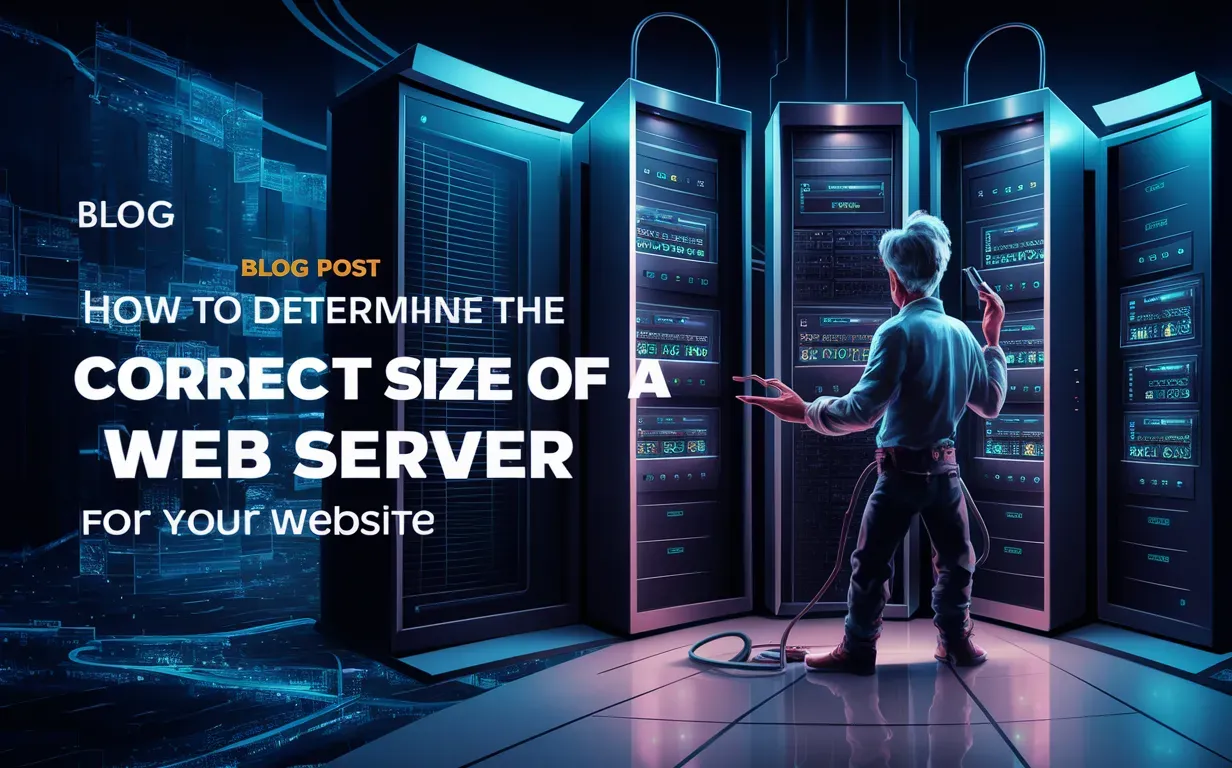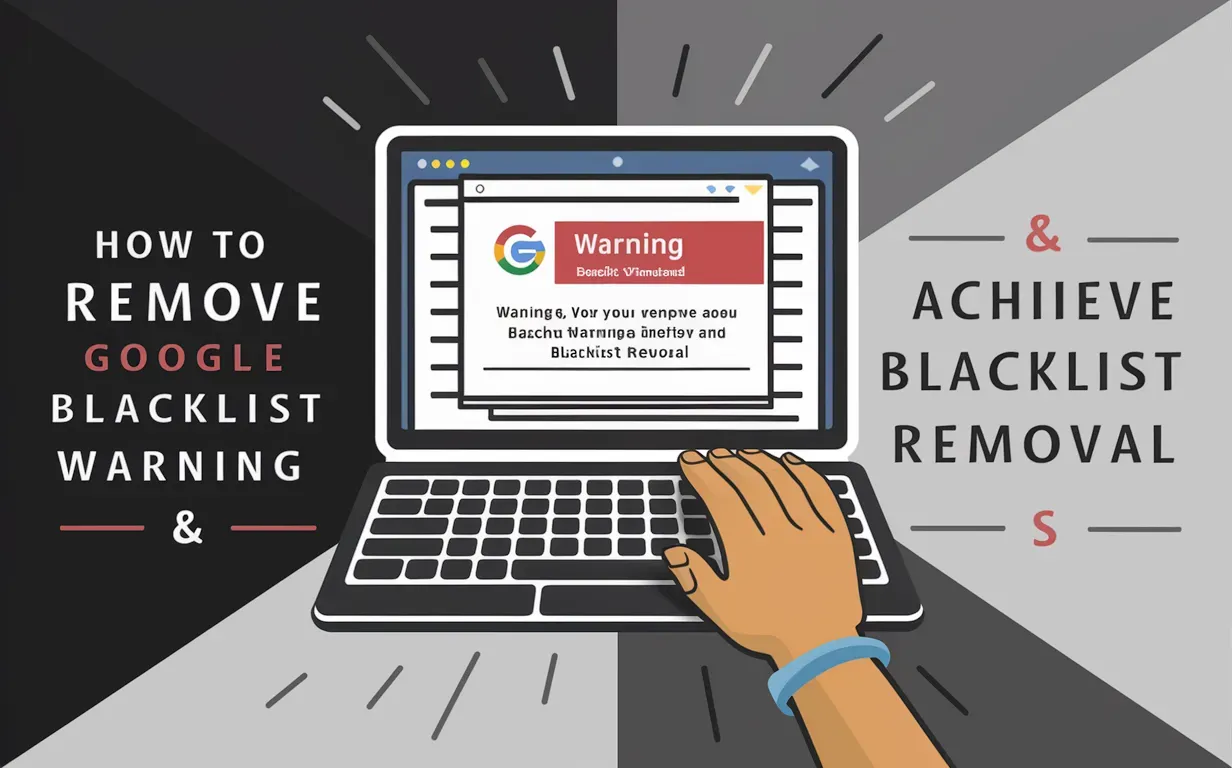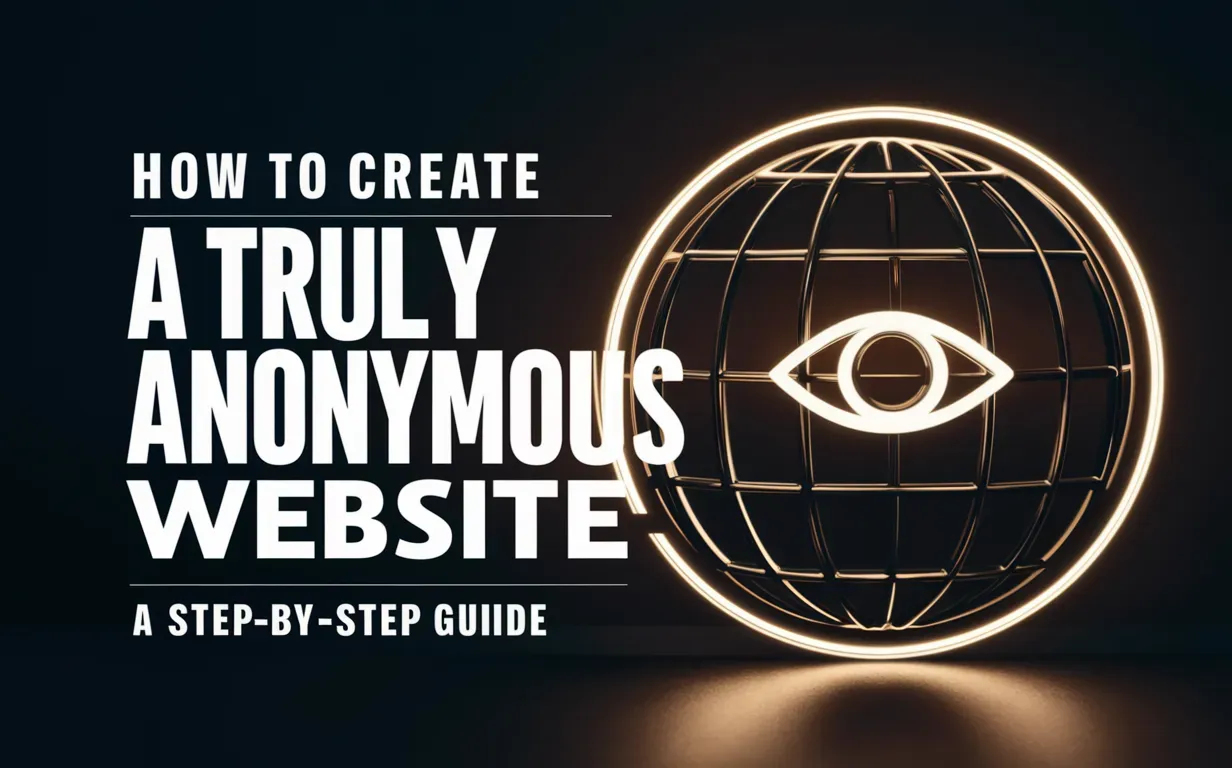Picking the Correct Size of a Web Server is super important. It affects how well your website works, how happy your users are, and how much money you spend. Whether you’re starting a small blog, a busy online store, or a complex web application, you need to determine the correct size of a web server for your website.
A server that’s too small can make your site slow and crash during busy times, leading to a bad experience for users. But, if your server is too big, you might end up wasting money and resources. That’s why it’s essential to determine the correct size of a web server.
At Owrbit, we get that picking the Correct Size of a Web Server can be tricky. This guide will help you figure out the key factors to consider when you determine the correct size of a web server for your needs. We’ll talk about things like how much traffic you expect, the type of content you’ll have, and the technologies you’ll use. This way, you can make a smart decision.
Additionally, we’ll explain why it’s important to have a server that can grow with your business. You want to ensure that your web server can handle more traffic and changes in the future. Join us as we explore everything you need to know to determine the correct size of a web server and make sure your website runs smoothly.

Introduction to Web Servers :
A web server is a powerful computer that stores, processes, and delivers web pages to users. When you type a URL into your browser, your request goes to a web server, which then sends back the requested page. It’s the backbone of websites, allowing you to access content online.

Here’s how web servers work in simple terms:
- Request: Your browser sends a request to the web server that hosts the site you want to visit.
- Processing: The server processes your request and fetches the necessary files (like HTML, CSS, images, etc.).
- Response: The server sends these files back to your browser, which then displays the web page.
Web servers are crucial for ensuring your website runs smoothly, loads quickly, and can handle traffic efficiently. They also play a significant role in securing your data and ensuring your site can grow with your business.
Understanding the Correct Size of a Web Server :
Picking the right size for your web server is essential for your website’s performance and user experience. Let’s break it down:

- Expected Traffic:
- Estimate how many visitors your site will get daily. Higher traffic needs more server resources.
- Type of Content:
- Determine the correct size of a web server based on the content you host. Videos and high-resolution images need more storage and bandwidth compared to text-heavy sites.
- Server Resources:
- Evaluate CPU, RAM, and storage requirements. More complex sites need more power.
- Technologies and Software:
- Determine the correct size of a web server by considering the software stack and applications you plan to run. Some require more resources than others.
- Scalability:
- Choose a server that can grow with your business. Determine the correct size of a web server that allows easy scaling up or down based on traffic changes.
- Performance:
- Ensure your server can handle peak loads without slowing down. Determine the correct size of a web server to avoid downtime during high traffic.
- Cost Efficiency:
- Balance between performance and cost. Determine the correct size of a web server that provides the best value without overspending.
By understanding these factors, you can determine the correct size of a web server to ensure your site runs smoothly, efficiently, and can grow with your needs.
Factors Influencing the Correct Size of a Web Server :
Choosing the right size for your web server depends on several key factors. Let’s explore them:

- Expected Traffic:
- Estimate the number of visitors your website will receive daily. High traffic requires more server resources to handle the load effectively.
- Type of Content:
- Determine the correct size of a web server based on the type of content you host. Media-heavy sites with videos and high-resolution images need more storage and bandwidth compared to text-focused sites.
- CPU and RAM:
- Evaluate your site’s complexity and the applications you plan to run. More complex websites and applications need more CPU power and RAM to function smoothly.
- Storage:
- Consider the amount of data your site will store and serve. Large databases, files, and media content require more storage space.
- Bandwidth:
- Determine the correct size of a web server based on the amount of data transferred between your server and users. High-traffic sites need more bandwidth to prevent slowdowns.
- Scalability:
- Ensure your server can grow with your business. Choose a server that allows for easy scaling up or down based on traffic changes and business needs.
- Performance Requirements:
- Assess your site’s performance needs. Ensure your server can handle peak loads without slowing down or crashing.
- Cost Efficiency:
- Balance performance and cost. Determine the correct size of a web server that provides the best value without overspending on unnecessary resources.
- Geographic Location of Users:
- Consider the geographic distribution of your users. A Content Delivery Network (CDN) can help deliver content quickly to users in different locations.
- Security Needs:
- Ensure your server can support the necessary security measures to protect your data and users from cyber threats.
Understanding these factors will help you determine the correct size of a web server, ensuring your site runs smoothly, efficiently, and can handle growth and changes over time.
How to Estimate Your Web Server Needs :
Estimating your web server needs involves considering several factors to ensure your website runs smoothly and efficiently. Here’s a step-by-step guide to help you:

- Analyze Your Traffic:
- Current Traffic: Look at your current visitor statistics if you have an existing site. Use tools like Google Analytics to understand average daily visitors, peak traffic times, and monthly trends.
- Projected Traffic: Estimate future traffic growth. Consider factors like marketing campaigns, seasonal trends, and business growth.
- Evaluate Content Type:
- Static vs. Dynamic Content: Determine if your site primarily serves static content (like text and images) or dynamic content (like interactive features and databases). Dynamic content typically requires more server resources.
- Media: Assess the amount of multimedia content (videos, high-resolution images) on your site. Media-rich sites need more storage and bandwidth.
- Calculate Resource Requirements:
- CPU: The processing power needed depends on the complexity of your site and applications. High-traffic and dynamic sites need more CPU.
- RAM: More RAM is required for sites with high traffic and complex applications to ensure smooth performance.
- Storage: Estimate the total storage needed based on your content. Consider additional space for future growth.
- Assess Bandwidth Needs:
- Calculate the amount of data transferred between your server and users. High-traffic sites and those with large files (videos, images) require more bandwidth.
- Consider Scalability:
- Choose a server that can grow with your business. Look for solutions that allow for easy scaling to handle increasing traffic and data.
- Evaluate Performance Requirements:
- Ensure your server can handle peak loads without slowing down. Performance requirements depend on expected traffic spikes and the complexity of your site.
- Balance Cost and Performance:
- Determine the correct size of a web server that provides the best value without overspending. Balance performance needs with budget constraints.
- Geographic Location:
- Consider the geographic distribution of your users. A server closer to your primary audience reduces latency and improves load times.
- Security Considerations:
- Ensure your server can support necessary security measures, such as SSL certificates and regular backups, to protect your data and users.
By following these steps, you can estimate your web server needs accurately and choose the right server size to ensure optimal performance and user experience for your website.
Types of Web Servers and Their Size Requirements :
When selecting a web hosting type, it’s essential to consider the storage, RAM, and bandwidth required to run your website efficiently. Below are the different types of web servers along with their size requirements :

1. Shared Hosting :
- Description:
- Multiple websites share the same server resources (CPU, RAM, storage).
- Ideal for small blogs, personal websites, or startups.
- Size Requirements:
- Storage: 10GB – 100GB (Depends on the provider)
- RAM: 512MB – 2GB
- Bandwidth: 100GB – Unlimited
- Best for: Small websites, beginners, low-traffic sites.
Buy the Best Shared Hosting From Owrbit :

- Visit Owrbit’s Website: Go to Owrbit’s site to explore their Shared Hosting options.
- Sign Up: Create an account by entering your email address and setting up a password.
- Choose Your Hosting Plan: Select the Hosting plan that fits your needs from Owrbit’s offerings.
- Enter Domain Name: If you already have a domain name, enter it during signup. If you don’t, you can purchase a new domain directly through Owrbit.
- Complete Registration: Fill in your personal details to finish the registration process.
- Verify Email: Check your email for a verification message from Owrbit and click the link to activate your account.
- Set Up Your Website: Once your account is active, log in to Owrbit’s dashboard. You can use their website builder to create your site or upload your own files.
- Manage Your Website: Use Owrbit’s dashboard to manage everything about your site—adding content, handling domains, and accessing support when needed.
2. Offshore Hosting :
- Description:
- Hosting in a country with different legal regulations, often for privacy reasons.
- Used for anonymous websites, data protection, or bypassing restrictions.
- Size Requirements:
- Storage: 20GB – 500GB (Depends on provider & type of offshore hosting)
- RAM: 1GB – 8GB
- Bandwidth: 100GB – Unlimited
- Best for: Privacy-focused sites, businesses needing legal protection.
Buy the Best Offshore Hosting From Owrbit :

- Visit Owrbit’s Website: Go to Owrbit’s site to explore their Offshore Hosting options.
- Sign Up: Create an account by entering your email address and setting up a password.
- Choose Your Hosting Plan: Select the Hosting plan that fits your needs from Owrbit’s offerings.
- Enter Domain Name: If you already have a domain name, enter it during signup. If you don’t, you can purchase a new domain directly through Owrbit.
- Complete Registration: Fill in your personal details to finish the registration process.
- Verify Email: Check your email for a verification message from Owrbit and click the link to activate your account.
- Set Up Your Website: Once your account is active, log in to Owrbit’s dashboard. You can use their website builder to create your site or upload your own files.
- Manage Your Website: Use Owrbit’s dashboard to manage everything about your site—adding content, handling domains, and accessing support when needed.
3. Virtual Private Server (VPS) :
- Description:
- A single server is divided into multiple virtual servers, each with dedicated resources.
- More control than shared hosting but still cost-effective.
- Size Requirements:
- Storage: 50GB – 2TB (SSD recommended)
- RAM: 2GB – 16GB
- Bandwidth: 1TB – 10TB
- Best for: Medium-sized businesses, growing websites, developers needing flexibility.
Buy the Best VPS Hosting From Owrbit :

- Visit Owrbit’s Website: Go to Owrbit’s site to explore their VPS Hosting options.
- Sign Up: Create an account by entering your email address and setting up a password.
- Choose Your Hosting Plan: Select the Hosting plan that fits your needs from Owrbit’s offerings.
- Enter Domain Name: If you already have a domain name, enter it during signup. If you don’t, you can purchase a new domain directly through Owrbit.
- Complete Registration: Fill in your personal details to finish the registration process.
- Verify Email: Check your email for a verification message from Owrbit and click the link to activate your account.
- Set Up Your Website: Once your account is active, log in to Owrbit’s dashboard. You can use their website builder to create your site or upload your own files.
- Manage Your Website: Use Owrbit’s dashboard to manage everything about your site—adding content, handling domains, and accessing support when needed.
4. Dedicated Servers :
- Description:
- A physical server dedicated to a single user, offering maximum performance and security.
- Suitable for high-traffic websites and large businesses.
- Size Requirements:
- Storage: 500GB – 10TB (HDD/SSD options)
- RAM: 8GB – 256GB
- Bandwidth: 5TB – Unlimited
- Best for: Large enterprises, e-commerce sites, high-traffic websites.
Buy the Best Dedicated Server From Owrbit :

- Visit Owrbit’s Website: Go to Owrbit’s site to explore their Dedicated Server options.
- Sign Up: Create an account by entering your email address and setting up a password.
- Choose Your Hosting Plan: Select the Server plan that fits your needs from Owrbit’s offerings.
- Enter Domain Name: If you already have a domain name, enter it during signup. If you don’t, you can purchase a new domain directly through Owrbit.
- Complete Registration: Fill in your personal details to finish the registration process.
- Verify Email: Check your email for a verification message from Owrbit and click the link to activate your account.
- Set Up Your Website: Once your account is active, log in to Owrbit’s dashboard. You can use their website builder to create your site or upload your own files.
- Manage Your Website: Use Owrbit’s dashboard to manage everything about your site—adding content, handling domains, and accessing support when needed.
5. WordPress Hosting :
- Description:
- Specifically optimized for WordPress performance and security.
- Managed and unmanaged options available.
- Size Requirements:
- Storage: 10GB – 200GB
- RAM: 1GB – 8GB
- Bandwidth: 100GB – Unlimited
- Best for: Blogs, content creators, WordPress-based businesses.
Get The Best WordPress Hosting From Owrbit :

- Visit Owrbit’s Website: Go to Owrbit’s site to explore their WordPress Hosting options.
- Sign Up: Create an account by entering your email address and setting up a password.
- Choose Your Hosting Plan: Select the Hosting plan that fits your needs from Owrbit’s offerings.
- Enter Domain Name: If you already have a domain name, enter it during signup. If you don’t, you can purchase a new domain directly through Owrbit.
- Complete Registration: Fill in your personal details to finish the registration process.
- Verify Email: Check your email for a verification message from Owrbit and click the link to activate your account.
- Set Up Your Website: Once your account is active, log in to Owrbit’s dashboard. You can use their website builder to create your site or upload your own files.
- Manage Your Website: Use Owrbit’s dashboard to manage everything about your site—adding content, handling domains, and accessing support when needed.
Tools for Measuring Server Performance :
To ensure your server is running efficiently, it’s important to use the right tools for measuring its performance. Here are some popular options:
- NPM (Node Package Manager):
- Description: NPM is a package manager for JavaScript and a registry for JavaScript libraries. It includes tools for monitoring server performance.
- Key Metrics: CPU usage, memory usage, response times, and error rates.
- New Relic:
- Description: A comprehensive application performance monitoring tool that provides detailed insights into your server’s performance.
- Key Metrics: Response times, throughput, error rates, and server utilization.
- Datadog:
- Description: An observability platform that provides monitoring for servers, databases, and applications.
- Key Metrics: CPU usage, memory usage, disk I/O, network traffic, and application performance.
- Prometheus:
- Description: An open-source monitoring tool that collects and analyzes metrics from your server.
- Key Metrics: CPU usage, memory usage, disk I/O, and network traffic.
- Zabbix:
- Description: An open-source monitoring tool that provides real-time monitoring of servers, networks, and applications.
- Key Metrics: CPU usage, memory usage, disk usage, and network traffic.
- SolarWinds Server & Application Monitor:
- Description: A tool that provides comprehensive monitoring of servers and applications.
- Key Metrics: CPU usage, memory usage, disk I/O, and application performance.
- Dynatrace:
- Description: An advanced performance monitoring tool that provides deep insights into your server’s performance.
- Key Metrics: Response times, throughput, error rates, and server utilization.
- Grafana:
- Description: An open-source platform for monitoring and visualizing metrics.
- Key Metrics: CPU usage, memory usage, disk I/O, and network traffic.
- Nagios:
- Description: A powerful monitoring tool that helps you identify and resolve server issues.
- Key Metrics: CPU usage, memory usage, disk usage, and network traffic.
- AppDynamics:
- Description: A performance management tool that provides insights into your server’s performance and helps you optimize it.
- Key Metrics: Response times, throughput, error rates, and server utilization.
Using these tools, you can effectively monitor your server’s performance, identify potential issues, and ensure your server runs smoothly and efficiently. If you need more information on any specific tool, feel free to ask!
Conclusion: Finding the Correct Size of a Web Server
Determining the correct size of a web server is crucial for the success of your website. It’s all about balancing your needs and ensuring your site runs smoothly. Whether you’re starting a small blog or a large e-commerce site, following these steps will help you determine the correct size of a web server.
- Determine the correct size of a web server by analyzing your current and projected traffic. This ensures you have enough resources to handle visitors without slowing down.
- Consider the type of content you will host. Media-heavy sites need more storage and bandwidth, so you need to determine the correct size of a web server accordingly.
- Calculate resource requirements like CPU, RAM, and storage. This helps you determine the correct size of a web server to ensure your site performs well even under heavy loads.
- Assess bandwidth needs based on data transfer between your server and users. High-traffic sites need more bandwidth, so it’s essential to determine the correct size of a web server.
- Think about scalability : Your business will grow, and so should your server. Choose a server that allows for easy scaling to determine the correct size of a web server.
- Evaluate performance requirements : especially during peak loads. This helps you determine the correct size of a web server to avoid downtime and ensure a smooth user experience.
- Balance cost and performance : You want to get the best value without overspending, so determine the correct size of a web server that meets your budget constraints.
By taking these steps, you can determine the correct size of a web server that perfectly fits your needs. This ensures your website runs efficiently, provides a great user experience, and can grow alongside your business.
Checkout Top 5 Best Dedicated Server Providers in India 2024
Discover more from Owrbit
Subscribe to get the latest posts sent to your email.