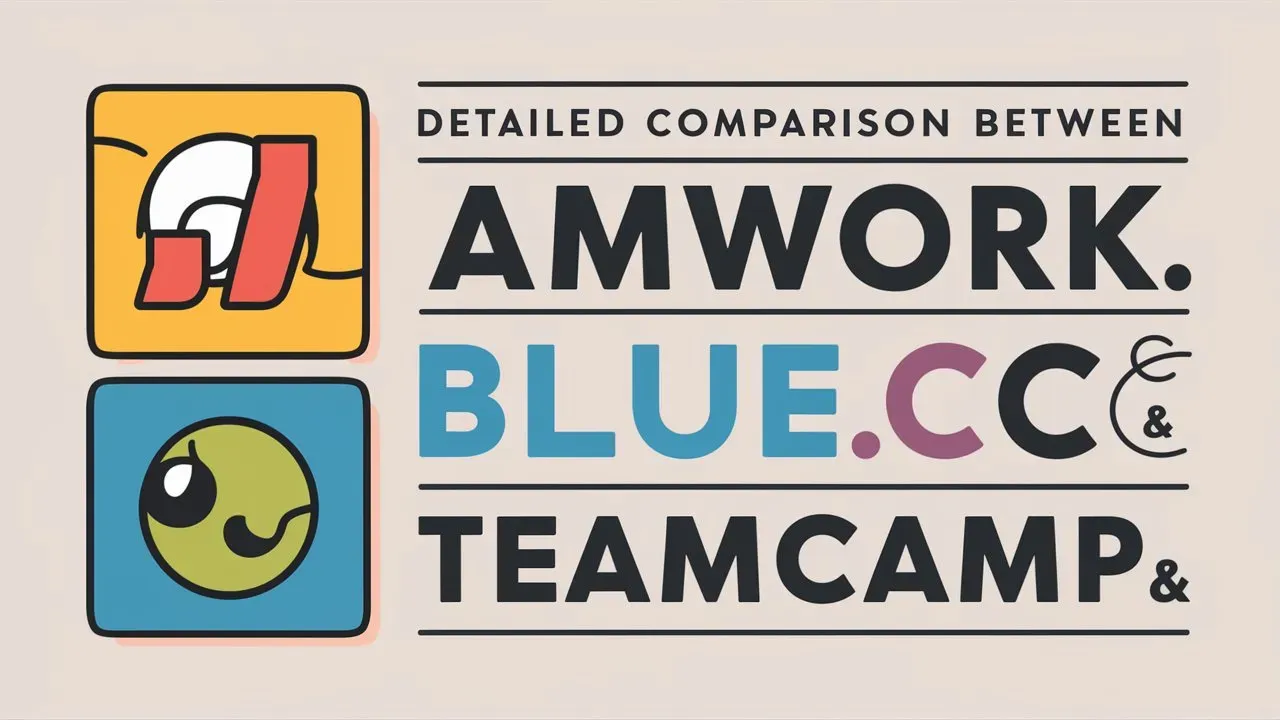Effective project management tools are crucial for boosting teamwork and productivity. With so many options out there, picking the right one can be challenging. In this blog post, we’ll compare three popular project management tools: Amwork, Blue.cc, and Teamcamp. Each of these tools offers different features to meet the needs of various organizations, from small startups to large companies.
Amwork is known for its easy-to-use interface and strong integration options, making it a favorite for teams that want to simplify their workflows. Blue.cc focuses on visual project management and real-time collaboration, which is great for creative teams who like to see their work organized visually. Teamcamp, on the other hand, is all about improving team communication and keeping track of tasks, helping teams stay accountable and monitor their progress.
We’ll look at the pros and cons of each tool to help you choose the one that best fits your team’s needs. Whether you’re looking for ease of use, collaboration features, or strong project tracking, this comparison will give you the knowledge you need to make the right choice in project management software.

Introduction to Productivity Tools :
Productivity tools are essential for large companies and organizations for keeping teams organized, helping them work together, and managing projects effectively. Whether you’re running a small business, working at a large company, or freelancing, the right productivity tool can make a big difference in how well your team performs.
Tools like Amwork, Blue.cc, and TeamCamp are designed to make tasks easier, improve communication, and help you manage projects. But with so many features to consider, it can be tough to pick the one that’s right for you.
In this comparison, we’ll look at Amwork, Blue.cc, and TeamCamp, three popular productivity tools that cater to different needs. We’ll break down their key features, pricing, ease of use, integrations, and support options to help you decide which tool fits your workflow best. Whether you need a simple task manager, a powerful communication platform, or an all-in-one project management system, this guide will help you choose the right tool for your team.

Overview of Amwork :
Amwork is a productivity tool that helps teams manage projects and work together more easily. It’s designed to be simple and effective, making it a good fit for small to medium-sized teams who want to stay organized and communicate better.

Key Features :
- Task Management: Amwork lets you create, assign, and keep track of tasks. You can make to-do lists, set deadlines, and monitor progress to ensure everything is on track.
- Team Communication: The platform includes chat and messaging features, so team members can talk to each other in real-time without leaving the app.
- File Sharing: You can upload, share, and organize documents within Amwork, making it easy to find and access the files you need.
- User Interface: Amwork is known for being easy to use, with a clean and simple layout that makes it easy to navigate and manage tasks.
- Collaboration Tools: It offers tools like shared calendars, task dependencies, and activity feeds to help teams work together more effectively.
Pricing Structure :
- Free Plan: Amwork offers a free plan with basic features like task management and team communication, but it’s limited in terms of users and storage.
- Paid Plans: Paid plans start at around $9 per user per month. These plans offer more storage, advanced features, and priority support, making them a good option for growing teams.
Target Audience :
- Small to Medium-Sized Teams: Amwork is perfect for small to medium-sized teams that need a simple, easy-to-use tool to manage their projects and work together more effectively.
- Freelancers and Entrepreneurs: Freelancers and entrepreneurs can use Amwork to stay organized, manage multiple projects, and communicate with clients.
- Businesses Looking for Simplicity: Companies that want a straightforward tool without too many extra features will find Amwork a great choice for keeping their workflows simple and efficient.
Overview of Blue.cc
Blue.cc is a productivity tool designed to help teams collaborate and manage projects more effectively. It combines communication features like chat and video conferencing with project management tools, making it a versatile platform for teams of all sizes.

Key Features :
- Communication: Blue.cc offers built-in chat, video conferencing, and screen sharing, making it easy for teams to stay connected and work together in real time.
- Task Management: The platform includes tools like Kanban boards, to-do lists, and Gantt charts to help teams organize and track their work visually.
- Integrations: Blue.cc integrates with popular tools like Google Drive, Slack, Trello, and others, allowing teams to connect the apps they already use.
- Security: The platform provides advanced security features, including end-to-end encryption and Single Sign-On (SSO), ensuring that your data stays safe.
Pricing Structure :
- Free Plan: Blue.cc offers a free plan with basic features, suitable for smaller teams or individuals.
- Paid Plans: The paid plans range from $7 per month, depending on the features you need, such as more storage, advanced security options, and integrations.
Target Audience :
Blue.cc is ideal for businesses of all sizes, from small teams to large enterprises, that need a reliable platform for communication and project management. It’s especially useful for teams that require a mix of strong collaboration tools and flexible project management features.
Overview to Teamcamp :
TeamCamp is a powerful project management tool designed to help teams manage tasks, resources, and timelines effectively. It offers a range of features that make it ideal for handling complex projects, especially for larger teams that need detailed oversight and advanced planning tools.

Key Features :
- Task Management: Organize tasks, assign them to team members, set deadlines, and track progress easily.
- Resource Allocation: Manage team resources by assigning work and balancing workloads across projects.
- Custom Workflows: Create workflows that match the specific needs of your projects, ensuring everything runs smoothly.
- Reporting and Analytics: Get detailed reports on project progress, team performance, and resource usage to stay on top of everything.
- Client Collaboration: Invite clients to view projects, share updates, and gather feedback directly through the platform.
Pricing Structure:
- Free Plan: Basic features with limitations on the number of users and projects you can manage.
Target Audience :
- Larger Teams and Enterprises: Ideal for teams that manage complex projects with multiple moving parts, especially those that require advanced project management tools.
- Project Managers: Suited for professionals who need detailed reporting, resource management, and the ability to customize workflows.
- Businesses with Client Collaboration Needs: Great for companies that regularly collaborate with clients and need a platform that supports client communication and feedback.
Comparison Table Between Amwork, Blue.cc, Teamcamp :
| Features | Amwork | Blue.cc | Teamcamp |
|---|---|---|---|
| Task Management | ✅ | ✅ | ✅ |
| Team Communication | ✅ | ✅ | ❎ |
| File Sharing | ✅ | ✅ | ✅ |
| Custom Workflows | ❎ | ✅ | ✅ |
| Reporting & Analytics | ❎ | ✅ | ✅ |
| Client Collaboration | ❎ | ✅ | ✅ |
| Integrations | ✅ | ✅ | ✅ |
| Mobile App | ✅ | ✅ | ✅ |
| Pricing | 8$ | 7$ | 25$ |
| Free Plan | ✅ | ✅ | ✅ |
| Ease of Use | ✅ | ✅ | ❎ |
| Target Audience | ✅ | ✅ | ✅ |

Best Use Cases for Each Tool :
- Amwork :
- Startup: Amwork is great choice for small teams or startups looking for a straightforward, simple, user-friendly tool to manage their tasks and collaboration without any extra technical knowledge.
- Basic Project Management: Amwork is best for teams that need essential task management features, such as to-do lists, basic progress tracking, and simple team communication.
- Cost-Conscious Users: Ideal for teams or individuals who need an affordable solution with a free plan that offers core functionalities for small-scale projects.
- Simple Collaboration: Useful for teams that need a basic platform for sharing files and communicating without complex features or integrations.
- Blue.cc :
- Medium to Large Teams: Blue.cc is suitable for medium to large teams that need a combination of communication and project management tools in one platform.
- Companies Requiring Integration: Perfect for businesses that use multiple tools and need a platform that integrates well with other popular apps like Google Drive, Slack, and Trello.
- Collaboration-Focused Projects: Great for teams that prioritize real-time communication, video conferencing, and collaboration on tasks and projects.
- Flexibility in Features: Ideal for teams that need a flexible tool that can adapt to various project management styles, such as Kanban boards and Gantt charts.
- Teamcamp :
- Large Teams or Enterprises: TeamCamp excels in managing large projects and is well-suited for enterprises with complex needs, including advanced project tracking and resource management.
- Detailed Project Management: Best for teams that require detailed reporting, custom workflows, and in-depth analytics to manage multiple aspects of projects and resources.
- Client-Facing Projects: Ideal for businesses that need to collaborate extensively with clients, offering client access to projects and feedback features.
- Complex Workflows: Useful for teams that need to create and manage custom workflows and templates for specific project requirements and detailed oversight.

Conclusion :
Choosing the right project management tool can make a big difference in how effectively your team works together and manages projects. Amwork, Blue.cc, and TeamCamp each offer unique features tailored to different needs:
- Amwork is great for small teams or startups that need a simple, easy-to-use tool for basic task management and team communication. It’s affordable and perfect for those who want essential features without complexity.
- Blue.cc is ideal for medium to large teams that need a mix of communication and project management tools. It excels in real-time collaboration and integrates well with other popular apps, making it versatile and adaptable for various project management styles.
- TeamCamp is best suited for larger teams or enterprises that handle complex projects. It offers detailed project tracking, custom workflows, and advanced reporting, making it perfect for those who need in-depth project management and client collaboration features.
By understanding the strengths of each tool, you can choose the one that best fits your team’s size, needs, and budget, ensuring you get the most out of your project management efforts.
Checkout Anytype vs Notion : Which is Best Note Management Tool? 2024
Discover more from Owrbit
Subscribe to get the latest posts sent to your email.