File Transfer Protocol (FTP) is a widely used way for transferring files between a client and a server. DirectAdmin, a most popular web hosting control panel, makes it easy for users to create FTP accounts for their websites.
In this blog post, We will explore step-by-step guide, we will walk you through the process of creating an FTP account in DirectAdmin. From setting up permissions to securely transferring files, we will cover all the essential steps to ensure a seamless file transfer experience. Whether you are a beginner or an experienced user, this guide will help you navigate through the process with ease. So, grab a cup of coffee and let’s dive into the guide of creating FTP accounts in DirectAdmin.
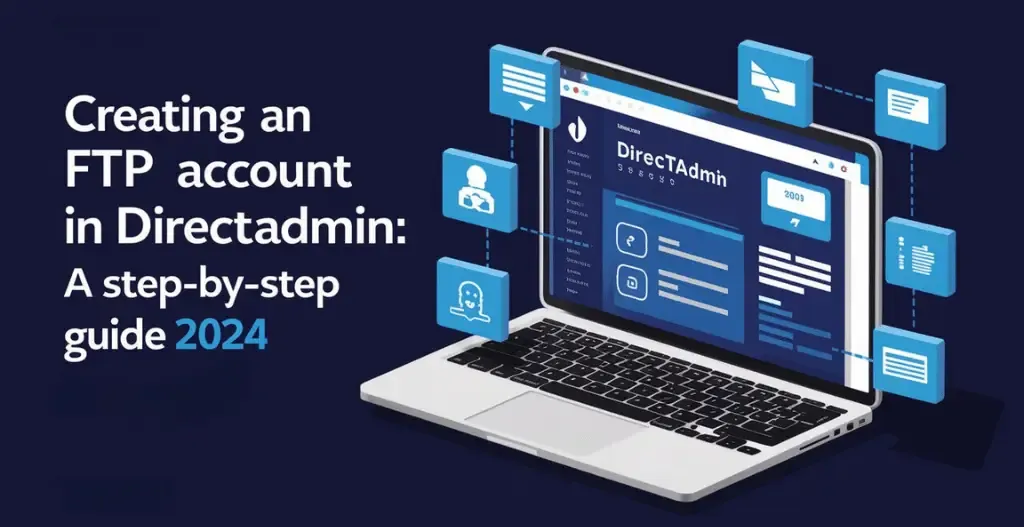
Introduction to DirectAdmin :
DirectAdmin is a web hosting control panel that allows users to manage their websites and server settings through a user-friendly interface. It provides a graphical interface for tasks such as creating email accounts, managing databases, and monitoring website traffic. With DirectAdmin, users can easily install applications like WordPress, Joomla, and Magento with just a few clicks. The control panel is known for its simplicity and ease of use, making it popular among both beginners and experienced users alike.
One of the key features of DirectAdmin is its resource usage statistics, which allow users to monitor the performance of their websites and servers in real-time. This can help users identify any issues or problems that may be affecting the site’s performance and take prompt action to resolve them. Additionally, DirectAdmin offers a range of security features to help protect websites from threats such as malware and hacking attempts.
Steps To Create A FTP Accounts In DirectAdmin :
To create FTP account in DirectAdmin, go to the DirectAdmin control panel and follow the following steps :
- Step 1 : Login To Your DirectAdmin Control Panel.
- Step 2 : Go To Account Manager from left side bar and Click on FTP Management.
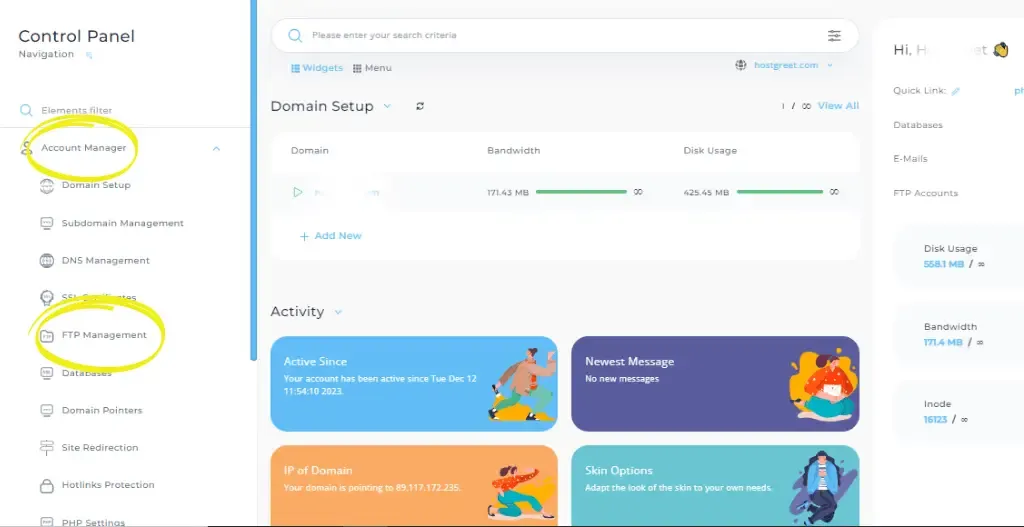
- Step 3 : Click On “Create FTP Account”
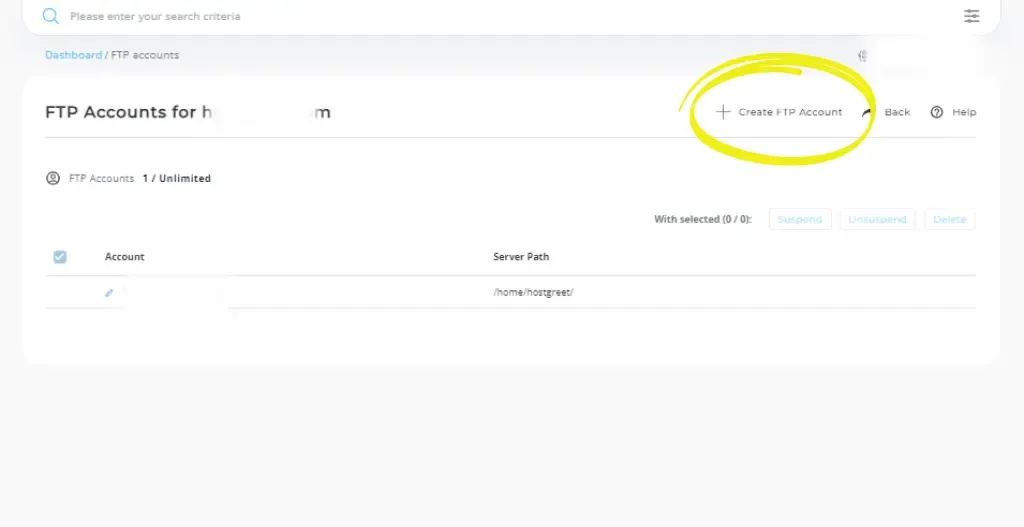
- Step 4 : After Clicking on FTP Accounts, Fill out the required fields.
- FTP Username : The username you want to assign to your new account.
- FTP Password : Password For Your New Account.
- Type Of Account :
- Domain – /home/$USER/domains/domain.com
- FTP – /home/$USER/domains/domain.com/public_ftp
- User – /home/$USER/domains/domain.com/$USER
- Custom – Define your own file path
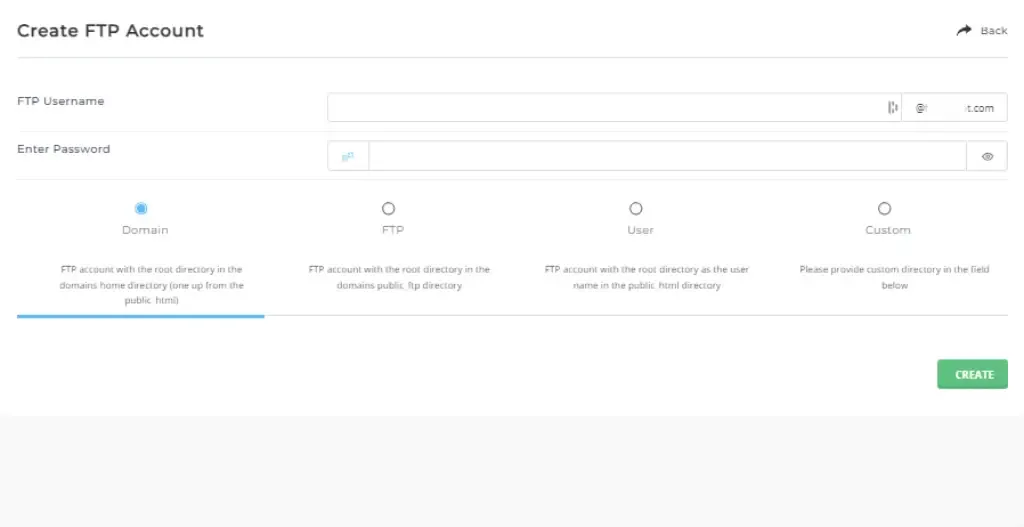
- Step 5 : After Completing Filling The Fields, Click on Create button.

This will display a success message including your username, password and path. You can close this window.
Congratulations, you have successfully created an FTP Account. You can now use to upload and/or download any files required from this account.
Conclusion : The Final Verdict
creating an FTP Account in DirectAdmin is a simple and straightforward process that allows users to easily upload, download, and manage files on their server. By following the steps outlined above, users can successfully set up an FTP account and begin transferring files to and from their server with ease. This feature is essential for anyone looking to manage their website or server remotely, making it a valuable tool for website administrators and developers alike.
Checkout Comparing Synology, QNAP, Asustor: Ultimate NAS Buying Guide 2024
Discover more from Owrbit
Subscribe to get the latest posts sent to your email.











