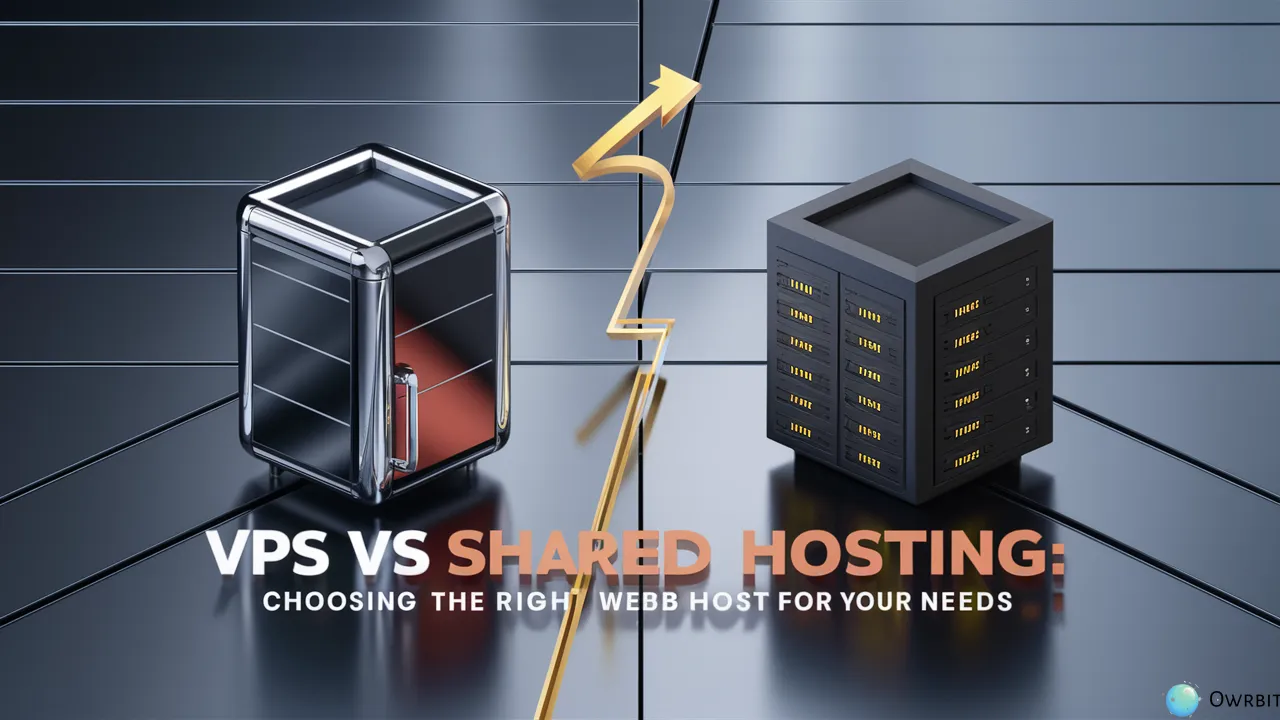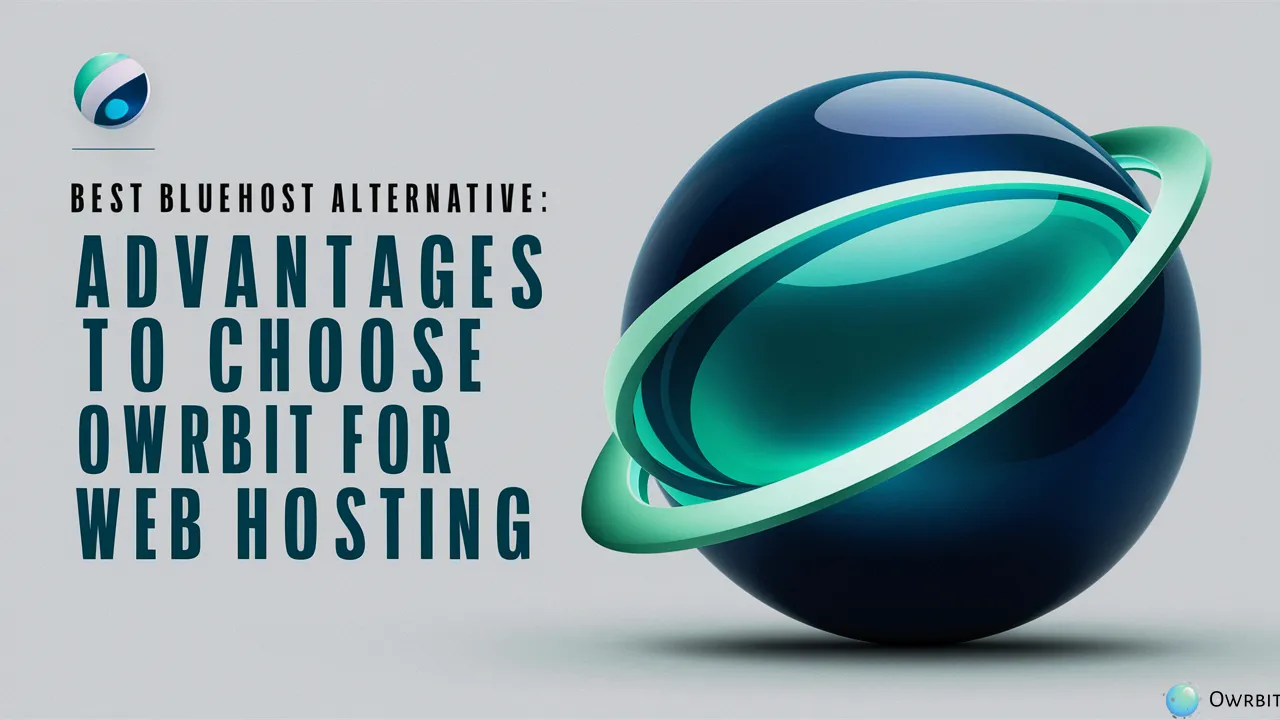The speed of your web hosting server is critical to your website’s performance. If your website loads slowly, visitors might leave, leading to higher bounce rates and lost opportunities. In today’s competitive online world, understanding Web Hosting Server Speed is more important than ever. A good Web Hosting Server Speed ensures that your website meets the expectations of visitors and helps you stay ahead.
This guide from Owrbit explains how to test Web Hosting Server Speed effectively. You’ll learn about Web Hosting Speed tests, including ways to check server response times and what affects overall performance. It also covers how to spot issues like bottlenecks and how to prioritize the right metrics for better results. By optimizing Web Hosting Server Speed, you can make sure your website runs smoothly and offers a great experience to your users.
Whether you’re starting a new website, switching to a new host, or just trying to improve your current setup, knowing how to conduct a Web Hosting Speed test is crucial. The guide will show you the best practices and tools for testing Web Hosting Server Speed in 2025. These steps will help you keep your site efficient, fast, and ready to impress visitors while boosting your online success.

Introduction to Web Hosting Server Speed :
The speed of a web hosting server plays a vital role in how well your website performs. Web Hosting Server Speed directly affects how quickly your pages load, and this impacts the experience visitors have. A slow-loading website can frustrate users, increase bounce rates, and even reduce your revenue. That’s why focusing on Web Hosting Server Speed is essential for staying competitive in today’s online world.

To ensure a great experience for your visitors, it’s important to conduct regular Web Hosting Speed tests. These tests help you identify areas that need improvement, such as slow server response times or bottlenecks in performance. With accurate Web Hosting Speed tests, you can optimize your hosting setup, prioritize key metrics, and ensure your website runs at peak efficiency.
Whether you’re launching a new site, migrating to a different hosting provider, or improving your current hosting solution, learning about Web Hosting Server Speed and Web Hosting Speed tests will give you an edge. By understanding these concepts, you can deliver faster, smoother experiences that keep visitors engaged and boost your online success.
Importance of Server Speed for Website Performance :

- Improves User Experience: Faster Web Hosting Server Speed ensures quick page loads, offering visitors a seamless browsing experience. Slow servers lead to frustration and drive users away.
- Reduces Bounce Rates: A fast website keeps visitors engaged, reducing the chances of them leaving immediately due to delays.
- Boosts Search Engine Rankings: Web Hosting Server Speed is a key factor in SEO. Search engines like Google prioritize faster websites in their results.
- Increases Conversions: Faster websites lead to higher user satisfaction, encouraging visitors to take desired actions like making a purchase or signing up.
- Highlights Performance Issues: Regular Web Hosting Speed tests help pinpoint bottlenecks like server response times and give insights on how to fix them.
- Enhances Website Efficiency: Conducting Web Hosting Speed tests ensures that your hosting setup operates at peak performance, improving the overall efficiency of your website.
- Supports Growth: As your website grows, maintaining fast Web Hosting Server Speed becomes essential for handling increased traffic without performance dips.
- Keeps You Competitive: In today’s fast-paced digital world, a slow website can’t compete. Fast Web Hosting Server Speed helps you stand out and succeed online.
By focusing on Web Hosting Server Speed and running frequent Web Hosting Speed tests, you can ensure that your website performs optimally, delights visitors, and achieves success.
Factors Affecting Web Hosting Server Speed :
Here are some key factors that affect your Web Hosting Server Speed—each of which you can check using a Web Hosting Speed test:

- Server Hardware and Resources Your server’s CPU, RAM, and storage type all play a major role in determining your Web Hosting Server Speed. Running a comprehensive Web Hosting Speed test can reveal if your hardware is keeping up with your website’s demands.
- Data Center Location The physical distance between your server and its visitors affects Web Hosting Server Speed. A Web Hosting Speed test from different regions can help pinpoint latency issues and ensure a faster global experience.
- Network Connectivity and Bandwidth Quality network connections and sufficient bandwidth are crucial for good Web Hosting Server Speed. Regular Web Hosting Speed tests can detect if network congestion is causing delays during peak times.
- Server Software and Configuration Optimized server software—such as caching systems and properly tuned operating settings—directly influences Web Hosting Server Speed. A periodic Web Hosting Speed test can confirm if updating configurations boosts performance.
- Website Code and Database Optimization Clean code and a well-optimized database are critical for maintaining high Web Hosting Server Speed. A detailed Web Hosting Speed test can highlight if inefficient code or database queries are dragging down performance.
- Traffic Load and Scalability An overload of visitors can strain your server and reduce Web Hosting Server Speed. Conducting a Web Hosting Speed test during high-traffic periods can help determine if your hosting plan is scalable enough.
- Security Measures and Firewalls While essential, heavy security protocols and firewalls might slow down Web Hosting Server Speed if not properly managed. A smart Web Hosting Speed test can help you balance security with performance.
- Content Delivery Networks (CDNs) Using a CDN can offload traffic and enhance overall Web Hosting Server Speed. A Web Hosting Speed test can clearly show the performance improvements gained by responsibly integrating a CDN.
- Ongoing Monitoring and Updates Regular updates and continuous monitoring are necessary to maintain excellent Web Hosting Server Speed. A consistent Web Hosting Speed test helps you track improvements over time and address any emerging issues quickly.
Each of these factors plays a crucial role in the overall performance of your website. By using consistent Web Hosting Speed tests, you can make sure that your Web Hosting Server Speed remains optimized, keeping your visitors happy and your site competitive in today’s fast-paced digital landscape.
How to Measure Web Hosting Server Speed :

Checkout How to Determine the Correct Size of a Web Server for Your Website
Tools That Can Help Web Hosting Speed Test :
Below is a list of popular tools you can use to perform a Web Hosting Speed test. These tools help you measure and monitor your Web Hosting Server Speed so you can ensure your website loads quickly and runs smoothly.

- Google PageSpeed Insights Use this tool to run a fast Web Hosting Speed test that provides actionable recommendations. It measures various performance metrics, including Web Hosting Server Speed, so you know how well your server is performing.
- GTmetrix GTmetrix offers a detailed breakdown of your website’s performance. It helps you evaluate your Web Hosting Server Speed by running a comprehensive Web Hosting Speed test, showing load times, response times, and other vital metrics.
- Pingdom Tools Pingdom Tools is an easy-to-use option for a quick Web Hosting Speed test. It highlights key performance areas that impact your Web Hosting Server Speed, such as server response and resource loading, so you can identify any slowdowns.
- WebPageTest With WebPageTest, you can run advanced Web Hosting Speed tests from multiple locations around the world. This tool provides insights into your Web Hosting Server Speed and pinpoints performance bottlenecks you might need to address.
- Lighthouse (Chrome DevTools) Integrated into Chrome DevTools, Lighthouse lets you run an on-demand Web Hosting Speed test that analyzes your site’s performance. It offers metrics to help you improve your Web Hosting Server Speed and overall user experience.
- Uptrends Uptrends provides robust monitoring and scheduled Web Hosting Speed tests. It continuously checks your Web Hosting Server Speed, alerting you when performance dips occur, so you can take corrective action quickly.
- Dotcom-Monitor Dotcom-Monitor is another solid tool for executing regular Web Hosting Speed tests. It gives you comprehensive insights into your Web Hosting Server Speed from different global perspectives, ensuring you’re prepared for high traffic.
Using these tools regularly allows you to perform a Web Hosting Speed test that keeps track of your Web Hosting Server Speed over time. Whether you’re troubleshooting performance issues, optimizing your site’s performance, or simply maintaining an efficient website, these tools provide a clear picture of your speed metrics and help you stay competitive in today’s fast online environment. Enjoy running your next Web Hosting Speed test and improving your Web Hosting Server Speed for a better user experience!
Step-By-Step Guide on Using These Tools to Speed Test :
Below is a step-by-step guide on using various tools to perform a Web Hosting Speed test and evaluate your Web Hosting Server Speed. This guide will help you accurately measure your server’s performance and ensure your website runs at its best.

- Step 1: Choose the Right Tool :
- Evaluate Options: Consider tools such as Google PageSpeed Insights, GTmetrix, Pingdom Tools, WebPageTest, Lighthouse (Chrome DevTools), Uptrends, and Dotcom-Monitor.
- Match Needs: Identify the tool that best fits your requirements for a Web Hosting Speed test.
- Prepare for Analysis: Make sure the selected tool offers detailed insights into your Web Hosting Server Speed metrics.
- Step 2: Prepare Your Website for Testing :
- Ensure Accessibility: Confirm that your website is live and fully accessible.
- Clean Up: Clear any caches to ensure your Web Hosting Speed test reflects the current version of your site.
- Have Your URL Ready: Your website’s URL is the key input for every Web Hosting Speed test you run.
- Step 3: Input Your Website URL into the Tool
- Navigate to the Tool: Open the tool’s website.
- Enter URL: Input your website’s URL into the designated field.
- Start the Test: Click the “Analyze” or “Test” button to initiate the Web Hosting Speed test, which will evaluate your Web Hosting Server Speed.
- Step 4: Run the Test and Monitor Progress
- Watch the Process: Observe the tool as it performs the analysis, measuring key factors like load time, time to first byte (TTFB), and resource loading speed.
- Complete the Test: Let the test finish completely, ensuring that every aspect of your Web Hosting Server Speed has been assessed.
- Step 5: Analyze the Results
- Review Metrics: Study the detailed report for metrics such as overall load time, page performance, and server response.
- Identify Bottlenecks: Look for areas where your Web Hosting Server Speed might be lagging and note any recommendations provided.
- Compare Scores: Use the scores from your Web Hosting Speed test to benchmark your server’s performance.
- Step 6: Implement Recommendations
- Prioritize Fixes: Focus on the key suggestions that directly influence your Web Hosting Server Speed.
- Optimize Assets: Incorporate improvements like image optimization, script minification, and server configuration adjustments.
- Apply Changes: Implement the recommended changes carefully to boost your overall website performance.
- Step 7: Re-Test and Monitor
- Run Additional Tests: After making improvements, perform another Web Hosting Speed test.
- Compare Data: Evaluate the new metrics against the previous results to ensure your Web Hosting Server Speed has improved.
- Consistent Monitoring: Regular Web Hosting Speed tests are essential to maintaining fast performance over time.
- Step 8: Schedule Regular Testing
- Routine Checks: Integrate Web Hosting Speed tests into your regular maintenance schedule.
- Stay Updated: Continuous monitoring and frequent re-tests help address issues promptly as your website evolves.
- Maintain Performance: Regular checks ensure that your Web Hosting Server Speed remains high, contributing to an excellent visitor experience.
By following these detailed steps, you can effectively use popular tools to conduct thorough Web Hosting Speed tests. This process not only measures your Web Hosting Server Speed accurately but also guides you on what improvements are crucial for maintaining optimal website performance. Enjoy the benefits of efficient and faster website performance by incorporating these guidelines into your routine maintenance plan.
Common Issues Slowing Down Hosting Speed :
Below are common issues that can slow down your Web Hosting Server Speed and how using a Web Hosting Speed test can help identify and resolve them:

- Outdated Hardware and Insufficient Resources When your server hardware is outdated or lacks enough resources (CPU, RAM, SSD), your Web Hosting Server Speed suffers. Running a Web Hosting Speed test will reveal if resource limitations are causing delays.
- Data Center Location and Latency A server located far from your visitors can lead to higher latency, which directly affects your Web Hosting Server Speed. Using a Web Hosting Speed test from various geographic locations can help pinpoint latency issues.
- Misconfigured Server Settings and Software Improper server configurations, such as inefficient caching or unoptimized database queries, can degrade your Web Hosting Server Speed. A detailed Web Hosting Speed test can highlight software misconfigurations that need fixing.
- Traffic Overload and Scalability Challenges Sudden spikes in visitor traffic or poor planning for scalability strain your server, resulting in slower Web Hosting Server Speed. Regular Web Hosting Speed tests can spot overload issues early, allowing you to adjust your hosting plan accordingly.
- Excessive Third-Party Scripts and External Resources Adding too many external scripts, ads, or tracking codes increases the number of requests, which in turn slows down your Web Hosting Server Speed. A Web Hosting Speed test will help reveal if external dependencies are hindering performance.
- Network Congestion and Limited Bandwidth Low bandwidth or network congestion can severely impact your Web Hosting Server Speed. Running frequent Web Hosting Speed tests can identify whether network limitations are slowing down your website.
- Heavy Security Measures and Firewall Settings While security is important, overly aggressive firewall rules or security software can delay responses, thereby reducing your Web Hosting Server Speed. A Web Hosting Speed test can help determine if your security measures need fine-tuning.
- Outdated Software, CMS, or Plugins Running outdated software or having obsolete plugins can cause inefficiencies that lower your Web Hosting Server Speed. A regular Web Hosting Speed test is essential to ensuring that all components are up to date and performing well.
- Lack of Regular Maintenance and Updates Without consistent maintenance, minor issues can accumulate and drag down your Web Hosting Server Speed over time. Continuous monitoring with a Web Hosting Speed test helps you catch and fix problems before they escalate.
By understanding these common issues and regularly performing a Web Hosting Speed test, you can maintain and improve your Web Hosting Server Speed, ensuring that your website remains fast, efficient, and ready to handle high traffic.
Buy The Fastest Web Hosting Server From Owrbit with Proven Results :
Are you ready to supercharge your website with unmatched performance? Look no further than Owrbit, the provider of the fastest web hosting server speed. Our hosting solutions are built for those who demand excellence, and our commitment is proven through regular web hosting speed test evaluations.

- Visit Owrbit’s Website: Go to Owrbit’s site to explore their Offshore Hosting options.
- Sign Up: Create an account by entering your email address and setting up a password.
- Choose Your Hosting Plan: Select the Hosting plan that fits your needs from Owrbit’s offerings.
- Enter Domain Name: If you already have a domain name, enter it during signup. If you don’t, you can purchase a new domain directly through Owrbit.
- Complete Registration: Fill in your personal details to finish the registration process.
- Verify Email: Check your email for a verification message from Owrbit and click the link to activate your account.
- Set Up Your Website: Once your account is active, log in to Owrbit’s dashboard. You can use their website builder to create your site or upload your own files.
- Manage Your Website: Use Owrbit’s dashboard to manage everything about your site—adding content, handling domains, and accessing support when needed.
Improving Your Web Hosting Server Speed :
Below is a simple, step-by-step guide on improving your Web Hosting Server Speed. Follow these steps to make your website faster, and use a Web Hosting Speed test regularly to track your progress.

- Upgrade Your Hardware and Resources Outdated hardware can limit your Web Hosting Server Speed. Consider upgrading your CPU, RAM, or switching to faster SSD storage to boost performance. After any hardware upgrades, run a Web Hosting Speed test to verify the changes.
- Optimize Server Software and Settings Fine-tune your server software by updating your operating system, optimizing caching settings, and reviewing configurations. Improving your Web Hosting Server Speed often starts with a well-configured system. Follow up with a Web Hosting Speed test to see how these adjustments affect overall speed.
- Implement a Content Delivery Network (CDN) Using a CDN reduces latency by serving your content from servers closest to your visitors, which can significantly improve your Web Hosting Server Speed. Once you set up a CDN, perform a Web Hosting Speed test from different locations to confirm the performance gains.
- Clean Up Your Website Code and Optimize Databases Unnecessary scripts and unoptimized database queries slow down your website and affect Web Hosting Server Speed. Simplify your code, remove unused plugins, and optimize your database. Always run a Web Hosting Speed test after making updates to confirm that the improvements have a measurable effect.
- Minimize Third-Party Scripts and External Resources Too many ads, tracking codes, or external scripts can hinder your Web Hosting Server Speed. Review and remove unnecessary external resources from your site. After cleanup, complete a Web Hosting Speed test to ensure your site now loads faster.
- Regular Software and Plugin Updates Keeping your server’s software, CMS, and plugins up to date is essential for maintaining good Web Hosting Server Speed. Use a consistent schedule to update your tools, and follow each update with a Web Hosting Speed test to monitor any changes in speed.
- Monitor Traffic and Plan for Scalability High traffic loads can slow down your Web Hosting Server Speed during peak times. Use tools that simulate increased traffic and always perform a Web Hosting Speed test to understand how well your server manages sudden visitor spikes. Based on the test results, consider scalability upgrades if needed.
By taking these steps and consistently using a Web Hosting Speed test to monitor each change, you’ll be able to improve your Web Hosting Server Speed dramatically. With regular checks and timely updates, you ensure that your website stays fast and competitive. Enjoy the benefits of a speedy website performance and keep running those Web Hosting Speed tests as part of your regular maintenance routine!
Conclusion: Making the Right Choice for Your Web Hosting
Choosing the right web hosting is crucial for your website’s success, and Web Hosting Server Speed plays a major role in that. A fast and reliable hosting server ensures that your site loads quickly, keeping visitors engaged and improving user experience. When your Web Hosting Server Speed is slow, it can lead to high bounce rates, lower conversions, and a poor online reputation.
Regular Web Hosting Speed tests are essential to monitor and maintain good performance. By running frequent Web Hosting Speed tests, you can identify bottlenecks, optimize server settings, and ensure that your site remains fast and efficient. The right Web Hosting Server Speed helps improve SEO rankings, enhance website efficiency, and keep your online business competitive.
To achieve the best Web Hosting Server Speed, focus on upgrading hardware, using a CDN, optimizing server configurations, and keeping your website’s code clean. Performing Web Hosting Speed tests with tools like GTmetrix, Pingdom, and Google PageSpeed Insights will help you track improvements and spot any performance issues.
If you’re starting a new website, switching hosts, or optimizing an existing one, always prioritize Web Hosting Server Speed. A good Web Hosting Speed test can reveal valuable insights, helping you make informed decisions to enhance your site’s speed and reliability.
By choosing a hosting provider with excellent Web Hosting Server Speed, and by regularly conducting Web Hosting Speed tests, you can ensure that your website delivers a smooth and fast experience for all visitors. Investing time in optimizing your Web Hosting Server Speed will pay off in higher engagement, better SEO rankings, and long-term online success.
Checkout How to Determine the Correct Size of a Web Server for Your Website
Discover more from Owrbit
Subscribe to get the latest posts sent to your email.