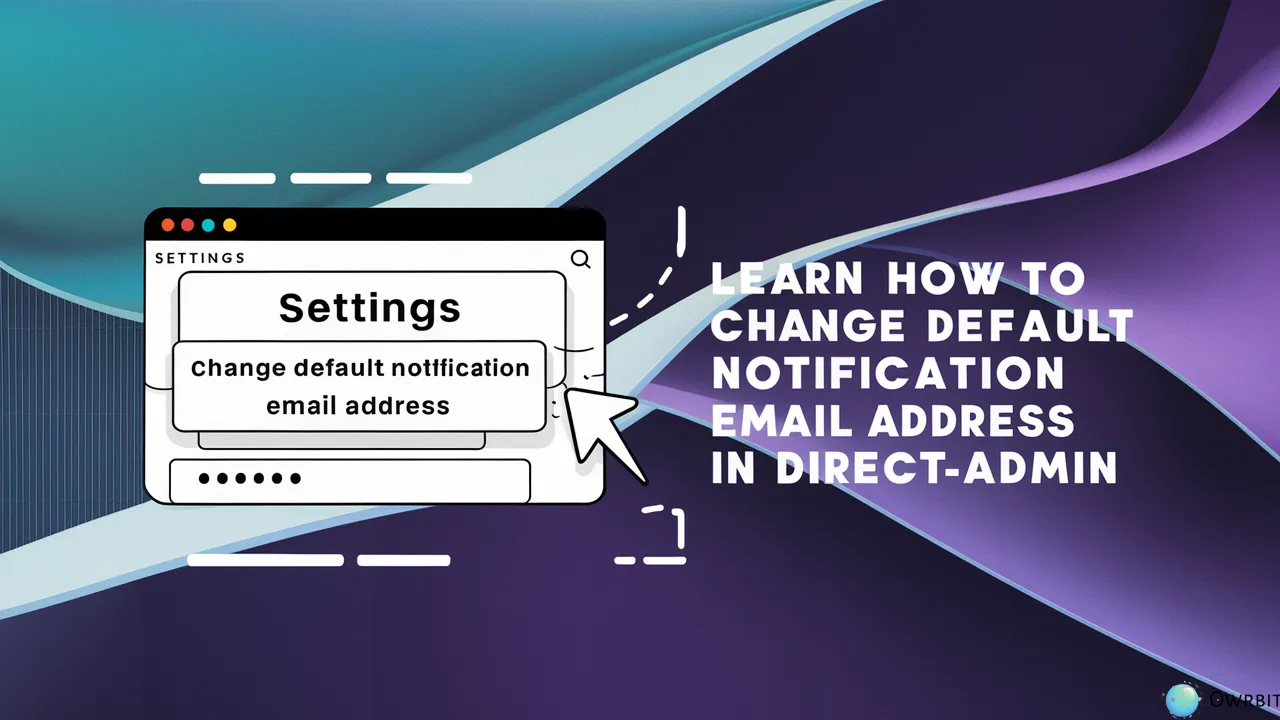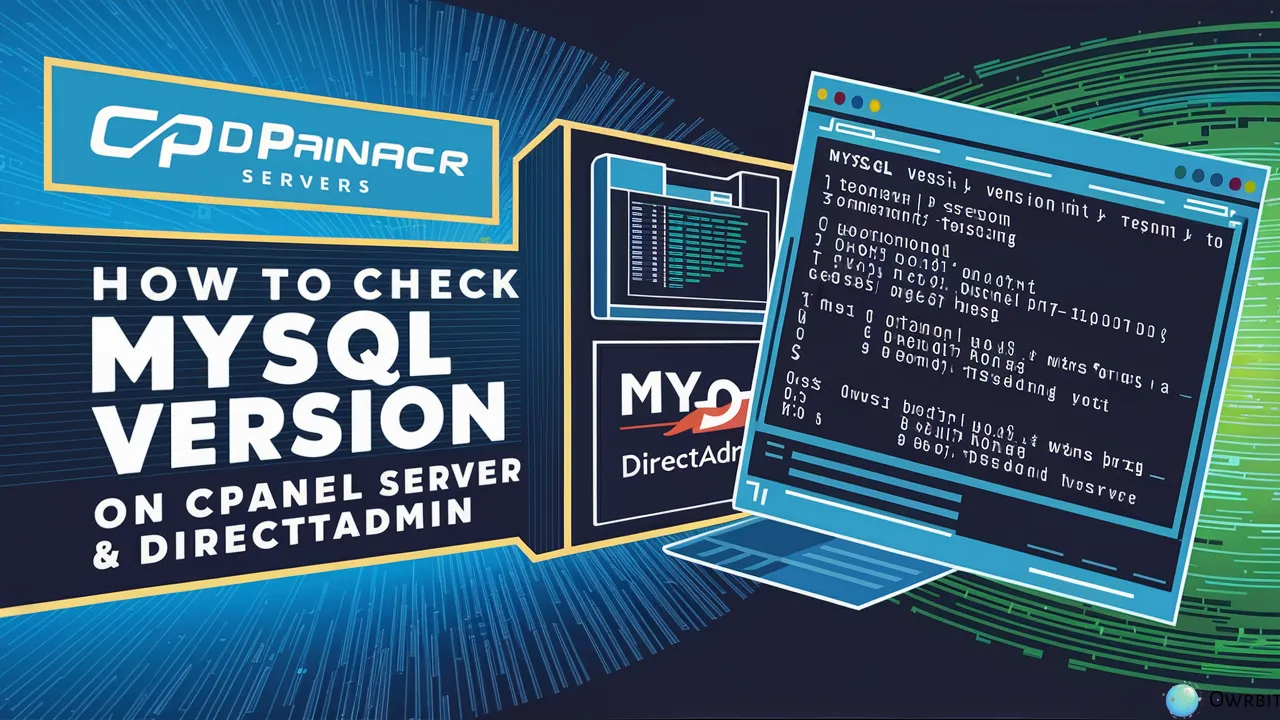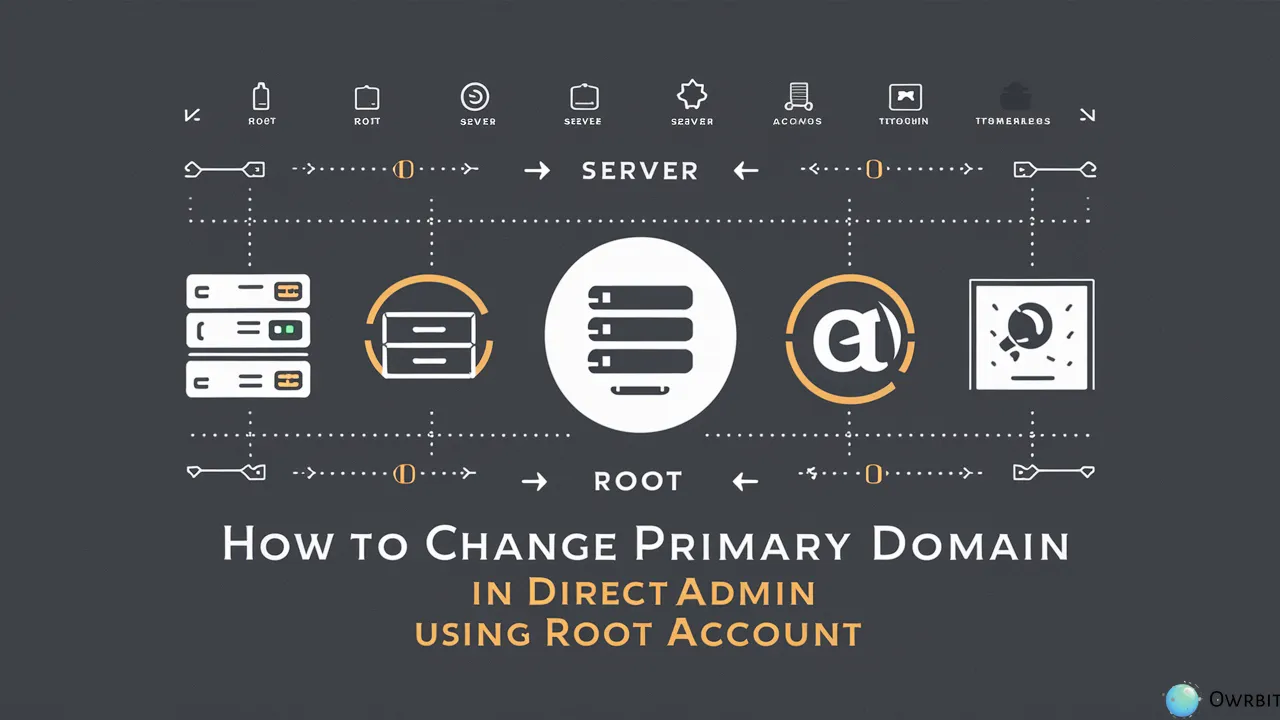Managing your web hosting service is much easier when you receive emails at the right address. Email notifications keep you updated about your account and server status. In this guide, you’ll learn how to Change the Default Notification Email Address in DirectAdmin so you never miss an important alert.
Your default email notifications might include updates about account activities, system issues, or resource warnings. Using the steps below, you can Change the Default Notification Email Address in DirectAdmin to make sure these messages go to an email address you check frequently.
Our simple guide will help you Change the Default Notification Email Address in DirectAdmin even if you are new to this system. Each step is designed to be easy to follow, ensuring that you quickly get your notifications sorted.
When you Change the Default Notification Email Address in DirectAdmin, you will have more control over your account updates and system alerts. This small change can lead to a big difference in how you manage your monitoring tasks.
By following our guide to Change the Default Notification Email Address in DirectAdmin, you can keep your notifications organized and always within reach. This helps you respond promptly to any critical alerts or account activities.
Take a few minutes to Change the Default Notification Email Address in DirectAdmin and simplify your workflow. Enjoy a less cluttered inbox and more efficient communication about your web hosting services.
Now is the perfect time to Change the Default Notification Email Address in DirectAdmin and start managing your notifications the smart way. Follow these clear steps and see the difference this simple update can make today!

Introduction to DirectAdmin :
DirectAdmin is a web hosting control panel that provides an easy-to-use interface for managing websites, email accounts, databases, and more. With DirectAdmin, users can easily set up and configure their hosting environment without needing to have advanced technical skills. The control panel offers a range of features including file management, domain management, email management, and database management.
In addition to these key features, DirectAdmin also provides tools for security management, backup management, and resource usage monitoring. With its user-friendly interface and extensive functionality, DirectAdmin is a popular choice for both experienced webmasters and beginners looking to host their websites.

Benefits of Using DirectAdmin :

DirectAdmin offers several benefits that make it a popular choice for managing web hosting services:
- User-Friendly Interface: DirectAdmin is designed to be simple and easy to use, making it accessible even for beginners. Its clean, organized interface allows users to quickly navigate and perform tasks without much effort.
- Low Resource Usage: Compared to other control panels like cPanel, DirectAdmin is lightweight and uses fewer system resources, making it ideal for servers with limited capacity.
- Fast and Reliable: DirectAdmin is known for its speed and reliability. It ensures stable performance, even under heavy traffic or load, which helps maintain server uptime and availability.
- Cost-Effective: DirectAdmin is generally more affordable than some other control panels, making it a budget-friendly option for businesses or individuals looking for robust hosting management without high costs.
- Advanced Features: It offers many features, including domain management, email management, DNS management, FTP management, backups, database management (MySQL, MariaDB), and more, allowing comprehensive control over your hosting environment.
- Secure and Regular Updates: DirectAdmin frequently releases updates to address security concerns and improve performance. It supports features like two-factor authentication and SSL certificate integration to enhance security.
- Compatibility with Different Operating Systems: DirectAdmin works well with several Linux distributions, including CentOS, Debian, Ubuntu, and Rocky Linux, providing flexibility in the choice of server operating systems.
- Customizable and Scalable: DirectAdmin can be easily customized to suit specific needs. Whether you’re running a small website or managing large-scale hosting operations, DirectAdmin can scale to meet the demand.
- Reseller Support: DirectAdmin includes features that are helpful for hosting resellers, such as account management and branding, making it easy to manage multiple client accounts.
- Active Community and Support: DirectAdmin has an active user community and offers support through forums, tutorials, and documentation, helping users troubleshoot and optimize their setups.
These features make DirectAdmin a reliable and efficient control panel for managing web hosting environments.
Importance to Change the Default Notification Email Address in DirectAdmin :
Effective communication is essential when managing web hosting services, and receiving notifications at the right email address is a key part of that. Here are some simple reasons why you should Change the Default Notification Email Address in DirectAdmin:

- Important system updates or alerts might go unnoticed if they land in a rarely checked or generic inbox. That’s why you should Change the Default Notification Email Address in DirectAdmin to a dedicated email that you monitor regularly.
- Using an active and personal email address helps you quickly spot potential security issues and performance warnings. Always remember to Change the Default Notification Email Address in DirectAdmin so that every alert reaches you on time.
- A cluttered inbox can make it hard to find crucial alerts. By opting to Change the Default Notification Email Address in DirectAdmin, you can organize your notifications into one reliable account and reduce the risk of missing important messages.
- For administrators managing multiple accounts, having a clear and direct channel for notifications is a game changer. It’s smart to Change the Default Notification Email Address in DirectAdmin and centralize your communications.
- Changing this email can also help prevent spam or misdirected emails from affecting your critical alerts. It’s a good practice to Change the Default Notification Email Address in DirectAdmin whenever you update your contact information.
- This step is straightforward and improves how you monitor your hosting environment. In fact, many experts advise that you Change the Default Notification Email Address in DirectAdmin to secure your timely updates.
- When you use a dedicated email for notifications, you set up a better workflow that keeps you informed about system changes, performance issues, and account activities. Don’t hesitate to Change the Default Notification Email Address in DirectAdmin to streamline your communications.
- In summary, to ensure that all essential alerts and messages are delivered directly to you, it’s important that you Change the Default Notification Email Address in DirectAdmin. This simple change supports better organization, security, and efficiency in managing your web hosting services.
Each of these points highlights why it’s important to refine where your notifications go. Taking this extra step can make managing your accounts a lot more effective, keeping you updated and ready to act whenever necessary.
Step-by-Step Guide to Change the Default Email in DirectAdmin :
Here’s a streamlined, step-by-step guide to updating your default email in DirectAdmin:
Checkout Get Lifetime Reseller Hosting | DirectAdmin | 99.9% Uptime

- Log in to DirectAdmin Open your DirectAdmin control panel and sign in using your credentials.
- Access Your Email Settings Navigate to the Email Settings or Account Manager section from your dashboard.
- Locate the Current Email Field Find the field that displays your current default email address—the one used for sending important notifications.
- Enter Your New Email Address Replace the old email with your new, preferred address. Make sure it’s entered correctly to avoid missing any alerts.
- Save Your Changes Click on the “Save” or “Update” button to confirm the changes. You should see a confirmation message once the update is successful.
- Test the New Email Setup Use any available “Send Test” function to trigger a notification. Check your new email inbox to ensure that the alert has been delivered successfully.
Following these steps will help ensure that you receive all critical account and server updates directly in your preferred inbox. Enjoy the streamlined communication and improved control over your hosting notifications!
Conclusion :
Changing the Default Notification Email Address in DirectAdmin is a small but important step to ensure you never miss critical alerts about your web hosting account. Whether it’s security updates, system warnings, or resource notifications, having the right email address helps you stay informed and take quick action when needed.
By following the easy steps in this guide, you can Change the Default Notification Email Address in DirectAdmin in just a few minutes. This simple update improves your workflow, keeps your inbox organized, and ensures that all important messages reach you on time.
When you Change the Default Notification Email Address in DirectAdmin, you gain more control over your hosting management. You no longer have to worry about missing key notifications or sorting through cluttered emails. Instead, you can focus on running your website smoothly.
If you haven’t done so yet, take a moment to Change the Default Notification Email Address in DirectAdmin today. It’s a quick fix that makes a big difference in keeping your web hosting service efficient and well-managed. With this change, you can always stay updated on your account status without any hassle.
Don’t delay—Change the Default Notification Email Address in DirectAdmin now and experience a smarter way to handle your hosting notifications. Stay informed, stay secure, and keep your web hosting under control with this simple yet effective update.
Discover more from Owrbit
Subscribe to get the latest posts sent to your email.