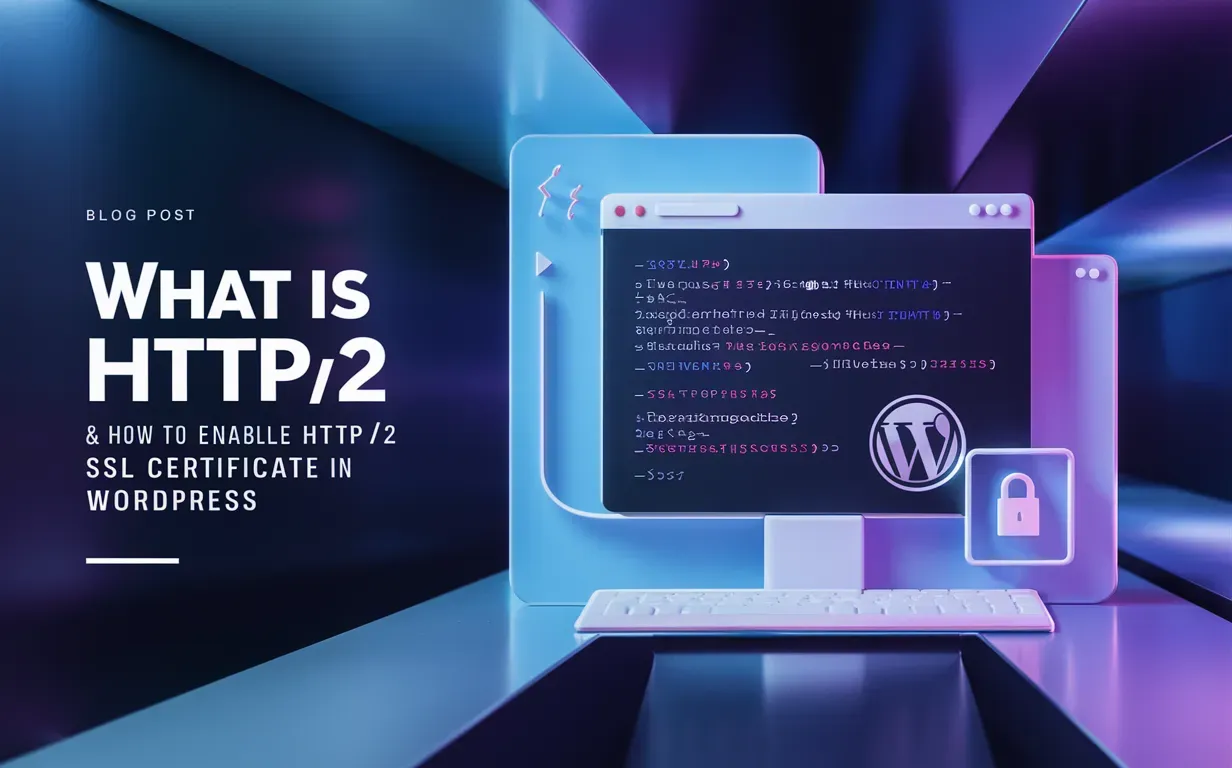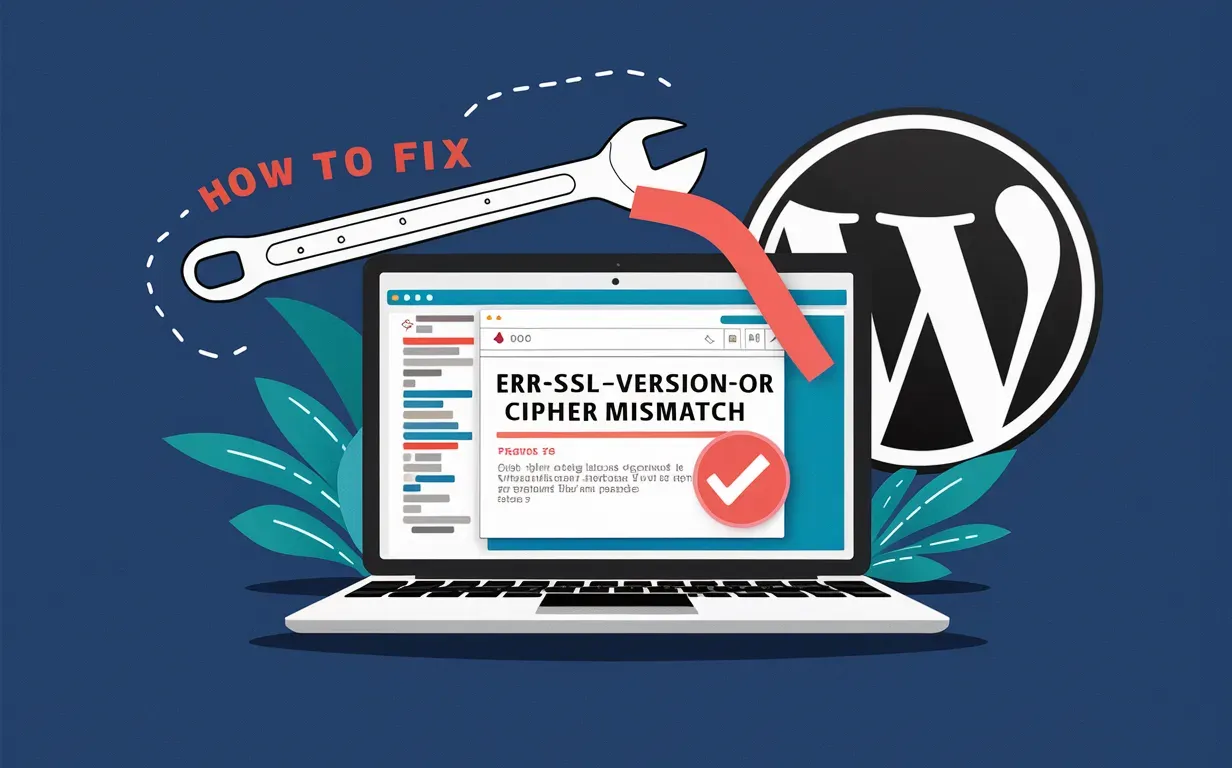Having a strong online presence is super important for businesses. One of the best ways to help businesses get noticed is by creating a Business Directory Website. A well-organized Web Directory Website makes it easy for people to find and connect with different businesses in one place. It helps businesses showcase their services while making it easier for customers to compare and choose the right one.
This step-by-step guide by Owrbit is perfect for beginners who want to build a Business Listing Website using WordPress. Since WordPress is easy to use and offers plenty of customization options, it is one of the most popular choices for creating a Business Directory Website.
In this guide, we’ll walk you through the entire process—from picking the right theme to setting up important plugins. By following these steps, you’ll be able to create a Web Directory Website that looks great, works smoothly, and is optimized for search engines. Whether you want to build a local Business Directory Website or a niche-specific Business Listing Website, this guide will help you every step of the way.
With Owrbit’s help, you can turn your idea into a fully functional Business Directory Website that benefits both businesses and customers. Get started today and create a successful Web Directory Website that makes business discovery easy for everyone!

What is a Business Directory Website?
A Business Directory Website is an online platform where businesses are listed and categorized, making it easier for people to find services or products they need. It acts as a digital version of a phonebook but with detailed business profiles, including names, addresses, contact details, websites, services, and customer reviews.

A well-structured Web Directory Website allows users to search for businesses by category, location, or keywords. Many Business Listing Websites also offer advanced features like ratings, reviews, and direct contact options, helping consumers make informed choices.
For businesses, being listed on a Business Directory Website improves online visibility, attracts potential customers, and enhances SEO rankings. Website owners can monetize a Web Directory Website through paid listings, advertisements, and affiliate marketing.
Overall, a Business Directory Website is a valuable tool that connects businesses with customers in an organized and efficient way.
Benefits of Creating a Business Directory Website :
Here are the benefits of creating a Business Directory Website, Web Directory Website, and Business Listing Website :

- Quick Access to Local Businesses: A Business Directory Website helps people find local services like plumbers, restaurants, and mechanics easily.
- Showcase Services: Businesses can showcase their services effectively on a Web Directory Website, gaining more visibility.
- Increased Online Presence: Being listed on a Business Listing Website improves a business’s chances of being found through online searches.
- More Traffic and Customers: A Business Directory Website can drive more traffic to businesses, potentially leading to more customers.
- Networking Opportunities: Businesses can connect and collaborate with each other through a Business Directory Website.
- Easy and Reliable Search: A Web Directory Website makes it easy for users to find reliable services in one place.
- Digital Business Card: A Business Listing Website acts like a digital business card for businesses, making it easy for customers to find contact information.
- Enhanced Reach: A Business Directory Website extends the reach of businesses beyond their immediate locality.
- Win-Win for All: Both businesses and customers benefit from the convenience and visibility offered by a Web Directory Website.
Creating a Business Directory Website, Web Directory Website, or Business Listing Website can be a valuable tool for both businesses and users!
Why to Choose WordPress for Your Business Listing Website?

- Easy to Use: WordPress is very user-friendly. Even if you’re not a tech expert, you can set up and manage your Business Directory Website without any hassle.
- Customization with Plugins: There are many plugins available that are perfect for a Business Listing Website. These plugins allow you to add features like business listings, search functions, and user reviews to your Web Directory Website.
- Variety of Themes: You can choose from many themes to give your Business Directory Website a professional and unique look.
- SEO-Friendly: WordPress is built with SEO in mind. This means your Business Listing Website is more likely to show up in search engine results, helping more people find your Web Directory Website.
- Responsive Design: Websites built with WordPress look good on all devices, whether it’s a computer, tablet, or smartphone. This ensures everyone can use your Business Directory Website easily.
- Scalable: As your Business Listing Website grows, WordPress can handle more content and traffic without issues.
- Strong Community Support: There’s a large community of WordPress users. If you have questions about your Web Directory Website, you can find plenty of resources and help online.
- Cost-Effective: WordPress itself is free to use. This makes it an affordable option for creating a Business Directory Website.
- Regular Updates and Security: WordPress provides regular updates to keep your Business Listing Website secure and running smoothly.
- Integration Options: You can easily add social media links, payment options, and more to your Web Directory Website with WordPress.
In short, WordPress is a flexible and powerful platform that makes it simple to create a professional Business Directory Website or Business Listing Website. It offers all the tools you need to build and grow your Web Directory Website effectively.
Key Features You Should Have in Business Directory Website :
Here are the key features you should have in your Business Directory Website:

- User-Friendly Navigation
- Make your Business Directory Website easy to navigate with clear categories and an intuitive layout.
- Ensure visitors can quickly find what they’re looking for on your Web Directory Website.
- Advanced Search and Filtering
- Allow users to search by business name, category, location, or keywords on your Business Directory Website.
- Provide filter options to refine search results on your Business Listing Website.
- Detailed Business Profiles
- Offer comprehensive listings with contact information, services offered, hours of operation, and photos on your Business Directory Website.
- Use images and logos to make profiles more engaging on your Business Listing Website.
- User Reviews and Ratings
- Enable customers to leave reviews and rate businesses on your Business Directory Website.
- Build trust and help users make informed decisions on your Web Directory Website.
- Business Owner Access
- Provide a dashboard for business owners to manage and update their listings on your Business Directory Website.
- Let them respond to reviews and add promotions on your Business Listing Website.
- Interactive Maps
- Integrate maps to show business locations on your Business Directory Website.
- Help users get directions and find businesses easily from your Web Directory Website.
- SEO Optimization
- Optimize your Business Directory Website with relevant keywords and meta tags.
- Improve search engine rankings so more people find your Business Listing Website.
- Mobile Optimization
- Ensure your Business Directory Website is responsive and works well on all devices.
- Provide a seamless experience for users on smartphones and tablets visiting your Web Directory Website.
- Social Media Integration
- Link business profiles to their social media pages from your Business Directory Website.
- Allow users to share listings on their social networks from your Business Listing Website.
- Security Measures
- Protect user data with SSL certificates and secure logins on your Business Directory Website.
- Implement spam prevention tools to keep your Web Directory Website safe and reliable.
Including these features will make your Business Directory Website, Web Directory Website, or Business Listing Website a valuable resource for your community. Users will find it easy to connect with businesses, and businesses will benefit from increased visibility. Your Web Directory Website can become a central hub where connections are made and local economies thrive.
Step-by-Step Guide to Building Your Web Directory Website :
Embarking on the journey to create your own Web Directory Website is both exciting and rewarding. A well-crafted Business Directory Website connects users with businesses, enhancing visibility and fostering community growth. Here’s a comprehensive guide to help you build your Business Listing Website:

1. Define Your Niche and Goals :
- Choose a Focus: Decide on the specific industry or geographic area your Web Directory Website will cover. Specializing can make your Business Directory Website stand out.
- Set Clear Objectives: Determine what you want to achieve with your Business Listing Website, whether it’s generating revenue, supporting local businesses, or providing valuable resources.
2. Register a Domain Name and Hosting :
- Select a Memorable Domain: Choose a domain name that reflects the purpose of your Business Directory Website. It should be easy to remember and type.
- Choose Reliable Hosting: Opt for a hosting provider that offers excellent uptime and customer support to keep your Web Directory Website running smoothly.
Get The Best WordPress Hosting From Owrbit :

- Visit Owrbit’s Website: Go to Owrbit’s site to explore their WordPress Hosting options.
- Sign Up: Create an account by entering your email address and setting up a password.
- Choose Your Hosting Plan: Select the Hosting plan that fits your needs from Owrbit’s offerings.
- Enter Domain Name: If you already have a domain name, enter it during signup. If you don’t, you can purchase a new domain directly through Owrbit.
- Complete Registration: Fill in your personal details to finish the registration process.
- Verify Email: Check your email for a verification message from Owrbit and click the link to activate your account.
- Set Up Your Website: Once your account is active, log in to Owrbit’s dashboard. You can use their website builder to create your site or upload your own files.
- Manage Your Website: Use Owrbit’s dashboard to manage everything about your site—adding content, handling domains, and accessing support when needed.
3. Install WordPress :
- Why WordPress?: WordPress is user-friendly and perfect for creating a Business Directory Website without extensive coding knowledge.
- Installation Process: Many hosting services offer one-click WordPress installation, simplifying the setup of your Business Listing Website.
4. Pick a Suitable Directory Theme
- Select a Directory-Focused Theme: Choose a WordPress theme designed specifically for Web Directory Websites. Themes like “Listable” or “HivePress” offer built-in directory features.
- Customize Your Theme: Adjust colors, fonts, and layouts to align with your brand and make your Business Directory Website visually appealing.
5. Install Essential Plugins :
- Directory Plugins: Add functionality to your Business Listing Website with plugins like “GeoDirectory” or “Business Directory Plugin” for managing listings.
- SEO Plugins: Use “Yoast SEO” to optimize your Web Directory Website for search engines.
- Security Plugins: Protect your Business Directory Website with plugins like “Wordfence Security.”
6. Create Core Pages :
- Important Pages to Include:
- Home Page: Showcase featured listings and provide easy navigation on your Business Directory Website.
- Listings Page: Display all business listings with search and filter options on your Web Directory Website.
- Contact Page: Provide a way for users to get in touch with you or report issues on your Business Listing Website.
- About Us: Share your mission and story to build trust with users of your Business Directory Website.
7. Set Up Categories and Listings :
- Organize Categories: Develop a clear hierarchy of categories and subcategories for businesses on your Web Directory Website.
- Add Listings: Populate your Business Listing Website with initial listings, including detailed information like addresses, contact info, and operating hours.
8. Enable User Registration and Submission :
- User Accounts: Allow businesses to sign up and manage their own listings on your Business Directory Website.
- Submission Forms: Create user-friendly forms for businesses to submit their information on your Web Directory Website.
9. Implement Search and Filter Functions :
- Advanced Search: Enable users to search for businesses by name, category, or location on your Business Listing Website.
- Filter Options: Allow users to refine search results based on criteria like ratings or proximity on your Business Directory Website.
10. Monetize Your Website (Optional) :
- Premium Listings: Offer featured spots or enhanced listings for a fee on your Web Directory Website.
- Advertising: Sell ad space to businesses wishing to promote on your Business Listing Website.
- Integrate Payment Gateways: Use secure payment options like PayPal or Stripe on your Business Directory Website.
11. Optimize for SEO :
- Keyword Integration: Use relevant keywords such as “Business Directory Website,” “Web Directory Website,” and “Business Listing Website” throughout your content.
- Meta Tags and Descriptions: Craft compelling meta descriptions for your pages to improve visibility of your Web Directory Website in search results.
Get Your Business Directory Website Developed by Owrbit :
Building a professional and effective Business Directory Website, Web Directory Website, or Business Listing Website can be a challenging task. It requires not only technical expertise but also a deep understanding of user experience and industry trends. This is where Owrbit comes into play.

Why Choose Owrbit for Your Business Directory Website :

- Responsive Design: With more people accessing websites via mobile devices, Owrbit ensures your Business Directory Website is fully responsive and looks great on all screen sizes.
- Expertise in Directory Websites: Owrbit specializes in creating high-quality Business Directory Websites and Web Directory Websites. Their team understands the unique requirements and features that make a Business Listing Website successful.
- Customized Solutions: They offer tailored solutions to fit your specific needs. Whether you’re focusing on a niche market or a broad industry, Owrbit can develop a Business Directory Website that aligns with your vision.
- User-Friendly Design: Owrbit prioritizes user experience. They design Web Directory Websites that are easy to navigate, ensuring that users can find businesses quickly and efficiently on your Business Listing Website.
- Advanced Features Integration: From interactive maps to advanced search filters, Owrbit can integrate the essential features that enhance the functionality of your Business Directory Website.
- SEO Optimization: To ensure your Business Listing Website ranks well on search engines, Owrbit implements the latest SEO strategies. This increases the visibility of your Web Directory Website and attracts more users.
How Owrbit Works :
- Consultation: Discuss your ideas and goals with Owrbit’s team. They’ll understand what you want to achieve with your Business Directory Website.
- Planning and Design: Owrbit will create a plan and design for your Web Directory Website, focusing on user experience and functionality.
- Development: Their developers will build your Business Listing Website, integrating all the features you need.
- Testing and Launch: Before going live, your Business Directory Website will be thoroughly tested to ensure everything works perfectly.
- Post-Launch Support: After launching, Owrbit remains available to help with updates, maintenance, and any additional features you may want to add to your Web Directory Website.
Get Started Today with Owrbit :
Creating a successful Business Directory Website doesn’t have to be complicated. With Owrbit’s expertise, you can have a professional and user-friendly Web Directory Website that meets all your needs.
- Contact Owrbit: Reach out to their team to discuss your Business Listing Website project.
- Receive a Proposal: Owrbit will provide a detailed proposal outlining how they can help bring your Web Directory Website to life.
- Build Your Vision: Collaborate with Owrbit to develop a Business Directory Website that stands out in the market.
Final Thoughts :
Your Business Directory Website has the potential to become the go-to platform for users seeking reliable business information. By partnering with Owrbit, you ensure that your Web Directory Website is built with professionalism and expertise.
Don’t wait to turn your idea into reality. Get your Business Listing Website developed by Owrbit and make a significant impact in your industry today!
Discover more from Owrbit
Subscribe to get the latest posts sent to your email.