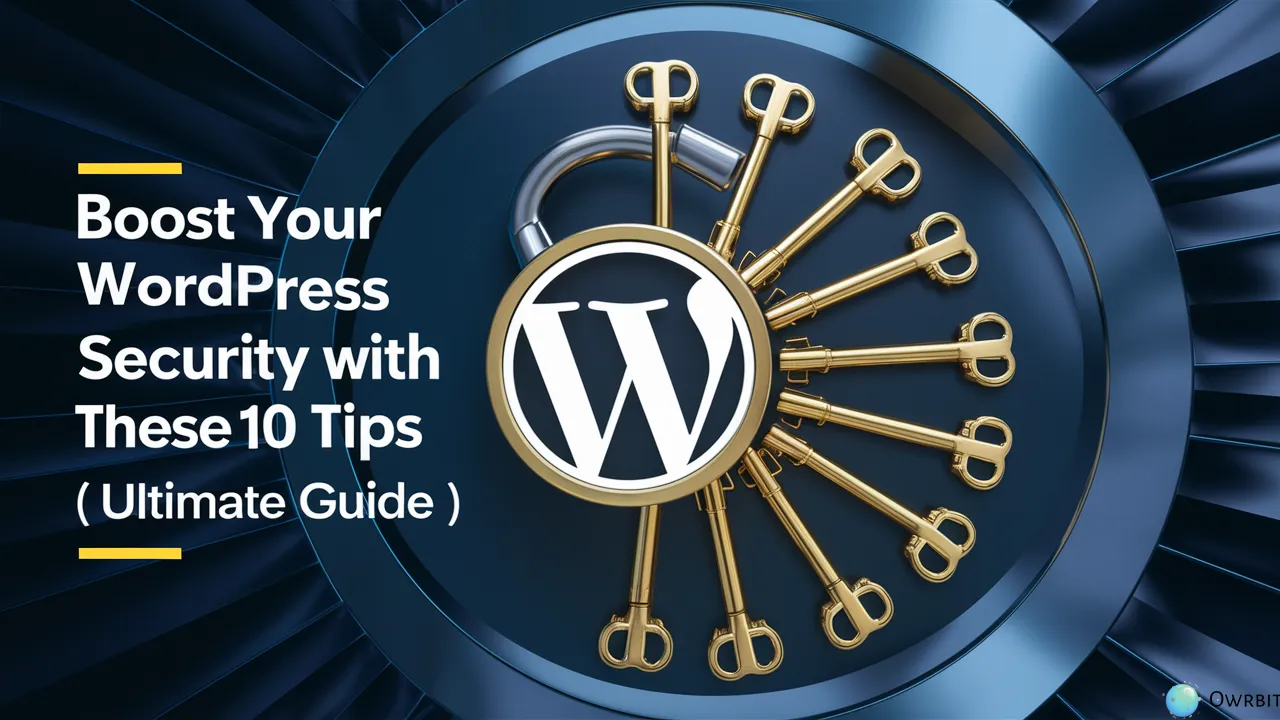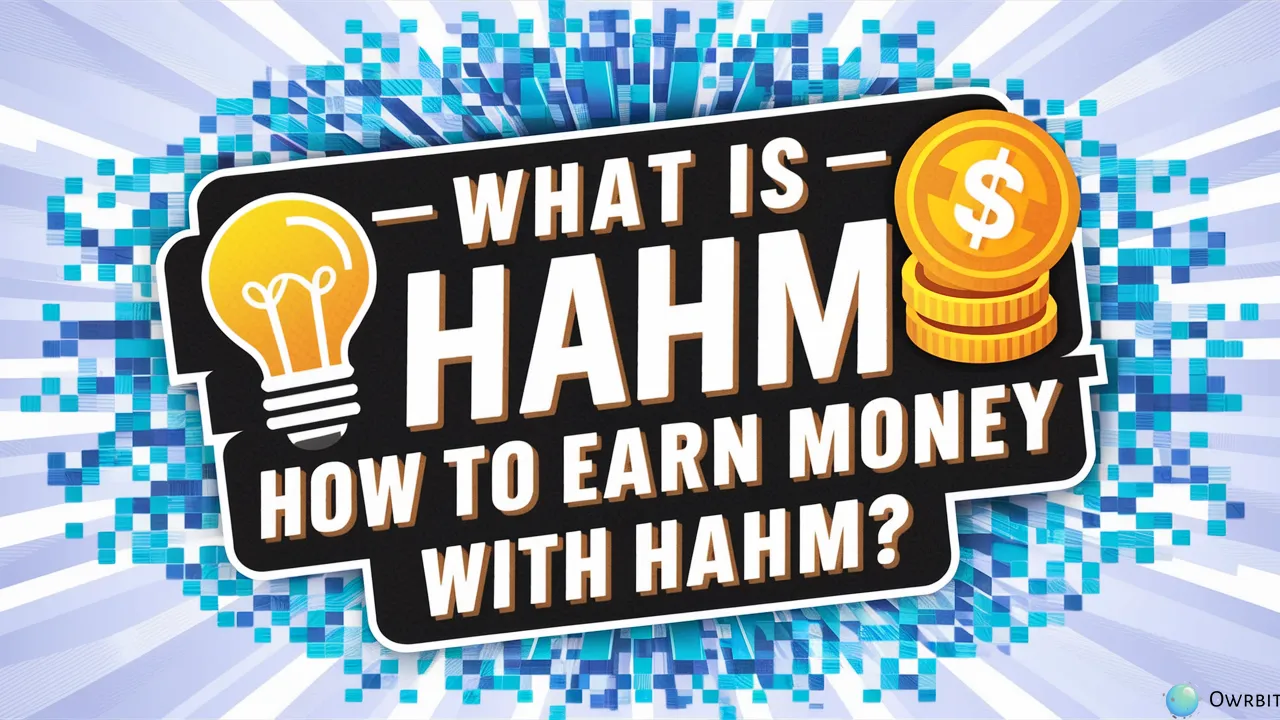Boost Your WordPress Security has never been more important than it is today! WordPress is a super popular tool for building websites. It’s full of great features, thanks to its wide range of themes and plugins. But, unfortunately, this popularity also attracts hackers. If you want your website to stay safe, you’ll need to take some steps to secure it.
This guide covers Tips to Increase WordPress Security that are simple to follow and very effective. You’ll learn about using strong passwords, installing security plugins, and other easy ways to protect your site. These steps can help prevent hacking, malware, and data theft. By taking action now, you’ll not only Boost Your WordPress Security, but you’ll also feel more confident knowing your website is protected.
Whether you’re an experienced developer or just starting out as a blogger, it’s crucial to understand how important website security really is. The Tips to Increase WordPress Security we share here are easy to apply and will make a big difference. Step-by-step, we’ll explain everything clearly so you can build a strong shield for your site.
Don’t wait for a hacker to target your website—start using these Tips to Increase WordPress Security today! Be proactive and take control of your online safety. Let’s dive in and explore how you can Boost Your WordPress Security to keep your site safe and sound.

Introduction to WordPress Security :
WordPress is an incredibly popular platform for building websites, thanks to its flexibility and a vast library of plugins and themes. However, its popularity also makes it a common target for cyber threats. Ensuring your website is safe is essential, and that’s where Tips to Increase WordPress Security come into play.

This guide will help you understand why protecting your WordPress site is so important and how to do it effectively. From creating strong passwords to using trusted security plugins, these steps are vital to Boost Your WordPress Security.
The key to staying safe online is being proactive. Learning Tips to Increase WordPress Security will shield your site from hacking, malware, and data breaches. By following these practices, you not only secure your site but also get peace of mind knowing your content is well-protected.
So, whether you’re a developer or a casual website owner, taking steps to Boost Your WordPress Security should be your top priority. Let’s dive into some simple and effective Tips to Increase WordPress Security to keep your website safe and running smoothly.
Why WordPress Security is Crucial for Your Website :
Here’s why WordPress security is crucial for your website :

- Widespread Use Attracts Hackers
- WordPress is the most popular platform for websites, making it a frequent target for cyberattacks.
- Hackers often exploit vulnerabilities in themes, plugins, or outdated versions.
- Prevents Data Theft
- Securing your site ensures sensitive data, like user information or payment details, stays safe.
- Breaches could lead to loss of customer trust and potential legal troubles.
- Safeguards Your Content
- Cyberattacks can delete or alter your content, causing reputational and financial damage.
- Protecting your work ensures the continuity of your online presence.
- Maintains Site Availability
- Hackers can take down your website, affecting its availability to users.
- A secure site minimizes downtime and ensures uninterrupted service.
- Builds User Trust
- A secure site reassures visitors about the safety of their data.
- Trust leads to better engagement, conversions, and long-term loyalty.
- Protects Against Malware and Viruses
- Hackers often inject malicious code into websites, leading to further infections.
- Robust security measures prevent malware from harming your site and users.
- Avoids SEO Penalties
- Search engines may penalize or blacklist compromised sites, reducing their visibility.
- A secure website helps maintain or improve search engine rankings.
- Cost of Recovery is High
- Fixing a hacked website requires significant time, effort, and money.
- Proactively implementing security measures saves you from future headaches.
Taking proactive steps to Boost Your WordPress Security and implementing Tips to Increase WordPress Security ensures your website stays safe, reliable, and trusted by users!
10 Tips to Boost Your WordPress Security :

1. Identifying Vulnerabilities
Ensuring the security of your WordPress website starts with identifying and addressing potential vulnerabilities. Here are essential steps to take to boost your WordPress security and protect your site from different types of threats:
- Regularly audit plugins and themes: Periodically review the plugins and themes installed on your WordPress site to ensure they are up to date and free from any known vulnerabilities.
- Ensure strong passwords for all accounts: Using strong, unique passwords for all user accounts, including admin and FTP logins, is a good step to prevent unauthorized access.
- Disable file editing within the WordPress dashboard: By disabling the file editing feature in the WordPress dashboard, you can minimize the risk of malicious code injections through the editor.
Stay always active in identifying and mitigating vulnerabilities to increase WordPress security. Remember, prevention is key to securing your online presence.
2. Implementing SSL Certificate to Secure Your WordPress Website
Safeguarding the exchange of data on your WordPress website is crucial for security. One important step towards achieving this is by implementing an SSL certificate. Here’s how you can enhance your site’s security:
- Importance of SSL for data encryption: SSL certificates encrypt data exchanged between a user’s browser and your site, protecting sensitive information from unauthorized access.
- Steps to install an SSL certificate: Consult your hosting provider or domain registrar for guidance on obtaining and installing an SSL certificate for your WordPress site.
- Updating website URLs to HTTPS: After installing the SSL certificate, ensure your website URLs are updated to HTTPS to establish a secure connection for all visitors.
By prioritizing the implementation of an SSL certificate, you can boost your WordPress security and instill trust among your visitors.
Checkout How Get A Free SSL Certificate? Why Your Website Needs SSL? 2024
3. Enabling Two-Factor Authentication
Enhancing the security of your WordPress website involves implementing robust authentication measures. Two-factor authentication (2FA) provides an additional layer of security to protect your site from unauthorized access. Here’s how you can enable 2FA effectively:
- Benefits of an extra layer of security: 2FA requires users to provide a second form of identification, such as a one-time code sent to their phone, adding a higher level of protection against unauthorized logins.
- Recommended plugins for 2FA: Popular plugins like Google Authenticator or Duo Security can easily integrate 2FA functionalities into your WordPress login process.
- Setting up 2FA for login protection: Configure 2FA settings within the chosen plugin to prompt users to verify their identities using a secondary method before gaining access to the WordPress dashboard.
By enabling two-factor authentication, you can significantly increase WordPress security and mitigate the risk of unauthorized access.
4. Checking Regular Backups
Backing up your WordPress website regularly is a critical security measure to safeguard your data and content against potential threats and unforeseen incidents. Here are essential steps to ensure effective and reliable backups:
- Importance of backups in case of breaches: In the event of a security breach, having recent backups enables you to restore your website to a secure state and minimize downtime.
- Choosing reliable backup solutions: Opt for trusted backup plugins like UpdraftPlus or BackupBuddy that offer automated backups and secure storage options.
- Regular backup schedule for your WordPress site: Establish a consistent backup schedule, including both database and file backups, to ensure that your website’s data is regularly and securely backed up for easy restoration when needed.
By prioritizing regular backups, you can boost your WordPress security and protect your website from data loss, breaches, and unforeseen challenges.
Checkout Importance of Website Backups: Why You Need to Backup Your Site
5. Updating WordPress Core
Keeping your WordPress core up to date is a crucial aspect of maintaining the security and integrity of your website. Here are key points to consider when updating the WordPress core:
- Importance of staying up to date: Regular updates include security patches and new features that enhance the performance and security of your website.
- Automating the update process: Utilize plugins like WP-Optimize or Easy Updates Manager to automate the process of updating the WordPress core seamlessly.
- Testing updates on a staging site first: Before updating your live site, test the updates on a staging environment to ensure compatibility with existing themes, plugins, and custom code.
By staying proactive and maintaining an updated WordPress core, you can increase WordPress security and reduce vulnerabilities and security threats.
6. Disabling XML-RPC
XML-RPC, a feature in WordPress that allows remote connections for publishing content and other actions, can pose security risks if not properly managed. Here’s how to disable XML-RPC to boost your WordPress security:
- Risks associated with XML-RPC: XML-RPC can be exploited by attackers to carry out brute force attacks and other malicious activities, making it a potential vulnerability for your site.
- Disabling XML-RPC using plugins: Utilize security plugins like Disable XML-RPC or Wordfence Security to easily deactivate XML-RPC functionality on your site.
- Testing site functionality after disabling: After disabling XML-RPC, ensure that essential site functionalities such as remote publishing tools still work as intended while eliminating the associated security risks.
By proactively disabling XML-RPC, you can close off a potential entry point for cyber threats and increase WordPress security.
7. Securing .htaccess File
The .htaccess file plays a crucial role in configuring security settings and access controls for your WordPress site. Here’s how you can enhance security by securing the .htaccess file effectively:
- Role of .htaccess in security: .htaccess allows you to set rules and restrictions at the server level, controlling access to directories, blocking specific IP addresses, and more.
- Adding security rules to .htaccess: Implement security measures such as preventing directory listing, setting up IP whitelisting or blacklisting, and restricting access to sensitive files through .htaccess directives.
- Regularly updating and monitoring .htaccess: Stay vigilant by updating security rules in .htaccess to address emerging threats, along with monitoring for any unauthorized changes made to the file.
By strengthening the security configurations in your .htaccess file, you can boost your WordPress security and protect your website against various threats.
8. Monitoring Website Activity
Keeping a close eye on the activity on your WordPress website is essential for identifying potential security threats and anomalies. Here are key steps to effectively monitor your website’s activity:
- Importance of tracking changes and logins: Monitoring user activity logs helps in detecting unauthorized access, file modifications, or suspicious behavior on your site.
- Using activity monitoring plugins: Explore plugins like WP Security Audit Log or Activity Log to track user activity, manage user sessions, and receive email alerts for critical events.
- Reviewing activity logs regularly: Consistently review the activity logs generated by the monitoring plugins to stay informed about user actions, login attempts, changes to content, and other activities that could indicate security breaches or issues.
By maintaining a proactive approach to monitoring your website’s activity, you can increase WordPress security and respond to security incidents promptly.
9. Protection Against DDoS Attacks
Defending your WordPress website against Distributed Denial of Service (DDoS) attacks is essential to maintain uninterrupted service and ensure security. Here are key strategies to protect your site:
- Understanding DDoS attacks: Gain insights into the types and methods used in DDoS attacks, such as overwhelming network resources with a flood of traffic to disrupt website performance.
- Implementing DDoS protection measures: Integrate DDoS protection services and solutions from reputable providers like Cloudflare or Akamai to mitigate and minimize the impact of DDoS attacks.
- Enabling CDN for additional protection: Utilize a Content Delivery Network (CDN) like Amazon CloudFront or Cloudflare CDN to distribute incoming traffic across multiple servers, reducing the risk of server overload.
By proactively implementing DDoS protection measures and leveraging CDNs, you can boost your WordPress security and ensure your website remains accessible and protected from attacks.
Common WordPress Security Threats to Watch Out For
Being aware of potential threats is the first step to protecting your website. Here are some of the most common WordPress security risks to keep in mind:

- Brute Force Attacks
- Hackers repeatedly attempt to guess your login credentials using automated tools.
- Strong passwords and limiting login attempts can help Boost Your WordPress Security.
- Outdated Plugins and Themes
- Vulnerabilities in outdated plugins or themes are often exploited by attackers.
- Regular updates are crucial as part of Tips to Increase WordPress Security.
- SQL Injection Attacks
- Cybercriminals inject malicious code into your database through vulnerable input fields.
- Securing your site’s database is vital to Boost Your WordPress Security.
- Cross-Site Scripting (XSS)
- Hackers insert harmful scripts into your website, which can affect your users.
- Validating input fields and using security plugins are effective Tips to Increase WordPress Security.
- Malware Infections
- Malicious software can infect your site, compromising its functionality and data.
- Scanning your website regularly helps to Boost Your WordPress Security.
- Weak Passwords
- Easy-to-guess passwords make it simple for attackers to gain access.
- Using strong, unique passwords is one of the simplest way to Boost Your WordPress Security.
- Unsecured Hosting Environment
- Hosting on a server with poor security can expose your site to attacks.
- Choose a reputable hosting provider to Boost Your WordPress Security.
- Default Admin Username
- Using “admin” as your username makes it easier for hackers to target you.
- Changing your admin username is a quick and effective way to follow Tips to Increase WordPress Security.
- Phishing Scams
- Hackers can trick you into revealing sensitive information through fake emails or links.
- Stay vigilant and avoid suspicious links to Boost Your WordPress Security.
- Lack of Backups
- Not having a backup can lead to permanent loss of data after an attack.
- Regular backups are essential to Boost Your WordPress Security.
Staying informed about these threats and implementing proactive measures will help you Boost Your WordPress Security and protect your site from malicious attacks.
Conclusion: Building a Secure WordPress Environment
Keeping your website safe is crucial, and by following the right steps, you can Boost Your WordPress Security with ease. Security threats are always evolving, but if you stay proactive, you can keep your website protected.
By implementing Tips to Increase WordPress Security, such as using strong passwords, enabling two-factor authentication, and updating your WordPress core regularly, you reduce the chances of hackers gaining access to your site. Installing an SSL certificate and using security plugins are simple yet effective ways to Boost Your WordPress Security.
Regular backups are also essential. If something goes wrong, you’ll be able to restore your website quickly. Another great way to Boost Your WordPress Security is by disabling XML-RPC and securing your .htaccess file, which prevents hackers from exploiting vulnerabilities.
DDoS attacks, malware, and brute force attacks are common threats, but by following Tips to Increase WordPress Security, such as using a content delivery network (CDN) and activity monitoring tools, you can keep your website running smoothly. It’s always better to prevent issues rather than fix them later, so taking small steps today will help you Boost Your WordPress Security in the long run.
Security is an ongoing process. Keep learning about new threats and updating your security measures. By regularly reviewing and applying Tips to Increase WordPress Security, you ensure that your website remains a safe place for you and your visitors.
Remember, taking a few precautions now will save you from bigger problems in the future. Make website security a priority, and you’ll Boost Your WordPress Security while keeping your online presence strong. So don’t wait—start applying these Tips to Increase WordPress Security today! 🚀
Checkout WordPress Website Development Cost in India: How Much Does It Cost?
Discover more from Owrbit
Subscribe to get the latest posts sent to your email.