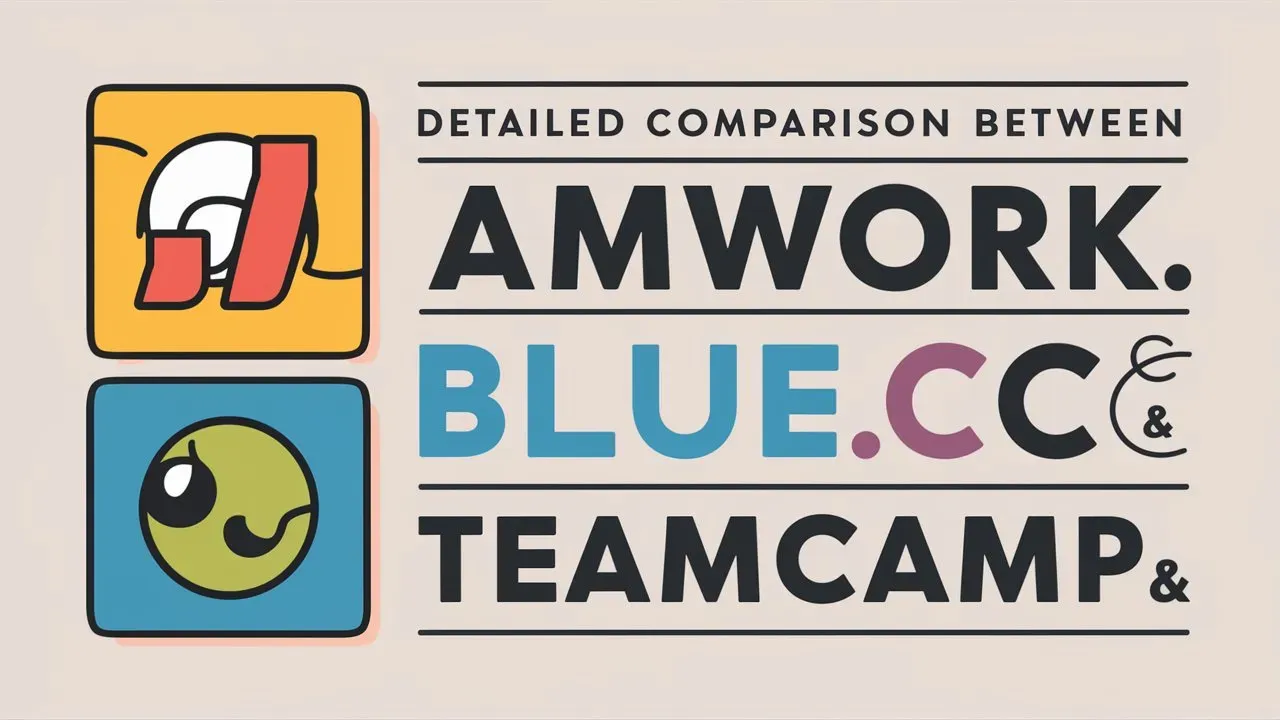Effective note management is crucial for both individuals and teams looking forward for productivity and collaboration tools. Two most popular tools that are designed for these management are Anytype and Notion, each offering unique features and capabilities tailored to different user needs.
Anytype prides itself on being a privacy-focused, decentralized platform that allows users to create, organize, and share their knowledge without the constraints of traditional cloud services. Its emphasis on data ownership and offline access appeals to those who prioritize security and autonomy.
On the other hand, Notion has garnered a massive following for its versatility and user-friendly interface, combining note-taking, task management, and database functionalities into one cohesive workspace. With its extensive template library and collaborative features, Notion is particularly favored by teams looking to streamline their workflows and enhance communication.
As we explore more deeper into the strengths and weaknesses of both tools, we’ll explore key aspects such as usability, customization, collaboration, and pricing to help you determine which note management solution best aligns with your personal or organizational needs.

Introduction to Note Management Tools :
Note management tools have become essential in today’s digital environment, enabling users to capture, organize, and retrieve information efficiently. These tools cater to a variety of needs, from simple note-taking to comprehensive project management. With features such as tagging, searchability, and collaboration, they streamline workflows and enhance productivity.
There are two popular note management tools : Anytype and Notion. Notion offer a versatile platform for organizing thoughts, tasks, and projects in a visually appealing manner. Meanwhile, Anytype emphasizes privacy and local storage, allowing users to manage their notes securely. By leveraging these innovative tools, individuals can streamline their workflow and enhance their creativity, making note-taking a more enjoyable experience.
Overview to Anytype :
Anytype is a tool designed to help you organize your notes, tasks, and digital content, with a focus on privacy and control over your data. Here’s a quick overview:

Key Features :
- Privacy and Control:
- Your Data, Your Control: Anytype stores all your information on your own device, so you have full control over it. There’s no need to rely on cloud storage.
- Decentralized Syncing: When you sync your data across devices, it doesn’t go through a central server. Instead, it uses a peer-to-peer network, keeping your data private.
- Works on All Devices:
- You can use Anytype on Windows, Mac, Linux, Android, and iOS, making it easy to access your notes and tasks wherever you are with any device.
- Flexible and Customizable:
- Blocks and Links: You can organize your content in blocks (like in Notion) and link different pieces of information together, making it easy to build complex projects.
- Templates: Create templates to speed up your work and keep things consistent.
- Works Offline:
- Anytype is designed to work even when you’re offline, so you can still access and manage your data without an internet connection.
- Open Source and Customizable:
- Custom Workflows: You can tailor the app to fit the way you work best.
- Open Source: The app is open source, meaning anyone can contribute to its development or check its code for security.
- Collaboration (Coming Soon):
- In the future, Anytype will have features that let you collaborate with others on projects, similar to Google Docs, but with more focus on privacy.
- Visual Connections:
- Anytype has a feature that visually maps out how your information is connected, helping you see relationships and patterns easily.
Best Used For?
- Personal Organization: Great for anyone who wants to keep their notes, ideas, and research well-organized.
- Task Management: Useful for tracking tasks and managing projects, with upcoming features for team collaboration.
- Content Creation: Ideal for creating and managing digital content like blog posts or documentation.

Overview to Notion :
Notion is a popular all-in-one productivity tool that combines note-taking, task management, and database functions into a single platform. It’s widely used by individuals and teams to organize their work, manage projects, and collaborate on tasks. Here’s a overview of what Notion offers:

Key Features :
- All-in-One Workspace:
- Notes and Documents: You can create and organize notes, documents, and wikis in a flexible, drag-and-drop interface.
- Task Management: Notion allows you to create to-do lists, set deadlines, and track progress on tasks, making it easy to manage both personal and work-related projects.
- Databases:
- Customizable Tables: You can create databases to store information in tables, similar to a spreadsheet, but with more advanced features. These databases can be customized with different views like lists, calendars, or boards.
- Linking Data: Notion allows you to link different types of data together. For example, you can link a task to a related document or a project to its tasks.
- Templates:
- Pre-made Templates: Notion offers a wide range of templates for various needs, like project management, note-taking, meeting agendas, and more. You can also create and share your own templates.
- Easy Setup: With templates, you can quickly set up new pages and projects without starting from scratch.
- Collaboration:
- Real-Time Collaboration: Notion supports real-time collaboration, so multiple people can work on the same page simultaneously. This makes it easy for teams to work together, share ideas, and stay on the same page.
- Comments and Mentions: You can leave comments on specific parts of a page and mention teammates to get their attention or assign tasks.
- Cross-Platform Access:
- Available on All Devices: Notion works on web browsers, desktop apps (Windows and Mac), and mobile apps (iOS and Android), so you can access your workspace from anywhere.
- Flexible and Customizable:
- Drag-and-Drop: The interface is highly flexible, allowing you to drag and drop blocks of content to organize your pages just the way you want.
- Custom Views: You can create different views of your data, like lists, boards (similar to Kanban boards), galleries, and calendars, depending on how you want to see your information.
Use Cases :
- Personal Organization: Notion is great for keeping track of notes, personal tasks, and goals. Many people use it as a digital planner or journal.
- Project Management: Teams use Notion to manage projects, track tasks, and collaborate on documents all in one place.
- Knowledge Management: Notion can serve as a wiki or knowledge base for storing and organizing information, whether for personal use or for a team.
Key Differences Between Anytype & Notion :
- Data Ownership and Privacy:
- Anytype :
- Local Storage: All data is stored locally on your device, giving you full control over your information.
- Decentralized: Uses a peer-to-peer network for syncing, ensuring your data is not stored on centralized servers.
- Privacy-Focused: Emphasizes data ownership and privacy, with no reliance on cloud services by default.
- Notion :
- Cloud-Based : All data is stored on Notion’s servers, and you need an internet connection for full functionality (although some offline access is available).
- Centralized : Data is managed and stored on centralized servers, which might raise privacy concerns for some users.
- Collaboration-Centric : Designed with team collaboration in mind, relying on cloud-based storage for easy sharing and real-time collaboration.
- Anytype :
- Platform and Accessibility :
- Anytype :
- Offline First: Designed to work offline, with data syncing across devices when you reconnect to the internet.
- Cross-Platform: Available on Windows, macOS, Linux, Android, and iOS, with a strong focus on offline capabilities.
- Early Development : Still in early stages, with ongoing development and features being continuously added.
- Notion :
- Online Dependency : Primarily relies on an internet connection for accessing and syncing data, though some offline functionality is available.
- Mature Product : Widely used and well-established with a large user base, regularly updated with new features.
- Cross-Platform : Accessible via web, desktop apps (Windows and Mac), and mobile apps (iOS and Android).
- Anytype :
- Flexibility and Customization :
- Anytype:
- Modular System: Uses a block-based structure similar to Notion but with additional flexibility, like linking data with “Relations” and creating complex data structures.
- Knowledge Graph: Visual representation of how your information is connected, helping you see relationships between different pieces of data.
- Open Source: Community-driven development allows for customization and auditing of the code.
- Notion:
- Block-Based Structure : Highly flexible, allowing users to create pages, databases, and various content blocks that can be customized and arranged freely.
- Templates and Views : Offers a wide range of templates and customizable views (like lists, boards, calendars) to suit different workflows.
- User-Friendly Interface : Known for its intuitive drag-and-drop interface, making it easy to organize and rearrange content.
- Anytype:
- Collaboration :
- Anytype :
- Collaboration Features (Upcoming) : Collaborative features are planned but not fully implemented yet, with a focus on maintaining privacy and decentralization.
- Privacy-Focused Collaboration : Future collaboration will prioritize privacy, likely using decentralized or encrypted methods.
- Notion :
- Real-Time Collaboration: Supports real-time collaboration, where multiple users can edit the same page simultaneously.
- Team Features: Extensive team collaboration features, including shared workspaces, permissions, comments, and mentions for efficient teamwork.
- Anytype :
Comparison Between Anytype & Notion :
| Features | Anytype | Notion |
|---|---|---|
| Local Data Storage | ✅ | ❌ |
| Decentralized Syncing | ✅ | ❌ |
| Cloud-Based Access | ❌ | ✅ |
| Works Offline | ✅ | ❌ |
| Cross-Platform Availability | ✅ | ❌ |
| Real-Time Collaboration | ❌ | ✅ |
| Privacy-Focused | ✅ | ✅ |
| Customizable Templates and Views | ✅ | ✅ |
| User-Friendly Interface | ✅ | ✅ |
| Mature Product with Large User Base | ❌ | ✅ |
| Collaboration Features | ❌ | ✅ |
| Flexible Block-Based System | ✅ | ✅ |
Conclusion :
When choosing between Anytype and Notion, it’s important to consider your specific needs and priorities:
- Anytype is ideal if you prioritize privacy and data control. It stores your data locally and offers offline access, making it great for those who want to manage their information securely without relying on cloud services. It’s also well-suited for personal organization and content creation, though its collaborative features are still developing.
- Notion is best if you need a versatile and user-friendly tool for collaboration and project management. It combines note-taking, task management, and databases in a single platform, making it perfect for teams that need to work together efficiently. It’s cloud-based, so it’s great for real-time collaboration and accessing your workspace from anywhere.
In summary, choose Anytype if privacy and offline access are crucial for you, and opt for Notion if you need a comprehensive, collaborative workspace with extensive templates and a mature feature set.
Checkout Obsidian vs Notion: Which Tool is Better for Productivity in 2024?
Discover more from Owrbit
Subscribe to get the latest posts sent to your email.