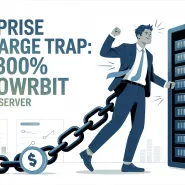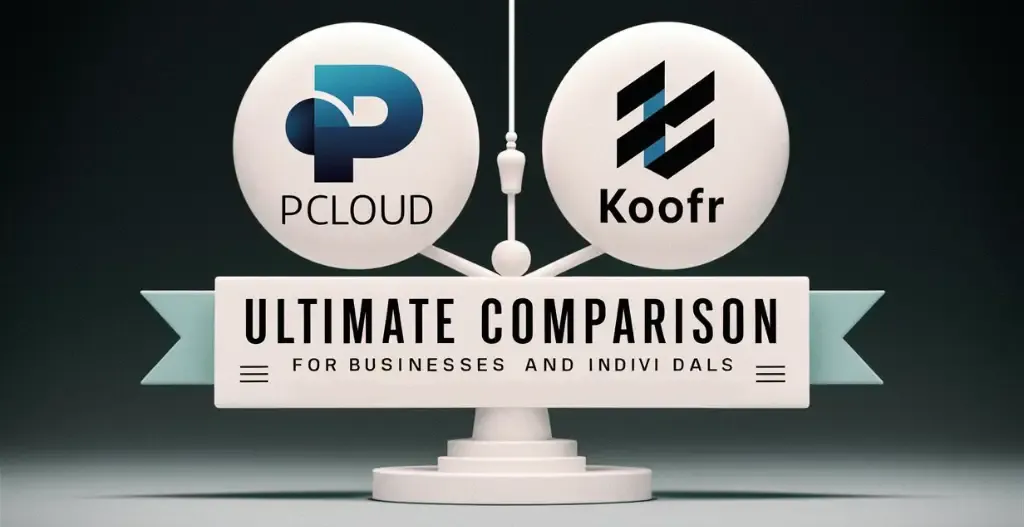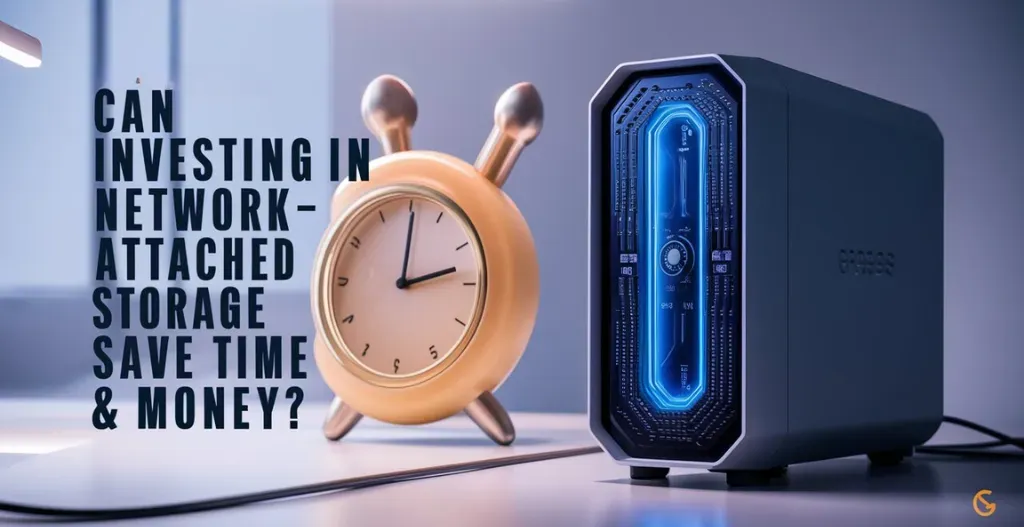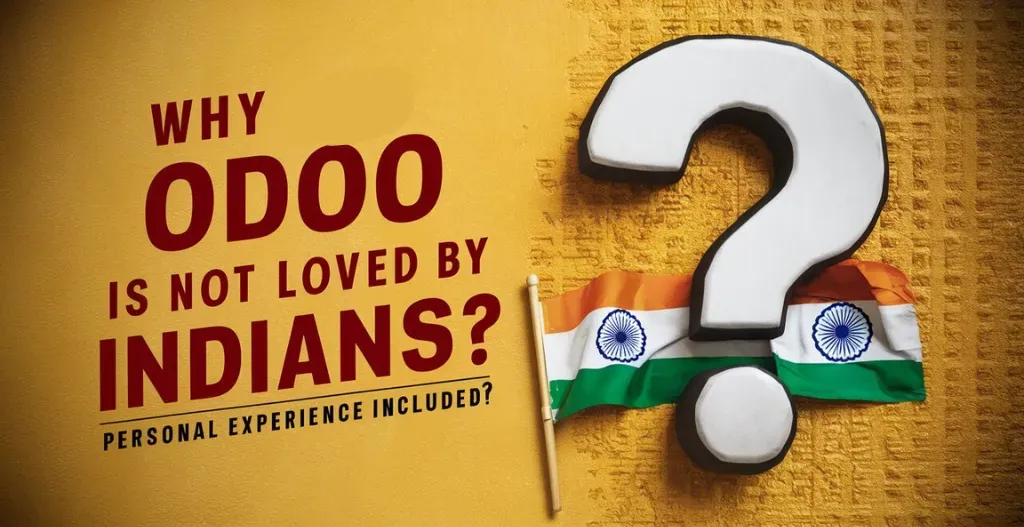Cloud storage these days has become an important tool for businesses and individuals both. There are plenty of options available in the market, it can be overwhelming to choose the right cloud storage that meets your specific requirements. This is where the ultimate comparison between two most popular cloud storage services, pCloud and Koofr, comes into play. In this blog post, we will explore analyze both of these two platforms, examining their features, pricing, security measures, and user experience to help you make an informed decision.
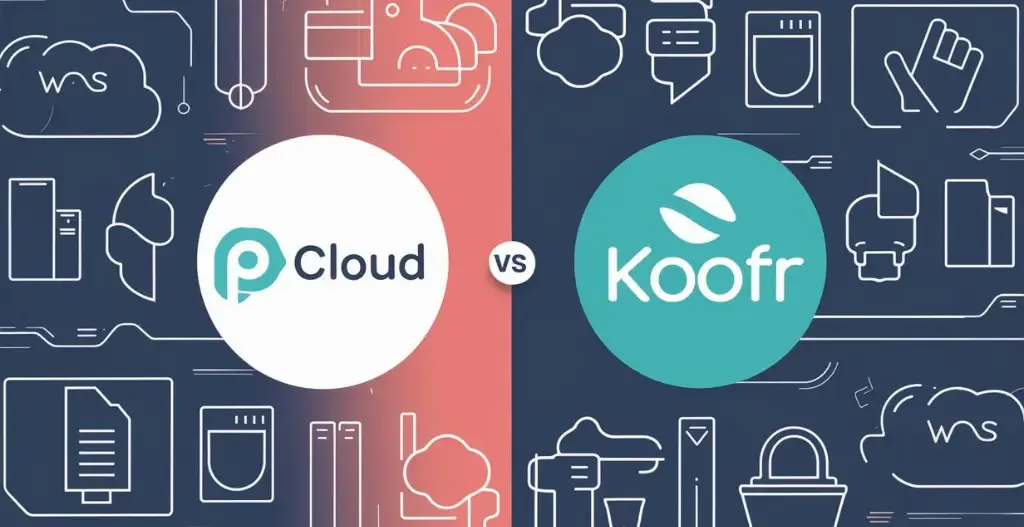
Introduction To Cloud Storage :
Cloud storage is a traditional way of storing and accessing data over the internet. It allows users to save their files on remote servers, which users can access from any device with just an internet connection. This type of storage has become increasingly popular in recent years due to its convenience and accessibility. Two popular cloud storage services are pCloud and Koofr, both offering secure and reliable storage options for individuals and businesses alike.
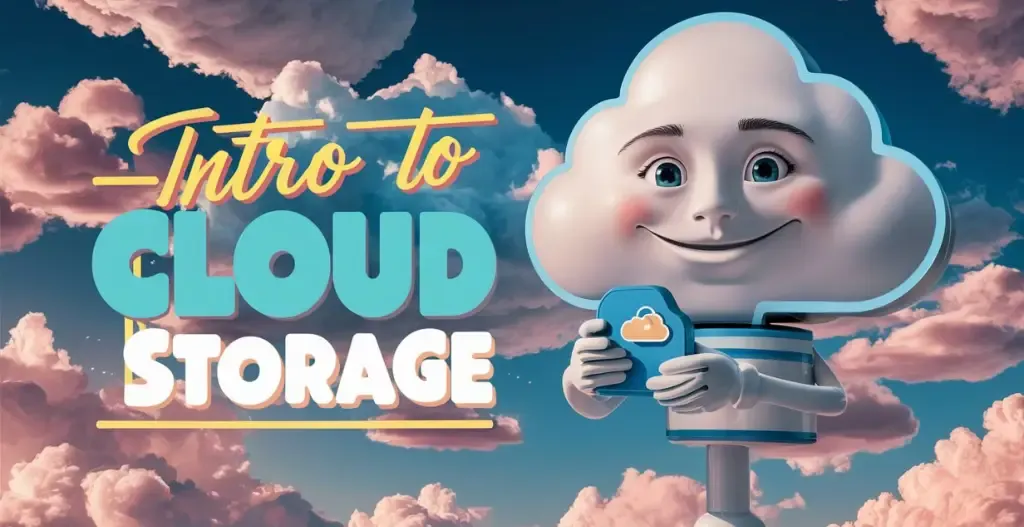
Introduction To pCloud :
pCloud is a secure and easy-to-use cloud storage solution that allows its users to store, access, and share their files from anywhere in the world. With pCloud, you can safely store your photos, videos, documents, and other important files in the cloud, knowing that they are protected by advanced encryption technology. Whether you’re working on a project with colleagues or simply want to access your files on the go, pCloud has you covered.
One of the key features of pCloud is its file synchronization capabilities, which allow users to automatically back up your files and access them across all of your devices. This means that you can start working on a document on your computer and then seamlessly switch to your phone or tablet without missing a beat. With pCloud, your files are always up to date and easily accessible no matter where you are.
Overall, pCloud is a versatile and user-friendly cloud storage solution that prioritizes advanced security and convenience. Even though you’re a freelancer looking to share files with clients or a student collaborating on a group project, pCloud has everything you need to store, access, and share your files with ease.
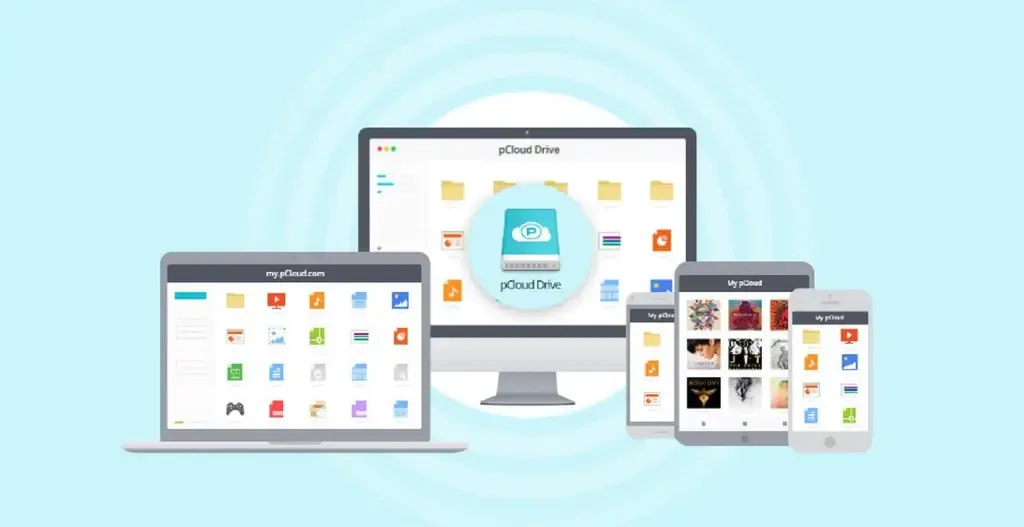
Key Features Offered By pCloud :
- pCloud Drive
- Virtual Drive: It Allows you to store files in the cloud without taking up space on your local drive.
- Offline Access: Can be easily synchronize files and folders for offline use.
- File Sharing and Collaboration
- Share Files and Folders: You can share files via direct links, and set permissions for viewing or editing.
- Collaborative Features: You can also create shared folders for team collaboration, with options to manage access levels.
- File Management
- File Versioning: Access previous versions of files up to 30 days on free plans and up to 365 days on premium plans.
- File Recovery: Recover accidentally deleted files.
- Security
- pCloud Crypto: Optional end-to-end encryption for files and folders (available as an additional paid feature).
- Two-Factor Authentication: Enhanced security for your account.
- Backup and Synchronization
- Automatic Backup: Backup files from your devices or social media accounts.
- pCloud Sync: Keep files synchronized across all your devices.
- Media Management
- Media Player: Built-in video and audio player for streaming media files.
- Photo Albums: Organize and view photo albums with tagging and sharing options.
- Web and Mobile Access
- Apps Available: Accessible through web browsers, iOS, and Android apps.
- File Search and Organization
- Search Functionality: Powerful search features to quickly locate files.
- Folder Organization: Create and manage folders to keep your files organized.
- Integration
- Third-Party Integrations: Integrates with various apps and services like Microsoft Office, Dropbox and Google Drive.
- File Encryption
- Client-Side Encryption: pCloud Crypto provides advanced encryption options for file security.
- Collaborative Tools
- Comments and Annotations: Add comments and annotations on shared files for feedback and discussions.

Introduction To Koofr :
Koofr is a cloud storage solution that offers secure and reliable services for storing, syncing, and sharing files. With a focus on user privacy and data protection, Koofr provides end-to-end encryption for all files stored on its platform. Users can access their files from any device, anywhere in the world, making it a convenient solution for both personal and business use.
Koofr can be easily integrated with other cloud storage services, such as Google Drive, Dropbox, and Amazon S3. This allows users to centralize all of their cloud storage accounts in one place, making it easier to manage and access their files. Additionally, Koofr offers a desktop application for Windows, macOS, and Linux, as well as mobile apps for iOS and Android, ensuring that users can access their files from any device.
Overall, Koofr is a secure and user-friendly cloud storage solution that prioritizes privacy and data protection. With its collaboration tools, seamless syncing, and integration with other cloud services, Koofr is a comprehensive solution for individuals and businesses looking to store and share files securely.

Key Features Offered By Koofr :
- Affordable Pricing Plans
- Beyond the free tier, Koofr offers competitive pricing for paid plans with more storage options, including monthly and annual subscriptions.
- Cross-Platform Accessibility
- Koofr supports multiple platforms, including web, desktop (Windows, macOS), and mobile apps (iOS and Android), allowing users to access their files from anywhere.
- File Synchronization
- Users can synchronize files across multiple devices, ensuring that the latest version of a file is available on all devices.
- File Sharing and Collaboration
- Koofr allows users to share files and folders with others through shareable links or by inviting collaborators.
- Integration with Other Cloud Services
- Koofr integrates with other cloud storage services like Google Drive, Dropbox, and OneDrive, allowing users to manage files across different platforms from a single interface.
- File Management Features
- Users can organize files into folders, rename, move, and delete files, and manage their storage efficiently.
- Advanced Search and Filters
- Koofr offers search functionality with filters to help users quickly find specific files or folders.
- Automatic Backup and Synchronization
- It offers automatic backup features to ensure that files are consistently backed up and synchronized.
- Data Encryption
- Files stored on Koofr are encrypted to ensure the security and privacy of users’ data.
- Support for Various File Types
- Koofr supports a wide range of file types, including documents, images, videos, and more.
- Easy File Upload and Download
- Users can easily upload and download files with a simple drag-and-drop interface.
- Version History
- Koofr maintains version history for files, allowing users to revert to previous versions if needed.
- User-Friendly Interface
- The interface is designed to be intuitive and easy to navigate for users of all experience levels.
- Secure File Sharing
- It offers secure sharing options with password protection and expiration dates for shared links.
- Multi-Language Support
- Koofr supports multiple languages, making it accessible to users around the world.
Pricing comparison of pCloud and Koofr :
pCloud Pricing Plans :
Free Plan :
- Storage: 10 GB
- Price: $0
Paid Plans :
- Premium 500 GB
- Storage: 500 GB
- Monthly Price: $4.99
- Annual Price: $49.99
- Lifetime Price: N/A
- Features: 30-day file versioning, 30-day file recovery
- Premium Plus 2 TB
- Storage: 2 TB
- Monthly Price: $9.99
- Annual Price: $99.99
- Lifetime Price: Available
- Features: 30-day file versioning, 30-day file recovery, 10 GB of file sharing links
- Family Plan 2 TB
- Storage: 2 TB
- Monthly Price: $14.99
- Annual Price: $139.99
- Lifetime Price: N/A
- Features: Up to 5 family members, 30-day file versioning, 30-day file recovery, 10 GB of file sharing links
- Business Plans
- Storage: 1 TB – 10 TB
- Monthly Price: Starting at $24.99 per user/month
- Annual Price: Varies
- Lifetime Price: Varies
- Features: Team management, 1 TB per user, advanced features
Koofr Pricing Plans :
Free Plan :
- Storage: 10 GB
- Price: $0
Paid Plans :
- Plus 100 GB
- Storage: 100 GB
- Monthly Price: $1.99
- Annual Price: $19.99
- Lifetime Price: N/A
- Features: Basic cloud storage, limited file versioning
- Pro 500 GB
- Storage: 500 GB
- Monthly Price: $4.99
- Annual Price: $49.99
- Lifetime Price: N/A
- Features: Advanced file versioning, sync across devices
- Pro+ 1 TB
- Storage: 1 TB
- Monthly Price: $9.99
- Annual Price: $99.99
- Lifetime Price: N/A
- Features: Advanced file versioning, sync across devices, integration with other cloud services
- Business Plan
- Storage: Custom
- Monthly Price: Varies
- Annual Price: Varies
- Lifetime Price: Varies
- Features: Customizable storage solutions, advanced business features
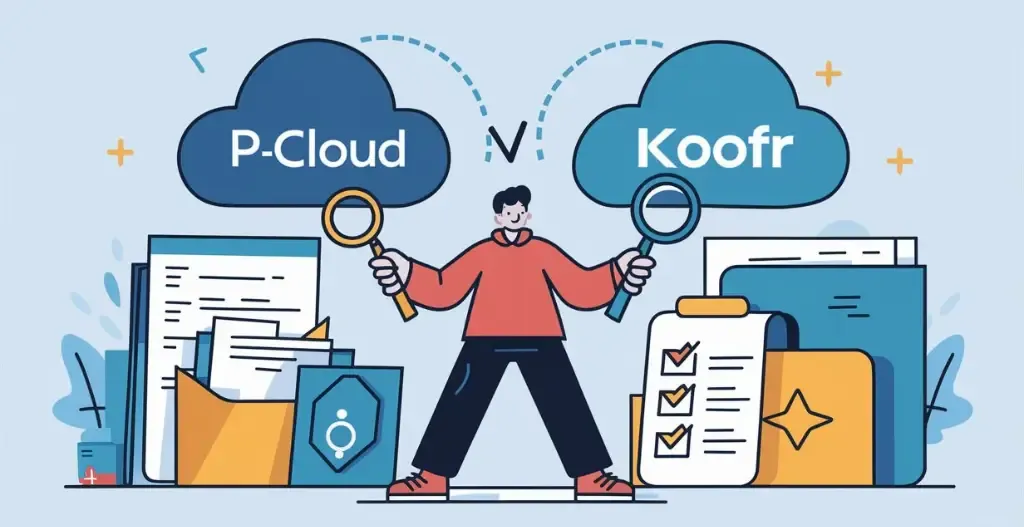
Comparison Table Between pCloud & Koofr :
| Features | pCloud | Koofr | |
|---|---|---|---|
| Free Plan Storage | 10GB | 10GB | |
| Lifetime Plan Available | ✅ | ✅ | |
| 2 TB Storage Option | ✅ | ✅ | |
| Advanced File Versioning | 30-Day | No Time Limit | |
| File Recovery | 30 Day | No Time Limit | |
| File Sharing Links | 10GB | Included | |
| Integration with Other Cloud Services | ✅ | ✅ | |
| Cross-Platform Apps | Web, Desktop, Mobile | Web, Desktop, Mobile | |
| Sync Across Devices | ✅ | ✅ | |
| Advanced Business Features | ✅ (Business Plans with team management, 1 TB per user) | ✅ (Custom Business Plans with various features) | |
| Customizable Storage Solutions | ❎ | ✅ | |
| Automatic Backup and Sync | ✅ | ✅ | |
| Secure File Sharing | ✅ | ✅ | |
| Version History | 30 Days | No Time Limit | |
| Support for Various File Types | ✅ Documents, Images, Videos, etc | ✅ Documents, Images, Videos, etc | |
|
❎ | ✅ | |
| Offline Access | ✅ (Through Desktop App) | ✅ (Through Desktop App) |
Customer Reviews On Different Platforms:
| Platform | pCloud | Koofr | |
| Trustpilot | ★★★★☆ (4.1/5) | ★★★☆☆ (3.5/5) | |
| G2 | ★★★★☆ (4.3/5) | ★★★☆☆ (3.8/5) | |
| Capterra | ★★★★☆ (4.2/5) | ★★★☆☆ (3.6/5) | |
| GetApp | ★★★★☆ (4.2/5) | ★★★☆☆ (3.5/5) | |
| Software Advice | ★★★★☆ (4.2/5) | ★★★☆☆ (3.7/5) | |
|
Mixed reviews, some praise for affordability and integration | ||
| Overall Satisfaction | High overall satisfaction with features and value | Moderate satisfaction with features and integrations |
Overall, pCloud is favored on all platforms for its feature set, lifetime plan option, and higher customer satisfaction scores, while Koofr is recognized for its integration features and competitive pricing but has mixed reviews on support and usability.
Conclusion : The Final Verdict
While selecting between pCloud and Koofr for your cloud storage needs, it ultimately comes down to what features are most important to you.
pCloud stands out for its advanced feature set, including advanced file versioning, a variety of pricing plans, and the option for a lifetime subscription. It’s highly praised for its user-friendly interface and strong security measures. If you value a broad range of features, excellent customer support, and the flexibility of a lifetime plan, pCloud is likely the better choice for you.
Koofr, on the other hand, is a great option if you’re looking for affordability and easy integration with other cloud services. It offers competitive pricing, good security, and is known for its simple interface. If your priority is cost-effectiveness and seamless management of multiple cloud accounts, Koofr might be the way to go.
In summary: Choose pCloud for more advanced features and long-term value, and Koofr for a budget-friendly option with good integration capabilities.
Checkout Top 4 Best Amazon S3 Alternatives for Cloud Storage Provider
Discover more from Owrbit
Subscribe to get the latest posts sent to your email.