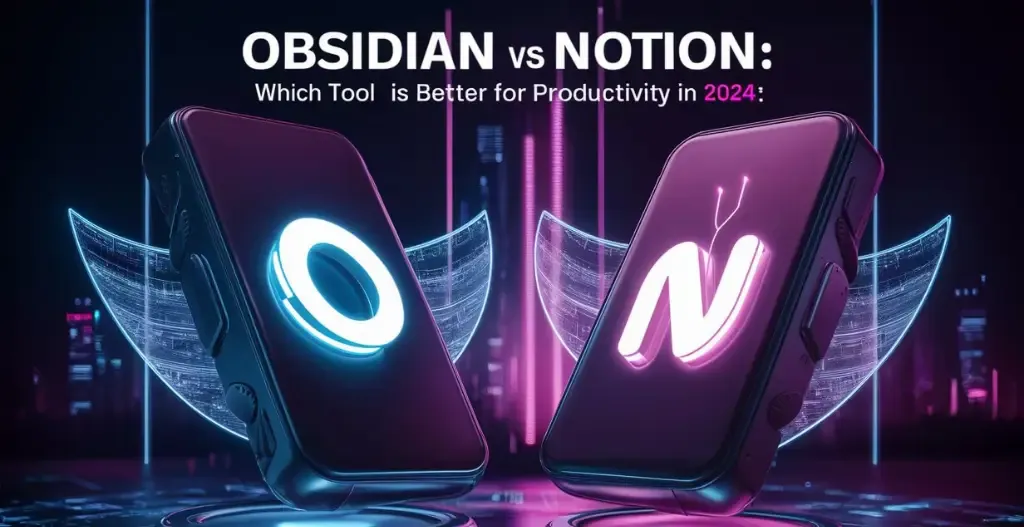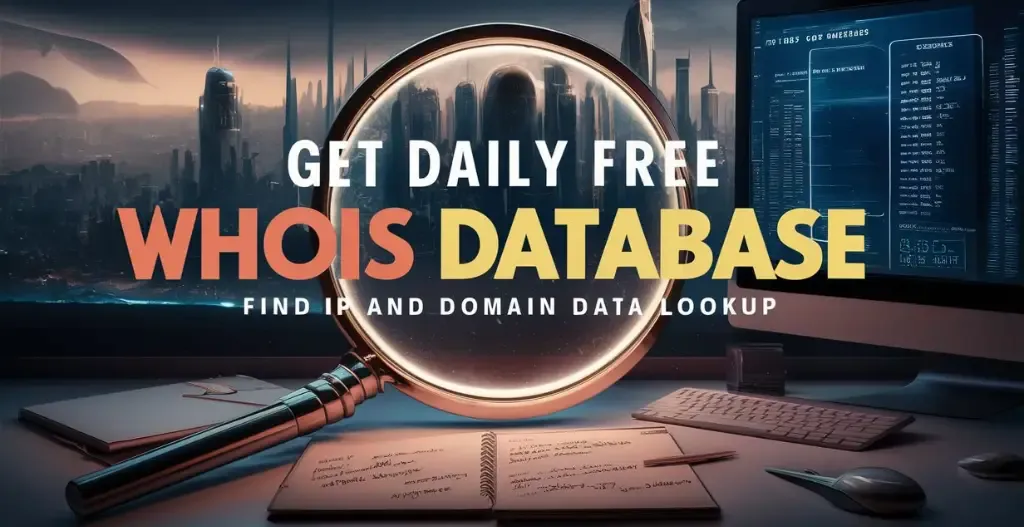In the growing digital world, managing all the information we grab from across the globe is now important than ever. There are some tools which helps us stay organized and productive. These are Obsidian & Notion. Each of the platform has its loyal users with a unique method to handle the information. Today, still some of the people are debating on which platform is best for generating better productivity. Both the platforms have its powerful features but they work differently and suit different preferences which makes the user choice between them not so easy and straightforward.
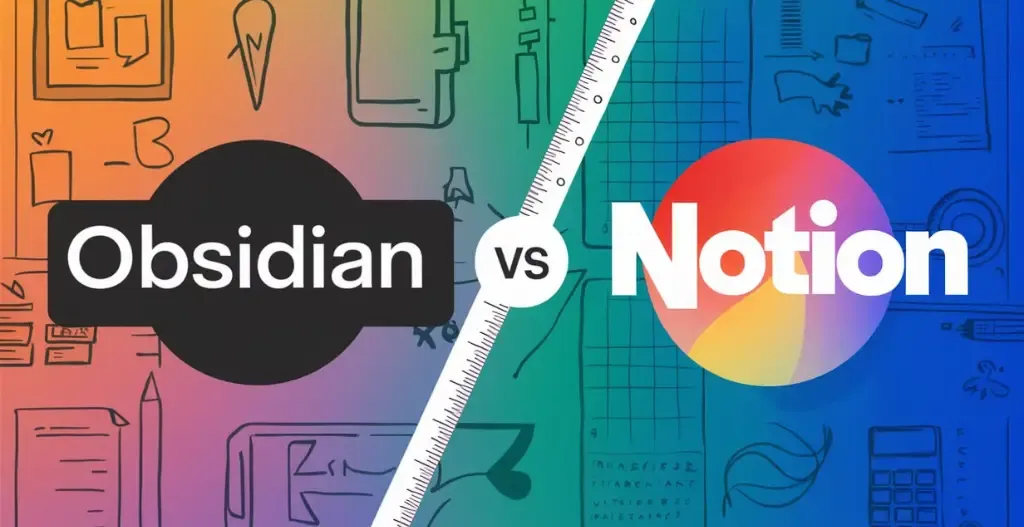
Introduction To Obsidian vs Notion :
Obsidian and Notion are the 2 most popular productivity tools that are widely used by the individuals and teams for managing the information and task efficiently and increase productivity. While both the tools have mostly similar features and purposes, But they features some of their own features and strengths that cater to different workflows and preferences.
Overview To Obsidian :
Obsidian has become quite popular and also, is a powerful and flexible note-taking app. It uses Markdown for creating and formatting notes, which is a simple way to add things like headings, lists, and links to your text. This features makes it easy for both beginners and advanced users to organize their notes.
Obsidian also lets you create a web of interconnected notes using backlinks. This means you can easily link related notes together, helping you see connections between different ideas and topics. This is especially useful for people who work with complex information, like researchers and knowledge workers.
Overall, Obsidian is a versatile and powerful tool for managing your notes and knowledge making it a great choice for users looking for a customizable and feature-rich note-taking app.
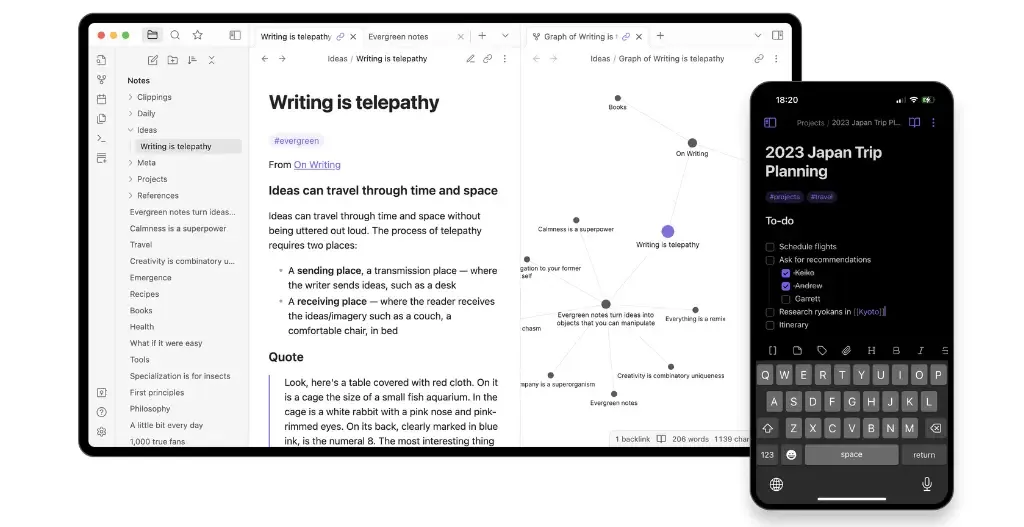
Overview Of Notion :
Notion is a highly versatile productivity tool that combines note-taking, task management, database creation, and collaboration features into a single platform all at once. One of its standout benefits is its ability to serve as an all-in-one workspace, integrating various productivity tools to help users manage their workflows efficiently. This means you can take notes, manage tasks, create complex databases, and collaborate with team members all within one application.
Notion is also known for its highly customizable templates, which allow users to customize their workspace to suit personal needs, team projects, or business operations. The database functionality in Notion is particularly powerful, enabling users to create tables, boards, calendars, and lists, which can be organized and viewed in multiple ways to suit different needs.
Additionally, Notion supports rich media embedding, allowing users to integrate files, images, videos, audio, and even code snippets directly into their notes and databases.
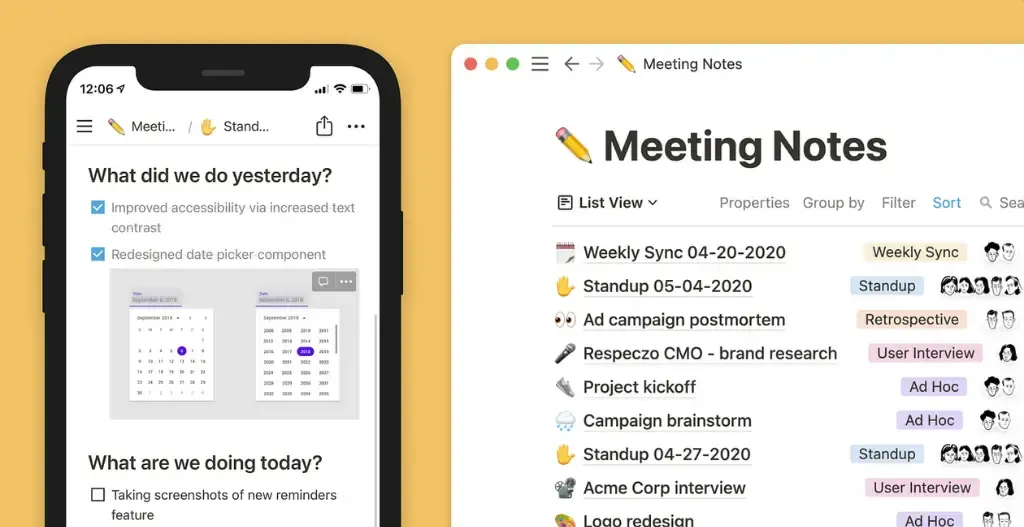
Key Features of Obsidian :
- Local Storage and Privacy:
- Obsidian stores all your notes locally on your own device. It gives you the complete control over your data and ensuring that you can access it offline. This offers enhanced privacy and security compared to Notion, which primarily relies on cloud storage.
- Markdown-Based Notes:
- Obsidian uses plain text files with Markdown formatting. Markdown is a lightweight and easy-to-use markup language that allows you to format your notes with simple syntax. This makes your notes highly portable and ensures they can be edited with any text editor.
- Backlinks and Bi-Directional Linking:
- Obsidian excels in creating a network of interconnected notes through backlinks and bi-directional linking. This feature lets you easily link related notes and see connections between ideas, which is not as intuitive or prominent in Notion.
- Graph View:
- Obsidian offers a unique graph view that visualizes the connections between your notes. This graphical representation helps you see how your ideas are interconnected, providing a big-picture view of your knowledge base. Notion does not offer a similar visualization feature.
- Customizable and Extendable with Plugins:
- Obsidian supports a wide range of plugins that allow you to add extra functionality to the app. The community-developed plugins can extend Obsidian’s capabilities in various ways, such as adding task management features, calendar integration, advanced graph views, and more. This level of customization and extensibility is more flexible compared to Notion.
- Plain Text and Portability:
- Since Obsidian uses plain text files, your notes are not locked into a proprietary format. This ensures long-term accessibility and ease of migration to other tools if needed. Notion’s database-driven approach can make data export and portability more challenging.
- Performance and Speed:
- Because Obsidian operates with local files and a lightweight Markdown editor, it tends to be faster and more responsive, especially with large vaults of notes. Notion, being a web-based application, can sometimes experience performance issues with large databases or slow internet connections.

Key Features Of Notion :
- All-in-One Workspace: Notion integrates notes, databases, wikis, tasks, and calendars into a single platform. This versatility allows users to create complex interconnected systems within one interface, making it ideal for teams and individuals looking to streamline their workflow.
- Block-Based Editing: Notion employs a block-based system where each piece of content (text, images, databases, etc.) is a separate block that can be easily rearranged, linked, and customized. This modular approach fosters creativity and flexibility in organizing information.
- Real-time Collaboration: Unlike Obsidian’s local storage focus, Notion emphasizes real-time collaboration. Multiple users can edit and comment on documents simultaneously, enhancing teamwork and communication across projects.
- Templates and Customization: Notion offers a wide array of templates for various use cases, from project management to personal journals. Users can also create custom templates and databases tailored to specific needs, providing a highly adaptable workspace.
- Integrations and Embeds: Notion supports integrations with popular tools like Google Drive, Slack, and Trello, as well as embeds for multimedia content from YouTube, Spotify, and more. This connectivity centralizes information from different sources within Notion’s interface.
- Cross-platform Accessibility: Notion is accessible on desktop (Windows, macOS), web, and mobile (iOS, Android) platforms, ensuring users can access and update their information from anywhere.
Which One Is Ease To Use? Obsidian Or Notion?
- Obsidian is easier for those comfortable with plain text editing and Markdown and offers simple & straightforward note-taking and strong privacy features.
- Notion is more accessible out of the box with its intuitive interface and versatile functionality which is ideal for users who prefer visual organization and collaboration tools.
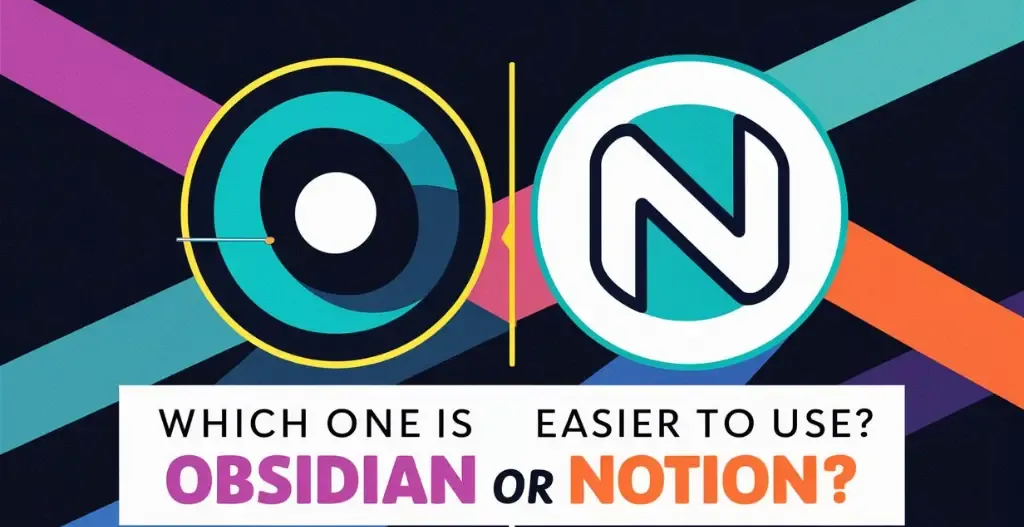
Which Platform Offers Value For Money?
Obsidian :
- Free Version: Obsidian offers a free version with core features such as Markdown editing, local storage, and backlinking. It provides advanced set of features for personal use without any cost.
- Obsidian Catalyst: For advanced features like custom plugins, themes, and additional integrations, Obsidian offers a paid subscription called Obsidian Catalyst. As of my last update, the pricing was around $25 lifetime.
Notion :
- Free Plan: Notion offers a free plan that includes basic functionalities such as unlimited pages, blocks, and collaboration with up to 5 MB file uploads.
- Plus Plan: Notion’s Plus Pro plan costs around $120 per year (prices may vary), offering unlimited uploads, version history, advanced permissions, custom websites and offline access.
- Business Plans: Notion also provides team plans starting around $180 per year, offering enhanced collaboration features, administrative controls, and integrations with other tools.
Value for Money :
- Obsidian: Obsidian’s free version provides excellent value for personal note-taking and knowledge management, with the paid commercial use subscription offering additional customization and integration options at a reasonable price.
- Notion: Notion’s free plan is sufficient for basic personal use, but for more advanced features and collaborative functionalities, the Plus plan provides good value. However, for teams, the cost per user can add up, making it more expensive compared to Obsidian for larger groups.
User Experience For Both Platforms :
- Personal Preference: Users often chooses Obsidian for its advance note-taking capabilities, Markdown flexibility, and privacy features. Notion appeals for those needing complete collaboration tools, visual organization, and integration capabilities.
- Use Cases: Obsidian is favored by individuals for personal knowledge management, research, and writing. Notion is popular among teams and project managers for its collaborative features and organizational tools.
- Learning Curve: Obsidian may require more initial effort to grasp Markdown and configuration, while Notion’s visual approach and templates offer quicker onboarding for new users.
- Cost Considerations: Both platforms offer free versions with limitations, while premium plans unlock advanced features and scalability. Notion’s pricing scales with team size, which can influence cost-effectiveness for larger groups.
Which Obsidian or Notion Better for Productivity?
Obsidian :
- Strengths:
- Privacy and Control: Obsidian excellence in privacy with its local storage approach, appealing to users concerned about data security.
- Customization: Its Markdown-based system and plugin support offer extensive customization for tailored note-taking and knowledge management workflows.
- Individual Focus: Its ideal for personal use, research, and writing where customization and interconnected note systems are key.
- Considerations:
- Limited Collaboration: Not as advanced for team collaboration compared to Notion.
Notion :
- Strengths:
- Collaboration Tools: Notion excels in team collaboration with real-time editing, task management, and extensive integration capabilities.
- Versatility: it offers an all-in-one workspace with customizable templates for project management, databases, notes, and more.
- Visual Organization: Intuitive drag-and-drop interface makes it easy to create visually appealing and structured content.
- Considerations:
- Cost: Pricing scales with team size, potentially becoming expensive for smaller groups.
- Complexity: Abundance of features may overwhelm users seeking simpler note-taking or individual-focused tools.
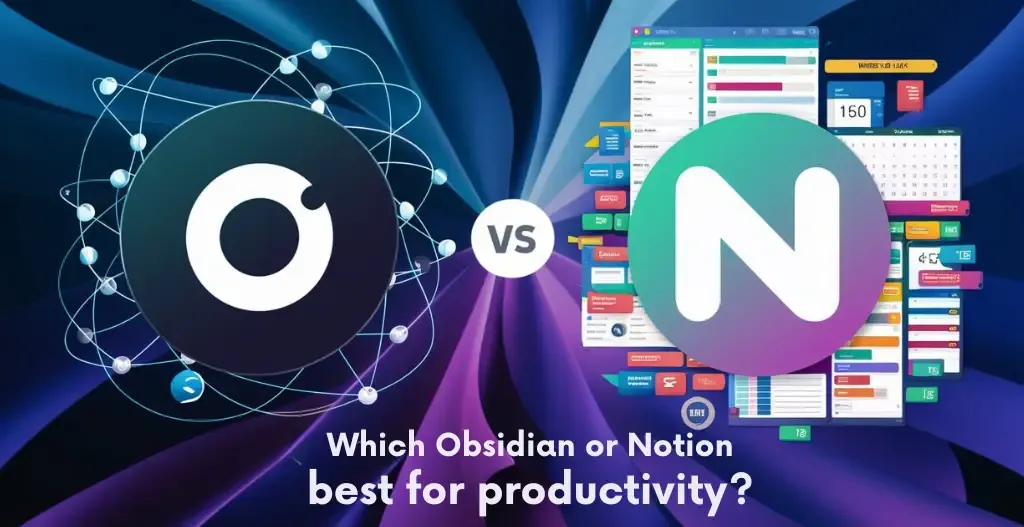
Conclusion :
In conclusion, selecting between the Obsidian and Notion, usually depends on about what you need the most. Obsidian is overall best if you want privacy and like using Markdown for notes. It’s great for organizing your own information. Notion, on the other hand, is better for teams & larger groups projects. It combines notes, tasks, and collaboration tools in one place, which is helpful if you work with others and need to manage projects together. Your decision should depend on whether you prioritize privacy and personal customization (Obsidian) or teamwork and integrated tools (Notion).
Checkout Maximize Your WhatsApp Marketing with Free WhatsApp Marketing Tools
Discover more from Owrbit
Subscribe to get the latest posts sent to your email.