In a world where online communication is essential for businesses and individuals alike, having a professional email address can make a big difference. Zoho Mail continues to offer free custom domain email hosting in 2024, providing users with the opportunity to create personalized email addresses that reflect their brand or identity. With Zoho, users can enjoy reliable and secure email hosting services without the need to pay for custom domain email accounts. In this article, we will explore the how to setup Zoho Mail for your custom domain email hosting needs in 2024.

What Is Zoho Mail?
Zoho Mail is an email hosting provider that offers a free email hosting service with a forever free plan. With Zoho Mail, users can create custom and personal email addresses using a custom domain for the first single domain, providing a professional email experience. The hosting provider also allows users to send and receive email using a custom domain email addresses, as well as manage their email through a dedicated email client. Zoho Mail also offers a free trial for those interested in their email service.
Users can enjoy multiple email accounts with free email hosting and email delivery capabilities. Zoho Mail also provides features such as email aliases, email storage, email forwarding, and customizable email templates for email marketing. With Zoho Mail, users can use a custom domain to stay professional while accessing their emails through hosted email and shared email. The platform also offers paid hosting plans for those in need of more features and benefits.

How To Setup Custom Domain Email Hosting in Zoho Mail?

- Step 1 : Go to Zoho Mail Official Website & Click On Get your domain email.
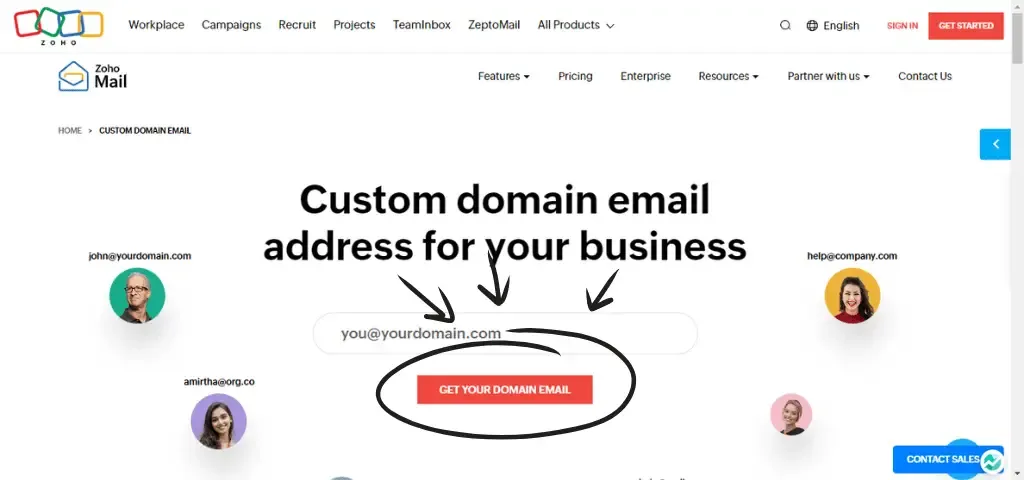
- Step 2 : Enter your required details and verify your email or phone number.
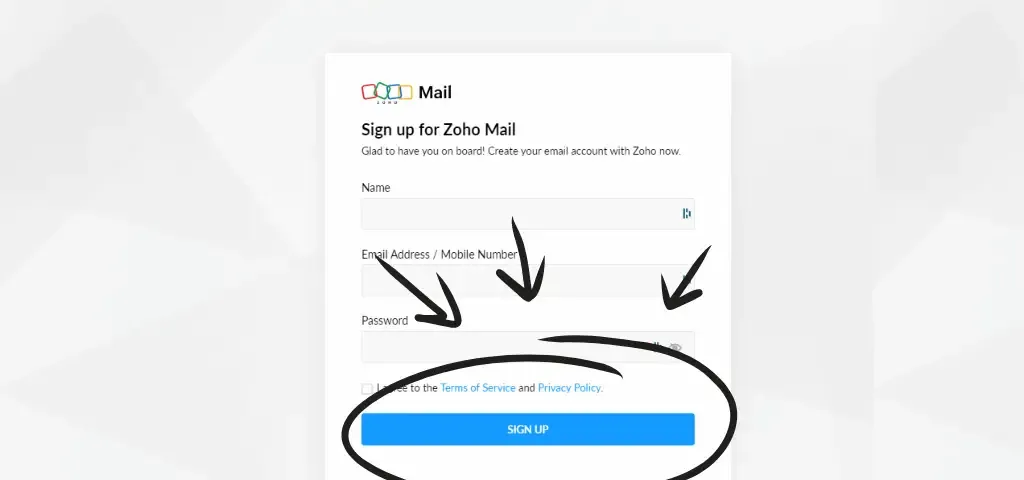
- Step 3 : After verifying, select Existing domain or buy a new one if you don’t have any.
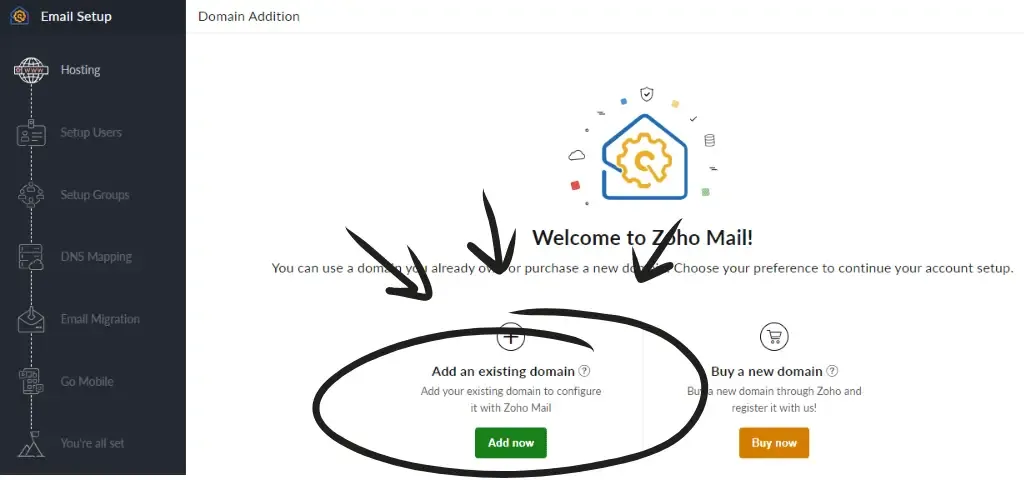
- Step 4 : Enter your domain details like Domain name, industry and your business name.
- Step 5 : Verify your domain manually or by logging in to DNS.
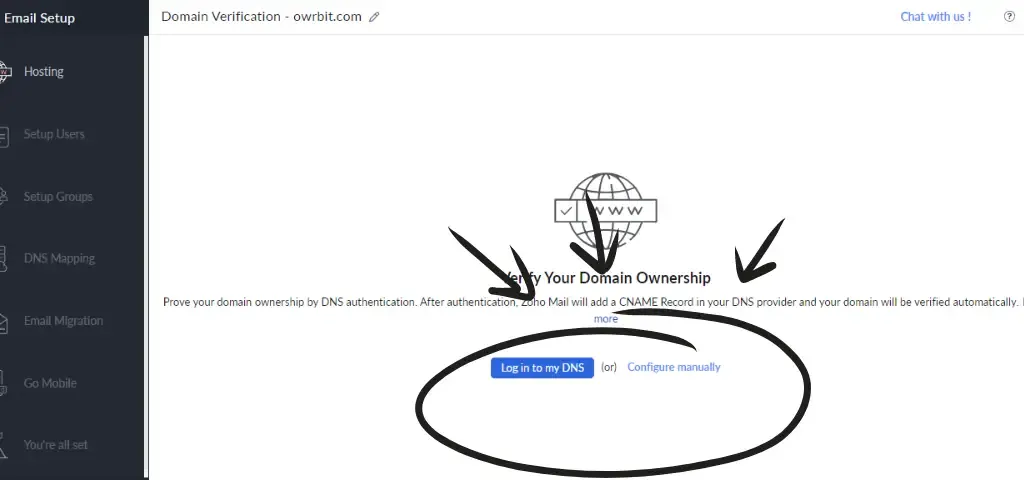
- Step 6 : After verification, Enter your desired username for the email and click create.
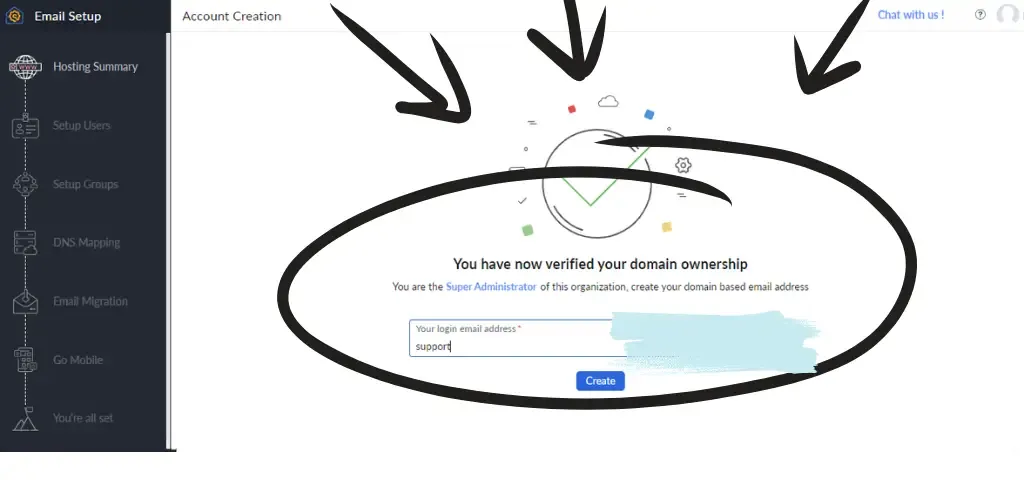
- Step 7 : Click on setup groups and after that create a new group. (Optional)
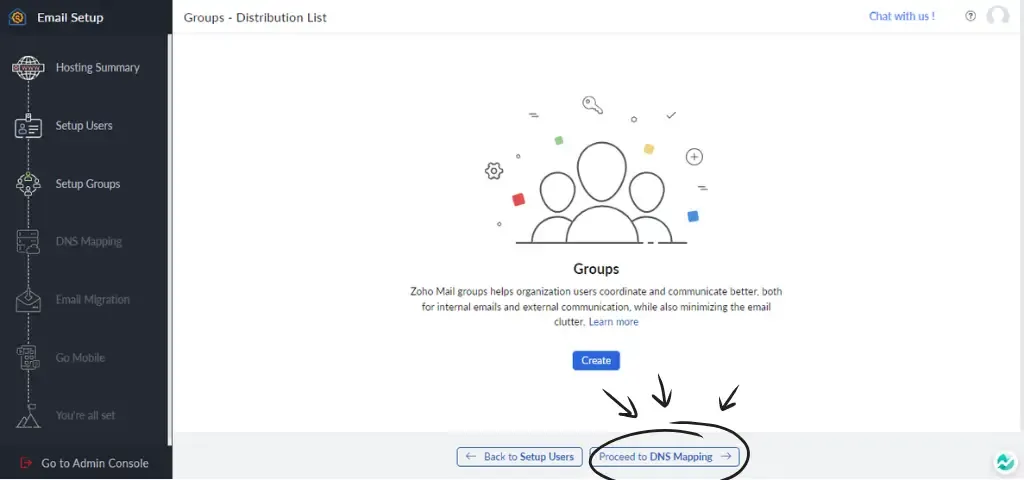
- Step 8 : Click on DNS mapping and enter the DNS records provided by them in your domain nameservers records.
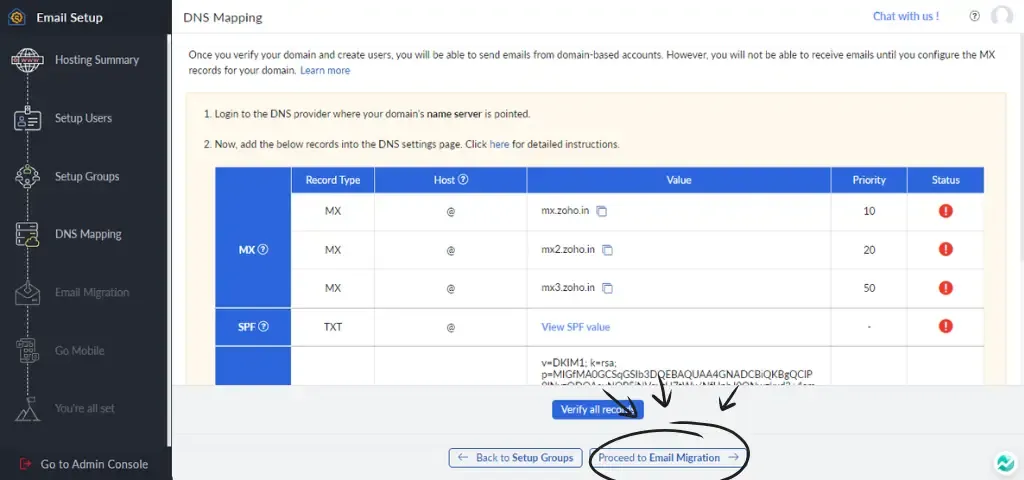
- Step 9 : Click on Email Migration and select Start Data Migration if you want to restore older emails if you had any backup.
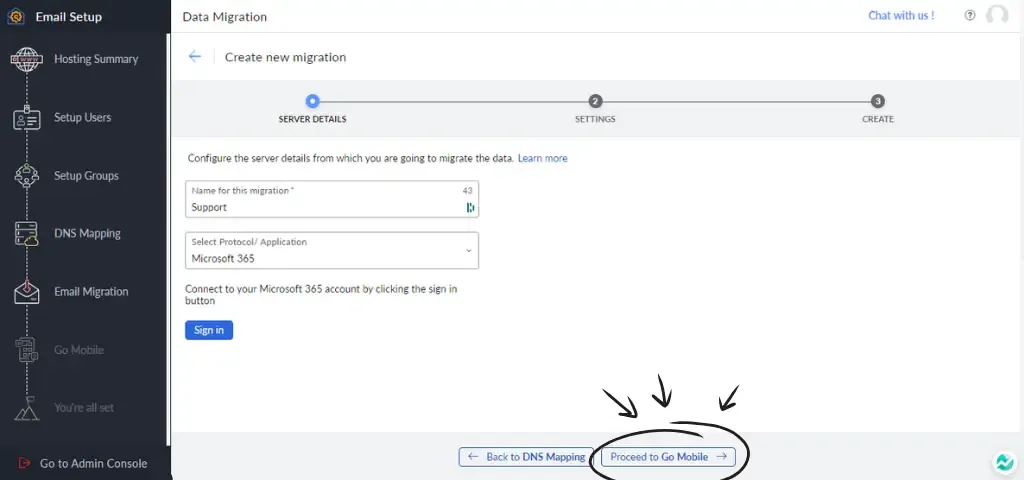
- Step 10 : Click on Go Mobile and they will share you configurations to login the email in mobile.
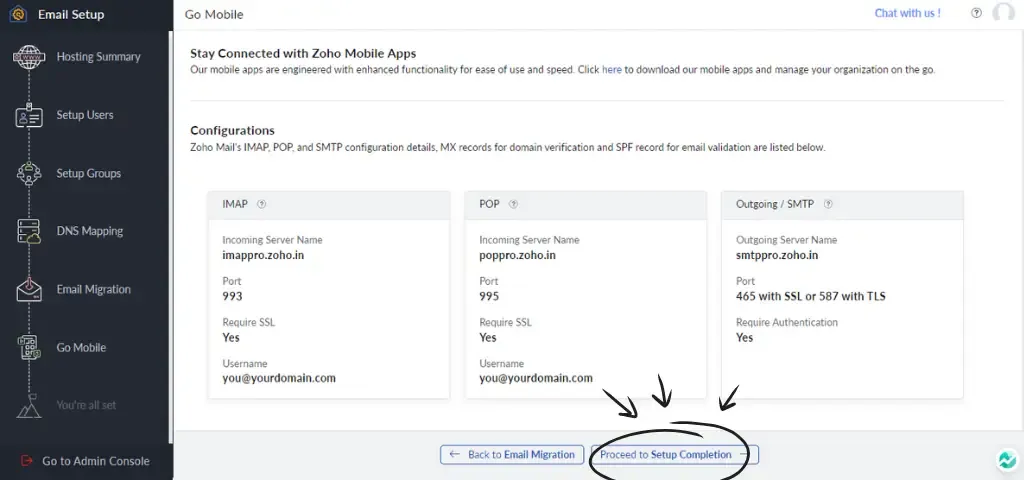
- Step 11 : You can now login your email or go into admin console and make changes.
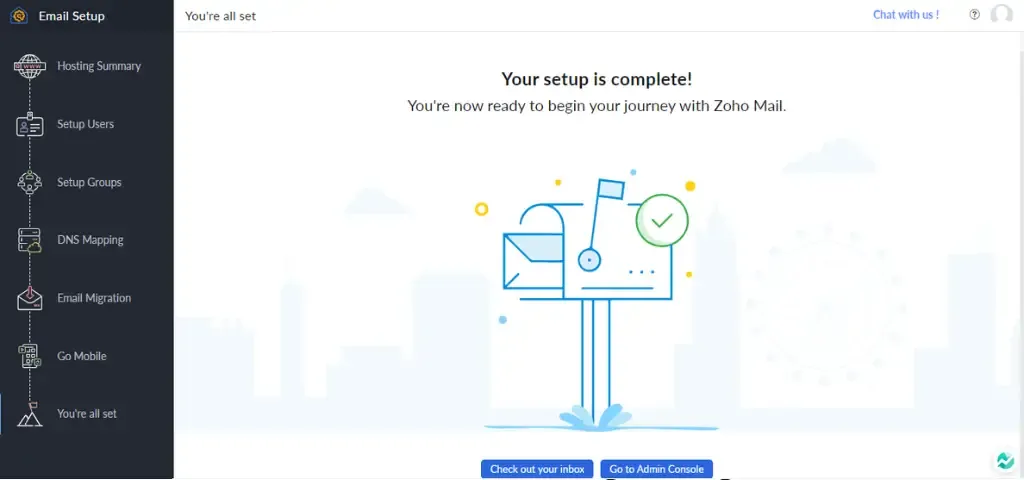
Enjoy, you have successfully setup the custom domain email hosting in Zoho.
Conclusion : The Final Verdict
If you’re looking to enhance your professional image with a custom email domain, consider using Zoho Mail for free custom domain email hosting in 2024. With Zoho Mail, you can get a free custom domain name and set up email hosting with a custom domain without any additional cost. Say goodbye to using the email provider’s generic name in your business email and stand out with a unique custom email address. Enjoy the benefits of free email hosting such as cloud email storage, email signature customization, and managing email efficiently. Whether you have a single domain or multiple, Zoho Mail offers free custom email hosting for all your needs.
Checkout How To Change Your Profile Picture In Roundcube Webmail Free 2024
Discover more from Owrbit
Subscribe to get the latest posts sent to your email.











