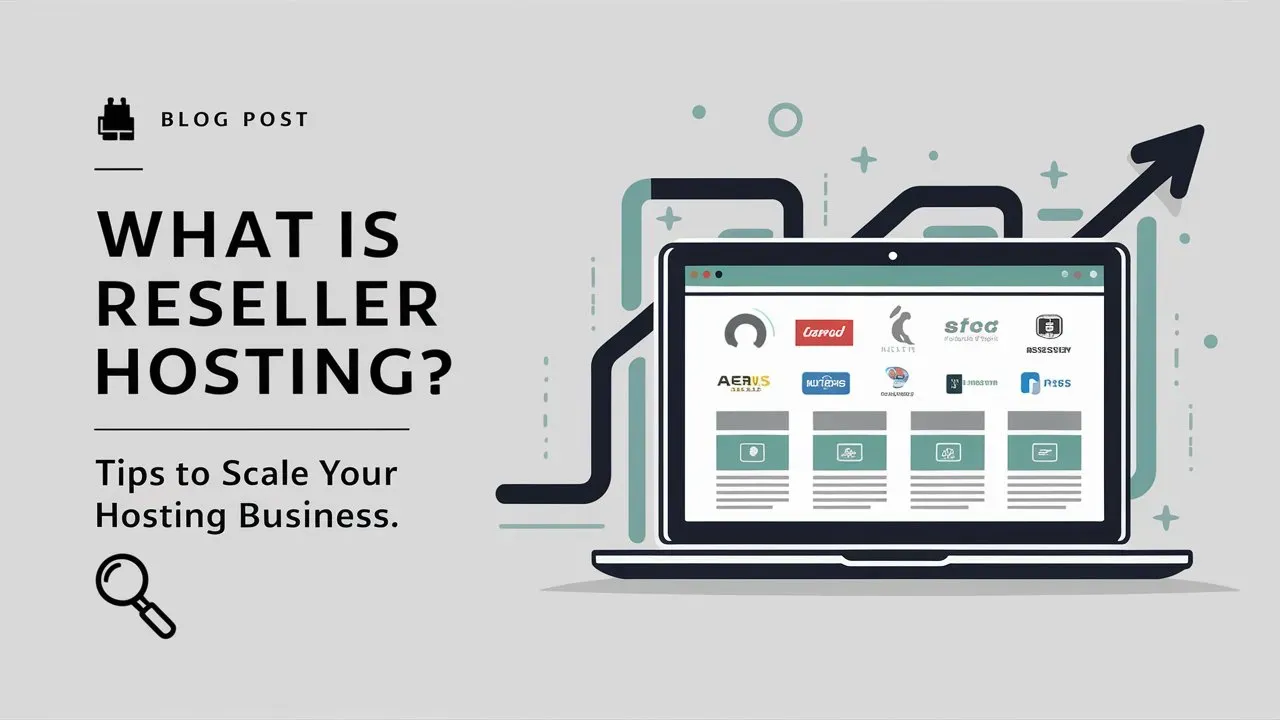Having the right tools can really change the game. As we roll into 2025, lots of teams are searching for project management software that’s simple to use and helps them work better together. The goal? Boosting productivity without emptying your wallet. The good news is there are plenty of free tools out there that can help you hit your targets without costing a dime.
In this guide from Owrbit, we’re diving into five free Project Management Software that could seriously help your team this year. These tools are built for everyone—from tiny startups to huge enterprises. Whether you’re working with a remote team or trying to coordinate tasks across different departments, these options are here to make life easier.
We’ll break down what each tool offers, highlight the good stuff, and point out any potential downsides. Our goal is to give you the info you need to pick the best fit for your team’s needs in 2025.

Introduction to Project Management Software :
Project management software is all about making teamwork easier. Think of it as your go-to tool for planning, organizing, and keeping track of all the stuff your team needs to get done. Whether you’re tackling a small task or a big project, having the right software can really help you stay on track.
With project management software, you can assign tasks to team members, set deadlines, and see how everything is progressing—all in one spot. It helps everyone stay in the loop and makes communication a breeze. You can share updates, discuss ideas, and even store important files right where everyone can access them.
In short, project management software is here to help you work smarter, not harder. It’s perfect for teams of any size looking to get organized and make sure things run smoothly.

Importance of Choosing the Right Project Management Tool :
Choosing the right project management tool is super important for any team. A solid piece of project management software can really make a difference in how well things go. It keeps everyone organized and on the same page, which is key when you’re trying to juggle tasks and meet deadlines.
When you find the right project management software, you’re setting your team up for success. It helps you plan projects better, assign tasks without a hitch, and ensures that everyone knows what’s going on. Plus, with the right tools in place, you can keep an eye on progress and catch any hiccups before they turn into big issues.
On the other hand, if you pick the wrong tool, it can lead to a lot of confusion and wasted time. If the software is too complicated or doesn’t fit how your team works, it can slow everyone down. That’s why it’s so important to take the time to choose a project management software that really fits your team’s style and goals.
In the end, the right project management tool doesn’t just boost productivity—it also makes working together a lot easier. So, take your time and choose wisely; it can really change the game for your projects!

Criteria for Selecting Free Project Management Software :
- User-Friendly: You want something that’s easy to use. If the software is simple to navigate, your team can get started without wasting time figuring it out.
- Essential Features: Check what features the software offers. You’ll want basic tools like task assignments, due dates, and ways to collaborate. Look for something that can help you keep everything organized and on track.
- Integration with Other Tools: Make sure the software can connect with other tools you already use, like your email or file-sharing apps. This will help keep everything in one spot and make your life a bit easier.
- Customization Options: Every team works a bit differently, so having the ability to customize your workflows or templates is a big plus. It helps you tailor the software to fit how you do things.
- Support Availability: Even with free software, it’s nice to have access to support or tutorials if you run into problems. Make sure there are resources available if you need help.
- Limitations: Free tools often come with some restrictions, like the number of users or projects you can manage. Double-check these limits to avoid any surprises down the line.
- User Reviews: Take a look at what other people are saying about the software. Real user feedback can give you a good sense of what works well and what might be a headache.

Overview of the Top 5 Free Project Management Tools :
ClickUp™ | One app to replace them all :
ClickUp is a versatile project management software designed to help teams stay organized and improve productivity. It offers a range of tools to manage tasks, projects, and workflows, making it suitable for teams of all sizes—from small startups to large enterprises.

Key Features of ClickUp :
- Task Management: Easily create, assign, and track tasks. You can set due dates, priorities, and add comments to keep everyone in the loop.
- Customizable Views: ClickUp offers various views like List, Board, Gantt Chart, and Calendar, allowing teams to choose how they want to visualize their projects.
- Docs & Wikis: You can create and share documents directly within ClickUp, making it easy to keep all project information centralized.
- Integrations: ClickUp connects with many popular tools like Slack, Google Drive, and Trello, allowing for seamless collaboration.
- Time Tracking: Built-in time tracking helps teams monitor how long tasks take, making it easier to manage workloads and deadlines.
- Automations: Save time with automation features that allow you to set rules for repetitive tasks, reducing manual work.
- Goals & OKRs: Set measurable goals and track progress to ensure everyone is aligned and working towards the same objectives.
Benefits Over Competitors :
- All-in-One Solution: Unlike many competitors, ClickUp combines features for project management, time tracking, and documentation all in one platform. This means less need for multiple tools and simplifies your workflow.
- Highly Customizable: ClickUp allows extensive customization options for task statuses, workflows, and views. This flexibility caters to the unique needs of different teams and industries.
- Affordability: ClickUp offers a generous free tier with essential features, and its pricing for paid plans is competitive compared to similar tools.
- Continuous Updates: The ClickUp team regularly rolls out updates and new features based on user feedback, ensuring the software stays relevant and useful.
- User-Friendly Interface: Many users appreciate ClickUp’s intuitive design, which makes onboarding easier and helps teams start working effectively without a steep learning curve.
Our Comments :
Overall, ClickUp stands out in the crowded field of project management software by providing a comprehensive, customizable, and user-friendly platform. Its blend of powerful features and flexibility makes it a strong choice for teams looking to boost their productivity and streamline their workflows.
Trello : Manage Your Team’s Projects From Anywhere :
Trello is a flexible and visual project management tool that helps teams organize tasks and collaborate effectively. It uses a board-and-card system, allowing users to create boards for different projects and add cards for individual tasks.

Key Features of Trello :
- Boards, Lists, and Cards: Trello’s core structure consists of boards (projects), lists (stages of progress), and cards (individual tasks). This layout makes it easy to visualize workflows.
- Drag-and-Drop Interface: Users can easily move cards between lists by dragging and dropping, making it simple to track task progress.
- Customizable Workflows: Trello allows users to create custom labels, due dates, and checklists within cards, enabling tailored project management.
- Collaboration Tools: Team members can comment on cards, attach files, and mention others, promoting communication and collaboration.
- Integrations: Trello integrates with numerous other apps and services, such as Slack, Google Drive, and Dropbox, allowing teams to connect their favorite tools.
- Power-Ups: These are Trello’s add-ons that enhance functionality. Users can enable features like calendar views, Gantt charts, or time tracking based on their needs.
- Mobile App: Trello offers a mobile app for both iOS and Android, enabling teams to manage projects on the go.
Benefits Compared to Competitors :
- Simplicity and Ease of Use: Trello’s user-friendly interface makes it accessible to individuals and teams of all sizes. Unlike some competitors that can feel overwhelming, Trello is straightforward and intuitive.
- Visual Workflow Management: Trello’s board-and-card system provides a clear visual representation of projects, which can be more engaging and easier to understand than traditional list-based tools.
- Flexibility: Trello can be adapted for various use cases, from simple task management to complex project planning. Its versatility sets it apart from competitors that may be more rigid in their approach.
- Cost-Effective Options: Trello offers a robust free version with essential features, making it an attractive option for startups and small teams compared to competitors with limited free capabilities.
- Engaged Community and Resources: Trello has a large user community and provides ample resources, such as templates and guides, to help teams get started and maximize the tool’s potential.
Our Comments :
Trello stands out in the project management software landscape with its visual approach, user-friendly design, and flexibility. Whether you’re managing a small project or coordinating a large team, Trello offers the tools you need to keep everything organized and on track.
GanttProject: Free Project Management App :
GanttProject is a free, open-source project management software that helps teams plan, manage, and track their projects using Gantt charts. It’s especially useful for those who prefer a straightforward, no-frills approach to project management.

Key Features of GanttProject :
- Gantt Charts: GanttProject provides a clear visual timeline of tasks, allowing you to see how different tasks overlap and when they’re due.
- Task Management: You can easily create, edit, and manage tasks, set dependencies between tasks, and assign resources to specific activities.
- Resource Management: The software allows you to allocate resources to tasks and monitor their workload, helping ensure that no one is overburdened.
- Export Options: You can export your project plans in various formats, including PDF, PNG, and CSV, making it easy to share with stakeholders or team members who don’t use GanttProject.
- Cross-Platform: GanttProject runs on multiple platforms, including Windows, macOS, and Linux, so you can use it regardless of your operating system.
- Simple User Interface: The interface is intuitive and user-friendly, making it accessible even for those who are new to project management software.
Benefits Compared to Competitors :
- Free and Open-Source: Unlike many project management tools that charge monthly fees, GanttProject is completely free to use, making it a great option for startups and small teams on a budget.
- No Internet Required: Since it’s a desktop application, you don’t need an internet connection to work on your projects. This can be a significant advantage for teams in areas with unreliable internet.
- Focus on Gantt Charts: While many competitors offer a range of project management features, GanttProject specializes in Gantt charts, providing a more detailed and user-friendly experience for those who rely on this type of visualization.
- Straightforward Functionality: GanttProject avoids the complexity that sometimes comes with other tools, making it easier to focus on managing projects without getting overwhelmed by unnecessary features.
- Active Community Support: Being open-source, it has an active community that contributes to its development and can provide help and resources.
Our Comments :
GanttProject is a solid choice for those looking for free project management software that focuses on Gantt charts and offers essential features without the complexity. Its ease of use and cost-effectiveness make it an appealing option, especially for small teams or individual users.
Wrike: Versatile & Robust Project Management Software :
Wrike is a powerful project management software designed to help teams collaborate, plan, and track their work effectively. It’s suitable for businesses of all sizes and offers a range of tools to keep projects organized and on schedule.

Key Features of Wrike :
- Customizable Dashboards: Users can create personalized dashboards to view tasks, projects, and metrics that matter most to them, making it easy to stay on top of work.
- Task Management: Wrike allows you to create, assign, and prioritize tasks. You can set deadlines, attach files, and add comments to keep everything in one place.
- Real-Time Collaboration: Team members can collaborate seamlessly with features like document sharing, comments, and real-time editing, ensuring everyone is on the same page.
- Time Tracking: Wrike includes built-in time tracking, enabling teams to monitor how long tasks take and improve efficiency over time.
- Gantt Charts: Visualize project timelines with Gantt charts, which help you see task dependencies and manage schedules more effectively.
- Integrations: Wrike connects with a variety of other tools and applications, such as Google Drive, Slack, and Salesforce, making it easy to integrate into your existing workflow.
- Reporting and Analytics: The software provides detailed reporting tools that help teams analyze project performance and track progress towards goals.
Benefits Compared to Competitors :
- Flexibility: Wrike offers a high degree of customization, allowing users to tailor the platform to their specific needs. This flexibility can be a game-changer for teams with unique workflows.
- Robust Collaboration Tools: While many project management tools offer basic collaboration features, Wrike excels in this area, providing real-time updates and communication options that enhance teamwork.
- Scalability: Wrike is designed to grow with your business. Whether you’re a small startup or a large enterprise, it can accommodate your needs and scale as your team expands.
- Advanced Reporting: The depth of reporting and analytics in Wrike can surpass many competitors, giving teams valuable insights into performance and areas for improvement.
- User Experience: Many users find Wrike’s interface intuitive and easy to navigate, which can lead to quicker onboarding and better overall user satisfaction.
Teamwork – All In One Team Project Management Software :
Teamwork is a powerful project management software designed to help teams collaborate seamlessly and stay organized. It’s especially popular among businesses that need a reliable way to manage tasks, projects, and communications all in one place. With its user-friendly interface and a variety of tools, Teamwork aims to simplify project management for everyone—from small startups to large enterprises.

Key Features of Teamwork :
- Task Management: Easily create, assign, and track tasks to keep everyone on the same page. You can set deadlines, prioritize tasks, and even add subtasks for more complex projects.
- Project Templates: Teamwork offers customizable project templates that help you get started quickly. Whether it’s for a marketing campaign or a product launch, you can tailor these templates to fit your needs.
- Time Tracking: Keep tabs on how much time is spent on different tasks and projects. This feature helps with billing and ensures that deadlines are met without overworking your team.
- Collaboration Tools: With built-in chat, file sharing, and comment threads, Teamwork makes it easy for team members to communicate and collaborate in real time.
- Reporting and Analytics: Get insights into your team’s performance with detailed reports. You can track progress, identify bottlenecks, and make informed decisions to improve productivity.
- Integrations: Teamwork plays well with other tools you might be using, like Slack, Google Drive, and Dropbox. This makes it easy to bring all your favorite apps together for a smoother workflow.
Benefits Compared to Competitors :
- User-Friendly Design: Teamwork stands out for its intuitive interface that’s easy to navigate, making it less overwhelming for new users compared to some competitors that can be clunky.
- Robust Features for Free: While many project management tools limit features in their free versions, Teamwork offers a solid set of features even without a paid plan, giving you great value.
- Customizable Workflows: The ability to tailor workflows and project templates is a big plus. This flexibility allows teams to adapt the software to their unique processes, which can be a struggle with more rigid alternatives.
- Strong Focus on Collaboration: Teamwork’s built-in communication tools encourage team collaboration directly within the platform, reducing the need to switch between apps, unlike some competitors that rely heavily on external tools for communication.
- Comprehensive Reporting: The detailed analytics and reporting features give teams the insight they need to improve their processes, which is often lacking in other project management software.
Our Comments :
Teamwork is a versatile project management software that brings together essential tools for managing tasks, collaboration, and reporting in a user-friendly package. With its unique features and focus on teamwork, it’s a fantastic choice for teams looking to enhance their productivity.
Comparing The Top 5 Project Management Software In Versus Table :
| Features | ClickUp | Trello | GanttProject | Wrike | Teamwork |
|---|---|---|---|---|---|
| Task Management | ✅ | ✅ | ✅ | ✅ | ✅ |
| Project Templates | ✅ | ❌ | ✅ | ✅ | ✅ |
| Time Tracking | ✅ | ❌ | ✅ | ✅ | ✅ |
| Collaboration Tools | ✅ | ✅ | ❌ | ✅ | ✅ |
| Gantt Chart | ✅ | ❌ | ✅ | ✅ | ✅ |
| Reporting & Analytics | ✅ | ❌ | ✅ | ✅ | ✅ |
| Customizable Workflows | ✅ | ✅ | ❌ | ✅ | ✅ |
| Integrations | ✅ | ✅ | ✅ | ✅ | ✅ |
| Mobile App | ✅ | ✅ | ❌ | ✅ | ✅ |
| Free Version Available | ✅ | ✅ | ✅ | ✅ | ✅ |
Conclusion :
As we step into 2025, finding the right project management software can truly make a difference for your team. Whether you’re a small startup or a large organization, the five tools we’ve explored—ClickUp, Trello, GanttProject, Wrike, and Teamwork—offer unique features to help you work smarter and stay organized.
Each software has its strengths. ClickUp shines with its all-in-one capabilities and customization options, making it great for teams that need flexibility. Trello is perfect for those who prefer a simple, visual approach to task management, while GanttProject focuses on straightforward Gantt chart functionality, ideal for project planners. Wrike excels in collaboration and reporting, perfect for teams that thrive on real-time communication. Lastly, Teamwork combines task management with robust reporting tools, making it user-friendly and effective.
Choosing the right tool depends on your team’s specific needs and how you like to work. The best part is that all these options have free versions, allowing you to test them out without any financial commitment. Take the time to explore each one, and you’ll find the software that fits your workflow best, helping you boost productivity and achieve your goals in the year ahead!
Checkout Learn to Clone Your Voice for Free with AI Voice Cloning 2024
Discover more from Owrbit
Subscribe to get the latest posts sent to your email.