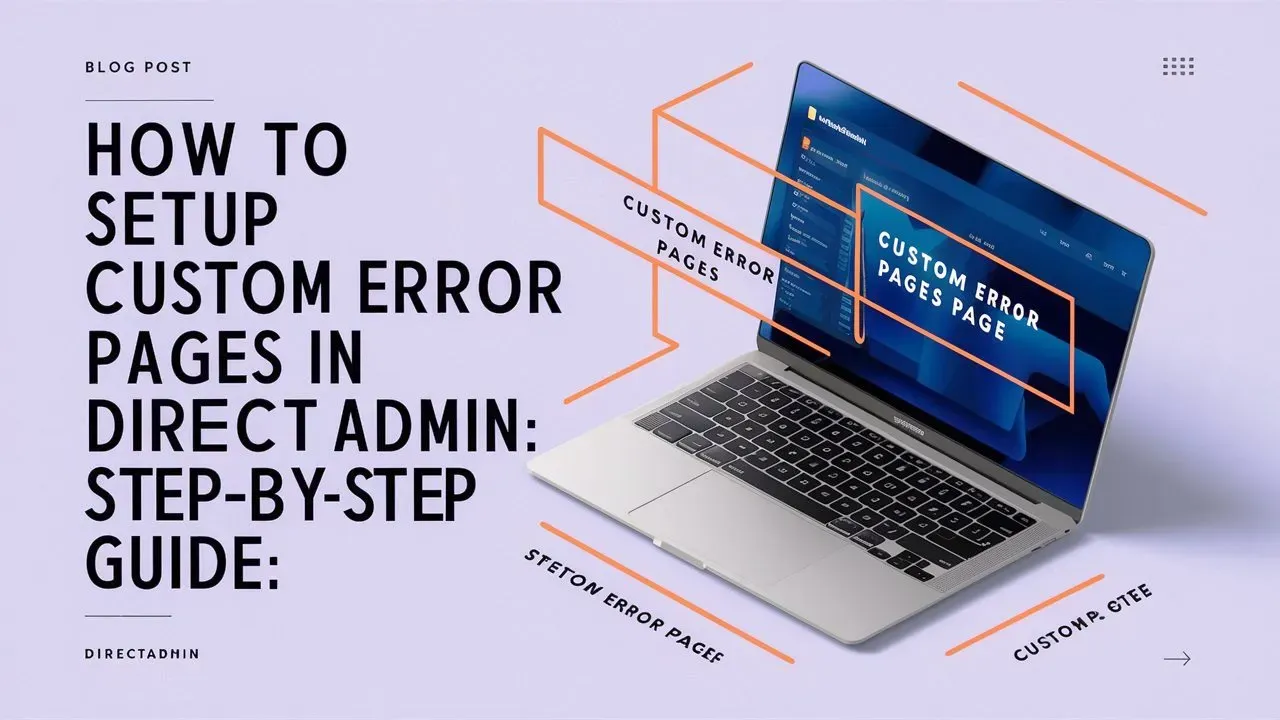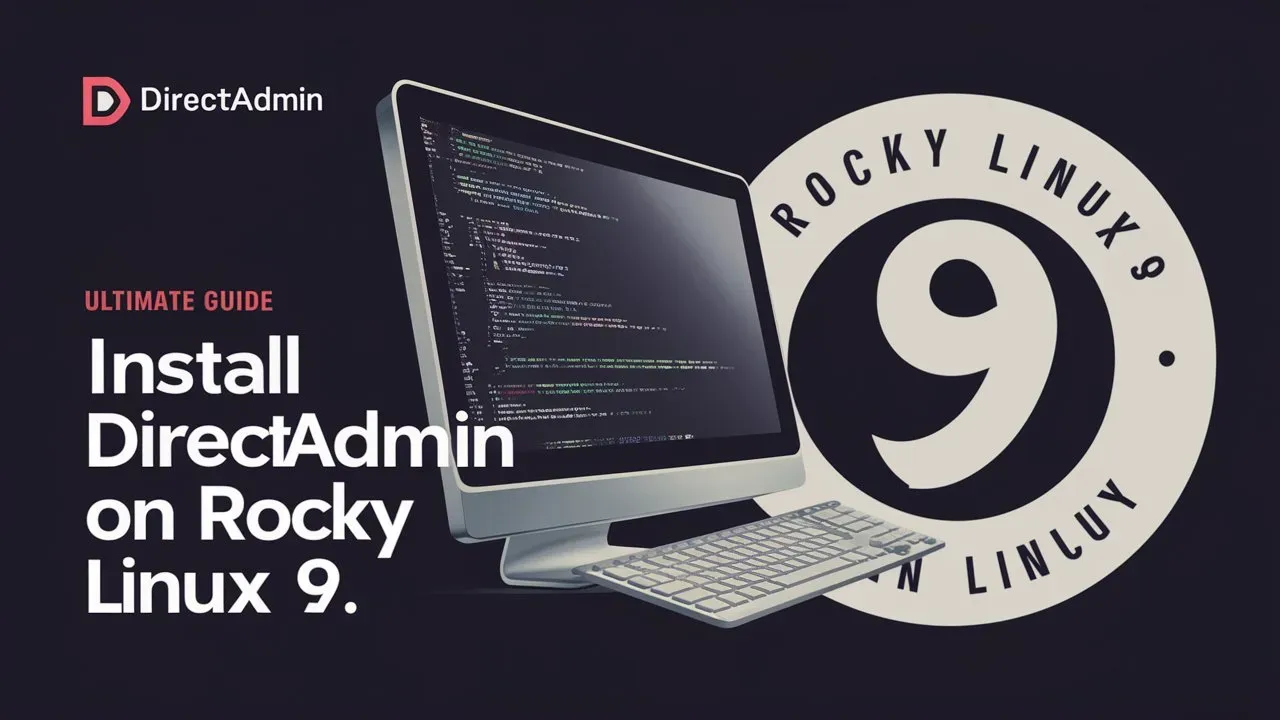DirectAdmin is a popular web hosting control panel that allows users to easily manage their websites and servers. WHMCS, on the other hand, is advanced client management and billing platform designed specifically for web hosting providers. Integrating DirectAdmin with WHMCS can streamline the hosting business operations, making it easier to manage client accounts and payments.
One important step in this integration process is generating a DirectAdmin login key for WHMCS. This login key serves as a secure authentication method for connecting the two systems and ensuring that sensitive client information is protected. In this article, we will outline the steps to generate a DirectAdmin login key for WHMCS, making the integration process smoother and more efficient for hosting providers.

Introduction To DirectAdmin :
DirectAdmin is a web hosting control panel that provides an easy-to-use interface for managing websites, email accounts, databases, and more. With DirectAdmin, users can easily set up and configure their hosting environment without needing to have advanced technical skills. The control panel offers a range of features including file management, domain management, email management, and database management.
In addition to these key features, DirectAdmin also provides tools for security management, backup management, and resource usage monitoring. With its user-friendly interface and extensive functionality, DirectAdmin is a popular choice for both experienced webmasters and beginners looking to host their websites.

Steps To Generate DirectAdmin Login Key For Integrating With WHMCS :
- Login to your DirectAdmin control panel provided by hosting provider.
- In the search bar, Search for “Login Keys“.

- Click on “Create Keys” from the upper menu.

- Fill the fields as follows :
- Key Name: just a label for the key
- Key Value: click the button to generate a random value
- Expires On: if you want to set an expiration date, otherwise choose Never.
- Uses: number of uses; enter 0 which means unlimited uses
- Commands: select the 19 commands from the below table
- Allowed IPs: enter the IP of your WHMCS installation
- Current Password: this is the current password of your admin/reseller DA account.

- After filling all the fields, Click on “Create“.

Checkout How to Customize Welcome Email Message for New Users In DirectAdmin
Discover more from Owrbit
Subscribe to get the latest posts sent to your email.