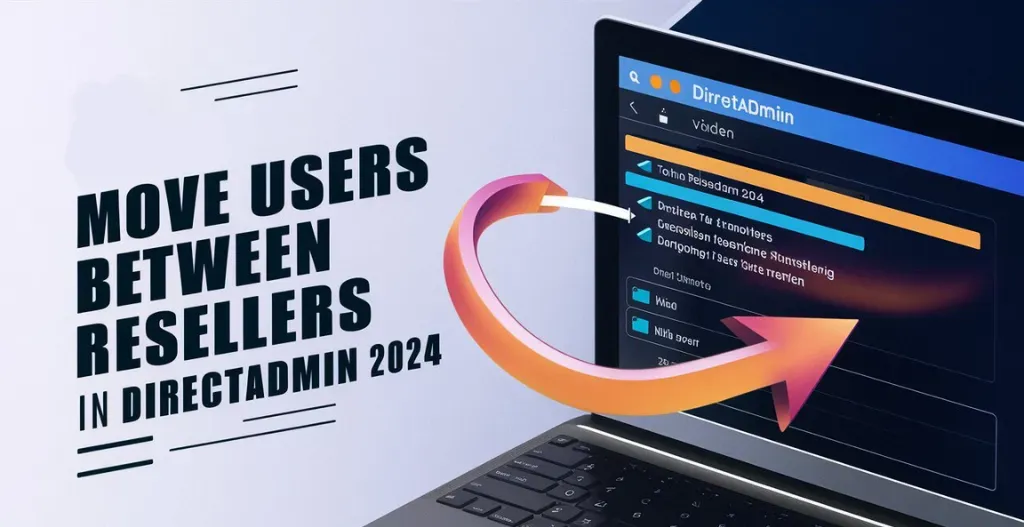DirectAdmin is a popular web hosting control panel that allows resellers to manage multiple accounts efficiently. One common task that resellers may need to perform is moving users between different resellers. This could be due to a variety of reasons such as restructuring business partnerships or transferring accounts to a different provider.
In this blog post guide by Owrbit, we will walk you through the step-by-step process of moving users between resellers in DirectAdmin. Whether you are a seasoned reseller or new to the platform, this tutorial will provide you with the necessary instructions to successfully transfer accounts while ensuring minimal disruption to the users.

Introduction To DirectAdmin :
DirectAdmin is a web hosting control panel that provides an easy-to-use interface for managing websites, email accounts, databases, and more. With DirectAdmin, users can easily set up and configure their hosting environment without needing to have advanced technical skills. The control panel offers a range of features including file management, domain management, email management, and database management.
In addition to these key features, DirectAdmin also provides tools for security management, backup management, and resource usage monitoring. With its user-friendly interface and extensive functionality, DirectAdmin is a popular choice for both experienced webmasters and beginners looking to host their websites.

Steps To Move Users Between Resellers In Directadmin:
- Login to your DirectAdmin control panel.
- From the left sidebar, Tap on “Account Manager” and select “Move Users Between Resellers“

- Select the users you want to transfer by ticking the box next to them
- Select Reseller from the dropdown list to receive the users
- Click MOVE USERS.

Checkout How to Check Reseller Statistics in DirectAdmin Panel
Discover more from Owrbit
Subscribe to get the latest posts sent to your email.