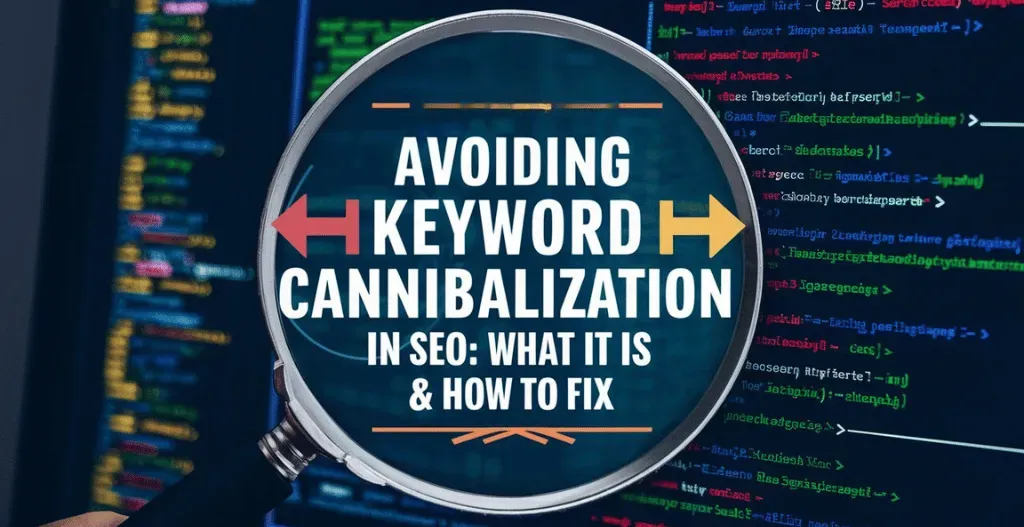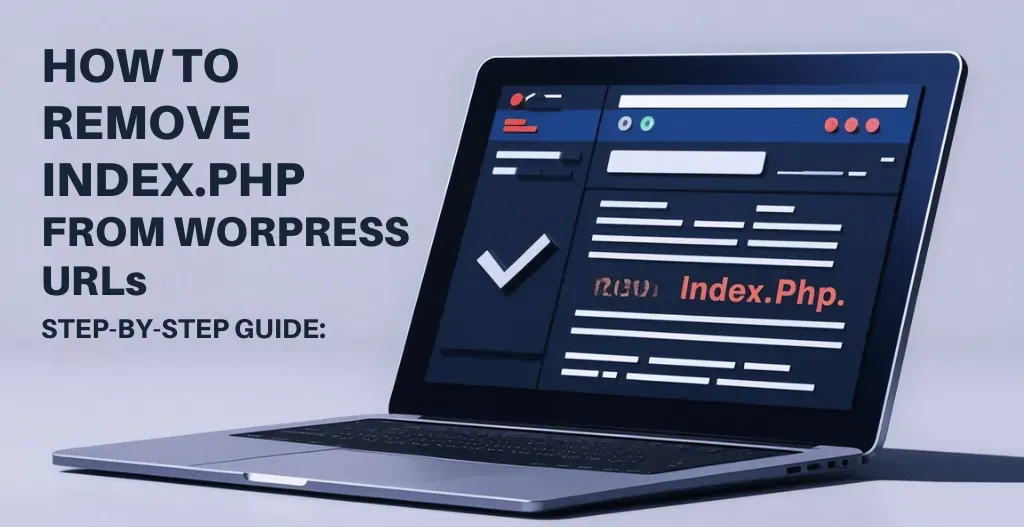Many of the website owners faces different SEO issues, Keyword cannibalization is the most common issue that impacts their SEO rankings. Mainly, Keyword cannibalization occurs when multiple pages on a website target the same keyword which create a confusion for search engines and ultimately lowering the website rankings in search engines like Google, Bing, Yahoo etc. Let’s learn what is keyword cannibalization and how to avoid and fix it in this guide by Owrbit.
It is crucial for businesses & individuals to manage a strong SEO strategy on point to attract more organic traffic to their website from search engines. However, keyword cannibalization can affect these efforts and lower your website’s overall performance in search engine results.

Introduction To Keyword Cannibalization :

Keyword cannibalization happens when more than one or more pages targets the same keyword or the keyword phase. This can lead to a confusion in between pages for search engines as they may struggle to determine the correct page to rank for a particular keyword. Due to keyword cannibalization, It results in both the pages may end up competing against each other in search results and increasing competition by its own which can impact the overall visibility of the website. So, it’s important for the website owners to identify and solve these issues of keyword cannibalization in order to improve their search engines and overall site performance.
Causes of Keyword Cannibalization :
- Multiple Pages Targeting the Same Keyword: When more than one or more pages on the same website are targeting for the same keyword results in competing against each other. This often happens when businesses create similar content without a clear keyword strategy.
- Unclear Content Strategy: Lack of a clear content strategy can also lead to creating multiple pieces of content that overlap in terms of keywords and topics. This often occurs when content creation is not coordinated.
- Poor Internal Linking Structure: Internal links help search engines understand the hierarchy and relevance of different pages. When the internal linking structure is poor, it can confuse search engines about which page should rank for a particular keyword.
- Duplicate Content: Having duplicate or very similar content on different pages can result in keyword cannibalization. This often happens with e-commerce sites where product descriptions are reused across multiple pages.
- Unoptimized Meta Tags and Titles: When multiple pages have similar or identical meta titles and descriptions, it can lead to keyword cannibalization. Search engines may have difficulty determining which page to rank higher.
- Content Updates: Regularly updating content without proper management can cause older and newer versions of content to compete against each other. It’s essential to redirect or consolidate old content that targets the same keywords as new content.
- Poor Use of Category and Tag Pages: On blogs or content-heavy sites, poorly managed category and tag pages can lead to keyword cannibalization. These pages might target the same keywords as individual posts or pages, causing internal competition.
- Lack of Keyword Research: Inadequate keyword research can lead to unintentional keyword targeting. Without thorough research, it’s easy to create content that inadvertently competes with existing pages.
Importance of Avoiding Keyword Cannibalization :

- Diluted Authority :
- Multiple pages targeting the same keyword compete against each other.
- Reduces the overall website authority of each page.
- Reduced Click-Through Rate (CTR) :
- Multiple pages in search results for the same keyword can lower the CTR for each.
- A single, well-optimized page would attract more clicks.
- Confused Search Engines :
- Search engines may struggle to determine which page is most relevant.
- Can lead to inconsistent rankings for all competing pages.
- Wasted Crawl Budget
- Search engine crawlers may spend more time indexing similar content.
- Less time and resources are spent on indexing other valuable pages.
- Poor User Experience :
- Visitors may find multiple pages with similar content, leading to confusion.
- Can result in higher bounce rates and lower engagement.
- Lost Conversion Opportunities :
- Diverting traffic across multiple pages can reduce conversion rates.
- A single focused page is more likely to drive desired actions.
- Inefficient Content Strategy :
- Effort and resources are spread thin across multiple pages.
- Concentrating on one page allows for better content quality and optimization.
- Internal Linking Challenges :
- Internal links may be divided between competing pages.
- A single authoritative page benefits more from a concentrated internal linking strategy.
Methods To Detect Keyword Cannibalization On Your Website :
- Conduct a Complete Website Audit :
- List All Keywords: Explore and collect all the keywords you are targeting on your website. There are different tools to explore it. Some tools are Google Search Console, Ahrefs, SEMrush, or Moz.
- Group by Similarity: Group the keywords that are similar or semantically related.
- Analyze Your Content :
- Content Inventory: Create an inventory of all the content on your website, including URLs, titles, meta descriptions, and targeted keywords.
- Map Keywords to URLs: Map each keyword to the URL it is associated with.
- Check for Duplicate Keyword Usage :
- Identify Duplicates : Look for keywords that appear in multiple URLs. This can be done manually in a spreadsheet or using tools like Screaming Frog SEO Spider.
- Analyze Search Console Data : Use Google Search Console to see which pages are ranking for specific keywords. Look for instances where multiple pages are competing for the same keyword.
- Use SEO Tools :
- Ahrefs: Use the “Site Audit” tool to detect keyword cannibalization. The tool will highlight pages competing for the same keyword.
- SEMrush: The “Position Tracking” tool can help identify pages that are competing for the same keywords.
- Moz: Use the “Keyword Explorer” and “Site Crawl” features to detect cannibalization issues.
- Review Search Engine Results Pages (SERPs) :
- Manual Check: Manually search for your target keywords on Google and see which of your pages appear in the results. Note if multiple pages from your site are showing up for the same keyword.
- Addressing Keyword Cannibalization :
- Merge or Consolidate Content: If you have multiple pages targeting the same keyword, consider merging them into a single, comprehensive page.
- Update Internal Linking: Adjust internal links to point to the most relevant page for a particular keyword.
- Use 301 Redirects: If you decide to merge or delete pages, use 301 redirects to point the old URLs to the new or most relevant URL.
- Optimize Content: Ensure each page has unique content and targets different keywords or topics.
- Canonical Tags: Use canonical tags to indicate the preferred version of a page when similar content exists.
- Monitor and Adjust :
- Regular Audits: Conduct regular keyword audits to ensure new content is not causing cannibalization.
- Track Performance: Use Google Search Console and other SEO tools to monitor changes in rankings and traffic after making adjustments.
Guide To Fix Keyword Cannibalization On Your Website :

- Identify Cannibalized Keywords : Using SEO tools like Google Search Console, Ahrefs, or SEMrush.
- Analyze the Pages : Assess content and purpose to determine the issue.
- Consolidate Content : Combine all the similar pages or use the 301 redirects.
- Improve Internal Linking : Ensure internal links support the main page for each keyword.
- Update On-Page SEO : Explore and optimize target keywords for each page.
- Create a Keyword Map : Assign unique and less competition keywords to individual pages.
- Adjust Your Content Strategy : Plan your content wisely to avoid the keywords targeting the same on multiple times.
- Monitor and Adjust : Regularly check for new instances of cannibalization and make necessary adjustments.
Conclusion : The Final Verdict
Keyword cannibalization can seriously impact your website’s SEO performance which leads to a lower search engine rankings and reduced visibility of your website. By understanding and addressing this SEO issue, you can ensure that each page on your website has a clear and unique purpose. Regularly audit your site, consolidate similar content, optimize internal linking, and use SEO tools to track and fix any instances of keyword cannibalization. With a well-planned content strategy and continuous monitoring, you can enhance your website’s search engine performance and attract more organic traffic.
Checkout WordPress vs Medium vs Blogger : Best Blogging Platform in 2024
Discover more from Owrbit
Subscribe to get the latest posts sent to your email.