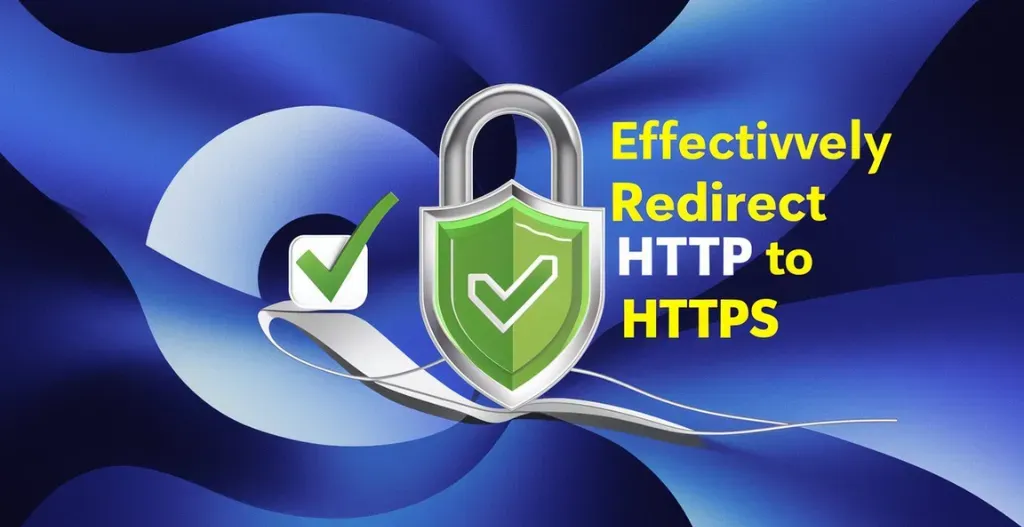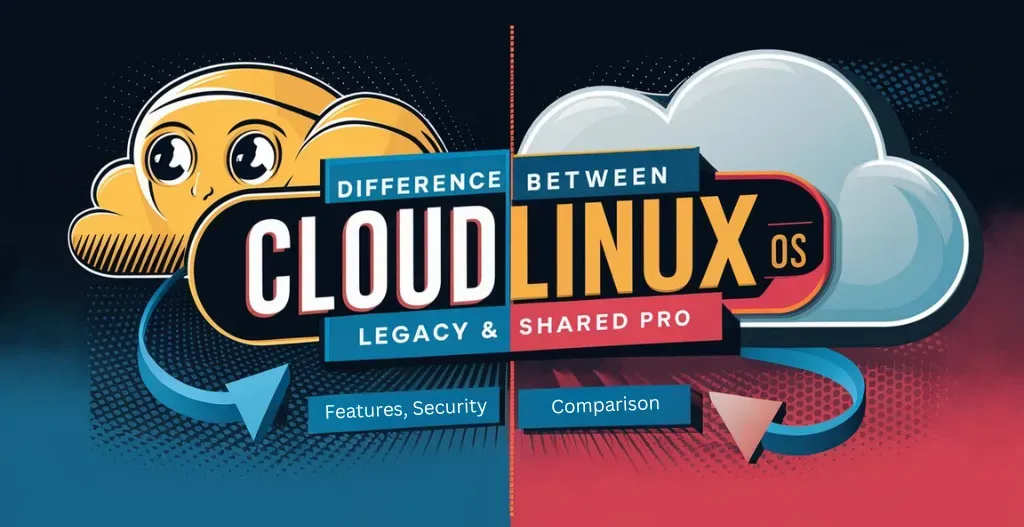As cyber threats continue to evolve and become more advanced than earlier, ensuring the security of your website has never been more important. One crucial step in securing your website is implementing HTTPS, which encrypts the data transferred between your website and its users. This added layer of security helps protect sensitive information such as login credentials, payment details, and personal data from falling into the wrong hands.
Redirecting HTTP traffic to HTTPS is a key component of implementing HTTPS on your website. This process ensures that all users are automatically directed to the secure HTTPS version of your site, providing a seamless and secure browsing experience. Failure to properly redirect HTTP to HTTPS can leave your website vulnerable to attacks such as man-in-the-middle, where a hacker intercepts communication between your website and its users.

Introduction to HTTPS & Its Importance for Website Security :
HTTPS stands for Hyper Text Transfer Protocol Secure, which is the secure version of the standard HTTP protocol that websites use to transfer data. HTTPS uses encryption to secure the connection between a user’s browser and the website they are visiting, making it harder for hackers to intercept and steal sensitive information. In today’s digital age, where cyber attacks are on the rise, implementing HTTPS on your website is crucial for maintaining the security and privacy of your users.
One of the main reasons why HTTPS is important for website security is because it helps protect the integrity of your website and the data exchanged between your website and its users. By encrypting the data, HTTPS ensures that information such as login credentials, credit card details, and personal information remains confidential and secure. This not only builds trust with your users but also helps prevent potential cyber attacks such as man-in-the-middle attacks.

Why You Need to Redirect HTTP to HTTPS?
Redirecting HTTP to HTTPS is crucial for ensuring the security and privacy of your website visitors. When a user accesses a website using HTTP, their data is sent in plain text, making it vulnerable to interception by hackers. By redirecting all traffic to HTTPS, you encrypt the data being transmitted, ensuring that sensitive information such as login credentials, credit card details, and personal information remains secure. This not only protects your users but also helps build trust in your website.
Furthermore, search engines such as Google prioritize websites that use HTTPS over those that only use HTTP. By redirecting all traffic to the secure protocol, you can improve your website’s search engine rankings and overall visibility. Additionally, many modern web browsers now display a warning message for websites that are not secured with HTTPS, potentially deterring visitors and harming your reputation.

Steps To Redirect HTTP to HTTPS:

- Login to your cPanel or DirectAdmin (basically hosting control panel).
- Find your file manager option and tap on it.
- Go to “public_html” and find a file names .htaccess. If there is no file with this name make a new one. Right click on the file and click on edit.
- You are now in the htaccess editor. Paste the code written below. Remember to change the “domain” with your primary domain.
RewriteEngine On
RewriteCond %{HTTP_HOST} !^{your domain}.com$
RewriteRule ^(.*)$ https://{your domain}.com/$1 [R=301,L]
Checkout Remove .html extension & Redirect All pages to clean URLs without .html
Discover more from Owrbit
Subscribe to get the latest posts sent to your email.